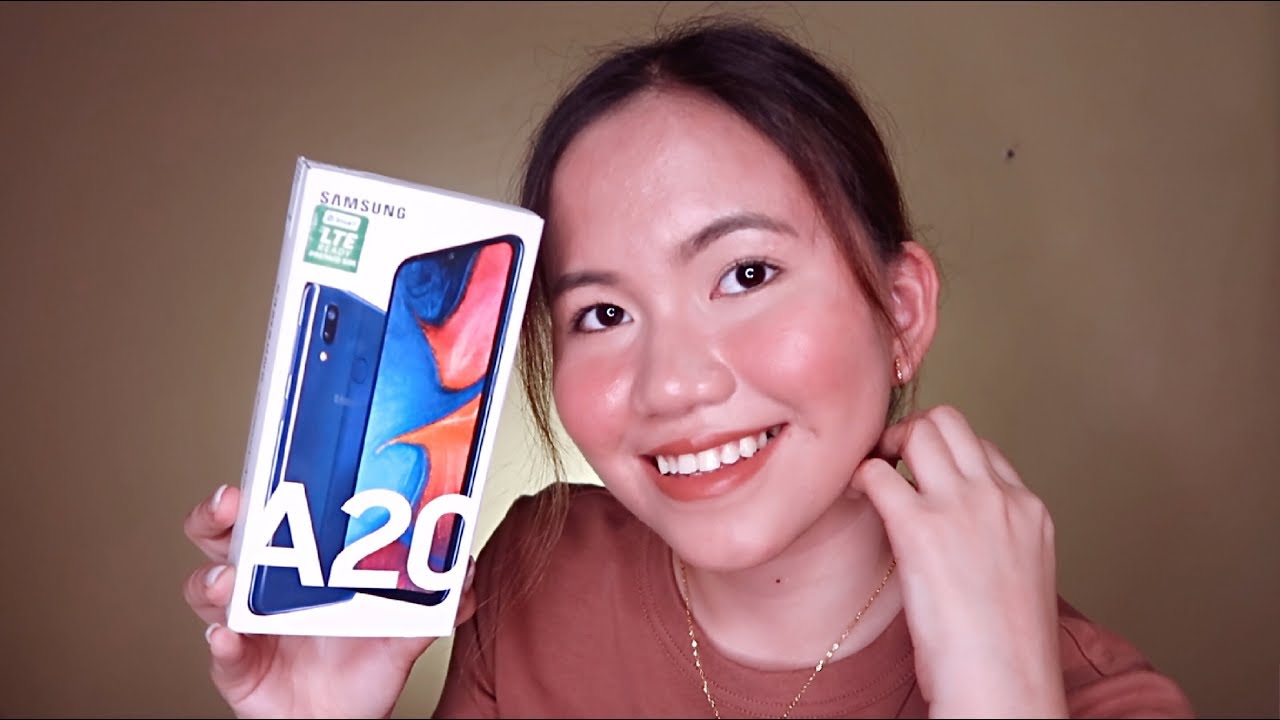iPad Pro 11 - Connecting USB C Devices By Amanda Woolsey
I think some of these results will surprise you guys, hey guys, how's it going its Amanda I got the new iPad Pro 11, and I was super excited whenever Apple announced that it was gonna, be using USB-C instead of lightning that opens up so many new options for us, and today we're going to talk about connecting cameras via the USB-C port. The first one I'm going to start off with is a very common one. It's the GoPro, and this is the hero 5 black and if we plug it in you can see it starts blinking up at the top, showing that it's connected and charging, and if we go ahead and press and hold this turn it on, you can see that it automatically opens the import tool. Now this isn't through the GoPro app. This is just literally into your camera roll. So if I select one there and hit import selected, it will start importing it.
You can see the spinning wheel there and whenever it's done importing it, then it will say: do you want to delete it or keep it I'm, not sure? Just by looking at it, but I don't believe it's charging, while it is in the powered on position, if anybody knows leave a comment down below next up, I tested out my pixel 3 XL and whenever I plug it in it charges, and it pops up the import screen. But it's like blank like there's nothing on my phone now there may be a privacy setting or something but I, don't know. I, don't know why it's not prompting anything like I said it's charging and the screen. You can see it kind of flashing back there. What was that a focus? It's like trying to do something, but there's nothing there to do just to show you I do have items in my camera roll and in my photos, but for whatever reason is trying to show that up there, which I've already imported- and it just keeps kind of jumping back and forth on the screen and there's plenty of things on there, including a picture I, didn't know my little one took of her Pok?mon card from McDonald's little surprises there, but yeah so I, don't know why it doesn't import.
Maybe it's a setting if it is- and you know what I need to change, leave a comment down below now under this big guy I didn't know if my Canon EOS r would charge with it. I've made a full video if you guys would like to check that out on charging it with power bank and wall adapters, and all that so check that video. Ah but oh, my gosh, it actually charges with the iPad Pro. Thank you guys for making all these devices compatible. Thank you so much.
This makes me a happy camper now, when you turn it on, it will open the import, and it will. It takes a little while to load, because these are much bigger files and what's being taken on all these other devices, but it will stop the charging, but that's a cannon. Yes, our function, a different camera may not do that they may keep charging, but for here this is something to true with a GoPro. If you press and hold you do get a preview of these and yeah. That's really! Basically the only thing else.
You can check out a full size, preview of them to figure out which, once you want to import. So if I go ahead and turn it off, if you see it takes just a second, it's popped off of the iPad there and then there I have a charging again, so I really wish I could keep charging, but I'm, okay with it. This is big steps compared to what I had with my ad D or my 5d Mark four, and if that wasn't enough, this was the biggest shocker of them all. This is the maverick pro 2, and I'm going to go ahead and turn it on, and let it boot up let these get done here. So I don't interfere.
Okay and now I'm going to go ahead and plug it in, and this is kind of odd. It depends on the timing of how you do this as to what happens, but it charges my iPad, my iPad doesn't charge it charges. My iPad, that's just crazy that this thing has enough power to charge this iPad Pro 11. My car barely charged my 12-inch iPad that I had before, and this maverick pro 2 charges the iPad insane guys. I can't even believe.
That's what happens, but hey I'm happy either way that all these things are working together. This gives us options so guys it gives us options and that's what I'm still thankful for. So, if I go ahead and power, it down gives it a second and I, go ahead and turn it right back on now it is plugged in instead of plugging it in after it is plugged in you will see now it opens the option to import now. This is a little confusing. I, don't know what the difference is.
It's taken a minute here. Why is it not opening? Their goes. Ok, I, don't know what the difference is, but whenever is on import. Let me lift it up here, so you guys can get a closer look. It's not charging.
So I, don't I, don't know I! Guess they can't do both. It's either got to make a data connection or a charging connection, so yeah either way. I'm still happy with all this flexibility that this USB-C port allows Ito 'm so happy that that's all it takes if I unplug it here, you can see and plug it back in now it is charging again, so I'm, very thrilled with all these things. I hope that more and more things just keep getting better and better I'd love to see the like canon, EOS, r, open up the full Canon app and let us use that for marrying, so it'd be a very steady connection, but leave a comment down below guys. Let me know what you guys thought or if you have any ideas of things that I should test.
But if you like this video, please hit that thumbs up button subscribe. If you're new to the channel, and I'll see you guys in the next one.
Source : Amanda Woolsey






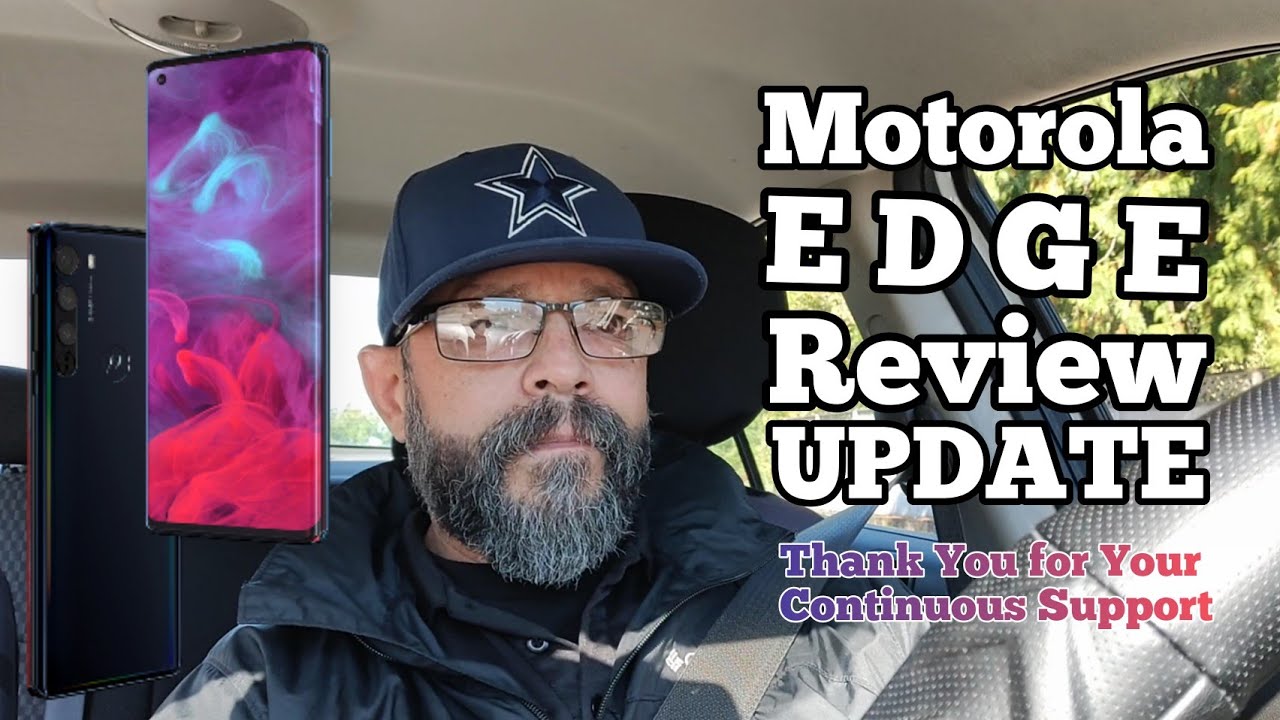
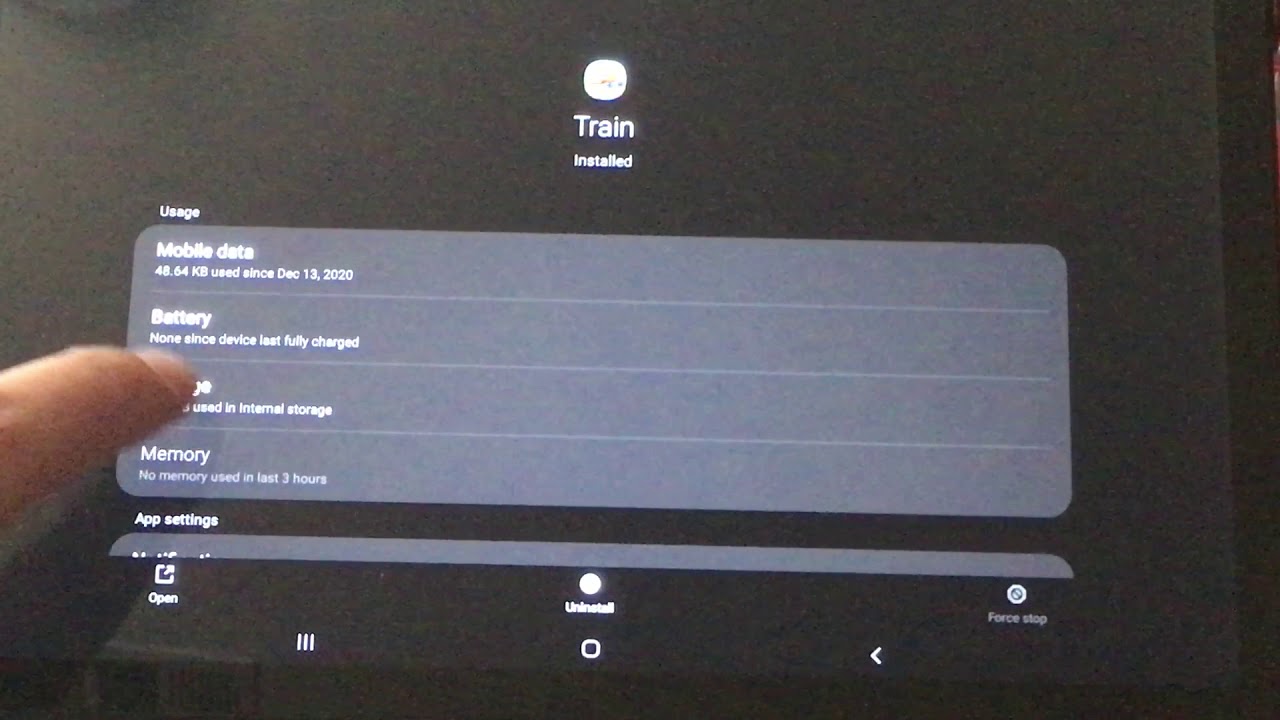



![OPPO A72 [Global OPPO A92] | Detailed Review | OPPO Vision Of A Nice Middle-Class Smartphone](https://img.youtube.com/vi/h2LBzUOAyr8/maxresdefault.jpg )