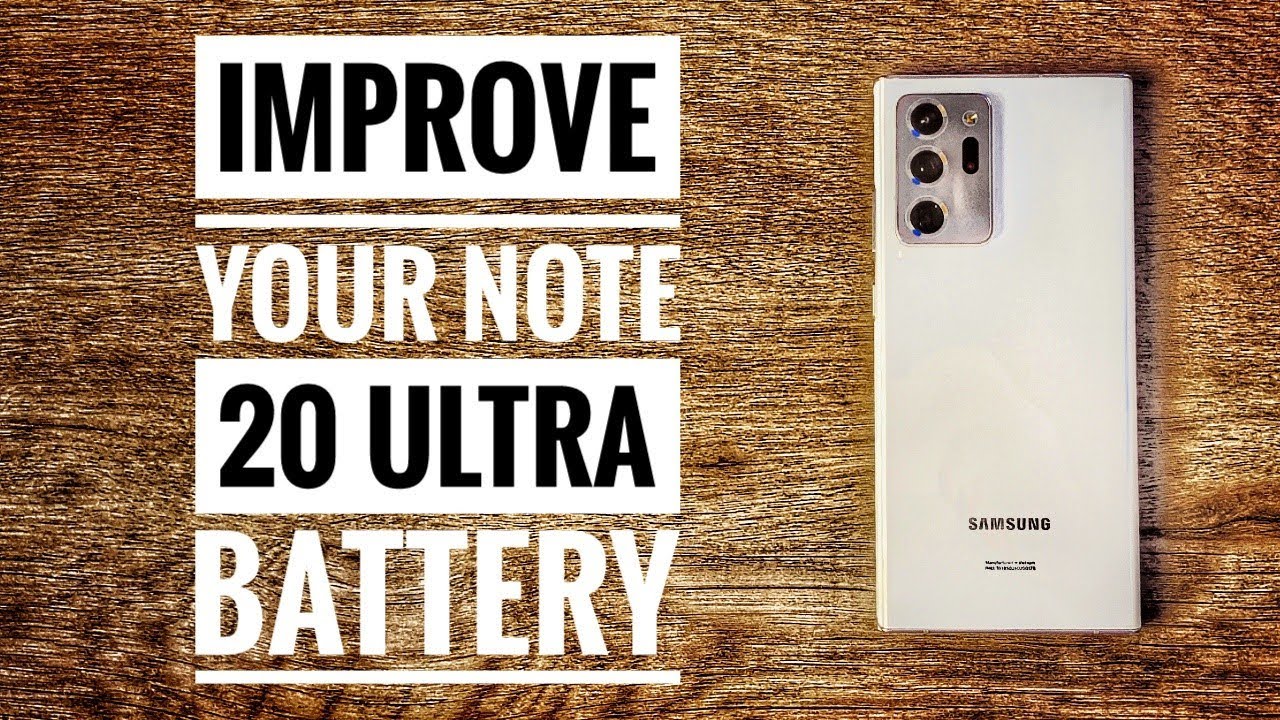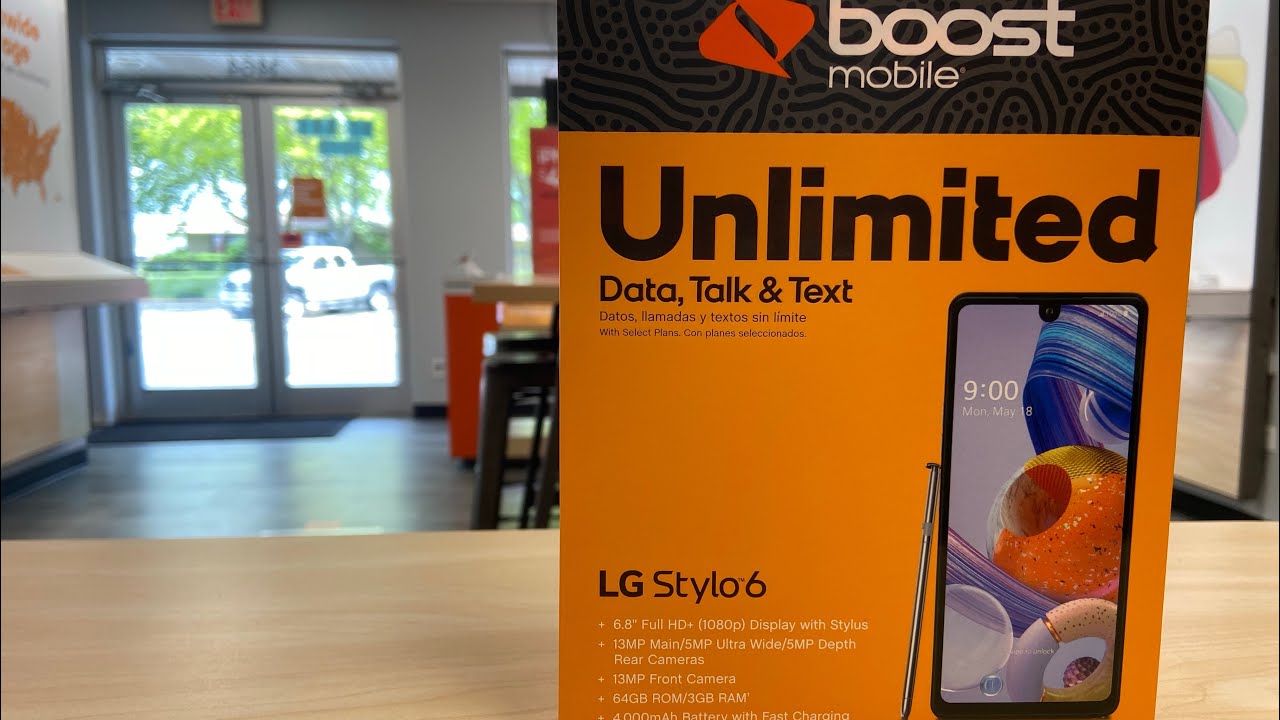iPad Pro 11 (2020) Unboxing! By Nick Ackerman
So, what is up guys Nick here, helping you to master your technology, welcome to my iPad Pro 2020, unboxing and first impressions. Now, if you're wondering where's the carbon fiber background, it's actually not large enough for this product, I'm actually working on getting a larger background, but you can see right here. Man. This is gonna, be a really nice product here in the iPad Pro 2nd gen and mostly because of the new upgraded magic keyboard which is not available until May. You can see right here. We do have the 2nd generation iPad Pro 11 inches comes with a USB charger, cable, USB, C power, adapter and that's about it.
Pretty simplistic left side says iPad Pro right side says: iPad Pro bottom Apple, logo top Apple logo. Let's go ahead and pull this tab right here. It's super easy to get into these iPads, just pull that one tab, and you're perfect to go. You don't even need a knife or anything like that, so very simple to just take the plastic off of the iPad Pro, and so let's go ahead and see. What's in this baby, it is an iPad Pro Space, Gray I decided to go with that color as I think it looks pretty pro if you get the Space Gray color I'm, not the biggest fan of the silver color, but you can see here's gonna, be your stand-out feature right here: the new camera system with the lid, our scanner here on the iPad Pro 11 inches and going more into the contents of the box.
You can see we do have our USB-C cable right here, that's going to be nice, similar to what you got with the first-generation iPad Pro. So Apple keep it things pretty conservative here, not switching it up too much. Not that that's a bad thing! You can see iPad Pro apple stickers. Of course, you get a little larger as you get a little of a larger product, and this will just give you some tips and things on how to use your iPad Pro okay. So let's go ahead and peel this tab off right here, and this was gonna, be a pretty easy one to review, because it's pretty much the same design as the original 11 inches.
It's just going to be bringing that new keyboard, but that keyboard is also gonna, be cross compatible with the older iPad. So if you have the 2018- and you really want the keyboard that was kind of designed for this- it's gonna work with that one as well. We could see the Apple logo right there. It does still say iPad something differ from the iPhones. They don't.
You know, write the name on there anymore. They don't write iPhone at the bottom anymore. The iPad still do you can see a camera bump. You can see. The thickness of this camera bump is just not that big.
So it's not gonna, be a big problem. Volume markers right there here on the right side. We also do have a place to put the Apple Pencil, 2nd generation here at the bottom. You can see we do have our connectors for our keyboard attachments and things like that, and now you can see the precision drilled holes right here for the speakers, and we also have a USB connector right there. Now, if I flip it all the way around.
We also have two more speakers on this side. So pretty nice, we're going to have very good sound out of this iPad Pro 11, and so here we are, so you can see. The bezels are the same as the bezels before there's really no difference in design. So that's good for people already have the 2018 or just bought one you're, not gonna, feel like they just made something so much better okay, so we are now in the iPad 11, the iPad Pro 11 for 2020, now 11-inch screen is dominating the front here, and I do like that. Apple kept this design I think it's a great looking iPad.
However, it would be nice to see them. You know further reduce the bezels if possible, that just a natural evolution I think of this design. It could just get a little better, not saying it's bad. It's pretty great, but you know, maybe we can one day see even more screen on here. That would be like 11 point 2 inches or something like that now this does have the 12 Z, which is reportedly not that much faster than say.
You know the Apple, a 12 X of the prior iPad, now again 120 Hertz display on this one. So it's going to be super smooth and 6 gigabytes of RAM on this device. So that's very nice as well. Not like you need a ton of RAM when iOS runs so efficiently, but long story short. This is a powerhouse iPad.
So let's take a look at the iOS version that comes out of the box, and you can see it's pre-installed with iPadOS 13.4 right out of the box. So that's not bad and depending on when you buy this, they might actually have a newer version of the iPad installed the iPadOS. So it depends on when you buy it now, let's go ahead and take a look at these wallpapers and see what they do include for this particular iPad. Just a couple right here, so you do have this way. People right here, that's pretty nice, and you also do have this one, which is the one that you see on the box.
So let's go ahead and put that one on and take a look at that, so the screen still LCD. So it's not you know an OLED display. You know you could argue some Samsung tablets have a better. You know vibrancy, but it's still very accurate, I. Think a lot of pros are going to like this one.
Now the big deal with this iPad is going to be the camera. So if we go into the cameras here, not that you probably even needed this, but I, think we were kind of expecting it since the iPhones got it the ultra wide-angle camera. So you can do ultra-wide video and photo here for the iPad Pro, which is pretty awesome. If you just have a person, whose use your iPad for everything and, of course it's going to be very similar quality that you get with the Apple iPhone 11 I'll, take more photos before I conduct the full review on this one, but just looking through the viewfinder, it looks pretty fantastic. Let me put my lens hood cap right there and go like so, and do an ultra-wide, so very good overall, looking camera so far, I don't think you're going to be disappointed with this one of a selfie camera, and this is also a 7 megapixel camera, and let me check the video settings here and settings to see if we do get.
You know maybe a little higher resolution on that front, video and so 4k 60, let's see if 4k 60 does go on the front and no it looks like you can only record at HD 60 on the front, so it's 1080 60 on the front or 4k 60 on the rear. All in all, this is going to be a fantastic camera for an iPad terms of the camera. We also have another scanner within this camera right in here. It is a time-of-flight LIDAR scanner, so what is that? Basically, a light detection and ranging camera? It's basically designed to measure things like distance and stuff, like that, it's gonna work with the motion. Sensors and you know it's supposed to make augmented reality, AR a lot better for the iPad.
This is something that Apple has been pushing for a while and a apps are gonna, get I mean they're gonna, be the best on any Apple product. Right now for this one right here, just making things look super realistic. Now this also does have Apple pencils second-generation support. So that's going to be great if you want to take notes and things like that, I will be checking out the drawing and seeing how it does respond if it has improved stuff like that before the review. But you know, initial impressions are gonna, feel pretty similar with this, but I do like the magnet.
It's always been pretty solid here for Apple iPad Pro, of course, what iPad, OS you're also going to have the ability to do a lot of great multitasking with this tablet, including splitting multiple apps at once. Things are gonna, be really fun on here and also I. Think quite productive I actually use an iPad Pro pretty much daily, but 12.9 from 2218, and I get a lot done on that thing and with things like iMovie as well as other Pro applications within the App Store, you can use stuff like Lima fusion, from a Fusion for video editing things like sketching painting creating. So there's a lot of great paid apps on iPad. That really can you can do some really fun sketching.
You can do some great photo editing. We even got Adobe Premiere rush for video editing across your different Adobe products. It's seriously a powerful little, you know, tablet, definitely industry-leading and all of this at just under a pound. This is where it really does beat out laptops and stuff like that I mean yeah. Laptops do have still some key advantages over this iPad, but really this is a still a very light.
Powerful machine in the iPad, especially the 11, inch super light. The iPad Pro 2.9 inch getting near the weight of a laptop, but still that one's light as well. This one is super light and Apple will have a Magic Trackpad keyboard coming for this. Finally, you're going to have more than just the ability to use the Apple Pencil you'll have a trackpad I'll review that when it does come, this is gonna, have fast charging out of the box as well. So we'll keep an eye on how fast it charges how the battery life do I'm expecting all-day battery life, as always with iPads.
So you shouldn't be worried about that if you're considering a purchase so my first impressions, this thing is hot. This is a great feeling product man. It feels really nice and light. It feels professional I think for people who are just really sick and tired of laptops. They want something you know really powerful, and they don't really require all the programs that a laptop or a desktop IT offers up.
Then this could be a great alternative, I think apples getting pretty close and with the trackpad and iPadOS it's getting even closer. The type of work I do, for example, making videos and photo editing. I, don't prefer to use iPad only, but if I had to I could definitely get by with it. So I think we're getting to a point where, if you're willing to work with it, you can get around with it with the files app on board. With these smaller icons.
Now, with all of this multitasking, you can do with Mouse support. For this thing you know Apple Pencil support a trackpad coming. This is a compelling offering at $7.99 for the 11pro icing for this one starts at seven hundred and ninety-nine dollars with a twelve point. Nine inch going up to one thousand, so these are not cheap, there's a lot cheaper iPads. If you don't need the pro features, but if you want an all-in-one machine, this one is probably gonna, be it.
So. Let me know your thoughts down below in the comment section in this video. Did you order an iPad Pro eleven or twelve point? Nine? Are you really excited about this one? Are you not, or you just prefer, an iPad Air or just the iPad ten point to you? This is just something you care about much. Let us know down below any questions comments concerns leave those below as well thumbs up. If you enjoyed the video Nick Aaron, you to master, your technology, be sure to be well in peace.
Source : Nick Ackerman






![All Pixel 4 camera features - as explained by Google [4K]](https://img.youtube.com/vi/lHTqc5MPCzk/maxresdefault.jpg )