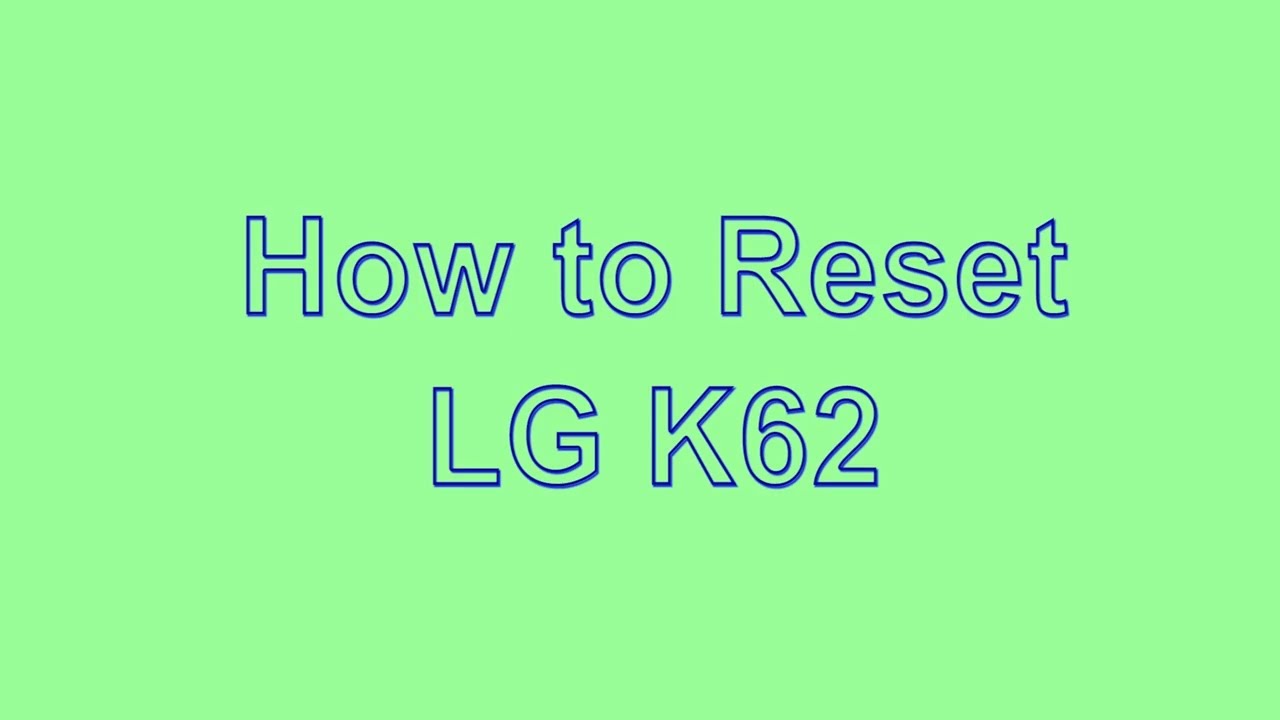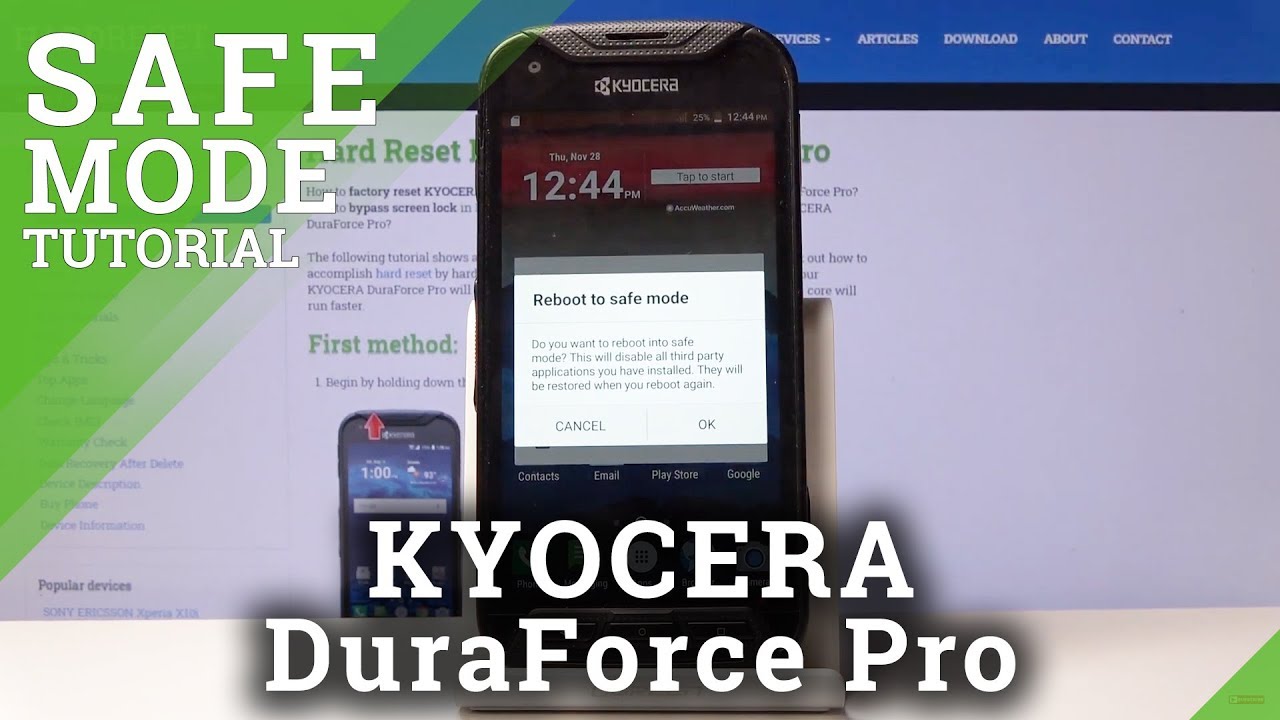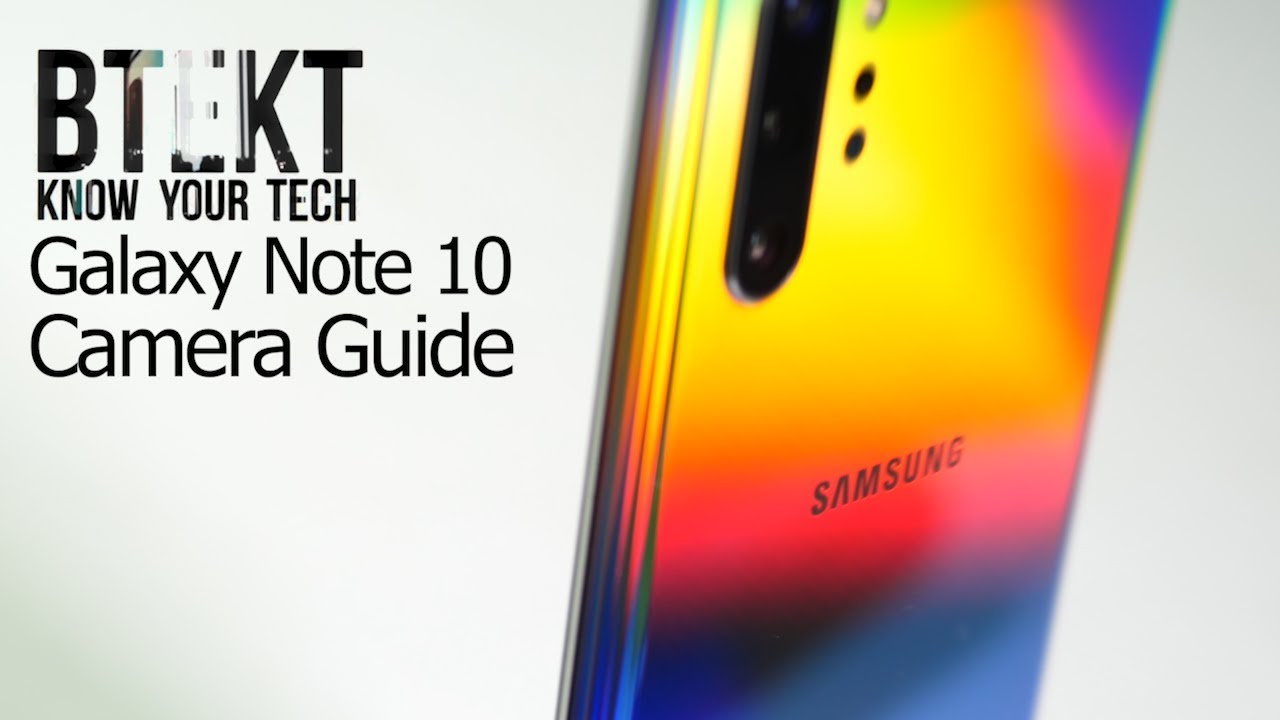iPad Pro 11" (2018) Unboxing Review By Gillis Da Kid
What's up everybody issue: man give us the kid. I am back with another video review this time. I'm going to be showing you the iPad Pro. It's an 11 inch, 64 gigs, Space Gray, we're gonna. Take a look. Real, quick Apple really doesn't make it easy to open these boxes, but we're going to try our best I already opened it just to check and see if the screen was okay.
So this is the iPad, and we're going to take a look in the box. This is the 18 wattage USB type-c power adapter, and this is the USB type-c to see lightning, connector or cable. If you want to, if you want to call it now, as you already probably have known, Apple has gone USB type-c, which is a major go, but don't get your hopes up too high, because Apple will still make you pay for those different adapters that they bring out. But let's take a look at this thing: it's super thin. It's pretty not doesn't have too much of a weight to it, but it's, but it's pretty.
It's pretty lightweight. Now, at the top, you're going to see your power button right here. It's got a speaker on the left and the right, so you got two speakers on the top, and you got three microphones right there and on the bottom you have two speakers on the bottom, so four speakers and all I haven't gotten the chance to actually listen to it. But I do hear they're really, really awesome, and then you have your USB type-c connector right there at the bottom, which is a major go now I'm guessing Apple. Do that for the iPhones next year, two fingers cross on that one, and so I'm.
One I just want to tell you guys what I do like about it and what I don't like about it, because some people, still you know, they're asking questions like, should I upgrade or keep the last year iPad Pro. So let's look at the specs real, quick, I'm going to cut this on now, as you notice, it's full screen edge to edge so Apple, remove the home button, and they're using gestures, just like the iPhone. So all you have to do is swipe up, and it has faced ID now, and you will also have to use a pin. Well we'll cancel this we'll do this later. I just want to go all the way to the screen.
We're going to set it up as new I am NOT gonna log in right now. It's superfast, though it's got a 120 gigahertz refresh rate, so that's that's pretty fast. They have screen time now they have the true tone display this teaches you how to use it. I'll show you that in a second I'm just getting through all this, so welcome to iPad. It comes preloaded with all of Apple's stuff, so you got your at home.
You got your power button at the top. You got four main speakers on this side. Furthermore, you get like a magnetic connector. So if you have the Apple Pencil, it'll magnetically connect right to the side and charged to, and you got your volume up and down buttons right there on the back. They have like the little connectors at the bottom for extra accessories, and then you have your 12 megapixel camera right there at the top with the LED for.
So let's take a let's take a look at this real quick. Those are all the widgets super thin, and it sits on the table nice and flat. So I just want to go over some specs. It's an 11-inch tablet. It's liquid Retina display with an LED backlight, it's 2388 by 16 68 pixel resolution.
So that's that's! Pretty amazing, though, as opposed to last year's resolution, I'll drop that all down into the description, so you can compare it and, like I said it uses, face ID. Now they took away the home button. It's got the 12x Bionic chip, the 7 nanometer, which basically means it's superfast Apple has a one-up on the processors. It's an Intel, processor and I. Don't think anything else on the market comes close unless you actually build your own PC.
So on the back, it's got the 12 megapixel camera. It's got the aperture of 1.8. You can zoom in up to five times, and you've got that LED. Flash now Apple says that the camera lens is made out of SAP fire I. Don't know about that, but we'll have to test that out in a later review, and then you have, you know like HDR, for the photos, there's a burst mode and an emoji.
You get all that stuff that you get with the iPhone 10 and the 10s and shoots at 4k, video and 60 frames per second, and it has slo-mo video the noise reduction. It's got the 7 megapixel like portrait mode, so you get all your Aunt, emojis and MIMO gee and yeah. So on the front you can see it's got like the seven megapixel camera right at the top and as a smart, HDR, an auto image stabilization, you get all the stuff you get with the Apple iPhone FaceTime. You got your four speakers. Your microphones and like I, said before this is a cellular tablet.
So it's going to run you about eight hundred bucks for the 64 gig, and it goes up into the thousand dollar range, which is basically the same price as the MacBook. If you get the 512 version, and it features the e sim, this is running off of an AT&T. I can also use it on the T-Mobile network. ?. That's how I buy my devices, because I like to switch back and forth.
Sometimes you'll have to buy it outright, for that every carrier has its own like requirements as far as unlocking stuff, but you know most of the time I know, I'll buy the tablet outright, and then I'll get it unlocked so yeah. Oh, the battery has a 29-point 37 wattage rechargeable battery, it's built-in, so it should give you up to ten hours if you're playing games or watching movies, or something like that. That's what it says on Apple's website. But, of course you know I'm going to test all that out, and it's running the latest iOS I think it's 12.1 now I have to check that in the settings- and you know Apple basically wants you to buy this thing to replace your laptop. They have a smart keyboard.
You can buy I. Think it's for. Like a hundred and eighty dollars now the Apple Pencil you will have to buy the second-generation Apple Pencil with the new iPads, because the first generation Apple pencils won't work. So yeah, that's Apple, for you, I'll drop that all down into the description. So you can see the prices and which one you will need to buy.
Now. I have this external hard drive? It's a 500 gigabyte from Samsung I. Don't know what happens if I try and hook it up to Apple software I think they block it. Though that's you know what, let's give it a try, I'm pretty sure they block it with the software. So if you hook it up, let's see it's photos, oh maybe they don't so yeah.
Maybe you can, I'll drop this down into the description too, but this is by Samsung it's an external hard drive, and you should be able to just put all your photos and videos on this, but normally Apple blocks it with the software, but I don't think they are I plugged it up, and it went right to photos so yeah. Maybe you can use it. That's pretty cool we'll see. I will test that out too so yeah. You know this will run you about eight hundred bucks.
It's got that 7 nanometer processor in it. So, as you can see, it's going to run superfast. Actually, let's open up some apps I'm, loving this refresh rate that it has. Let's see what else we can open up. We got the notes, and then we have measure app so to use this operating system.
Now all you have to do is swipe up from the bottom, and you can hold it. It'll bring up all your open, apps right here, and you can just close them out. One by one. Apple still doesn't have a clear all button, but that's you know I'm pretty sure. They'll have one in the later update.
If you swipe down from the right, you get your little control center right there. So that's your Wi-Fi, your Bluetooth. By the way it has a 5.0 Bluetooth, so you can hook up multiple devices to it and if you swipe down from the left, you know you'll get all your notifications and everything and if you have an iPhone it pretty much works the same. They have all your widgets right here, and this is your control like you're controlling dock at the bottom. So yeah I mean look at this.
It's superfast, really, really fast, and I ain't getting any notifications yet, but yeah I can feel a little heat right here. This is probably where the processor is I can feel it like heating up a bit not too much, though it's just a little just a little heat. I don't want to scare nobody, but you want to be careful with this thing. It is super, super thin I've, seen a video where, like some guy like snapped it in half, I'll drop that down into the description, and there have been some reports of people putting this in their backpack and it, and it's bail bins. So you want to be careful with this I, don't think it's very durable, and you're going to want to definitely get a screen protector and a case for it and yeah, so I'm going to show you I actually have a screen protector in a case right here.
This is what it looks like I'm going to drop everything down into the description. This is the tempered glass. You can get it off Amazon and you know it comes with like two screen protectors. I'll show you what it looks like I think it was like 1099, it's not not too thick, but you know it's better than nothing, but this how it uh. You know it'll fit right on top of the screen.
I'm not gonna, install it now, but, as you can see, it'll, it'll fit like right up on there. It's its a perfect fit, so you definitely want to get a screen protector. You know give this company a try: every phone that I ordered this glass screen pro the premium tempered glass, it always works best and then one other cool thing I have for you that I wanted to show you it's an actual case that I got and look at this it looks like a composition. Book looks like the books that you had when you were a kid when you were in fifth grade and that's who that's the company that makes it thin tie. Actually, this is the first time I've heard about that company, but I got it for about a $12.99 on Amazon and let's see we're gonna, we're going to put this on see how it fits I think it snaps right into the snaps right into the top. Here, it's a little snug fit.
So that's how it looks, and then you can close it nice little composition book. You can still have your connectors at the bottom right here now. The back has a little sleeve for the Apple Pencil. So that's pretty cool. It's like a little soft sleeve.
You can put the can slide the pencil in I. Guess or you can just, or you can put it on the side here- it's still got the connector. So if it's in the case, you can just pop the Apple Pencil right there. This is an awesome case and if you want to sit your iPad up, you just fold it just like that. That's how that looks.
Let me see excellent look at that, so you can sit it up and then, if you have that keyboard look at that, that is an excellent case. Definitely going to drop that down into the description for you guys but yeah. That's all I got if you have any questions. Let me know like I said: I'm going to put all the specs down into the description, the case the screen protector and everything. Let me know what you think about this iPad Pro.
Would you give up your MacBook or your Windows computer for this? It seems superfast though I can't wait to use it. So only time will tell Apple is getting better and better with their products. I've never been a huge Apple fan, but you know I got the phone and the watch and everything now so why not? But let me know what you think down in the description below. Would you buy the iPad Pro or would you just settle for a MacBook? This is your man Gilles decayed I'm going to leave the video here. I'm going to have some more coming up soon and as always, I'll catch you guys on the next one peace.
Source : Gillis Da Kid