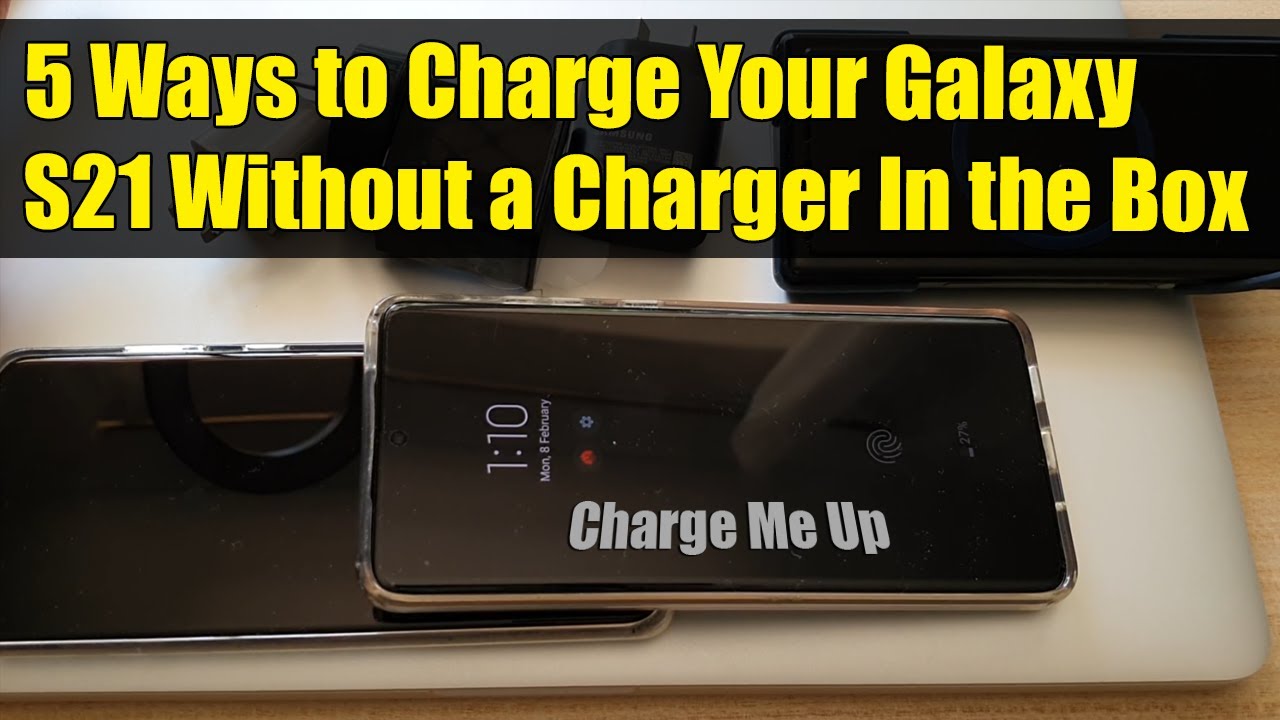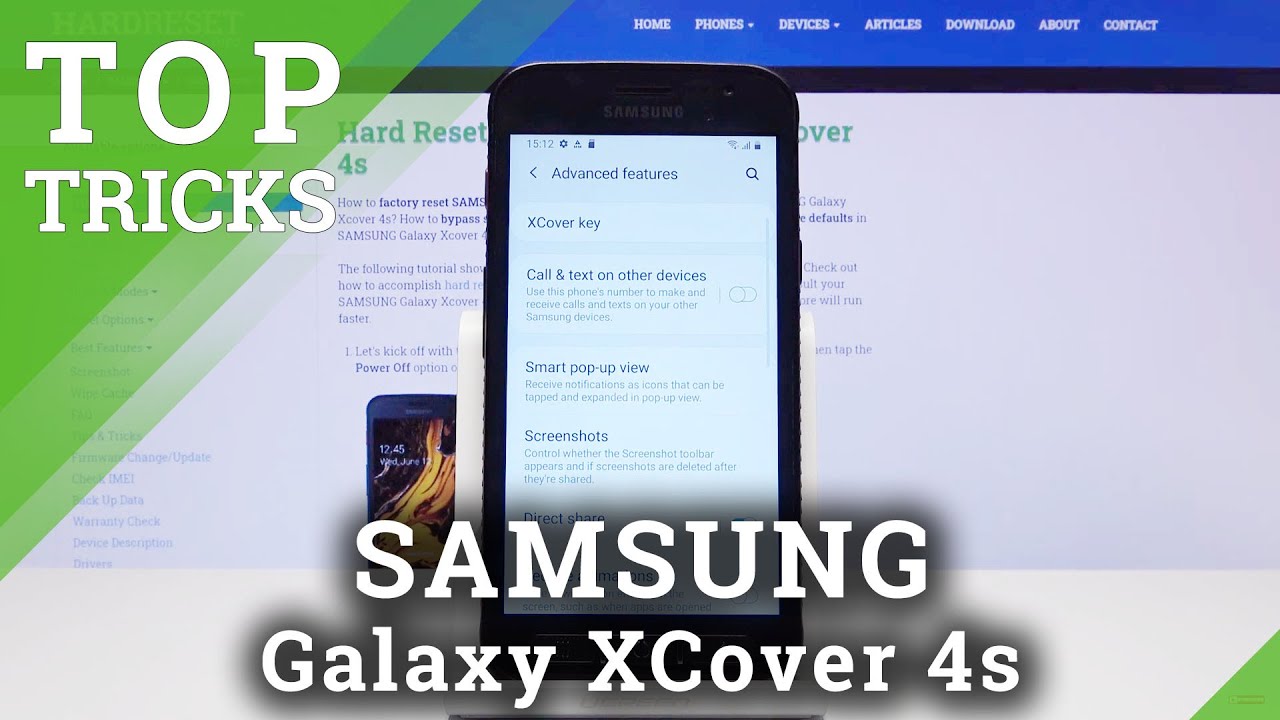iPad Pro 10.5 vs iPad 2018 Speed Test! By Nick Ackerman
So, what is up guys Nick here, helping you to master your technology iPad Pro 10.5 vs, iPad, 2018, speed test. Let's go ahead and begin this test with a boot up. We did a full comparison between these two just a few days ago. If you want to go ahead and see that link is down below in the description area of this video, three two one and let's see which one can actually get to the home screen. First now remember: we have an 8 10 fusion chips on the right and an eight 10 X fusion chip on the left. This guy does have the advantage where it does have 4 gigs of ram on the pro series on the left and over here on the right.
We have two gigs of ram, so that might make a difference in performance, but you can see there goes the pro by just a second or so, and a half over the 2018, but not by too much ok. So, let's talk about the fingerprint scanner. Now one has first-gen touch ID on the right and on the left. We have second gen touch ID, but does this make a difference in speed? Let's find out in three two one, and you could see not too much of a difference. Let's go ahead and do that again, three two one, and you could see barely any difference, so they both have touch ID, but one is a little faster and that is the pro series device.
So just slightly faster, not a big deal in your everyday usage. Okay guys. So we have arrived at the application portion of the speed test. You can see everything is closed out on both devices. Both are connected as same Wi-Fi network, let's go into calendar, and you can see that one looked pretty even-steven there.
If you ask me, let's go into clock, and you could see about the same once again: I'm not seeing huge gains here on the pro, let's go into App Store and you could see that's the left slightly to the pro let's go into the GarageBand and you could see. GarageBand opens again slightly on the left for the pro, but this is only very minimal. Let's go into YouTube and see which one can open this third-party app first now, and you could see that is the left. So here it comes the iPad Pro with one win, but I mean if you see it so far. This is pretty slight: let's go into Amazon and you could see.
Amazon does open first, oh wow that was close. Let's go into eBay and you could see. eBay is opened, Wow, I think that was exactly at the same time. Maybe you want probably to slow this video down just to see if there are any differences and there so my new, let's go into the BNP photo, and you could see B&H photo, does open first on the right. I think it was on the right I pad.
So that's gonna, be the 2018 Edition coming home. Let's go into word now: we're gonna look for the pop-up for the sign-in first and that's the left. So word is first on the left: let's go into Google Docs and you can see. Google Docs opens first on it. What I think was the left, let's go into the Netflix and you could see Netflix for the win on the left and then comes the right.
So there seems like there's slight winds to the iPad Pro, but not anything huge. So you can see right there on the left. There goes the iPad Pro scrolling through about the same no issues. You will feel a little of a smoother scroll here on the left, but in terms of speed about the same, let's go into dead trigger, let's see if the pro can pull ahead with its better graphics over the iPad 2018 three two one and let's see which one can get there first, so the iPad Pro does win. Let's help go ahead and play this game and see which one can load it up.
First, it looks like the pros ahead again. So yes, slightly ahead there to the pro, but I mean this is a very slight difference, but this might make a difference in the long term so like when you have these tablets over the long term updates the pro might last a little longer, just because of those slight differences, let's go into jetpack Joyride and you could see. Jetpack joyride is ahead by a lot on the pro boom. There goes the pro, and we're waiting on 2018, so that was a pretty clear win for the iPad Pro. Let's go into Candy Crush and see which one can open up.
America's favorite game it seems like, and over there on, the left is the iPad Pro 10.5. Let's hit play, and you've seen, there were no discernible differences there, just really a slight bump to the pro it's just so slight, though, let's go into Geek bench and you could see. Geek bench is on the left and here comes a 20-18, so that was a clear win for the iPad Pro on the left. Let's go on Adobe clip, and you could see. Adobe clip does open first wow that was so similar, but I think I'm going to call it to the pro coming home, let's go into iMovie and you can see iMovie bought the same on both right there and speed test, and, let's see which one does open this up.
First, that was about the seemed pretty close there on speed test. Let's run backwards through them. Now on some multitasking, a speed test, you could see we're looking for reloads here, iMovie no reloads they're Adobe clip no reloads. There Geek bench no reloads there Candy Crush no reloads there. What about jetpack joyride, you could see.
No reloads, they're dead trigger, looks like the iPad Pro was ahead. What about offer upcoming home? Let's go into Netflix about the same Doc's about the same on both word about the same again: BNP uh. This is a close. One looks like that was the left to the pro eBay about the same on both what about Amazon. It's like the pro was slightly ahead: let's go to YouTube, and that was about the same garage being about the same App Store reload here for the iPad 2018.
So that's a win for the pro, with his four gigs of RAM clock about the same and calendar I'm going to say that's the pro, so you can see that the pro having its four gigs of RAM and better performance in the 120 years display it does have a slight more pep in its step than the iPad 2018 or a little more speed. If you don't know what I mean by pep in the step, but it's definitely a little faster, but is it four or five hundred dollars faster? That's very arguable, because you can see how close these really were in just your everyday applications, and we threw in some productivity apps. We had some streaming apps dead triggers are more graphically intensive game here, and you've seen that the profane slightly ahead. So overall, it's a slight bump in speed in everyday usage on the pro 2017 versus the iPad.2018. Ok guys.
So I have two videos loaded up here: we're going to see which one can actually render video first, so we're going to save both of these to the camera at the same time in three two one and see which one can actually finish ripping through this video. So the pro with its better power should app solely finished his video rendering test. First, it's only a one-minute clip, but the IN fusion shouldn't be too far behind so can the pro take down the a-10 with its 810 X, and it does? There goes video saved, we're done and ready to watch we're waiting on the 2018, we're still waiting. So you can see. This is where the pro will take the lead when you get into heavier stuff like video rendering.
Now that was only a 1-minute clip over the span of like 5 to 10 minute clips, that's going to be even more of a difference. So let's go on an iMovie. We're going to run a render here on this one as well same project, and I'm going to go ahead and save on both devices. We're going to save a video here and see which one can finish. This test first, so it's at save video, we're gonna, go on HD, 1080, so 1080p and we're going to export this movie, and we're going to see if the pro can take down the iPad 2018, an iMovie as well an optimized application by Apple, and it looks like it is slightly ahead, but the iPad 2018 seems to be hanging closer in this test in Adobe clip.
So there it goes it's done on the probe and there is the iPad 2018. So both of these are very powerful mobile. Editing machines, don't get me wrong.2018 can do some good work, but at the same time, if you're going to be doing longer, videos, the rendering times are gonna, be probably cut in half on the iPad Pro versus the iPad 2018 all right. So, let's quickly run a speed test. I'm going to run it first here for the left on the iPad Pro 10.5 and see how it pulls in Wi-Fi speed, and then we'll go over to the iPad 2018 to see. If maybe it has a less less, you know amount of Wi-Fi can pull in.
So one hundred and nineteen point three five around there on the pro 10.5 we're getting about 10 on the upload, but the 2018 might not give you the same amount of Wi-Fi performance, but at the same time they both do support cellular. So if you do want to pick one up when it comes to just it's pure cellular data, you can get both in that. So let's go ahead and go over here on the right and let's see the iPad can hang and though this would be nice if it does give you the same exact, Wi-Fi speeds, and it looks like it is going to give me just a little less, but very slightly. That seems to be the story throughout this video. It's just slightly like very slight, but that's slightly can make a difference like I said before in the long-term.
So when you get updates over time, this is gonna, be the iPad. That's not going to run as smoothly in the long haul. But again you know, Apple iPads seem to run forever, though, unlike the iPhones, it gets slowed down. Sometimes these things seem to rub forever. So the iPad 2018 actually gets a better upload and only a slightly different download, so I've been calling this test just slightly better on the pro just very slight right.
So the final scores are in. We have a 39 39 on the single core for the Apple iPad Pro 10 point 593 31 on the multi-core and a 35 26 on the single and a 59 67 on the multi. So you can see that there's a big gap when it comes to the multi-core score, but when it comes to just their everyday single core usage, which basically what we were doing in this test when we were just testing some basic apps on the tablets, okay, guys so which one can actually connect to the Apple Pencil first. So let's go ahead and put the Apple Pencil here in the iPad Pro and put it in the Lightning port, and it should connect right now. So, let's see which one that can pair first, so we're waiting for a pair logo and there we go pair.
So now the Apple Pencil is paired. Let me go ahead and unpair it from the iPad 10.5, and then we will connect it here to the iPad 2018. So let's go ahead and plug it in here to the Apple iPad 2018 and three two one and let's see how fast this can pair. So three two one we're still waiting a little and there it goes so not too much of a difference in terms of the pairing time between both of these when it comes to the Apple Pencil, okay, guys, so that wraps it up the iPad 10.5 pro versus the 2018 iPad speed test. What my final results are and conclusion is that you're getting a slight bump in performance from the iPad 2018 to the pro it's a more powerful tablet.
That's gonna really show it to stuff if you're actually going to use it up to its potential of power. If you find yourself using light-based, apps or just day-to-day apps, it's not a huge difference, but the huge difference is the 120 Hertz display. That's where you're really going to see a difference, so I would say if you're getting an iPad, 2018 you're, getting close to the same performance as an iPad Pro, but not quite but very close. So it's still a great value. If you guys found this video helpful, enjoyable entertaining and forming in any sort.
Do me a favor click that, like button for, if you're new here consider subscribing for more don't forget to have notifications turned on giveaway coming out of 200,000 subscribers I will catch you on the next one Nick here up and you to master your technology be sure to be well and pays. You.
Source : Nick Ackerman