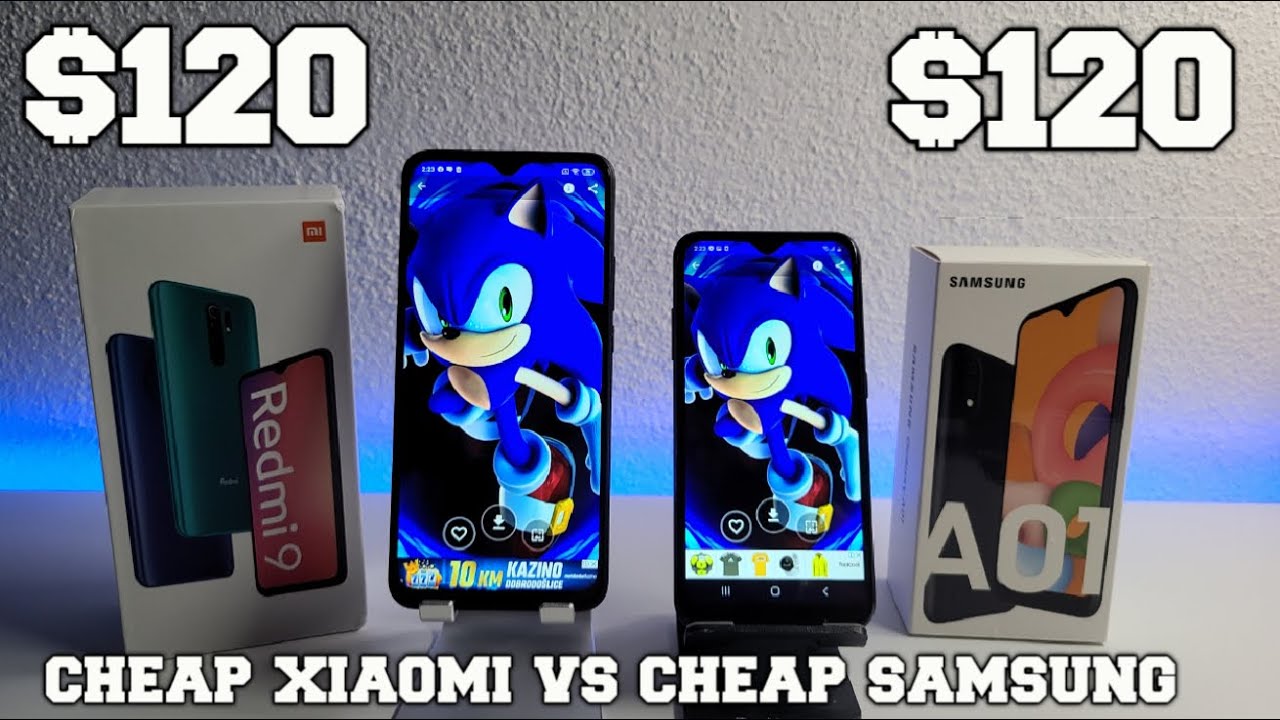Google Pixel 4a - Ultimate Video Test! By Dave West Media
Hi there everyone, my name, is Dave west, I hope you're all doing well. So welcome back to the ultimate video test, and today I'm checking out the Google Pixel 4a now, as with all ultimate video tests, I'll leave all the main camera specifications down in the description, and I'll just run through some high level features throughout this video. To help save you a little of time now. The Google Pixel 3a was one of my favorite budget, smartphones of all time, and the Google Pixel 4a so far is managing to follow in its footsteps very admirably. Now we're starting off with the front-facing camera and like the Google Pixel 3a. This is also an 8 megapixel fixed focus camera.
It has auto HDR, it can record video and up to 1080p at 30 frames per second, and it's also helped along with electronic image stabilization, which you can, if you like, toggle on and off in the settings, but we'll leave it on for the duration of this video now, although it can only record 1080p at 30 frames per second, the actual video quality, I think, is very decent. Considering this is just a 349 pound smartphone, and it does everything you could reasonably ask of it, including really nice smooth, stabilization, decent, sound, recording and fast changes in exposure are handled really. Well, in my opinion, let's go for a quick run. I will just test out how it handles slightly faster movement, although when you record the video you'll see it jiggling around in the viewfinder, the pixel will automatically smooth that out with the stabilization on the fly ready for you to watch back in the gallery, all right so moving around to the main rear camera then, and like the Pixel 3a, this is a 12.2 megapixel, autofocus camera. This also has auto HDR, and they can record video at up to 1080p at 60 frames per second and 4k at 30 frames per second like the front facing camera.
It's got stereo sound, recording, and it's also supported by selectable electronic image. Stabilization, I'm just starting off with 1080p. Quite briefly, just to show you what the base minimum frame rate and resolution looks like with video recording now using the rear camera. You can use the digital zoom function and around about two three times zoom. It doesn't look too bad, but when you move up to the maximum five times zoom you can see the image start does start to lose its clarity and does go a little.
Fuzzy and soft. The Google Pixel 4a does have noise-cancelling microphones. So, even though it's quite windy up here, you should still be able to make out my voice clearly, aside from the wind deflecting from the left and right, stereo microphones, all right. So this is 1080p at 60 frames per second, and here you'll get a better idea of how the Pixel 4a handles smoother movement in video. So looking at things like this, for example, it gives the motion a bit more of a lifelike effect than 30 frames per second, and it's good that you get the stabilization as well at 60 frames per second, so it keeps shops like this nicely stable, even when doing lateral movement.
Although this phone really is begging for an ultra-wide lens to try and fit all of this in the frame, all right, so that's 1080p at 60 frames per second, you let me know what you think so far all right. So while I've stopped here, let's just check out the autofocus. So it's not the quickest I've ever seen. It does have a nice smooth, autofocus mechanism which eventually gets a good lock on the subject, and even if I move around, I move this in and out of frame slightly. You can see it keeps a good lock on that all the way until I let go, which is good all right.
So, let's check out the stabilization in from the rear camera with a bit of speed, and you can see that the stabilization does a great job on both front and rear cameras, keeping everything nice and stable, even when the going gets a little rocky. So, in addition to the standard video modes, you also get the time-lapse function and that allows you to select the number of speeds in order to capture slower, time-lapse or something a bit faster, for example sunsets or the clouds rolling by, and that again is a really impressive feature for such a cheap and affordable handset. Google have done a brilliant job. I think I've ported over the software from the pixel 4 and Pixel 4 XL I've. Given this an experience which is pretty much on par, I mean the only difference you can really see is when taking a photo.
It takes a little longer to process in the background, but the image quality is not on indistinguishable. In my opinion now you can also do slow motion and that allows you to capture objects in a nice, smooth, slow motion action, and it can capture up to 1080p at 120 or 240 frames per second all right. So that's the end of the Google Pixel 4a ultimate video test like the Pixel 3a. It does a great job at rendering video up to 4k at 30 frames per second, a really decent quality, even at 60 frames per second, it's nice smooth, true to life frame rate, video and overall, I think the vast majority of people buying this phone will be more than happy with the results you can achieve with this little baby pixel. So if you've got any questions or comments about anything you've seen in this video, then please do leave those down in the comments, and I'll get back to you as soon as possible and don't forget, if you're new around here, then please don't forget to subscribe.
So you don't miss more videos coming like this very soon on the channel and also don't forget to click the notification bell, so you can be notified of more videos as soon as they're released, but for now this has been my ultimate video test for the Google Pixel 4a, my name's Dave, west, and I'll catch. You guys later.
Source : Dave West Media