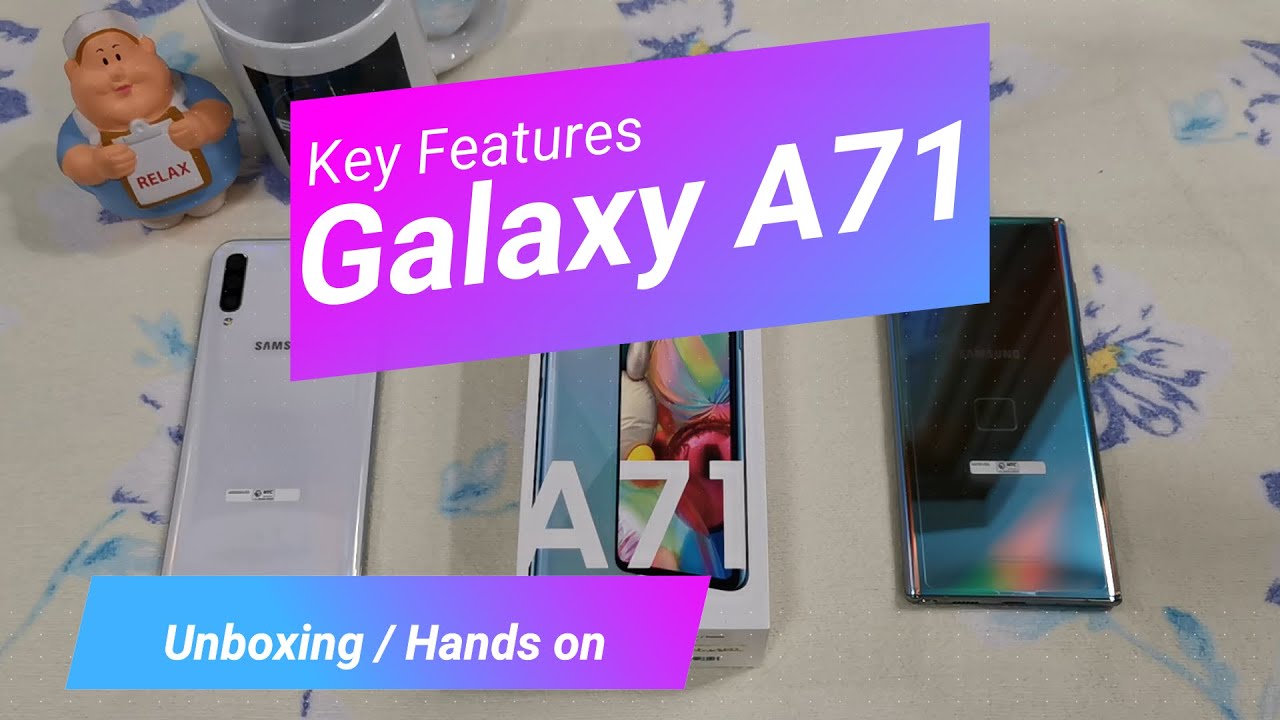iPad Air vs. iPad Pro (2020) | WHICH IS RIGHT FOR YOU? Comparison By KDigitalStudio
I recently added the new iPad Air to my collection that apple released in October of this year, so I'm an iPad enthusiast and I really do think that the iPad is a novel device. So there's not really another tablet that I would recommend or turn to tablet is honestly kind of an insult I think, to the iPad, because the iPad is seriously my life, it's my go-to. It's my daily driver, it's what I use every single second of every single day. Essentially, it truly is more than a tablet. At this point, I've used my iPad Pro 2020 extensively, and so once I got my hands on the air, the next natural thing was to compare the two. So I'm not a super techie person, I value all the tech and the devices I purchase and bring into my life.
So I do a lot of research on them and I know the importance of ram and processors and memories and all that stuff, and it's really just because Apple is changing the game in terms of that stuff. Otherwise, I can tell you right now: I would not be interested in processors and ram, but in this video I will be taking you through the most notable differences between the iPad Air and the iPad Pro, and hopefully this will help you decide which one is worth getting for you personally before we jump into the video, don't forget to subscribe and hit that like button, I post videos every week about digital planning, productivity and getting creative with your iPad or whatever tech that you have around you, alright, so jumping into it. Let's first consider the very basic differences between the iPad Pro and the iPad Air. These are things that you probably already know about just by looking at the two different devices, these things are more cosmetic, and they don't necessarily impact the way the iPad itself functions, so the pros are only available in silver and space gray. Personally, I'm super partial to the space gray color.
I have that in my MacBook Pro, and I have that in my iPad Pro. The airs, however, are available in more colors, it's fun, they're, so sleek and in my opinion, these colors give people more of an opportunity to kind of customize their iPad match. Their personality get a color that they like and want to use. So the errors come in rose gold, which is the color that I have in my air. They also come in green sky, blue silver and space gray, and another obvious difference between the two iPads is the size.
So the iPad Pro line comes in the 11-inch size and the 12.9 inch size by the end of this video. If you decide that you want to go ahead and pick up the iPad Pro for yourself, I created a video on the 11 inch versus the 12.9-inch iPad and which one is the best to get for your needs. If you know that you want to go for the pro line, otherwise the airs are only available in the 10.9 inch size, and I know your next question will likely be. Do I notice a difference between the 12.9 inch air and the 11-inch iPad Pro, and the answer is not so much? I only noticed the difference between the two if the iPad Pro 11 inches is directly next to the iPad Air and I squint the bezel on the 10.9 inch air is just marginally bigger than the iPad Pro 11 inches. But again, if you don't have the iPad Pro 11 inches you're not going to notice that difference in the bezel size.
Again, it's really only because I have those two devices to compare. The pros are also available in different capacities, the lowest option being the 128 gigabyte size and the highest option being the one terabyte size. So I personally have the 128 gigabyte size on my iPad Pro. I find that to be plenty of space for what I do on my iPad, especially since avid would you say: I'm an avid user. Okay, I'm an avid user of iCloud, so I find that the 128 gigabyte size for my iPad is perfect.
For me, the airs, however, are only available in 64 gigabytes and 256 gigabytes. So I have the 256 gigabyte for my air, but honestly the 64 gigabyte air would have been plenty of space for me, I'm only taking up about 50 gigabytes worth of space on my iPad when it comes to all the apps I have downloaded as well as the data within those apps. Honestly, I think the 64 gigabyte is perfect and the last important thing to consider is price so for pros, depending on the screen and the capacity size, you can be looking at anywhere from 800 to 1500 bucks, but for the airs, you're more in the 600 to high 700 range, USD much more affordable, in my opinion, for the same experience, so let's get into actually using the pro versus air and those differences alright. So it's super simple to do this. Just google iPad Pro click on the Apple website and then click tech specs and do the same thing for the iPad, air, and you'll find that the tech specs are virtually the same.
I spent a good 10 to 15 minutes on that site, trying to find the differences before I finally found them. The pro and air both have liquid retina multi-touch display that apple is known for you'll, have great sensitivity, pressure sensitivity and palm rejection on both iPads. They both have wide color and tree tone display, as well as finger resistant coding on those screens neural engines, and they both claim that you can have up to 10 hours of surfing on the internet and watching videos without having to charge them. However, more anecdotally I've found that I can actually stretch my iPad Air just a little more. But again, this is all just based on experience.
So I think the most notable difference functionally is how you actually unlock the iPads so with the iPad Pro they have face ID, whereas iPad Air has the touch ID, especially in the time of mask squaring. I have found that I actually prefer using the touch ID on my iPad Air. It's honestly so much more convenient. I don't have to hover or maneuver my iPad Pro to get the face ID to work. I can simply just lay my finger on the power button of the iPad Air, and it unlocks the next main difference functionally between the iPad Air and the iPad.
Pro is the pro motion display within the iPad Pro, and I will 100 say that unless you are coming from a new iPad Pro down to the iPad Air, you will not notice this difference at all. Let me tell you: I only bring this up as someone who has religiously used the pro. This is something I noticed as soon as I started. Using the iPad Air and essentially promotion is just a high refresh rate for the iPad, meaning that things appear on the screen very smoothly. I'm not even sure my camera will be able to pick up this difference between the air and the pro when it comes to the pro motion display, and it's something that my eyes are still adjusting to.
Whenever I use my iPad Air anyway, the pro has a refresh rate of 120 hertz, whereas the air and most other mobile devices has a 60 hertz refresh rate, so 60hz is kind of like an industry standard. Literally, if you have never used an Apple iPad Pro, you will not notice this difference. Whenever you get the iPad Air like you will never notice this. Our eyes are just weird in the fact that they actually take a bunch of pictures to process images and since using the pro my eyes are just used to that higher refresh rate on the iPad Pro. I really only notice this difference between the iPad Pro and the iPad Air whenever I'm doing any kind of scrolling, whether it's kind of scrolling, through my notes or scrolling through the web scrolling through the different apps on my iPad.
That's really the only time I ever can pick up on that difference with my eyes, honestly, I'm being dramatic because I am coming from the pro, but if you're not coming from the pro this shouldn't matter to you, another difference which I think is pretty big, is the processor between the pro and the air. The pros have the a12z bionic processor, whereas the iPad Air has the a14 bionic chip according to apple, the a14 bionic chip is their most advanced chip ever. I seriously noticed this difference because I'm doing a lot of kind of minimal tasks, I'm not running a ton of apps. At the same time, I like to close out my apps as I use them, so I'm not hitting peak performances on my iPad clicking on apps on the air loads, so much faster than my pro clicking on links in my digital planners load faster as well so yeah. Overall, I would say that my air for how I use it is a lot faster than how I use my pro.
I certainly think it's a lot more responsive than my pro as well. The last service I want to touch on here with the pro is the LIDAR scanner. I think that's how you say it or pronounce it kind of going with the acronym here I don't know a single person who uses or needs that between everyone. I know who uses the iPad personally, I know apple says NASA. Do I'm not NASA? I don't use the LI DAR scanner, it measures things like depth and all that jazz.
I won't go too far in depth when it comes to talking about the scanner, because I don't think that scanner is going to be a major breaking point when it comes to deciding between the pro and the air for most people- and I also don't know anyone who uses the iPad's cameras like walking around using the camera. So I won't go into the differences in the cameras either. Just because I don't know anyone who's using them. I don't know why a camera would be kind of a breaking point between devices, maybe for a phone, but I think the iPad's already such a novel device. You don't necessarily use the cameras.
At least I don't. Personally, I don't know anyone else who uses the cameras on the iPad. So there is a difference in the cameras, though, though I don't think the cameras again should be a breaking point, considering all the other stuff that the iPad does conclusively. I think the air and the pro have enough differences for them to be the two different devices that they are, that people would want to consider various factors before purchasing one. But for my workflow and the things that I like to do on my iPad bro, I can easily do those on the iPad Air as well.
I do a lot of note-taking I do a lot of editing. I do a lot of digital planning and creating. Furthermore, I create tons of e-books and workbooks and digital planners and templates and stickers and digital art on my guy pro, and I can do all of those exact same things on the iPad Air. Honestly, I can't think of one person who needs all that fancy stuff, that's included in the iPad Pro. I honestly think that the air that apple came out with is the best luxury iPad, it's more affordable, and it gives people more of a chance to have that iPad.
Pro experience without that iPad Pro price, especially when it comes to digital planning and digital note, taking and creating art with procreate or something on the iPad. So, if you're in the market for an iPad and say that you're upgrading for an iPad Mini or an older version of the iPad Pro or iPad Air, I say upgrade to the newest iPad Air. That apple came out with its compatible with the 2nd gen Apple Pencil and magic keyboard. So you can pick up those two and have the full kind of computer replacement experience as well. I only feel partial to the iPad Pro 2020, because that is kind of my first luxury iPad.
If I started out with the air, I'm sure that I would be more partial and feel like that's kind of like my baby as well. I actually originally came from the iPad 6th generation so going from the iPad 6th generation which isn't even available through apple anymore, up to the iPad Pro 2020. That was a huge jump for me, so I'm very, very partial to my iPad Pro, but that's the only reason, and I'm also obsessed with the 12.9 inch size. I really like working on that size iPad. However, I love the speed of my air and I love its color and I actually do appreciate the air size whenever I'm working in bed planning, or maybe I get an idea.
I can quickly grab my iPad jot something down, and I really like it for my usual day-to-day tasks like scrolling responding to comments. However, I love all iPads. I don't think you could go wrong with any of them truly, but I will say that you won't regret the air and the money that you'll save from going with the air over the pro. You can also use that little of extra money to go towards the Apple Pencil, which I think is key to the whole iPad experience, and you can also pick up the magic keyboard for that entire iPad haul, or you can use that extra money that you save to go towards a swanky colorful case. So I hope you all enjoyed this video.
I hope it was helpful for you in deciding between the air versus the iPad Pro don't forget to subscribe and hit the notification bell, so you'll be alerted to when I post more iPad content. Thanks for watching all the way through- and I will see you in the next one bye- you.
Source : KDigitalStudio