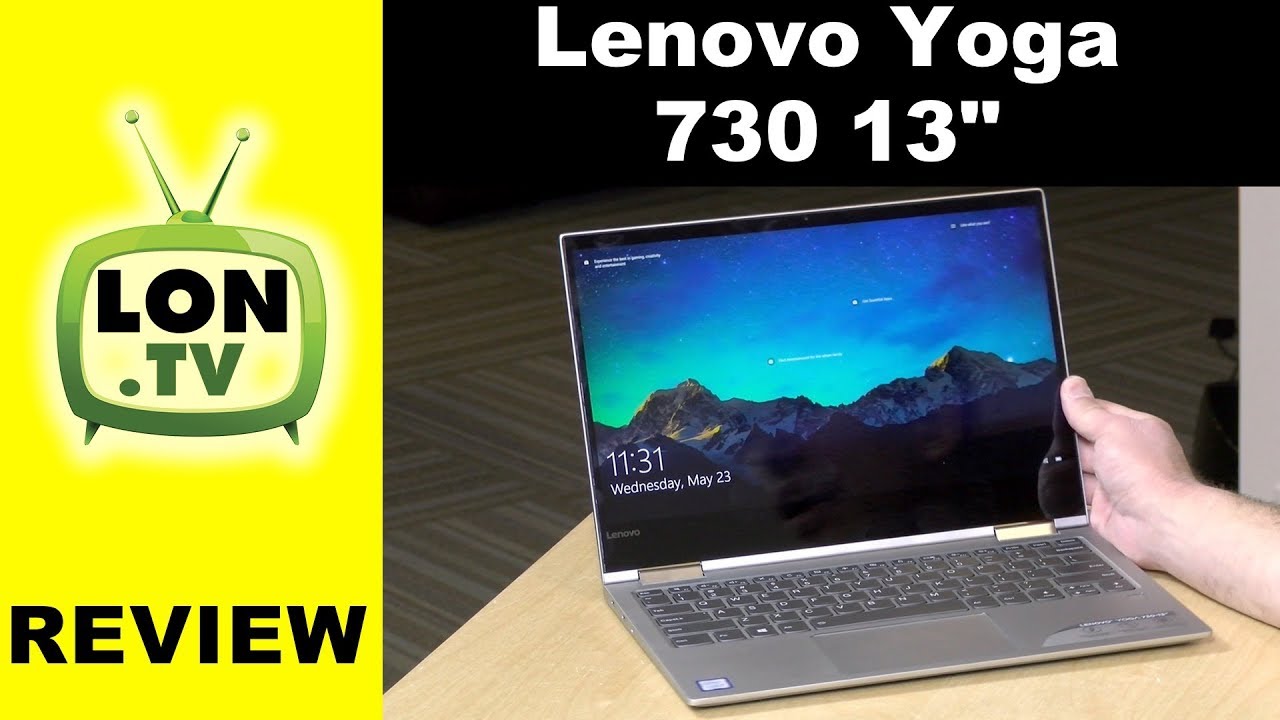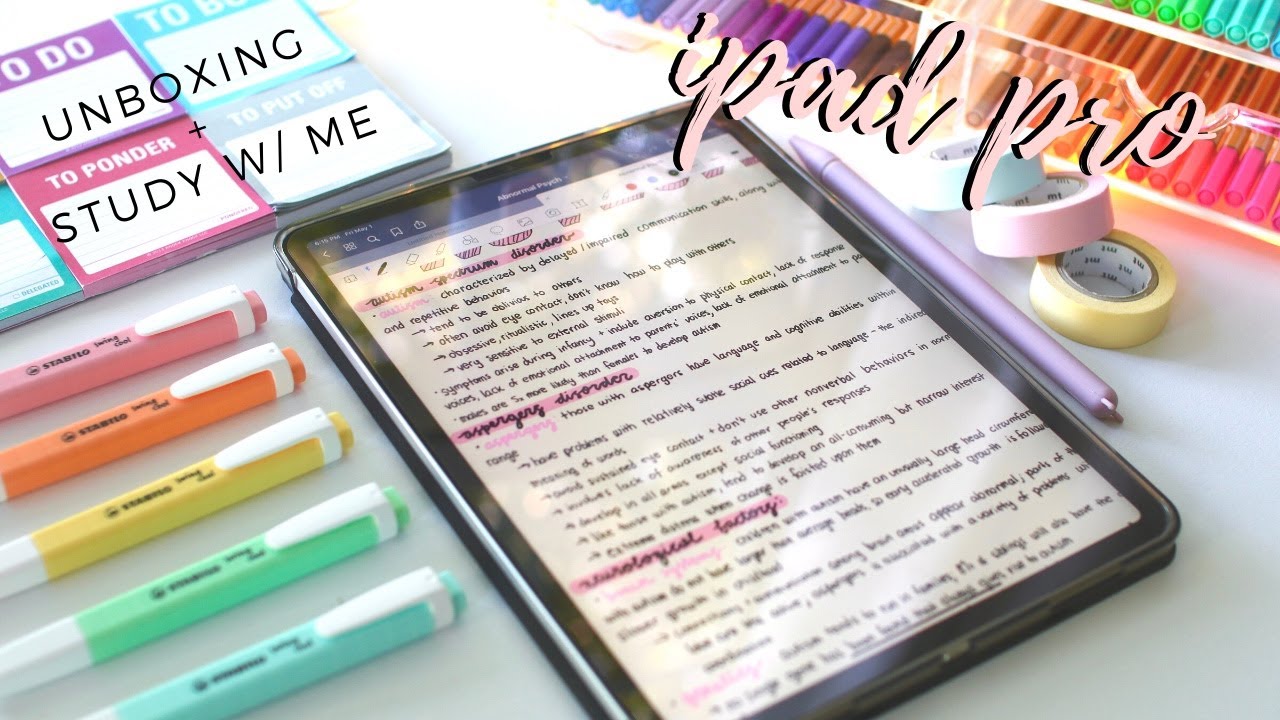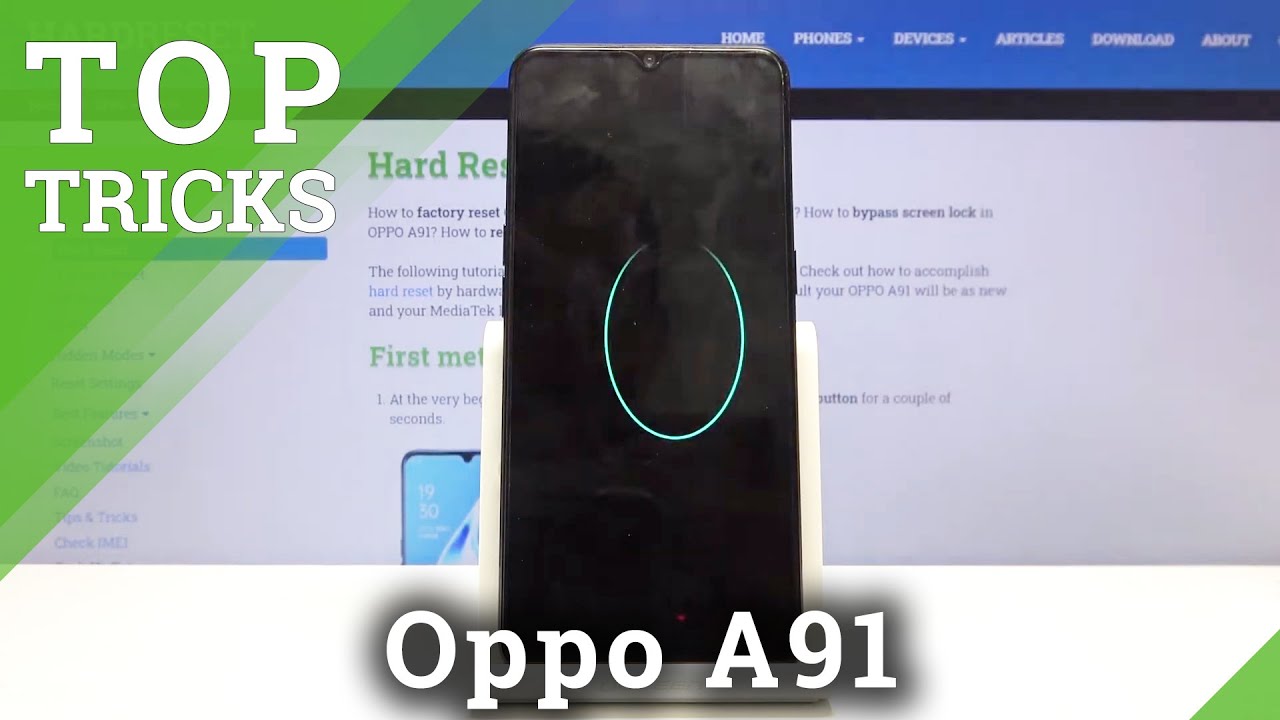SAMSUNG Galaxy J4+ Hard Reset / Bypass Screen Lock By HardReset.Info
Drive that locked Samsung Galaxy day, 4 plus, as you can see, I am NOT able to unlock it to bypass this pattern, and let me show you how to perform a hard reset in order to remove the screen lock on the film device. So at first you have to tap on power key and then click on restart confirmation. Later we start your phone I come in one more time at and knelt upon, power, key and volume up keys, hold them all together and loosely on the Samsung logo. This is it and wait a couple of seconds until you are in hidden mode named recovery here at this, an Android recovery mode. You can navigate by using volume up and down keys, and you can select each option by tapping on power key. So now we have to locate and select factory reset.
So let's go down, and here at this wipe data/factory reset', let's tap on power key and now confirm that we would like to perform a hard reset on this Samsung Galaxy driver plus and now once it's done, click on reboot system now and just be patient cause. It may take a while until your device is fully wiped, and then you will be able to set it up as anyone, and that said now, you can set up your devices in yuan, so let me quickly go through the setup process. Let's go back because I didn't trust the language. So, let's let me look at it English and then click on next I will skip all the functions just to quickly go through this process and show you that there truly is no longer the screen that we've just got rid of anyway. I'll obviously skip it as well skip and, as you can see, all is done.
Just click on finish or wait a couple of seconds until the device is activated here at this and as you can see, let me just change the brightness. Once you load the device, you will be able to simply unlock it just by swiping. It's like that. So there is no longer screen lock included in your Samsung Galaxy de 4, plus Congrats. Thank you for watching.
Please subscribe our Channel.
Source : HardReset.Info