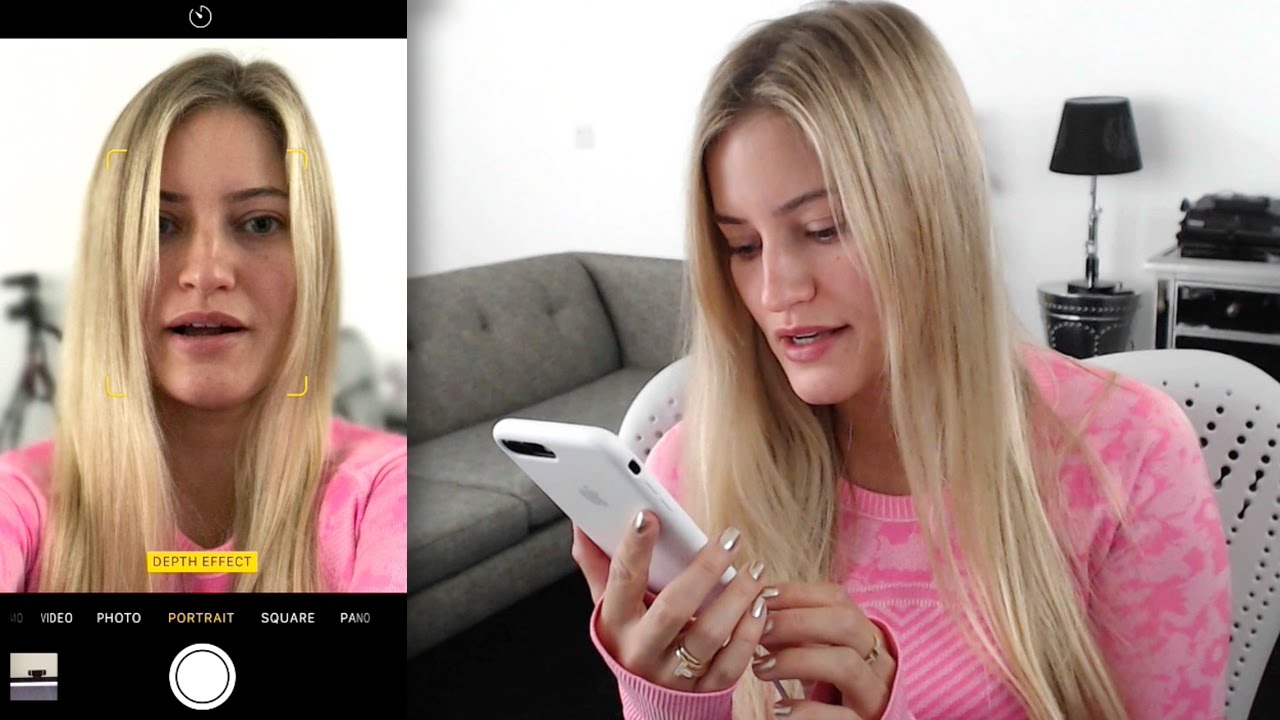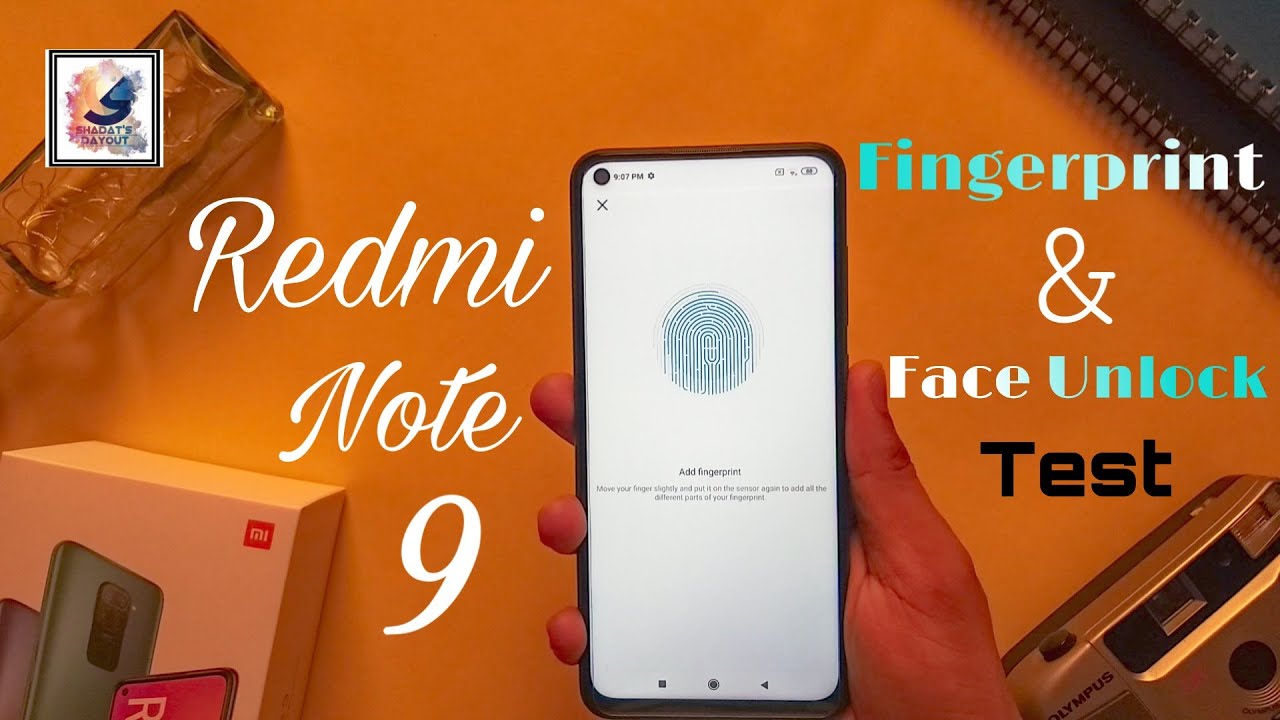iPad Air (4th Gen) Review - 6 Months Later By 6 Months Later Reviews
The fourth generation iPad Air was released in late 2020 and I think it's probably the iPad to get for most people. I've been using one over the past six months and I'm gonna take you through some of the things I like about it, some of the downsides to using an iPad Air, and my recommendations on who I think this iPad is for. So, let's dive in and first let's talk about form factor. This is one of the killer things Apple did with the fourth generation iPad Air. You basically get all of the benefits of the iPad Pro's form factor at a lower price. Now, there are some caveats with that in terms of storage.
But in general, I think it makes it harder to justify getting an iPad Pro. Besides slimming down the bezels from the previous generation, the new iPad Air gets you magnetic wireless charging for the Apple Pencil second-generation, compatibility with Apple's Magic keyboard and, this is big, USB-C. If you've ever wondered why it seems like every YouTuber and tech journalist out there get so stoked when talking about USB-C, that is because USB-C has become the charging standard for so many devices being sold on the market today. And even Apple has moved to the standard for Mac and now the iPad so you can now use things like the MacBook charging cord to charge your iPad Air and USB-C isn't just for charging. You can connect USB-C devices like an external storage device to your iPad Air to access files.
Now the last thing I want to mention about the design is the weight. The weight is actually pretty good with the iPad Air, it only weighs a pound so it's light enough to hold and read for long periods of time. All right, next up let's talk about performance. Now over the past six months of use I've had no performance issues with the iPad Air and everything has pretty much been blazing fast. The animations are smooth and iPad OS in general on the Air is very snappy.
Another thing I've come to use a good bit on the iPad Air is its front-facing camera. And while it is in the wrong place on the side of the iPad, when in landscape mode versus the top, the overall 1080p camera quality is good. For the rear camera, I only ever used the back camera for scanning documents, which the iPad Air actually does a pretty good job with. If you have other Apple devices your iPad Air is going to work well with them thanks to the Apple ecosystem. And allows you to do things like pick up where you left off in an app on your iPhone on your iPad, you can also receive text messages and phone calls on your iPad Air and if you have AirPods or the AirPods Max when you start using the iPad Air, they'll automatically switch over to the iPad.
Next up, battery life. The iPad Air has great battery life. I get all-day battery life on this thing and it'll last me days to almost a week just on standby. Now when connected to a magic keyboard, I do see a bit more battery drain but not enough to make it a negative experience. Next, let's talk about the Apple pencil.
With it, you can sketch out ideas, write notes, sign documents, and mark up PDFs, plus because of the Air's new design you never have to worry about your Apple Pencil battery being dead when you want to use it. Next the Magic Keyboard. The Magic Keyboard makes your iPad feel more like a Mac in two ways. It gives you a keyboard typing experience very similar to a Mac and it gives you an integrated trackpad so you can move a cursor around the screen and perform multi-touch gestures just like you can on a Mac. Also, if you use basic keyboard shortcuts on a Mac like Command C for Copy, or Command.
A for select, all those will work on iPad OS as well. The Magic Keyboard is a pricey accessory at $300 for the version that works with the iPad Air but to me, it has been worth it. I have never used an iPad as much as I have with the Air thanks to the added functionality the Magic Keyboard gives you. Now the last thing I've really enjoyed about this iPad and all iPads for that matter are iPad apps. The two apps that I've come to love a lot and use all the time on the iPad Air are a teleprompter app for when I record narration on our YouTube videos and Google Notes 5 which is great for sketches and note taking on the iPad Air.
It allows you to search your handwritten notes, gives you more tools than Apple does in the default notes app, and it can automatically back up your notes to Google Drive. All right, so those are some of my favorite things about the iPad Air. Now, let's talk about downsides. The first downside is starting storage. I agonized over getting the 64 gig version because I just didn't know if it'd be enough storage.
For what I use my iPad for I found that I use a lot of cloud storage through services like Google Docs and good notes, so I found that I just don’t need that much on-device storage. And after six months of use, I have 30 gigs of storage left. But given that devices like the Pixel 4A which costs like $200 less than the starting iPad Air comes with 128 GB of storage, Apple is definitely skimping on the starting storage with the iPad Air. What Apple is doing here is making you question whether or not 64 GB of storage is going to be enough for you and if you don't think it is, boom, they just got a hundred fifty dollars more from you. The next storage level is 256 GB for the Air, which is only $49 less than an iPad Pro which starts with 128 GB of storage.
The iPad Pro gets you Face ID, a faster hertz display, better speakers, a better camera, and a faster processor. So if you don't need 256 GB of storage and 128 GB is just fine with you, then it's likely worth it to upgrade to the iPad Pro. Another downside with the iPad Air Experience is iPad OS itself. There are just some things about this OS that are limited when you compare them to the full breath of functionality that you get with Mac OS. Things like managing multiple windows open at the same time or having any more fleshed out file system.
Those are just way better experiences right now on the Mac compared to iPad OS. And this brings me to my last point about the iPad Air Experience and this isn't necessarily a negative though, it certainly could be. Depending on your use case and even with the support for the Magic keyboard and the mouse and the trackpad at the end of the day the iPad Air, it's just not a Mac. So can the iPad Air replace your computer? Apple now has all of the hardware capabilities in place to make the iPad a really compelling computer replacement for some users, but in other use cases iPad OS is still too limiting and you'd be better off going with a Mac. This mainly affects developers and professionals who want that functionality and flexibility that you get with the software running on macOS but in the form factor of the iPad Air, because you can't run Xcode on an iPad, you can't run Final Cut Pro X on an iPad, you can't run the Mac OS versions of Adobe Premiere Photoshop Illustrator etc on an iPad.
And you can't download apps from the web. You must go through Apple's centralized app distribution model by using the Apple App Store. Unlike with the Mac experience where you can side load apps from the web worry free. And until Apple changes some of this, the iPad will never be able to do some of the things aMac can do. All right now let's talk about recommendations.
Do I recommend getting an iPad Air? Yes. Who do I think should get one? I'd boil it down to four main use cases: Casual computer tasks, casual gaming, media consumption, and content creation. If you just use a normal computer for things like checking social media, email, browsing the web, reading articles etc and you never really download apps from the web and you like the form factor and portability of the iPad. Then I think the iPad Air is a good choice for this use case. If you're a casual gamer and like the Apple App Store games ecosystem, I think the iPad Air is a great choice.
Now if you're just wanting to get an iPad for your kids. I personally would go for the cheaper iPad since they won't really need the new form factor in the Air for games. The iPad is also a great device for if you want to just watch movies or TV shows on it. Most apps like Netflix and Disney Plus will allow you to download videos for offline viewing. And even YouTube will if you subscribe to YouTube Premium making it perfect for plane flights.
Also the iPad Air works with spatial audio. So if you watch movies with either the AirPods Pro, or AirPods Max, content that supports Adobe Atmos will sound fantastic. Alright the last category of great use cases for the iPad Air to me is creation. With its Apple Pencil Support, the iPad Air is a great creation device to take notes on, draw, sketch, and with the magic keyboard, which has a nice trackpad and a fantastic typing experience, it turns the iPad Air into a great writing and note-taking device. So that's the iPad Air.
You get the form factor of an iPad Pro at a lower price. Now aside from getting the regular iPad for younger kids to game on, do I recommend getting the regular iPad for anyone else, and the answer there is actually no. Unless price is a huge barrier, I think getting the iPad Air makes more sense because even if you might not get a magic keyboard or Apple pencil second-generation with it when you buy it, you always have the option to upgrade versus if you get the regular iPad, you can't use it with the second generation Apple pencil or the magic keyboard. The iPad Air starts at 599 US dollars for the 64 GB Wi-Fi model and comes in a variety of fun colors. I hope you found this video helpful and informative and if you did and liked it make sure you hit that thumbs up button below and subscribe to the channel for more six months later reviews on tech products and other Apple products like our upcoming M1 iPad Pro review out later this year.
For 6 Months Later, I'm Josh Teder, thanks for watching.
Source : 6 Months Later Reviews




![Redmi Note 10 [ Game Review ] - Very High Settings sa CODM kayanin kaya? | 6 Games Tested](https://img.youtube.com/vi/-BKP-5ygH6s/maxresdefault.jpg )

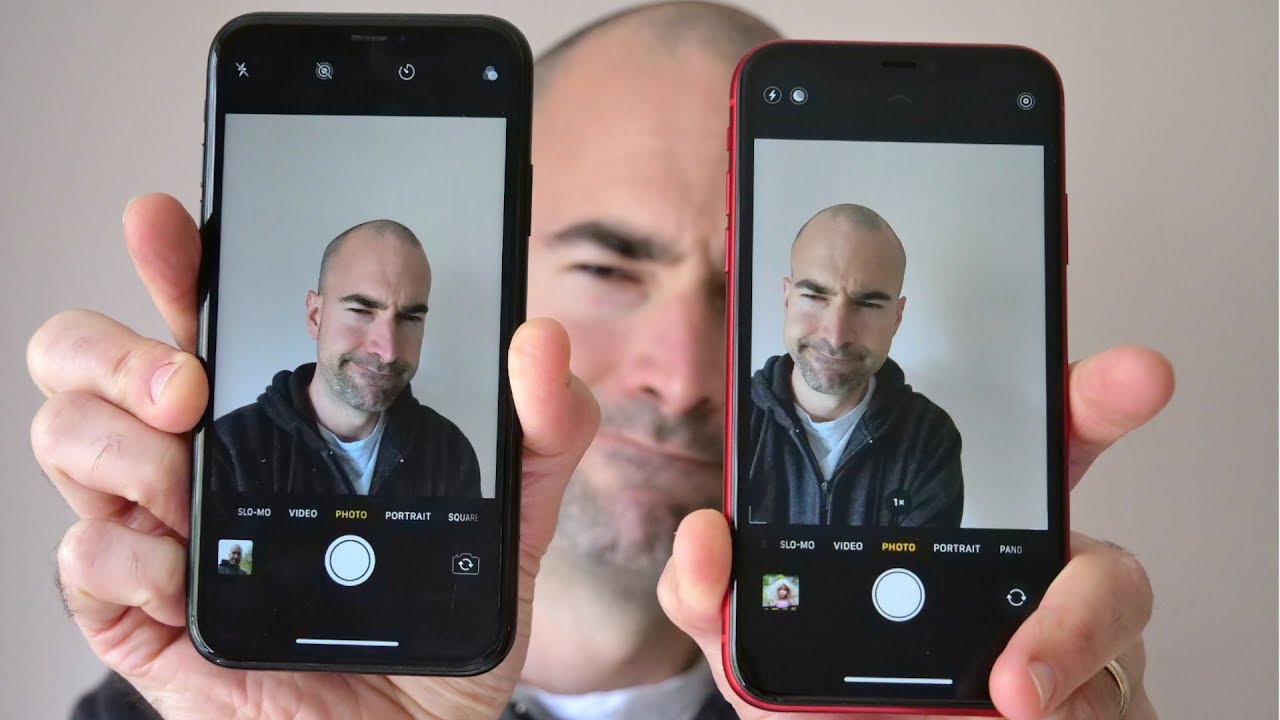
![OnePlus 9 Pro - Unboxing and First Look [Stellar Black]](https://img.youtube.com/vi/Uza-NjMZ7U0/maxresdefault.jpg )