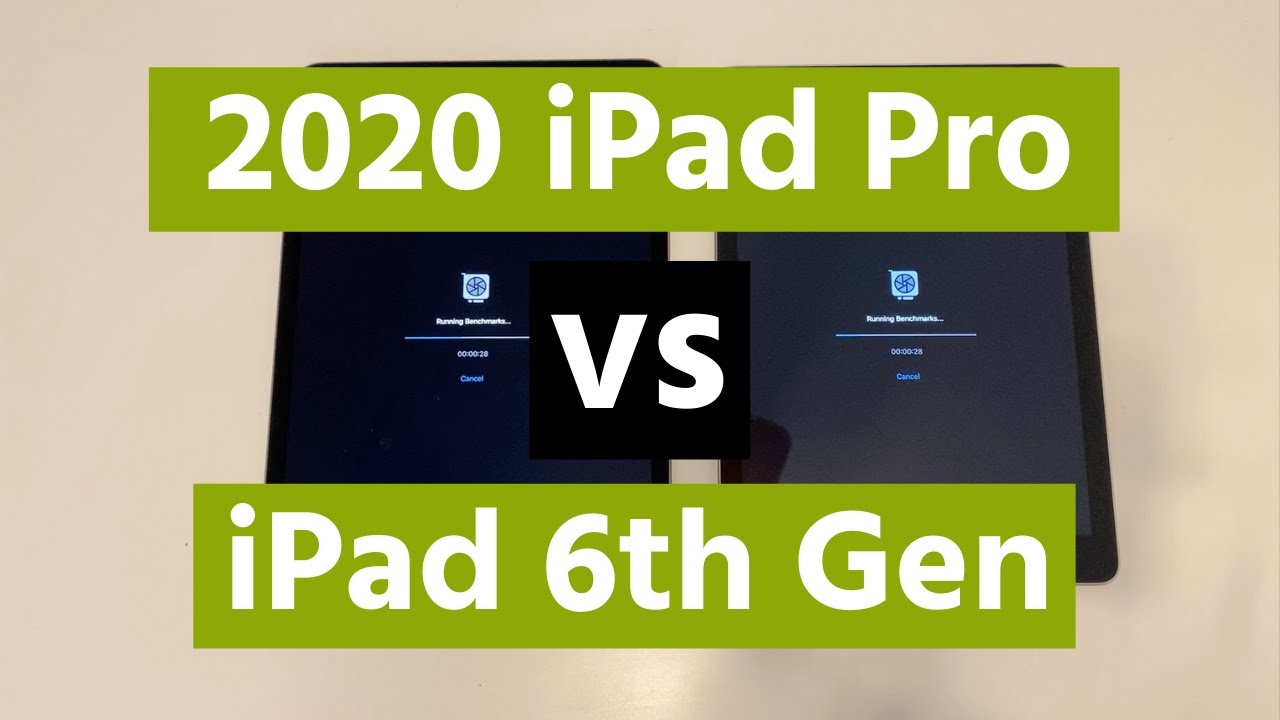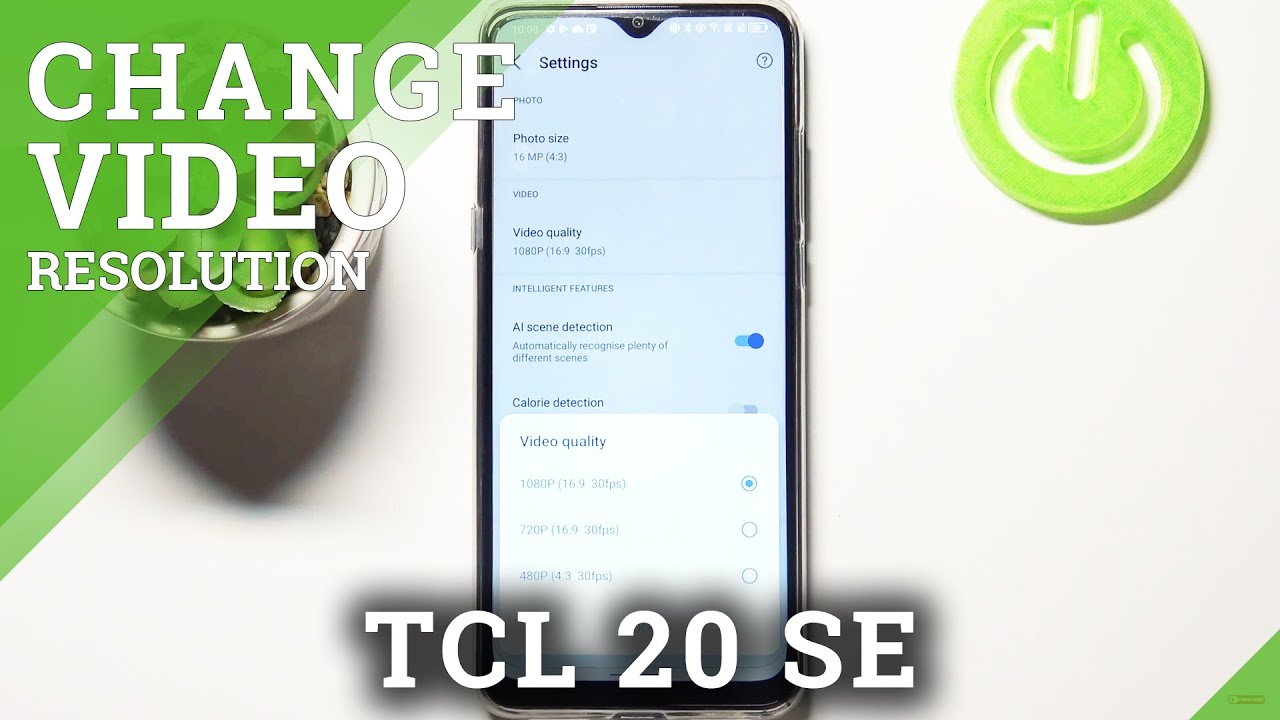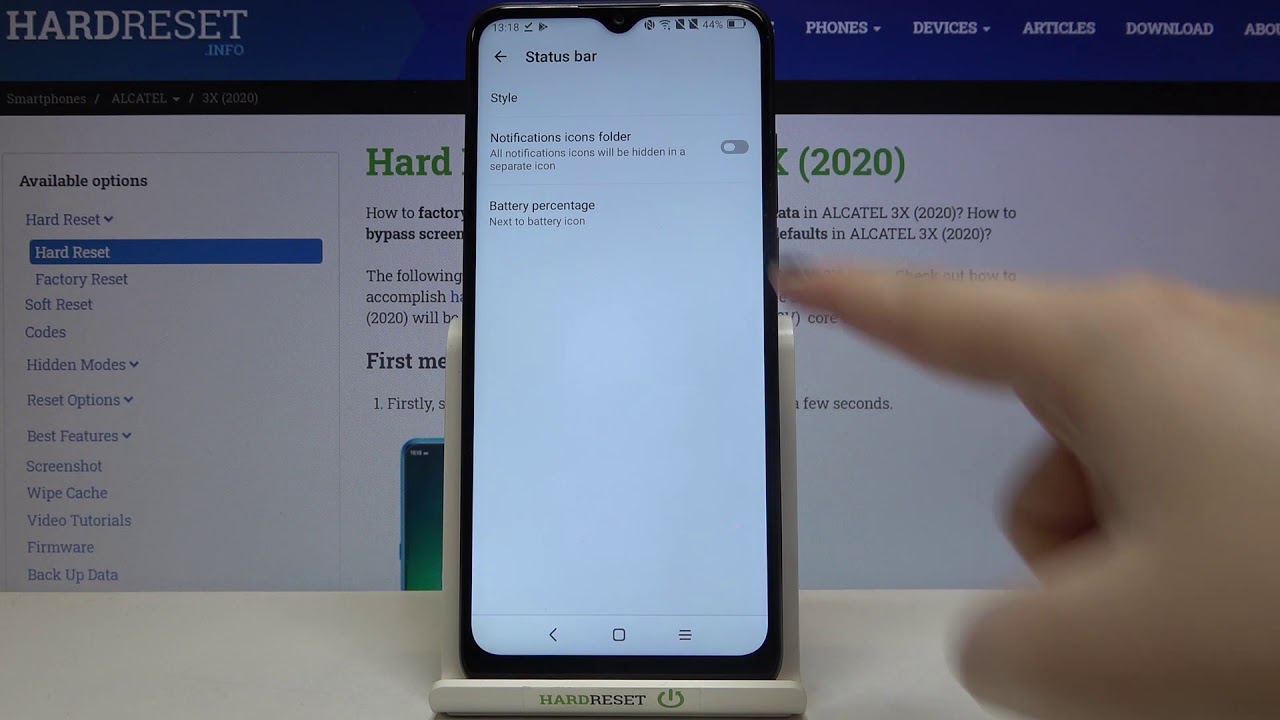iPad Air 4 VS iPad Pro 2020! Why Pay MORE?! By The Everyday Dad
The iPad Air 4 compared against the 2020 iPad, it's kind of a head scratcher right from the outside. They look almost identical and from a performance perspective, they feel almost identical so which one comes out on top, let's find out they're almost identical. They both get slammed down together and while we're finding out I'd like to thank today's sponsor Squarespace, what's up everyone, I'm the everyday dad and if I can figure it out, you can figure it out this video, comparing these two against each other has caused me to do a lot of contemplation over the last week. We all know it's no surprise. I love iPads in all shape and size, but when trying to come up with a recommendation on which of these to purchase well, darn it is was much tougher than I originally thought so. First off today, let's compare these two spec wise and see, if maybe the extra money for the pro.
Maybe you get that maybe that's born out of the specs. The iPad Air 4 represents a pretty substantial upgrade over the third generation air. It ditches the older iPad design, aesthetic for the newer version that was first demonstrated with the iPad Pro from 2018. And yes, I like how it looks a lot. I think it's a smart choice.
I think all iPads should start migrating over to this. Now, that's not to say that there's anything wrong with the original design. In fact, you can still get it on the iPad generation 8 and the iPad Mini. But this new look, it's amazing. It's very sleek! It's modern with much more usable screen real estate with minimal, I didn't say, small- we're dealing with apple here minimal as small as you're going to get bezels.
The newer version of this iPad Air will run you 599 dollars for the base model, with 64 gigabytes of storage and 749 dollars for the 256 gigabyte storage option under the hood is the brand new a14 bionic apple chip, which again much like the display, is a substantial upgrade over the previous a13. And if we're going to talk about like big whiz-bang things that you can put on a poster and say the iPad Air has it the a14 is that apple says the new six core a14 is a 40 boost in CPU performance, and it's got a new four core GPU that should have a 30 upgrade in the graphical capabilities, but what I really think the a14 is prepped to do is take advantage of new machine learning, capabilities and algorithms with its 16 core neural engine. Honestly, this chip is amazing. It's incredible and the fact that such a beefy CPU is squeezed into such a small space like the iPad Air, that's mind-boggling! We are talking about specs, though, and I don't want you just to think. Okay, it's called the a14, the numbers higher, and that means that it's just all around better than the a12z that's found in the iPad Pro.
It is newer, and it has a lot of cool features, and it's built on a more advanced kind of technology called five nanometers functionally, though the two chips they're more similar than they seem. But we'll talk more about that in a little. The other big update, like we already said, is the new 10.9 inch liquid retina panel, and it can go up to 500 nits of brightness has the p3 wide color accuracy and is fully laminated physically. This new iPad is almost identical to the 11-inch iPad Pro, which is my personal favorite. The biggest difference in the overall body is you do get a few more color options if you're kind of over the whole silver space gray and rose gold trend of the last few years of apple, and I did I'm not helping with that, because I do have the space gray because it's going to be a keyboard case right.
So why get the fancy color? If it's always going to? I feel bad. I do wish. Furthermore, I had the blue okay. Furthermore, I wish I had the blue. The real big physical difference in my opinion is that the iPad Air has a brand-new touch ID sensor, built into the lock, slash power button.
It doesn't have face ID. You unlock it by just tapping this little thing right here over to the iPad Pro now on this, you do get two sizes, 11 inches for a 799 dollar base and a 12.9 inch for 999 dollars under the hood. Like I said earlier, this does have the a12 z processor, which it's not a 14, it's a 12, but it's still very powerful, and it compares well against last generation's actual laptop processors. This thing it's a tiny titan, whatever other euphemism or other way to say powerful. This thing has it.
Obviously the displays are a little bigger if you do get the pro over the air. But besides that, you also get pro motion technology in the iPad Pro display, giving you up to 120 hertz, refresh rate and slightly brighter at up to 600 nits on the storage side. Here there are many more options with the pro going from 120 gigabytes at the base, with four models up to one terabyte at the top end of the storage. The iPad Pro also has face I'd built into the front facing camera. If you do prefer being able to unlock your display or conduct your verification with your face, instead of with your fingerprint, there are some camera differences here too, with the iPad Pro you can see.
This just has a single camera. The iPad Pro also has a LIDAR camera on the back. Okay blah enough talking about the specs. How do these two really function separately, since they look so similar? But that's that's it right. That's the big question! That's the big question! These things look almost identical when you place them next to each other, and I think that's a good thing like that's, not a bad thing.
That's a good news story for the iPad Air which of these is the iPad Air right now, which one which is the iPad Air. It's this one. You do get a lot of the same functionality as the iPad Pro without spending at minimum eight hundred dollars for the pro model, but that did kind of make this video tough to make yes, the two iPads have different internal processors, but honestly the differences they're kind of more academic like does it really make a difference in your day to know that the transistors built into this iPad Air's processors are slightly smaller because they're built with a new chipset manufacturing technique, probably not when we stack the two chips up directly against each other. The a14 is a six core processor and the a12 z is an eight core processor. So, if you do things that take advantage of more cores, things like video editing, which is what I do a lot of the iPad Pro- will still have the performance advantage.
Now I could throw up all sorts of benchmarks, but it's not. It doesn't really matter all that much in a day-to-day use right. Another thing you might notice, when looking directly at these two iPads is the separate refresh rate because of the pro motion on the iPad Pro. This will seem a little more seamless and a little smoother when things are moving on screen, say, for example, you're swiping between windows or playing video games or moving between programs. The issue we're going to run into here for this video, though, is you're not going to be able to see what I'm talking about.
This video is being recorded in 30 frames per second, so you're, just you're not going to be able to see the difference. Is there one sure if you have the two iPads right next to each other, the iPad Pro will look a little smoother, but if you look at them separately, you won't be able to tell the difference. You won't be able to tell the difference. I know I'm going to catch flack for this. I get it.120 hertz is the new hot thing to be mad about on the internet. We've apparently moved away from being mad at notches, now we're mad at refresh rates, but you're not going to be able to it's just not that striking of a difference.
If you have to have the smoothest operation- or you have a program that performs optimally with more frames, then sure make the decision based on the screen technology for that, but just for aesthetics, I don't know that I'd spend the money on it. If you were like the rest of us normal people, you will be perfectly fine with what the iPad Air is rocking, something that is actually a functional difference between the two is the unlocking and verification method of both iPads face ID for the iPad Pro and touch ID for the iPad, air and okay. I get it, I get it. This one is going to land me in hot water, because I've been banging the drum for touch ID for almost a year. Now I normally, I much prefer touch ID as opposed to face ID.
Actually, that's not true what I prefer is to have both on all my devices, but unfortunately, unfortunately, that's not currently available back to why. I think this is going to land me in some hot water is. I do find myself, preferring the face ID on the iPad Pro. Furthermore, I know Gary you've been saying: touch ID is so much better for months and years now, and now you're saying you like face ID better, I don't know what it is. Furthermore, I don't know what it is about, the touch ID it works perfectly.
Fine, you get a lot of control over because it could be in a different kind of orientation and where your hands gonna, be. I get that, but I keep my iPads in a keyboard case, 100 of the time. Okay, I keep my iPads in the keyboard 98 of the time, the only time these things come out of these cases, so I'm taking a thumbnail for a YouTube video, or I'm taking some other kind of picture of it. That's the only time these things are not in these keyboards, and one of the reasons I do that is because I don't always want to interact with the body of the iPad. Sometimes I just want to work off of a keyboard, but if you want to validate something or use the built-in password system, you have to use the touch ID, which means you have to reach up and tap.
I know that it seems like such a small problem to complain about and Gary you just complained about this to complain about it, but when you consider, if you are in a place where you don't need to wear a mask on the iPad Pro, it's seamless, it's seamless, you don't even have to think about it. Password comes up scans, your face, you're good. It just works, but on here, if I have to reach up to tap this, I might as well just type in my password. It's the same as it's the same thing at that point, and I did think honestly when I heard about this system when the iPad Air was announced, I thought I was going to use this all the time and I thought I was really going to like it, but the more I use it the less I like it, but I appreciate that apple is pushing forward their technology because they needed something here right without raising the overall cost of the tablet they couldn't put in the face ID camera. So they did this because they didn't want to take away touch ID totally.
So I'm glad we've got something. The next difference is something that I would consider to be a real deal maker or dealbreaker, depending on how you plan to use these devices and that's the different storage options on display. We said this at the top: the base model air has 64 gigabytes of storage and the base model pro has 128 gigabytes of storage. And yes, that's a pretty big difference. If you do want more storage on the air, your only other option is to go to the 256 gigabyte model at 750 bucks.
That's that's a pretty big! That's a pretty big jump! That's 150 bucks for 128 gigabytes of storage. It is double again the amount of storage from the base iPad Pro for 50 less, but I would argue the difference between 64 gigabytes and 128. Gigabytes are operationally like it's not as big of a difference to go from 128 to 256.64, to 128 gigantic difference 108 to 256 big, but not the same thing. So is the lower cost really worth it when you're kind of getting stuck with a low amount of usable space? That's going to come down to how you plan to use this much like the iPad generation 8 with its 32 gigabytes of storage. If you only plan on using this to consume content, or you really leverage, cloud-based storage options, primarily sure the 64 gigabyte is probably fine.
Some of that space, though much like on any device you'll, have to sacrifice some of that for the operating system and as more updates come out. You'll lose more and more space, but I guess anything's better than 32 gigabytes. If you are planning on doing any kind of creation on the iPad itself, I would say the 256 gigabyte version on both iPads are the bare minimum. I have the 256 gigabyte version on the pro. That is the bare minimum one of the nice similarities between the iPad Pro specifically the 11 and the iPad Air is they do share most of the same accessories between them.
This is the magic keyboard for the iPad Pro. This is the folio keyboard for the iPad Pro you just swap them. They work both. So if you have an older version of the iPad 11 pro, and you're, looking at upgrades with the a14 well, there you go most of your accessories will continue to work. The only thing I would caution is to make sure that you don't cover up the touch ID sensor with any accessory.
That's not something you need to worry about with the pro, but I do have at least one case that I can't use with the air because it covers up the touch ID and then there you go all of your quick, unlocking and verification. It's out the window out the window like a bird. There are other smaller differences between the tablets. The iPad Pro has the better speaker system a little more ram that LIDAR camera that you'll use once and then never again, but functionally like day-to-day use. They are very, very similar, but at the end of the day, so what is right? Which of these two comes out on top we're in another tough spot, where there isn't an easy buy this one, it's better in every single way for the same price purchase.
There's no easy answer here. So if you already have an iPad Pro 11 from 2020, is it worth side grading to the air for things like the newer processor touch ID and maybe single core performance? No, I don't think so. I don't think so. The iPad Pro will perform better in certain situations and still has the higher quality display, like I said earlier, touch ID just does not have the usefulness that I had hoped and it by itself wouldn't be a reason for me to switch from the pro to the air. But let's say you don't have an iPad in that situation, which one should you get if you're looking to spend the least amount of money possible, then absolutely get the iPad Air, even a budget iPad Pro from 2018 the iPad Air's still going to be better.
It's a great little tablet, and I've enjoyed using mine over the past week or so. But if you do need a little more storage by the time you upgrade this there isn't that big of a price difference between the two, and I'd probably go with a pro in that situation, because this also goes on sale. All the time now, because it is an older tablet, and you might be able to find it at the same price or cheaper than the higher end iPad Air. The problem with making this video, though, is neither of these is a bad tablet. Neither of these is bad and trying to make a recommendation on one or the other is tough, because neither is bad, and they are both so close to each other that the biggest differentiation will come down to certain us abilities that you might want.
Neither is a bad answer. Thanks to today's sponsor Squarespace, you can create your own very beautiful website. Squarespace is the all-in-one platform to build a professional website online, store or portfolio. It's easy to claim a domain. Slash URL, create a custom site that matches your style and bring your ideas to life head over to squarespace.
com for a free trial and when you're ready to launch, go to squarespace. com everyday dad, to save 10 off your first purchase of a website or domain, and thank you for watching.
Source : The Everyday Dad