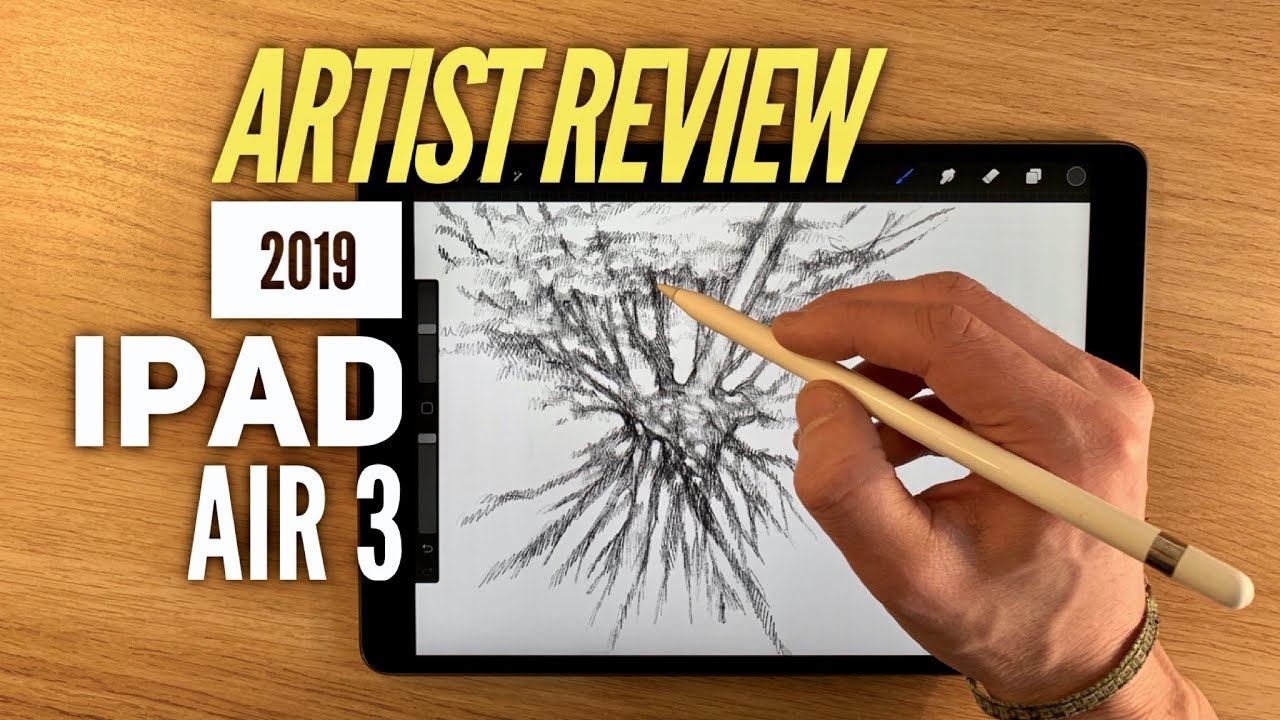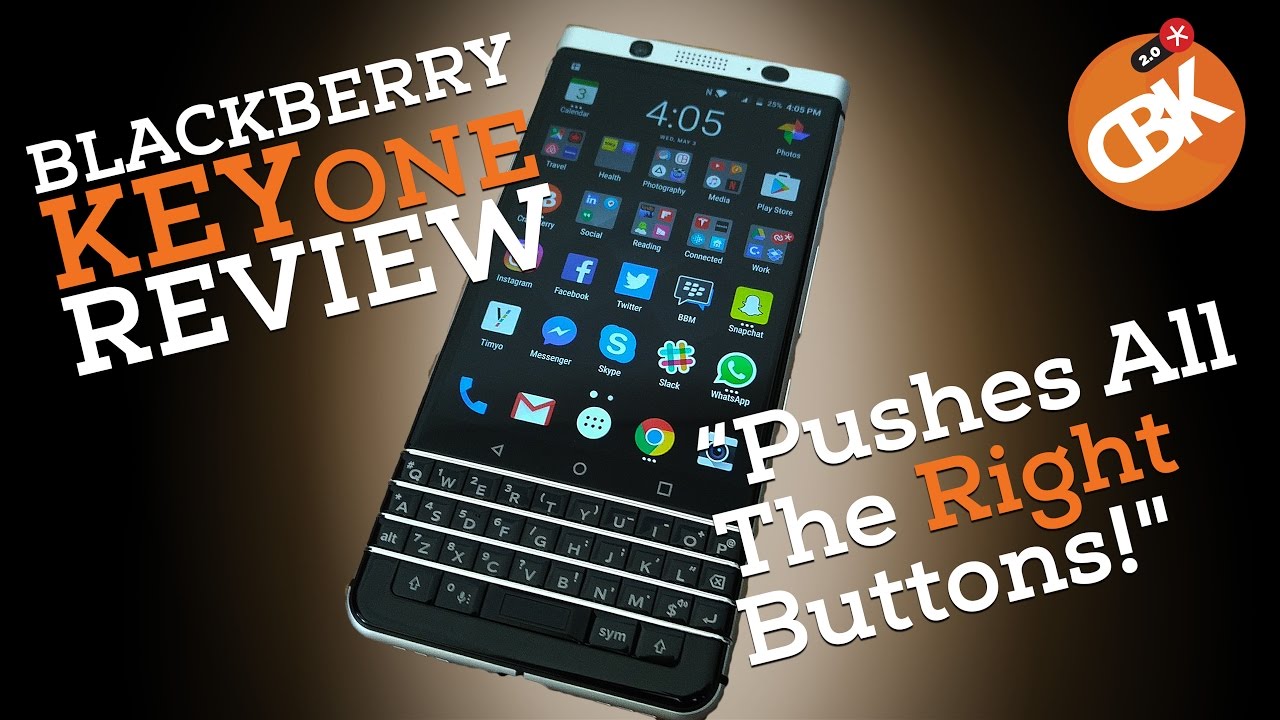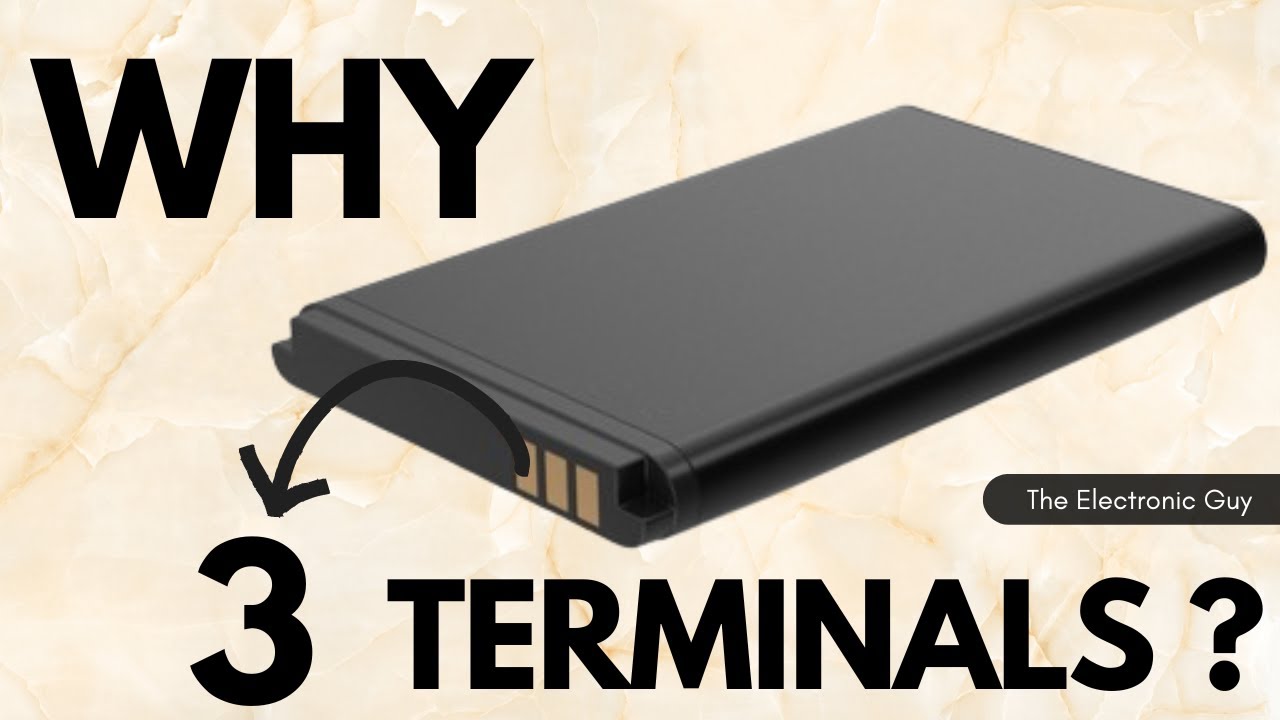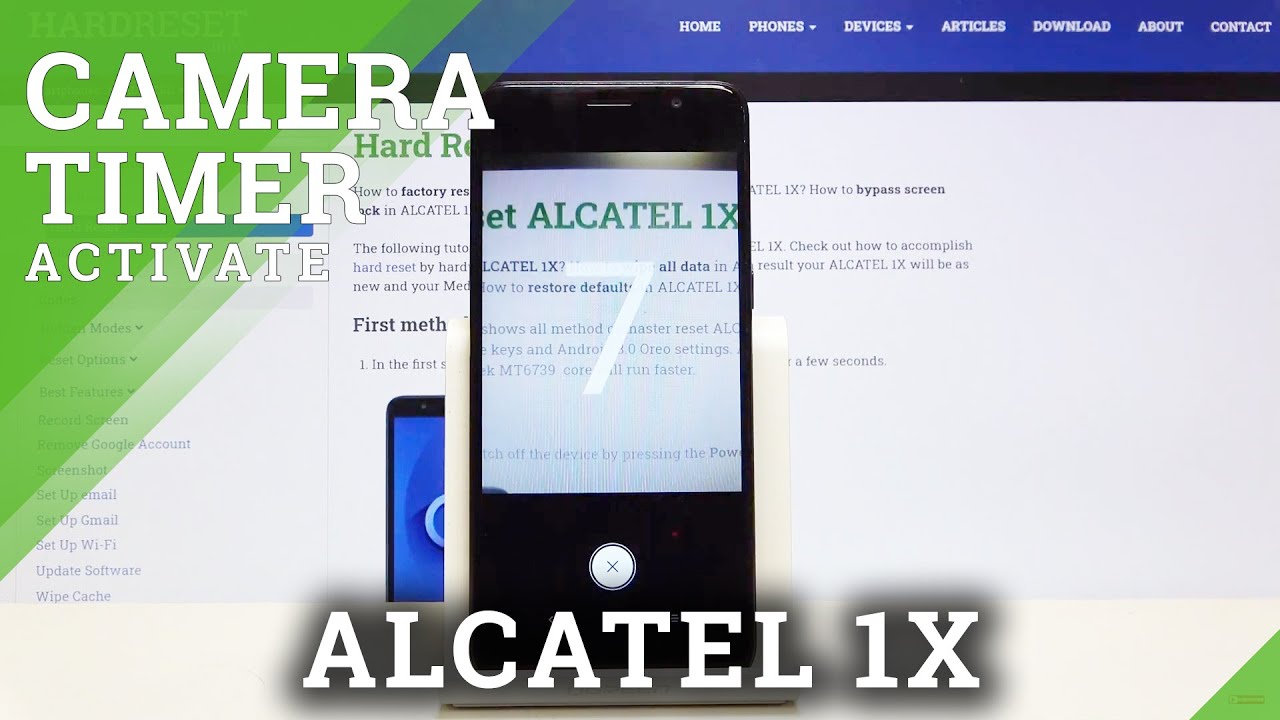iPad Air 4 vs iPad Pro 2020 | In-Depth Comparison By RaavMedia
Hi guys welcome to my channel where we talk about everything from tech to films and all the fun stuff in between so guys. This is probably the most requested comparison, video on YouTube at the moment, so I had to weigh this in carefully putting two of the mightiest and the most popular tablets against each other is really tricky, especially when they are so closely matched. So here's me taking on the challenge in classic ran media style, as I've done it before with the last gen iPad Air and the same iPad Pro we'll link that video, just if you wish to check it out so this time around I'll, do the same and compare them in detail providing that in-depth views of these two iPads. I will also leave timestamps in the description. If you wish to jump to your favorite comparison point so sit back and relax guys. I will try to do my best to get this right and yes, before proceeding, I humbly request you to show your support by subscribing guys apple hasn't sent me any review units, so I bought this with my own money, so I can make these videos for you guys, so please show your support so that my channel gets a chance to make its presence felt amongst all the YouTube, titans and tech gurus.
So let's get on with the video first up is design the iPad Air lineup. This time around is really reborn same as how the pro was back in 2018 gone are those huge chins, and instead you get thin borders all around with an amazing color palette, and now the iPad Air resembles so much like the iPad Pro that you can't really tell them, apart from the front that same amazing, build quality is present on the cheaper iPad Air as its more expensive brother, the iPad Pro the back is where you can tell the differences, obviously with its different camera setup and then the top. Where you can see, we have a bigger power button, this time around, which has touch ID system embedded in it. We will get to that in a moment, but in summary, the iPad Air gets a drastic overhaul, making it as striking as the iPad Pro along with some amazing new colors. I've got the sky blue shade here, and it looks stunning and the iPad Air also can stand on its side same as the iPad Pro guys, but I'm not sure who would actually prop it that way.
Besides some new trying to be interesting, YouTuber, but the point is perfect, symmetry here guys apple does prove how amazing products can be made. Next up is the most important thing on a tablet. The screen. So here we have 10.9 inches on the iPad Air against 11 inches on the pro. The difference is just this much not even sure why Apple didn't go for the 11 inch here, as that tiny screen difference doesn't really account for anything you see with the content, it shows the exact same amount of it, including videos.
Someone from my comments wanted to see how full screen videos look like, and here you go. If I put them side by side, then you can't compare and tell that the borders are slightly thicker on the air. For but again you really have to put them together and specifically look for it to notice any difference. But one thing I've noticed guys is that the thicker borders means that you can better grip the iPad without your fingers resting on the screen that much. I know it's not really a huge, huge difference, but actually it feels comfortable to grip this in the hands without your fingers resting on the screen, whereas on the pro, yet they do rest on the screen, because the powders are slightly thinner.
The screen on the pro also gets slightly brighter than the air, so under direct sunlight you'll have slightly better chance with the iPad Pro. But where do you see? A massive difference is that 120 hertz pro motion display, which means the iPad Pro, has got twice the refresh rate of the iPad Air and yes, things do appear much smoother. You notice this especially while scrolling, like I said in my other comparison, video when you scroll the promotion makes it feel like the opposing force, which is going to make that scroll. Stop eventually is weaker compared to the iPad Air, and you can also see the flow of information is much smoother, whereas on the iPad Air, it's kind of a bit jerky, you can also notice this difference in the few games, which do support. That Fortnite was one of it which felt a bit smoother, but if you have never used a promotion display or if you have used one before- and you don't have it now to compare, then you really don't feel it's wide.
I know everyone from the tech world goes gaga or this 120 hertz display, but seriously everything is as it is smoother on the iPad. So you don't really notice its absence, which brings me to the Apple Pencil, gen 2 support the iPad. Air also gets this now and, to be honest, this is one of the best implementations of a stylus device onto any product ever just connecting it magnetically to the side and pairing and charging at the same time is so convenient the iPad Air used to support the older generation Apple Pencil, which needs to be plugged into the lightning port to charge and pair. So this integration really feels quite nice now. This is another area where that 120 hertz refresh rate in the iPad Pro helps the delay between your stylus input and the screen.
Responding is so minute that it feels instant almost like writing on a paper that doesn't mean that the iPad airs input is laggy. How to best put this think of the iPad Air and the stylus input as taking a block of butter and cutting it with a very, very sharp knife and the stylus input on the iPad Pro again the same block of butter with that same very, very sharp knife, but this time around the knife is also red-hot, if you're a graphic designer or an artist. You will appreciate this double refresh rate, but it's as it is good on the air as well that I can't really put it down and give more marks to the pro just for that. Next up is biometric security. We have face ID on the iPad Pro, which is this excellent.
Biometric 3d face scanning tech with depth sensors and is still one of the leading authentication systems in the market and the iPad Air has got apple's excellent touch ID, which again, is also one of the best fingerprint scanners available out there. What's new, not just for the iPad Air, but any apple product in general is its implementation. For the first time it has been embedded into the power button. So, as you can see, the power button is much bigger than the iPad Pro, but it is quite small compared to the home button touch ID of last gen now both face ID and touch ID systems have got their pros and cons with face ID it's much convenient, but at times when your hands can reach, but your face is too far. You wish that the touch ID was present on the device and with the current covered mask situation, face ID is really unusable, but again iPad is a device which you mostly use at home.
So the mass situation is not really a huge issue here, with the new touch ID and its location and the way it works definitely needs some getting used to see. If you pick up the iPad in portrait orientation, then you have to move your finger onto the top, which feels like an extra step, and if you pick it in landscape orientation, then you need to have all the fingerprints stored which are easiest to reach plus the way it works is that you have to tap and hold it just for the right amount of time for the iPad to do its unlocking thing as if you hold it any longer, it will invoke Siri or letting it go. Any sooner does not complete the authentication. So if I have to mark both these systems, then I would probably give them identical scores. Maybe half a point.
Extra goes to the face ID as it's a bit more convenient, and it works in any orientation and quite a few different angles. Next, let's get to the most important and tricky comparison, point speed and performance. We have the a12z bionic chip in the iPad Pro paired with six gigs of ram, whereas the iPad Air gets the latest five nanometers a14 bionic chip paired with four gigabytes of ram. Now, usually with the x and z, variations of processors apple adds desktop class performance. So you do get quite insane graphical capabilities, but this time around, you shouldn't really underestimate the 5 nanometer architecture of that a14 bionic chip, which is the first in any device not just by apple, but any manufacturer out there.
So you really have to give apple credit for attempting this insane feat, and this is totally evident in the geek bench course. We have an insane 1578 single core scores on the iPad Air compared to triple 1 8 on the pro. The pro does beat the iPad Air and multi-core score as the a12z has got more cores than the a14. So we have four six, nine one against four one, one, seven on the iPad Air. I was actually surprised with the graphical metal scores and had to run it several times to be absolutely sure.
But yes, the iPad Air once again beats out the pro with 12 308 score against eleven seven one five, and you can see that the architecture here has got eight cores versus six cores on the air, but still that five nanometer a14 beats out the seven nanometer a12z. Okay tests are one thing and real world usage is another. Let's try to prove this by opening a few apps here. I've cleared everything from the multitasking, so they're all fresh and nothing is running. In the background we will do Apple TV first, as you can see, the air is faster camera next again, the air does it quickly.
Next, let's try app store. Next, let's do intensive games asphalt, 9. Wow, the iPad Air beats the pro next real racing.3 again, the air is first in loading. Next, let's do PUBG similar case here, the iPad Air loads it first but playing this game. It actually feels smoother on the pro thanks to that higher refresh rate.
So, as you can see, in most cases, apps open quicker on the air for something you really didn't want to hear if you have spent 800 on an iPad Pro next, let's take 4k video editing, let's open iMovie, and I've got the same 4k video clips here, which are just over four minutes, let's just edit them a little to be honest, video editing on the iPad Pro is just amazing. The way it handles 4k clips is just insane which even my core i7 PC, sometimes struggles with, and I have noticed that same smooth, editing in the iPad Air as well. So let's save the video and export it in 4k, and here we go. Okay, the pro does get it much quicker and the air. Well, it's not far behind, but yeah.
The pro got it first. So all of you who have just spent 800 on the iPad Pro can rejoice now. Next, let's try photo editing. I will open Lightroom and, as you can see, it's smooth on both of them no issues whatsoever. Now that I've opened all these apps, let's see how long they stay in the background, without refreshing, it's pretty much same with both of them really all the apps are almost loaded in the background, and I don't have to refresh them, but if I had more, then maybe the iPad Pro will hold out a bit longer because of that extra 2 gigs of ram, but as you can see, both the devices perform equally good.
So, in summary, speed is not really a criterion anymore for opting for the iPad Pro. You can spend 200 less and get the same, and even probably slightly better performance with the iPad. Air seems very, unlike apple, that in just six months time it has released a new product that simply outperforms its top of the line product in the same category. Maybe the movie situation here really did mess up the timelines, and I guess if production and everything was much smoother without the Ovid situation, then we probably would have seen a 14 chip in the iPad Pro itself this march. Next, let's get on to the speakers now the iPad Air gets stereo speakers pair at both the ends of the iPad, and it really makes the iPad feel complete.
Now I solely miss this feature on the iPad Air, as using the internal speakers for watching videos felt, like some part, was missing as sound was just coming from one end. Thankfully, the air addresses this point and gives us dual speaker setup at both the ends. However, you do notice four speaker grilles two at each side. Well, it still is a two speaker system with one speaker on each side, but apple uses sound dispersion technology to distribute the sound from both the grills. This is in case you just block one of the sprinkler grills with your hands when you're holding the iPad, pretty clever huh.
The pro, on the other hand, has quad speaker setup. So, let's test it with a royalty-free soundtrack from iMovie. As you can tell, the pro sounds much better with its quad speaker setup, but the air isn't that bad at all, and I'm glad that it is present. So you get nice stereophonic sound effect from both the sides, whilst watching videos. Next are cameras see to cover all grounds.
I'm including this in the comparison, but ideally both of the camera systems are more than adequate for a tablet on the air. You get a single lens: 12 million pixels, f 1.8, aperture shooter, capable of 4k recording up to 60 frames per second. The pro gets the same wide angle camera as the air, but it also adds in a second 10 million pixel ultra-wide angles, camera with 125 degree fields of view. Here are some shots taken side by side, so you can see and compare how they look. The front is a 7 million pixel single lens system capable of full HD recording, but the pro also does portrait shots on the front lens.
And yes, you can do this with the front camera because of that depth. Sensing tech of the face ID system, which your kids will probably love it, then the pro also has got the LIDAR scanner. Honestly, I don't think there are enough consumer apps to fully utilize this. At the moment I mean yeah IKEA app shows slightly better approximation, but that's not reason enough to justify its presence or even its worth. Even this angry birds AR game yeah.
It sure feels a bit more planted, but it's not a major issue. It plays fine without the LIDAR, even on the iPad Air as well. Next is battery performance, see before I started. Making this video I charged both of these devices up to 100, and then it used the same amount more or less. Both iPads have excellent battery and will last you the whole day.
However, I noticed the drain on the iPad Pro with 120 hertz adaptive display turned down a bit more, especially on graphic intensive games and apps, whereas on the iPad Air 4, it was a bit slower. If I turn off the adoptive refresh rate on the iPad Pro, then the battery drain was similar but yeah with both the tablets. You can definitely binge on the entire Lord of the Rings saga in one full charge. You might not get through the multiple endings, however, but you'll get close enough. Next is a small point.
The iPad Pro has got studio quality for microphone setup, whereas the iPad Air only has two mics, here's an audio comparison between both of them, so you beat the judge of them. This is how it sounds directly talking into the iPad Pro 2020. This is the microphone test on the iPad Air 4. So I'm talking directly into the iPad f4, and this is how it sounds. If voice recording is really important, then you might consider going for the pro next.
Is the USB type-c port edition? It's really a brilliant addition to the iPad Air for the iPad Pro. Has it, and now it's present on the iPad Air 4 as well, it's a universal port, so you can avail the fast charging option. You can connect any docks which are USB type-c compatible. So, as you can see, I've got the simple anchor dock here which I'm connecting, and I plug in the SD card, and there you go it's straight away available, and I can actually it's got a movie file, so I can play directly from the SD card connected via the USB port, pretty neat and useful. And yes, it does reverse-charge, so even though Apple doesn't mention it on its website for some reason, but it does reverse-charge.
So I've got the lightning to USB type-c cable here I'll plug the USB type-c into the iPad, add, and then I'll connect my wife's iPhone here and, as you can see it just charges, so no problem at all. However, I probably wouldn't recommend charging a bigger device like an iPhone using that maybe your AirPods will stand a better chance and would be faster in charging that way. So, in conclusion, where do we stand? The only real reason that seems justified for opting for the iPad Pro is that you cannot live without that pro motion display, or you feel that the additional storage and the ram is worth that 200 extra asking price for the pro or the fact that you need a massive 12.9 inch version. If these are not your absolute requirements, then there is no real reason to spend that extra cash and go for the iPad Pro. The iPad Air proved that it is the most powerful iPad currently available.
It is also lighter, comes in cooler, colors and is 200 cheaper, so there you go guys. I tried to cover as much ground as possible between these two amazing devices. If I missed anything, then please comment down below and let me know also, please do drop a like if you have enjoyed my video, and please subscribe, as it is only your support that will keep my channel alive in today's saturated YouTube population. So please guys I humbly request to show your support and subscribe to my channel. So that's all for now the iPad Air 4 cases video is coming up soon.
Until then, thanks a lot for watching this lengthy video. Until the end, I will see you in my next one bye for now.
Source : RaavMedia