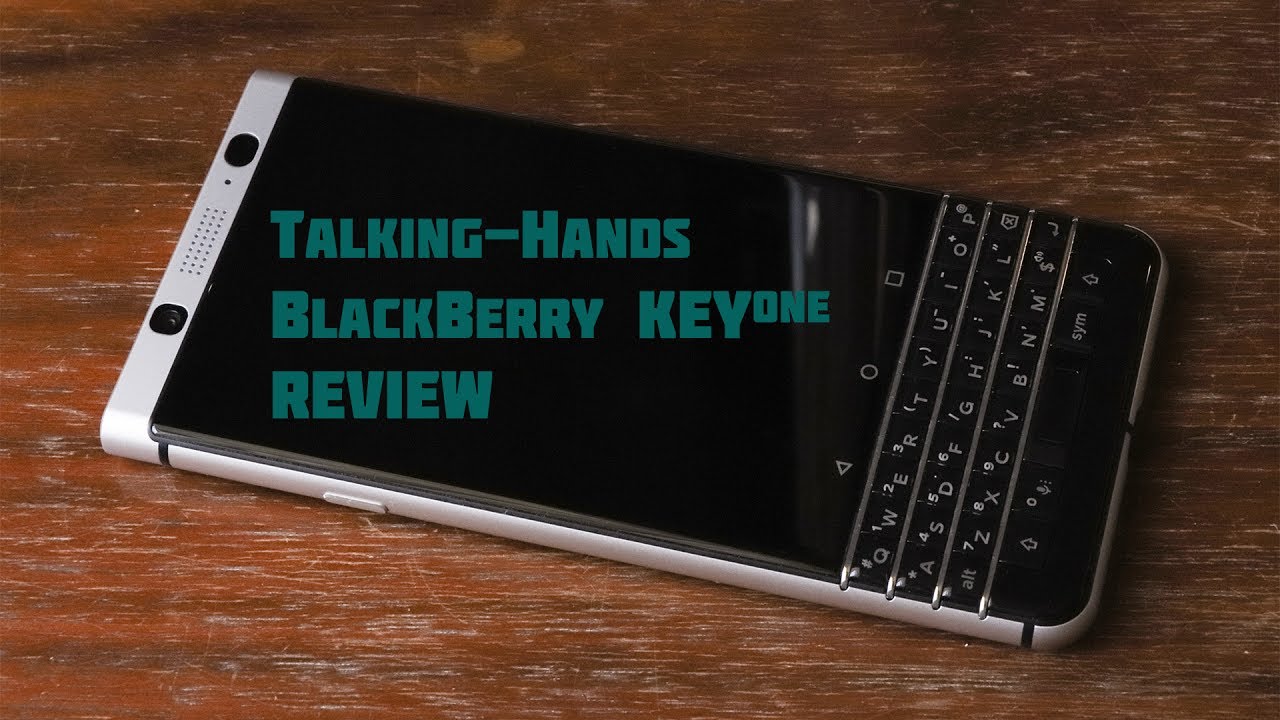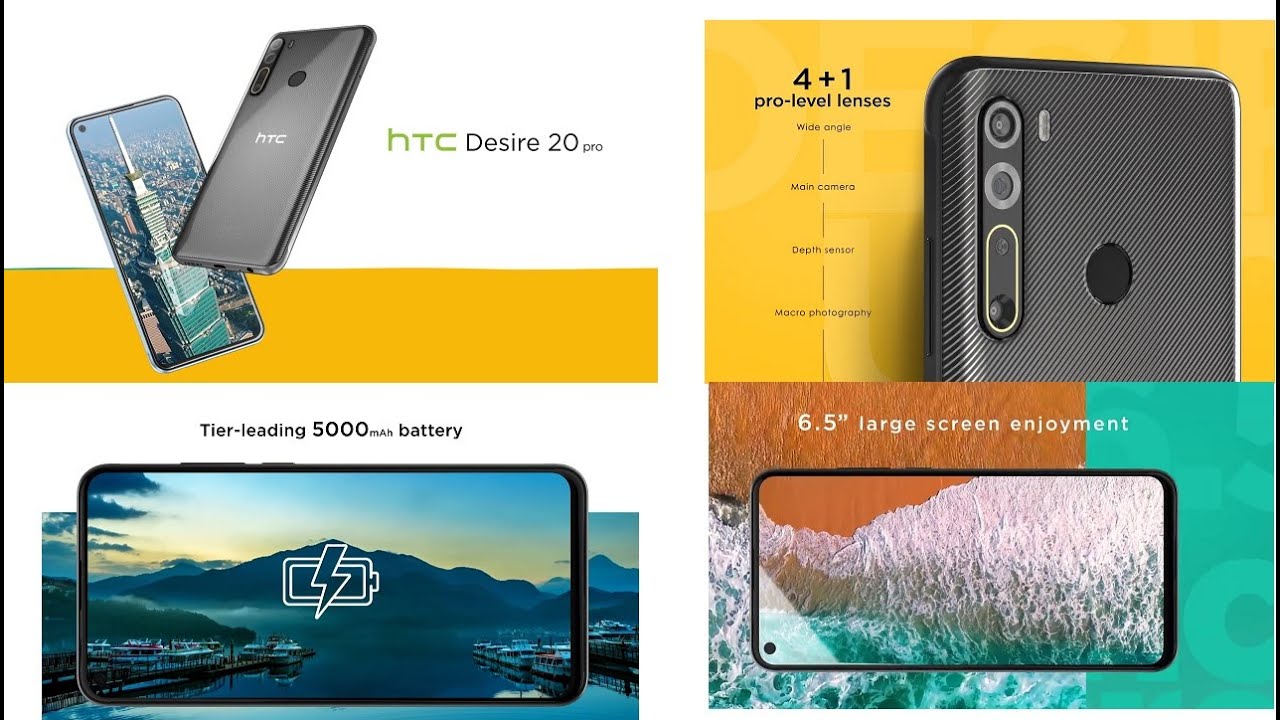BlackBerry KEYone Review By Talking Hands
Hello and welcome to the inaugural video for my talking hands a YouTube channel for this first episode, I'm going to review my new phone, the black, very key one. This will likely be quite long, so I'll try to link to some important key points in a review in the description below, so you can skip around. If you want now, I know what some of you thinking when you hear blackberry, oh, it won't have the apps I need, or it's not an Apple or Samsung. So it's not cool enough for me to care about. Well, let me just clear these things up right away. First, this is a fully Android phone, so I have access to the Google Play Store, where you can download all the apps you could possibly ever need more than just Android.
It is Android 7.1.1 which, as of this recording, is the latest non-beta Android OS. However, if you're part of that second group. Well, yes, this isn't an Apple iPhone, nor is it made by Samsung. So you're right, this isn't cool! It's something like that matters to you, and you care you can blend. In with your friends, then I guess this phone isn't for you, but with that out of the way, let's get crack-a-lackin' with this review on the front.
This is a four point: five inch LCD protected by Gorilla Glass 4, which is pretty much the current standard for scratch and shadow resistant screens. It runs at a resolution of 1625 1080, which is a ratio of 3 to 2, with the PPI, a respectable 433 pixels per inch. You have this front facing camera, which is pretty impressive.8 megapixels, capable of shooting 1080p movies at 30 frames. Per second note that this lens is actually made glass, not plastic, no front-facing, LED flash, unfortunately, just a front LCD screen will light up to act as a flash, which seems to work. Pretty ok, actually kind of gives a softer light compared to LEDs, so in some cases could actually look better than our leading flash, but it would have hurt to have the option as well.
This is just the opening for the sensor array, which are just things that the proximity sensor light sensor also cover the glass by the way enough. Stick this little dot is the opening for the notification LED which, despite what the website says, is RGB, meaning it can be programmed to many colors and flash rates pretty useful. So even without unlocking the phone you can tell what notification is waiting for. You give them, of course, that the messaging app you're using support such customization under the screen is the role of Android navigation, buttons, they're capacitive, and not software I'm, not sure. Yet how I feel about that? On one hand, it doesn't interfere with what's on the screen, on the other hand and then losing the swipe lock, shortcuts blackberry Android head, like on the approved D, Tech 50 and D Tech 60, who does that comes the main thing that sets us phone apart from the rest of the crowd, the physical keyword, acute angelic music, because the things that get from above, and I'm, not even religious? Some of you are thinking.
This is 2017. You don't need a physical keyboard, yes, you're right, I, don't need a physical keyboard. I definitely want this physical keyboard, it's not just any physical keyboard, it's what they call a smart physical keyboard. Here's. Why? Not only can you type on this keyboard, but it's capacitive as well, meaning it could sense.
You touch allowing for different gestures. Very useful one is swiping left at delete. An entire word, then there'd a word suggestion, while typing, which learns from your typing behavior. So if you see a word, you want to use, you can simply swipe upon the keyboard instead of typing out that word, and possibly the most useful is, if you double tap on it, you can then swipe your thumb or finger over the keyboard to move the cursor, where you need it. No more trying to use your fat thumb to touch the exact right place to place a cursor.
If you need to edit something within text, you can also easily select text by holding the shift key and swiping over keyboard select text. Now here is another feature that is amazing to add to that, after selecting the text, what if you want to copy and paste it well, there's a setting on the phone where it would allow you to use control shortcuts, like on your computer, such as CTRL C, for copy control, X for cut and CTRL V for paste hmm, but there isn't a control button on this keyboard. What it does is you can set one of the shift keys to be the control button, since I'm right-handed and would rather use my right hand to do. The swiping and selecting I'll keep my left shift as a shift key to make the right shift the control key. Now to do this.
It is pretty buried in the settings, but I'll show you right now swipe down from the top hit the gear for settings scroll down to language and input keyboard, settings BlackBerry, keyboard advanced, then scroll down to where you see the control key heading activate this then choose which shift key. You want to make into the control key I have mine set to the right as I've mentioned before. Why are you here? If you don't want to use the dictation when you press the zero key turn the setting off called dictation key I did because I never use dictation, but that's up to you, but there you have it now. When you're typing, you can double tap to place your cursor somewhere hold shift and swipe your thumb to select the text then hold the right shift. Key type C for copy or X to cut then move the cursor where you'll want to paste it and simply hold right shift and B to paste.
That is such a cool feature on phone I. Absolutely hate doing this exact thing on a full touchscreen, because it's so hard to be precise by smudging. Is them all over the screen and long pressing to get the paste option etc. Also, since the keyboards capacitive, while you're browsing a website or reading blog, you can actually use the keyboard to scroll through the page. It works in both portrait and landscape very helpful, so your thumb doesn't actually block any of the screen you're trying to read, especially while using dual screen feature of Android 7, speaking of which notice that, with the physical keyboard, you never lose screen space due to a virtual keyboard, while typing everything stay the same since especially pairing and dual screen mode with an all touch slap.
The moment you start to type this window would be reduced to a sliver. The most important extra feature of the keyboard is the ability to set shortcuts. While the home screen, you can set a short crystal ball short press and long press of each key, giving you a whopping 52 keyboard shortcuts you can assign you can assign things like messaging, someone calling someone launching an app you name it, for example, I sure press this key to compose a text on my wife, while holding it or long pressing. It will cover here a song on the radio you want to know who sings it. I, simply long press.
This key and sound on, starts identifying short press. This key to get to my context, long press. This key and it launches Google Maps long press. This key starts a new Evernote note. This is super useful, definitely mix using the phone a lot faster.
You don't need to scroll through endless pages of apps to get their things or scroll through your contact list to contact the people you talk to most I actually have mine to where I don't have any icons on the home screen notice, no pasted dots I, do everything using shortcuts for the things I don't use. Often I can simply go into that drawer and within certain apps, namely those unique to blackberry, like The, Hub, EVM they're, also shortcuts, like tea to scroll to the top and B to scroll to the bottom. Another cool feature is the space bar actually holds the fingerprint scanner. I would show you, but I choose not to put my fingerprint on my mobile phone, but everyone has said that this works very quickly. YouTube is for reviews of the space bar thing of this scanner.
You can check any of them off and, like I said they all conclude that it is very fast, so nothing to worry about there and, let's not forget the general usefulness of the physical keyboard, even without the plethora smart features that went over having a physical keyboard allows me to type much more accurately than on virtual one. In fact, I have our correct completely turned off on my phone I: don't need it I'm, probably more accurate on it than autocorrect would be so that would just result in what is now known as autocorrect fails. No, thanks. Not only can I type accurately I can do so without even looking at the phone I can respond to a text while walking without walking into a telephone pole or into an open drain cover, for instance, can't do that in the virtual keyboard surrounding the phone. This metallic looking frame is actually metal.
I bet, you were expecting colored plastic, like most other phones are but nope. This is all made out of high quality aluminum very premium, feeling in a hand, you can feel the cold metal on your skin. Even its top piece with the grille is made out of the same high-quality aluminum. It is even lightly bevel around the edge here. So it's not a sharp corner like it looks, feels very nice on top of the device, this small insert with the standard headphone jack.
Next to it. It is actually plastic, though this little hole in the insert is a microphone. It's used during phone calls to listen to background noise to cancel some of it during the phone call on the left side. This is the power button. Someone said they would.
Rather it is on the other side where this one is I, don't I set a sort of the power button and phone calls, and this one is just way too easy to hit accidentally speaking of which, on this side, this is what they call the convenience key old-time BlackBerry users would know what it is. Basically, the shortcut button you can assign to perform a number of functions, and it works from anywhere as long as the phone is awake. So, even while inside an app hitting this key will perform seduction, you can set it to launch a certain app or perform a shortcut. I have mine set to turn on a flashlight. The camera can be turned on easily by double tapping a car one about the convenience case.
The volume rocker self-explanatory up for volume up and down for volume down I only wish they had the middle play/pause button. That's always useful, while playing music or videos. My phone above that is the tray that would hold both your SIM card and a SD card. Should you choose to expand your memory? I have a 128 gigabyte, micros card line around the back. This big opening is the main camera 12 megapixel camera unit.
This is the same Sony I MX 3 7 8 camera module, as used by the Google Pixel. The lens again is made out of glass, not plastic, and this is the dual tone LED flash. The cover of this is actually plastic, where that's fine. As I said, the camera hardware's same as the Google Pixel, but the software is different, so wow I can easily say it's. The best camera I've had on my mobile phone I believe the pixel still performs the key one in the camera department because they have proprietary software enhancements to the imaging processing.
Of course, that means the software could one day be updated on Mikey one I don't know, but either way, I'm satisfied with the quality photos as cameras able to take it's also quite fast and in manual mode. You have a lot of available adjustments. You can make tap here to manually focus decide you want to go back to autofocus just tap here on auto. This looks like it should be. The icon, aperture adjustment, but it's actually shutter speed again hit auto to go black bottle.
You can adjust the ISO here. You can do all these things by swiping across either screen or in the keyboard and in automotive swiping on the screen or the keyboard will just adjust the exposure of compensation. Basically they're telling the camera whether you want to come out darker or brighter and a camera. Will make the requirement adjustments to achieve that? I would like a few more settings in manual mode such as aperture setting. Maybe a software update could add that in movie mode it can shoot 1080p movies in 24 frames per second 30 frames per second and 60 frames per second, but in 60 frames per second mode.
You lose the electronic image stabilization, which actually works quite well. Unfortunately, the phone doesn't have optical image stabilization. It can also shoot videos and 4k resolution at 24 or 30 frames per second, but get ready for your memory card to get still pretty quickly. We do a lot of 4k videos overall. Definitely the best mobile phone camera I have I, won't stress too much that it isn't the absolute best on the market, because ISO DSLR for all the importance of anyway, but along with the affirmation, eight megapixel front-facing camera I picked.
This phone will be quite satisfactory to most people when it comes to the camera department. This back is a soft touch. Material then makes it quite nice to hold it's not so drippy that it feels like a rubber, but it's not too smooth that you feel like a phone will easily slide off. Although I still like to keep my pinky here in the bottom, just in case speaking at the bottom. Here, you will see that a USB-C port, capable USB 3.1 transfer speeds with your computer and quick charge, 3.0 capable of 50 percent charge of the large 3505 mAh battery in 36 minutes. There are two grills here: the right one is a speaker or the left.
One is for the microphone. Sorry, no stereo speakers here within the phone. It has 32 gigabytes of internal storage that you can expand with a SD card. Three gigabytes of RAM I would have preferred for Game Boyd's, but so far it's performing well with three, and I've already mentioned a very generously sized 3505 mAh battery, coupled with the power sipping outscore Qualcomm 625 processor. This is easily a 2-day phone, if not more, no more, looking all over the place for an outlet just to go through a single day, and even if you do, it supports quick charge.34 no like mentioned before, but no wireless charging. Unfortunately I don't know if I can stress enough how great it is to not have to worry about my phone dying halfway through the day heck twice already: I went to sleep, forgetting to put the phone on charge and the battery lasted me do the second day no problem, and I was using my phone to watch YouTube videos listening to music via Bluetooth to my car phone calls.
Tax using internet I was not holding back at all. The phone also has NFC or near field communications. This is the technology behind Android pay and now Apple Pay, but on Android, Blackberry, seven BlackBerry, 10 and Nokia phones. NFC can do so much more I brought up those other platforms to make it clear that despite Samsung's marketing, Samsung and Android are not the only ones to have NFC on their phones, nor were they the first for that matter. Anyway, you can buy these things called NFC tags or some might call them smart tags.
They can come in different forms. Most common are these stickers that you can place on other things or around your house or car, or they can be on a keychain or bracelet. You can then use an app on your phone to write, commands onto these tags that do certain things you can have. It does functions like turning Bluetooth on or off turning Wi-Fi on or off launch certain apps launch websites and many other things. For example, I have one inside my car that when I scan it, my phone will launch my music player and pair itself with the Bluetooth receiver in my car I, don't like things to automatically connect, so I disconnect it every time.
Another example would be for one near your front door. So when you're leaving the house, you tap it, and it will turn off your Wi-Fi and when you're coming home tap in, and I'll turn your Wi-Fi back on. There are a lot of cool things you can do with NFC, but of course right now the big thing is Android. Pay that uses energy, so it's good to have a phone now with it waking up the key one is extremely quick and simple as well simply double tap. To wait.
I know this is an exclusive fitness device, but it's a nice feature, nonetheless, and at the same time double tap anywhere on the home screen that isn't a clock or any icons to sleep. This is part of the reason why I wanted to get rid of all my icons, basically just double tap anywhere. It's at the clock to put my phone asleep, never have to reach for that power, but the BlackBerry launcher is very similar to stock Android, but has a few notable additions, such as the keyboard shortcuts, and also the pre-installed Hub and black very sweet. The hub is great because it consolidates all of your communications, our notifications as well, most of them. There might be some that it doesn't support, but most of the big ones it does like your different email accounts such as Gmail, Yahoo and others.
Text messages, Facebook, Twitter, WhatsApp, Instagram, Google, Hangouts and LinkedIn can all be integrated into the hub as well, or you can individually choose which you'd like to integrate and which you don't it's fully customizable and keeps your communications and notifications organized normal searching around opening different apps just check the hub and select what you want to look at call quality is good, no complaints there. The single speaker isn't the best quality, but it seems loud enough for me, which is good. Some phones are so quiet. You can't hear anything using speakerphone unless you're indoors, with no noise at all during the call the convenience key acts as a mute key in case you want to say a few choices: words by your caller without him or her hearing it and also set it to where the power button ends. The call I like this better as I can do this without looking down at the phone and I know for sure to close and it before I put my phone away.
Blackberry Android such as the key one, come loaded with other BlackBerry apps. Besides the hub already mentioned, there's the detail: that tells you, if you lift any vulnerabilities open on your phone and there's also the productivity tab, which you can place on either side, and you can slide it out to see what tasks calendar events or notifications are waiting for you. You can do this from anywhere, even while inside their apps I move mine to the left, because the right side, sometimes to drag a scroll bar, the productivity I, will get away and other than a few things I've mentioned through this review. There are a few things. I would like to see changeover added to make this phone even better.
First, since we have a capacitive keyboard, they make good use of it while typing and using it to move their cursor, but outside that, oh it does a scroll I wanted to see more, like maybe a way to activate pointer mode where, like a mouse pointer, appears on the screen, and you can use the keyboard to move it around. Then tapping on keyboard would be like clicking the mouse. This would be awesome while browsing a website that isn't optimized for mobile to click on small links without needing to zoom in on them first also for going from one text, entry field to another in a form. In that way, I would like for the point of to stay active, and he deactivated, like maybe double or triple tap, to activate and same to deactivate. Another thing is how top centric Android seems to be.
The notification drawer is a swipe down for the top. The send buttons on some messengers and email claims are on top. The clear all button in the recent apps screen is on top. The address bar and browsers are on top center I get that on an auto touch. Top and bottom should basically have equal importance.
So it's not really an issue, but with a physical keyboard phone you spend mostly time closest to the bottom of the screen where the keyboard is, so it would be nice if blackberry would make their launcher reflect this and move some things to the bottom of the screen. Instead, like in a hub which is a BlackBerry app, they should have the option. I have to send icon for emails along the bottom of the screen, or maybe introduce some kind of gesture, either on a screen or in a keyboard to send the email because typing out the email here then reaching up to the top to send it's a bit counterintuitive. In my opinion, same with the recent apps screen, an option I have cleared all on the bottom with the ice, the BlackBerry launcher also lets you use downloader, icon packs, which is really cool, as you can see, I'm not using the default cons as I one of my home screen to be as clean looking as possible. What I wish they would also allow is for you to customize individual icons separately, some other launchers will let you do this, but not the BlackBerry launcher.
Luckily, for me, I don't want any icons on my home screen. So it's not a big deal. I only put these two because the app drawer icon look too lonely there by itself. I can easily launch either these two functions using the many shortcuts I have available overall I can say that despite the few things I wish, they would improve. This is the best one I've ever owned: I love that have access to all the Android apps and to Android pay.
It's fast enough to do everything I need from my phone without frustration. I can type accurately without needing to look at the phone, but most importantly, is that I can do all these things all day long without needing to worry about the battery life. I can't stress enough how great the battery life is on the phone, and, while some might disagree me I find the phone to be a beautiful phone as well. The two-tone of the aluminum frame on the black screen and the black back makes it really pop I actually get comments on the phone every time. I take it out to use it, and so far they've all been really positive.
Everyone seems to think it looks like a cool phone I personally don't base my purchases on that I mean I would use this phone regardless, but it sure beats the comments I got when I was using an older blackberry phone. The phone I have been using is the unlocked USA GSM model running on 18 T and for 549 US dollars, which is more expensive than other phones with similar specs, but with premium camera the smart Keyboard the fact that blackberry Android security updates to make sure they make good on a claim of being a most secured Android phone on the consumer market and the premium materials use is worth the extra money. But in terms of feel, and how quick the phone feels to use, it definitely doesn't feel mid-range like the specs will suggest. This is a premium feeling phone and compared to other premium phones, it's quite a bit cheaper, so price-wise I would say this phone is priced adequately. I, don't feel that it's overpriced as it feels and functions like a premium phone.
Nor would I say this is a great bargain, as you can get all touch. Phones with similar specs for less money at the end of the day. Well, it's a great phone for me. You have to ask yourself with these extra things the other mid-range bones do not have such as the smart Keyboard, the regular security updates, the premium materials and they add a subscription free, blackberry software suite it's worth the extra money for you. If you prefer an all touch bone and spend mostly time watching movies on it, then definitely there are better options for you.
The Motorola defy+, for instance, is nearly identical as far as the internal spreads go has a larger screen and cost less. That's actually a very good choice. If you don't want the things this phone offer not to imply, you can't watch videos on a key one. You definitely can, and I find it very nice for that, but it's definitely not going to be as good as all touch phones or larger screens. This bone is definitely a keeper for me and definitely gets ten fingers up, as my rating is that too cheesy I figured being called talking, hands I make use on my hands for my ratings to know.
Let me know what you think in the comments if I miss anything. If there's anything you'd like to see me cover in my channel suggestions, criticisms, questions whatever make sure to subscribe below if you've enjoyed this video or found it informative, I hope you have thanked you and take it easy.
Source : Talking Hands