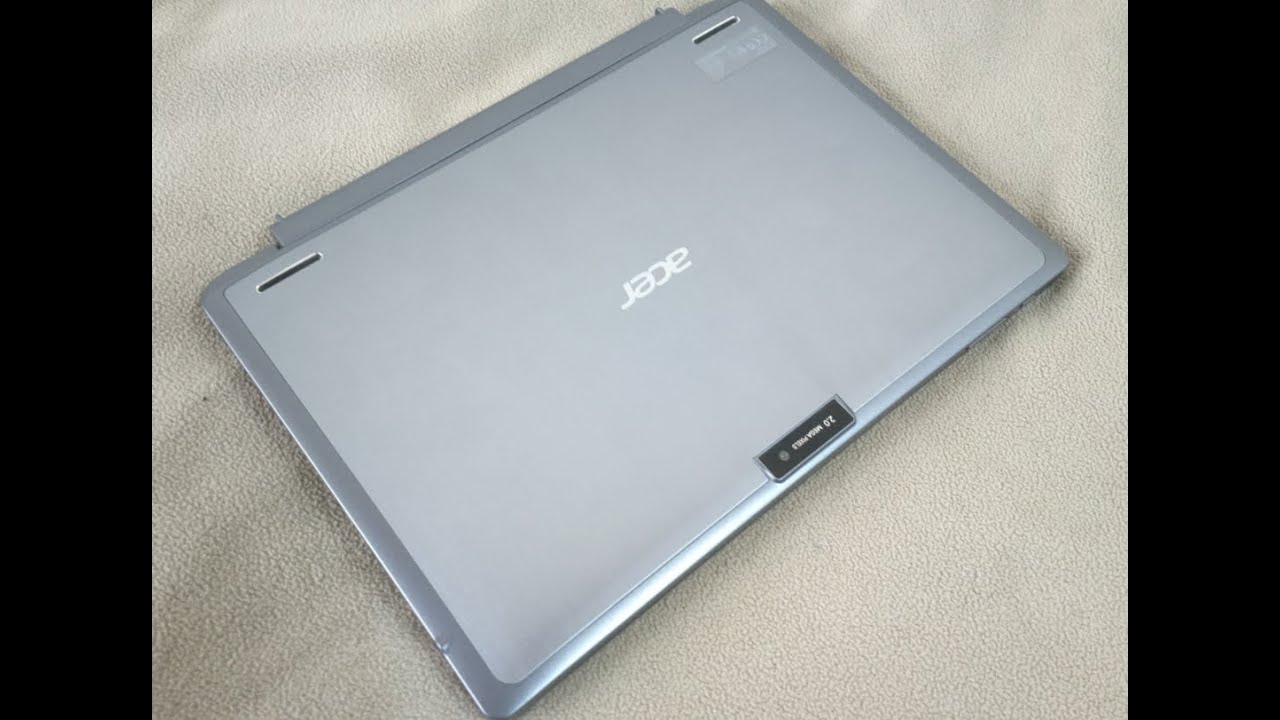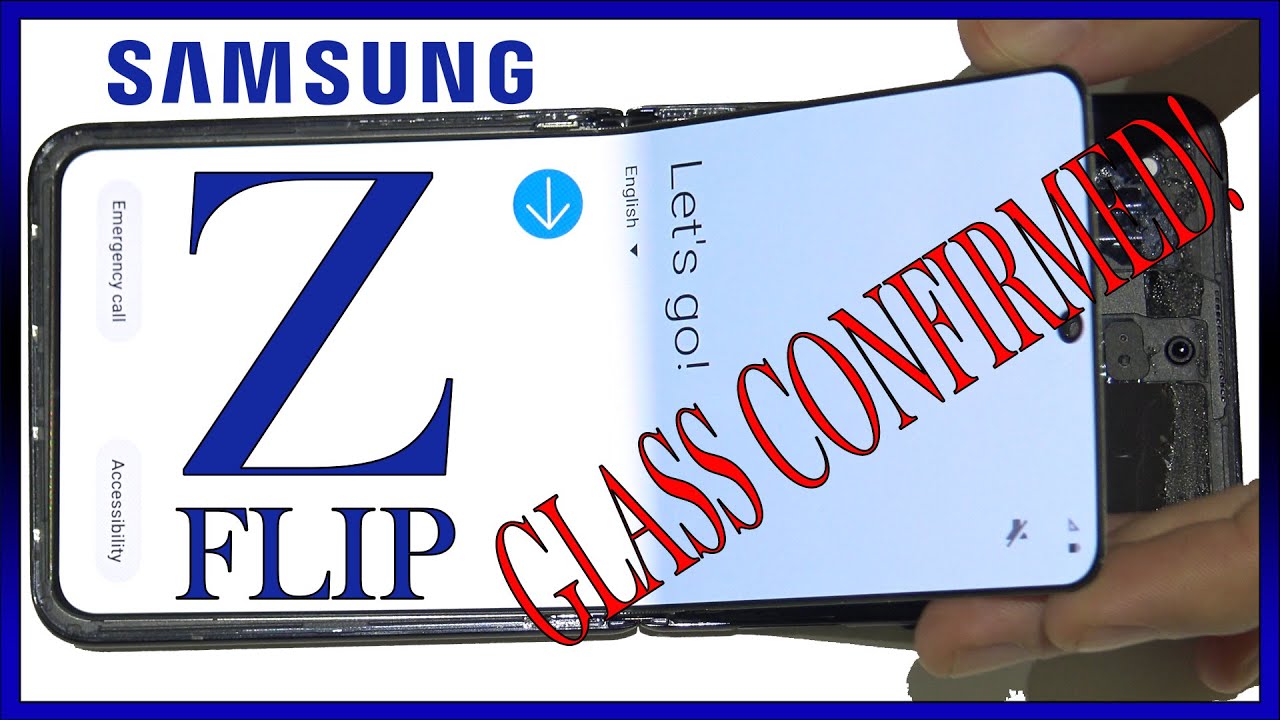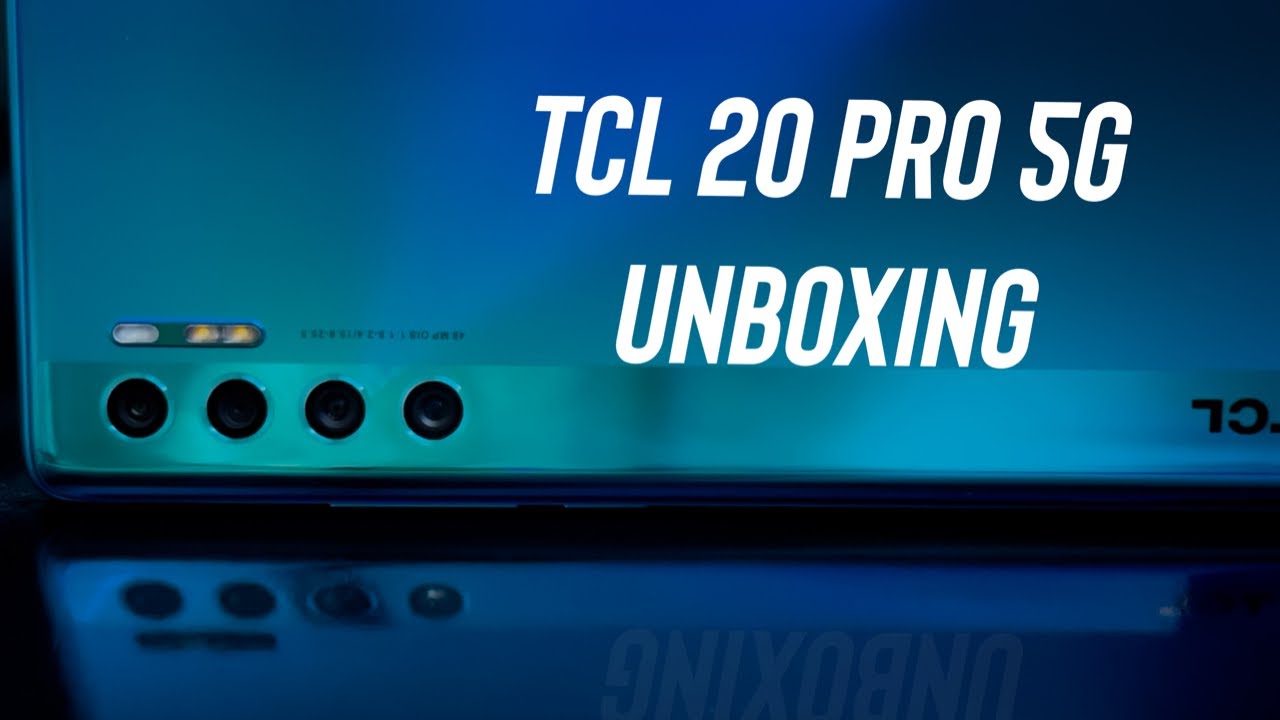Acer S1002 - One 10 - 2 in 1 Windows 10 Tablet - Unboxing By VISHKI
Hello YouTube: I have the Acer s10 0 to 4 unboxing. Today it is a two-in-one Windows tablet with a detachable keyboard. This is also called Acer.110 processors is intel atom, quad-core z3, 735 f. At one point three: three gigahertz: this is the processor common in most of the budget tablets. The tablet has 2gb RAM and 32gb eMMC memory. We cannot expand the internal memory or RAM, but we can add some storage to the tablet using a micros card.
The tablet comes with 32-bit Windows 10, they might be mentioned, is 19,000 990, but this was always available for around 16,000 rupees. There was an offer on Flipkart and I bought this for 13,500. So let's unbox and check the tablet. There are two seals for some reason: there is a seal on another seal I'm, not using a blade so that we can see the inner sail looks like it was opened before it was opened and sealed again. That is the reason for two seals, but I think it was done at factory itself, because the outer seal also says Acer inside the box.
We have some product information. This one says we should connect the charger when we use external hubs or hard drives, because they consume more power. We can use pen drives or keyboards. Even when charger is not connected, but for devices needing high power, we should connect the charger. This is the important point, and it's good to see that Acer has included this note separately.
Then we have the tablet inside a felt cover. We shall have a look at the tablet later. Then we have the charger. There is no ASA branding on the charger. The charger output is 2 amps, and it's an u.
s. pin charger. Then we have the keyboard in a felt cover and Indian socket adapter. This adapter is probably the reason why we have a Ceylon seal. The first seal must have been open to put this in the box four units on sale in India.
This is the detachable keyboard using which we can convert the tablet into a netbook or a laptop some more information. This is what we have in the box: the tablet keyboard charger power, socket adapter and product literature. The charger cable is four feet. Long keyboard is painted in dark gray, looks nice to hold, feel sturdy and keys are well spaced and decently sized it's a multi gesture touchpad, it supports two finger, scroll and pinch keys feel decent to use the page, up/down keys and arrow keys are smaller, and we'll need some getting used to. This is only a keyboard with no built-in battery, so it will not extend the use time of the tablet.
All it has is a regular sized USB port. It is a USB 2 port, which is disappointing. You can see the pins which connect to the corresponding pins on the tablet when docked. These guides on the side. Allow us to ROG the tablet properly and hold it in place.
Let's have a closer look at the tablet. Now the screen is a 10.1-inch, HD IPS display with a resolution of 1280 by 800 pixels claim a battery life of the tablet is 8 oz and for communications it has Bluetooth, 4.0 and wireless LAN, B, G and N. The protruding guides on the keyboard going here to keep the tablet in place the connector pins on the tablet. These are fixed while the pins on the keyboard have a spring. The front and rear cameras are both 2 megapixels.
There is a small LED light and ambient light sensor hidden beside the camera, the LED lights up when the camera is in use. The cameras can take pictures of 1600 by 1200 resolution. The back camera can record VGA video while the front one can record 720p HD video on one side of the tablet. We have the power: connector micro, USB, port micro, SD card reader, micro, HDMI, port 3, 5?m, 3.5 mm audio, socket and microphone volume, rocker power button and the LED indicator on the top. The capacitive windows button below the display, the back side of the tablet or the top of the laptop has the camera and stereo speakers.
The finishing is a brushed metal, surrounded by colored plastic bezel, the color on the bezel matches the keyboard and the color, along with the brushed metal finish, give the tablet a nice look. There are magnets in the keyboard which are decently powerful and will help hold the tablet securely once the tablet is properly aligned. The guide pins on the map keyboard, along with the magnets, hold the tablet properly and the whole thing feels sturdy and works well top-heavy. This is the maximum angle. We can use anything more and the tablet topples to remove the keyboard.
It is easier to lift the tablet on one side and remove it if we try to lift both sides together, it's a bit difficult. We can also dock the tablet in Reverse and also use the tablet in different modes. I will connect the power, and we will switch it on I tried for a couple of minutes, and they could not charge or power on the tablet turned out that the supplied, socket adapter is faulty once I change it. They adopted. This tablet started taking a charge.
Turning on the tablet, Acer logo comes up, we are at the window setup screens, I will complete the setup and I will come back. The setup is complete, and we are on the home screen where we have an Acer app welcoming us. There is already some bloat where I see some shortcuts placed on the home screen already I will do a clean, install of Windows soon, and I will get rid of everything that I do not need. The tablet runs full Windows, and it is good for someone who need a light tablet or laptop combo with full windows. This is not very powerful, but for browsing checking mail and for things like Word and Excel.
This should be good enough, moreover, for ten-inch and under tablets, Microsoft Office, Word, Excel and PowerPoint for Windows tablet. For as free, these are not full versions, but will get most of the work done so for someone on budget and in need of flight and portable tablet or laptop knock Mondays. This is the speed. I am getting on the internal drive, and this is the speed. I am getting from the card reader and the card is a 64gb Samsung, Eve plus, which supports read/write speeds of 80 and 20 Mbps.
But here I am getting a very low, read speed of 22 Mbps. And finally, this is the speed. I am getting from HP 64gb, USB, 3 Drive. Again, the drive is USB 3 Drive and supports much higher speeds, but the port on this tablet is limited to USB 2. That's all in this video hope you liked it I'll try to do another video for a full review.
If you have any questions on the tablet, please post them in the comments and I will try to address them check back for a review. Video please hit the like button. If you liked it and also subscribe to my channel thanks for watching and have a great day. Thank you.
Source : VISHKI