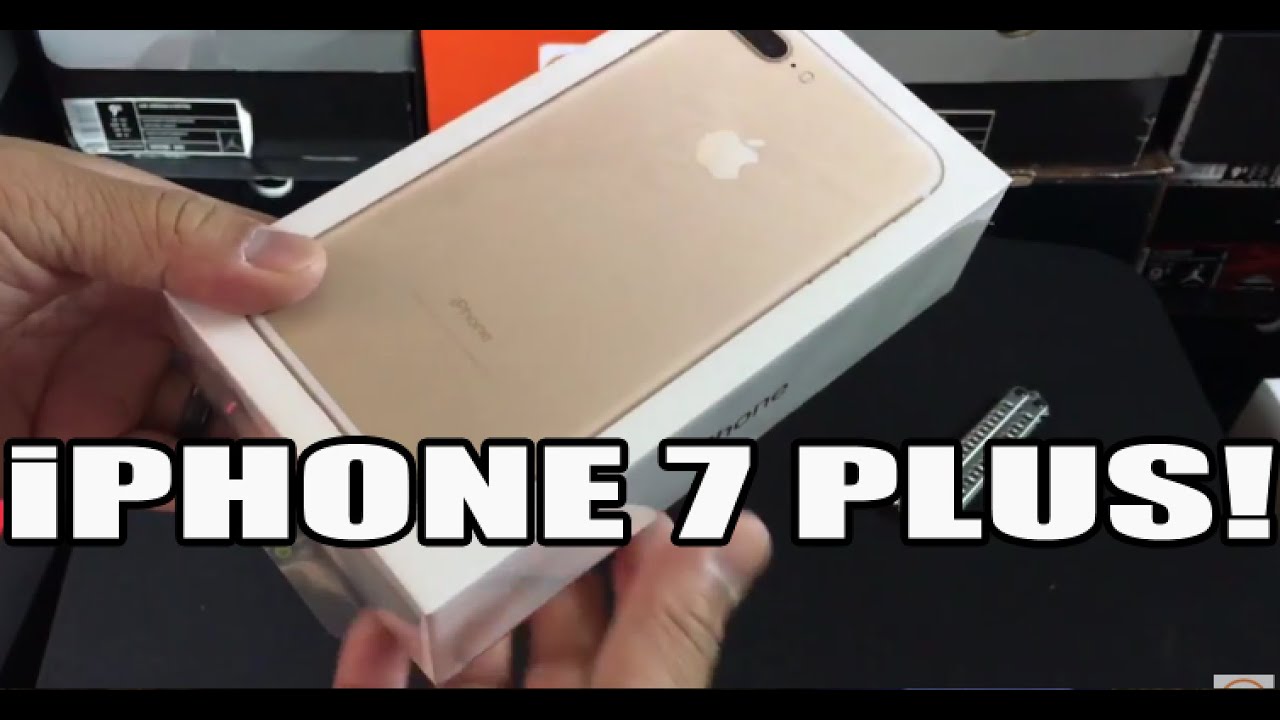iPad Air 2 vs iPad Air vs iPad 3 (Hardware and Speedtest) By Daniel Romero
Hey guys, what's up down here, ? we're comparing the iPad Air to the iPad Air and the iPad 3. Now we're going to do some physical comparisons first, and then we'll do some software comparisons and a few benchmarks towards the end. So let's go ahead and get started here with the hardware comparisons and what's different with the new iPad Air 2 compared to the last model and then the model before that which is kind of the same as the iPad 4, so yeah. So, first off. If we take a closer look here, you can see that the actual speakers here are now a lot like that of the iPhone 6, which are just circular and a lot more simple, and we get rid of that. You know very kind of messy speaker grille, and these are supposed to be also a lot better than those on the iPad Air.
On here on the right side of the device we have the volume rocker, which we take a little closer look right there around there. Whatever you can see that we no longer have the volume rocker I mean we don't have the meet switch and then the volume marker is the same as that on the iPhone 6, which has that kind of gap in the middle, and we don't have the gap here which I prefer kind of like this last generation, one but uh. You know they change it up, but it's fine on the top. We of course, still have the lock button and let's say you can see that the lock buttons and the headphone jack and on the left side we don't have anything alright. So now taking a closer look at the backs here we do have a ring around the old generation.
We don't have one any more here, it's a little simpler on the back there. This still says iPad, and aside from that, there's not you know any notable difference, except for, of course, the thinness, which is about a millimeter thinner than the last generation iPad Air, which I don't know. If you can really tell on camera, you kind of have to really hold it and compare them side-by-side to really see thinner and lighter it is than the regular iPad Air, but yeah I mean you can Palm it. Of course, just like you can palm this one, and then you can palm this one. It's slightly even easier to palm.
You can see here. It's definitely not comfortable unless you have huge hands, but it's doable, and you of course have the difference of the screen which gets lit rid of three layers and turns that into one layer which kind of is what helps the iPad Air to be a lot thinner than the iPad Air when I. Let's compare it here to the iPad 3, which is a whole different story, because this is a lot bigger, a lot thicker a lot heavier and every single way, here's how much the bezels changed, and that's not just in the iPad Air 2. This, of course also on the iPad Air. The difference is between the three and the air, but uh using the iPad Air 2 right here.
You can kind of see how different that is now, of course, in slimness it's, you know this one's extremely hard to hold with one hand, and it's also very heavy compared to this. This is just not portable, not nearly as portable as this one up here. You of course, have better specs in every single way, on the top, when the camera has improved and pretty much everything else has improved. So as far as heavy users go with editing tools, photos, videos and all that good stuff. This iPad is probably going to be the way to go, especially if you're upgrading from the iPad 3 this is going to be.
This is going to be a completely different experience. Now, if you're upgrading from the iPad Air, it's going to be a very kind of you know the same experience. You just spent another five hundred dollars to upgrade, but if you can sell the old iPad Air for a good price, that's definitely something I recommend now you're not going to lose too much money on it, and you'll pretty much be good for a couple of years. Now, of course, Apple is going to release another one next year and probably with a little more, you know design changes, maybe even bigger, so you can hold up I recommend waiting for next year or whatever the next iPad is, or a tablet computer that Apple releases but yeah. That's kind of like a quick comparison here on the hardware.
Now, let's go ahead and go into the software and see the speed differences between the three all right. So here we have Geek bench open. We have the iPad Air 2, the iPad Air and the iPad 3. So we're going to run the processor benchmark. You can see here that this has 1.9 4 gigabytes of RAM. This has 975, and now it has 968, so you of course, or 988.
Sorry now you of course do have. You know twice as much on this, so it should run a lot faster, and this is going to be true for pretty much on whichever app here and RAM always pretty much increases the amount that increases the speed that your device can run at. So you know its wait for this to finish here and see the score now, I'm, not a big believer of scores. You really shouldn't judge it by this. There's of course tablets with much more score than this, but don't perform as well and also less score than this and won't perform as well.
Now, of course, there are others that will perform better, depending on what you like. So we still got this one going here. We've got 45 28 over there 26:55 here and that's still going over there and that's pretty much the number that you can run up on your tablet and see if you do rely on Geek bench but yeah as far as the glare goes, it's kind of amazing how little glare this has that air 2 has compared to the iPad Air and, of course, that one over there, the whites on these two, especially this one right, or they might be a little like on here, but on this one. They don't look anything like these two this and this white just looks washed out, and it just looks very weird. If you have an iPad, 3 I, don't upgrade into iOS 8, because I don't know why, but it really did get much lower and as far as the glare goes on this, which I wanted to point out, it looks way better on here.
I mean way better. The glare is from this angle that I'm standing up behind the camera I see zero glare over here, and I definitely see a lot of glare on these two and then the white on this looks horrible compared to the whites on these two over here. So there's definitely improvements in terms of the glare category. If you get annoyed by Claire, this is definitely going to be the one to pick up but yeah there we go. We got 380 on that one, so you can get an idea there.
It's not very good, that's a multi-core score, and you can maybe see the other scores there, but yeah. That's that. So let's go ahead and try some Safari searches. So we can see how much faster that is, and we'll pretty much conclude our test. There just do some regular surfing all right so for the first browse we're going to go ahead and go to Google on the iPad Air 2 in the iPad Air.
At the same time, when you can see this one loaded up much quicker, let me go back and back again, let me load Google on this. One too and I'll go back again. So it's even here alright. Now we're going to test out Google over there and Google on the air so uh there we go, and you can see how much the difference there is as well and now, let's try it out on the three and on the air too. So let's try Yahoo and this one finished a long time ago did I, not click correctly over there.
I probably did not. Let me go back. Let's do that again and that's very different I mean you can see how quickly loaded the whole page- and you know everything is going to look a lot better over here, and I can zoom in right there, but uh yeah I mean you can see how clear you can kind of see that, because it's very little glare, but let's try one more website. Let's try my website all right, so here we go. We got them ready, and we're going to try to hit go on all of them at the same time.
So here let me move real, quick and kind of get in a weird position here. Let me see: if I can do this um, it's probably not going to work, but well, yes, it worked here we go, and it looks like wow. It actually looks like that. One actually made it first to that website and then this one but uh this one's this one scrolled first. So actually this one probably loaded the whole website.
First, let's see which one scrolls it yep. So this one's first, these two are kind of even on the scrolling thing, so they probably got there around the same time, but uh yeah, let's see the scrolling here. How smooth it is I mean you know, there's not much of a difference. This one feels maybe a little snappier honestly, there's not much of a difference here. With this scroll light, I mean it's just the difference is really how it looks how perfect this looks right here and in terms of the colors, and it might just be that the brightness is maybe a little off, so they're pretty much both the same, but compared to the iPad 3 you're, getting a whole different thing here.
I mean over here. This white almost looks a little yellowish and that we're basically at the same brightness. If I turn it up, I mean it doesn't really change and yeah I mean the glare is amazing on this one. You have to kind of see it to believe it. Let me see if I could show it to you real, quick, and let me grab this and right there.
Let's see if I can show you both of them moving at the same time. Hmm I, don't know. Maybe right there. You can see the computer on this one, but not on this one very well. There you go I, think that's a fair comparison.
You can kind of see it, but not really on the other one you can so there you go. You kind of get an idea of how the glare is and that but uh yeah guys. That's honestly it for this video. There wasn't much to it and yeah I will catch you guys in the next one for sure.
Source : Daniel Romero
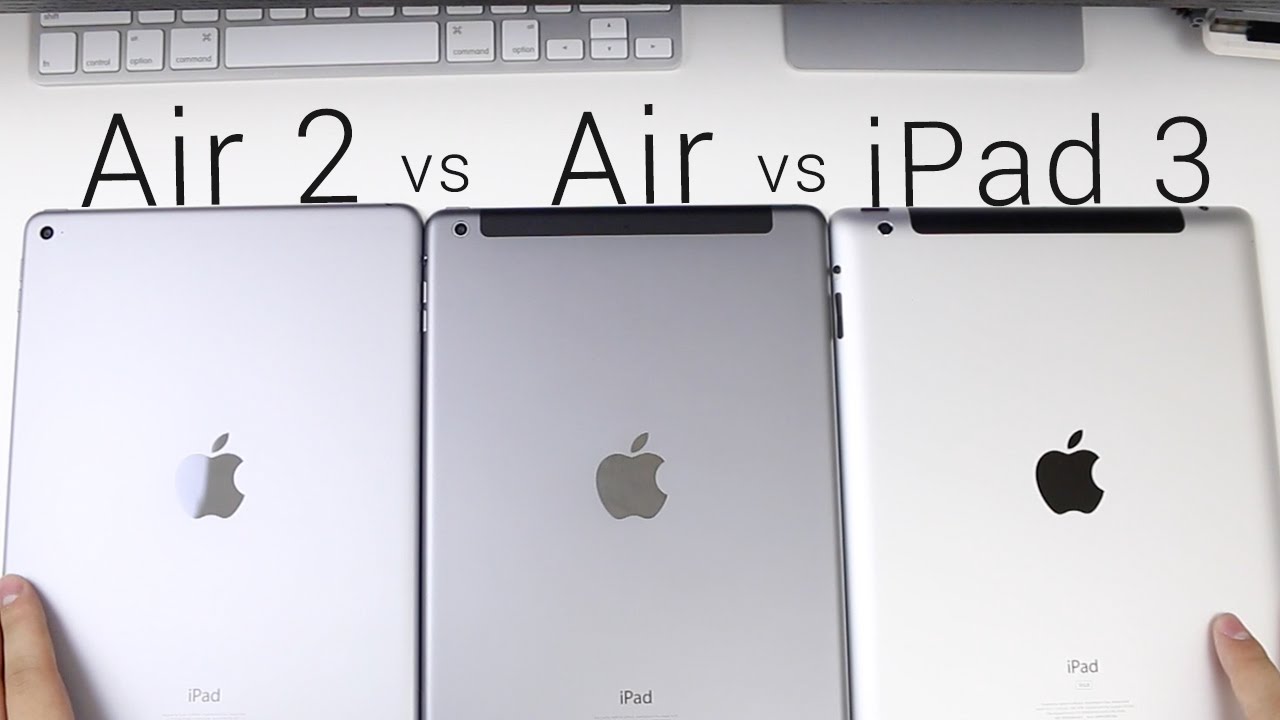


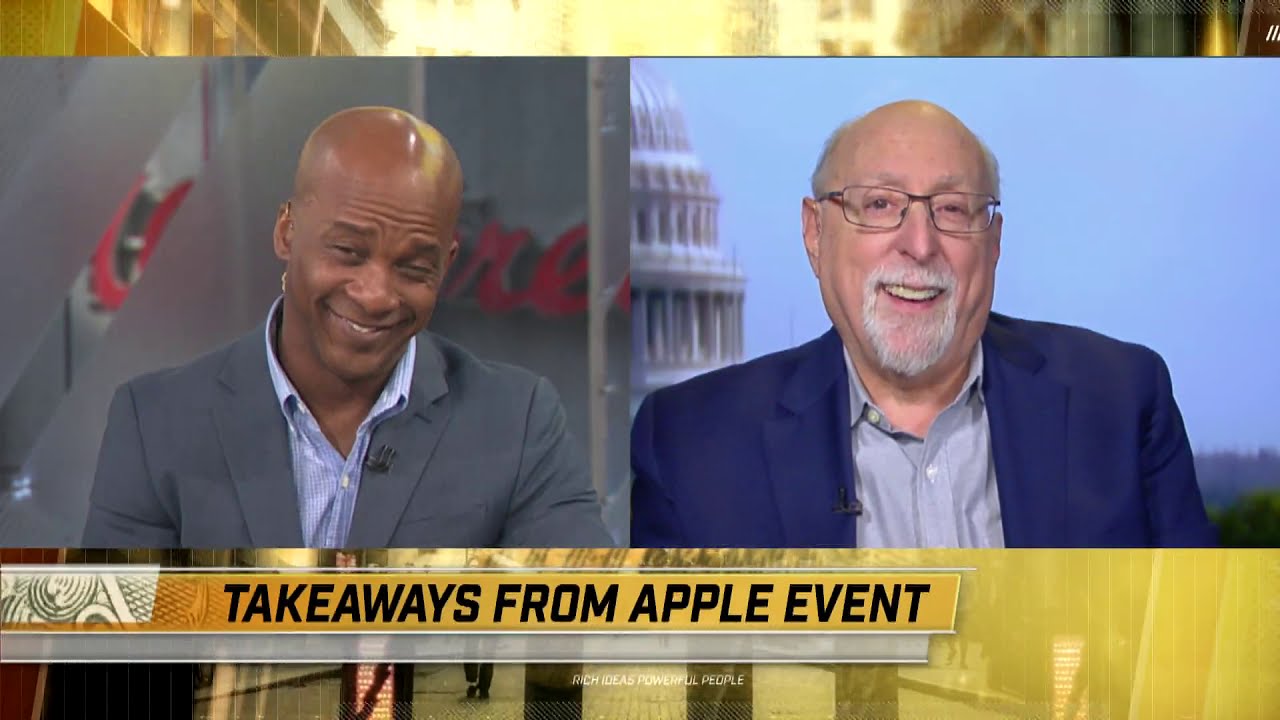
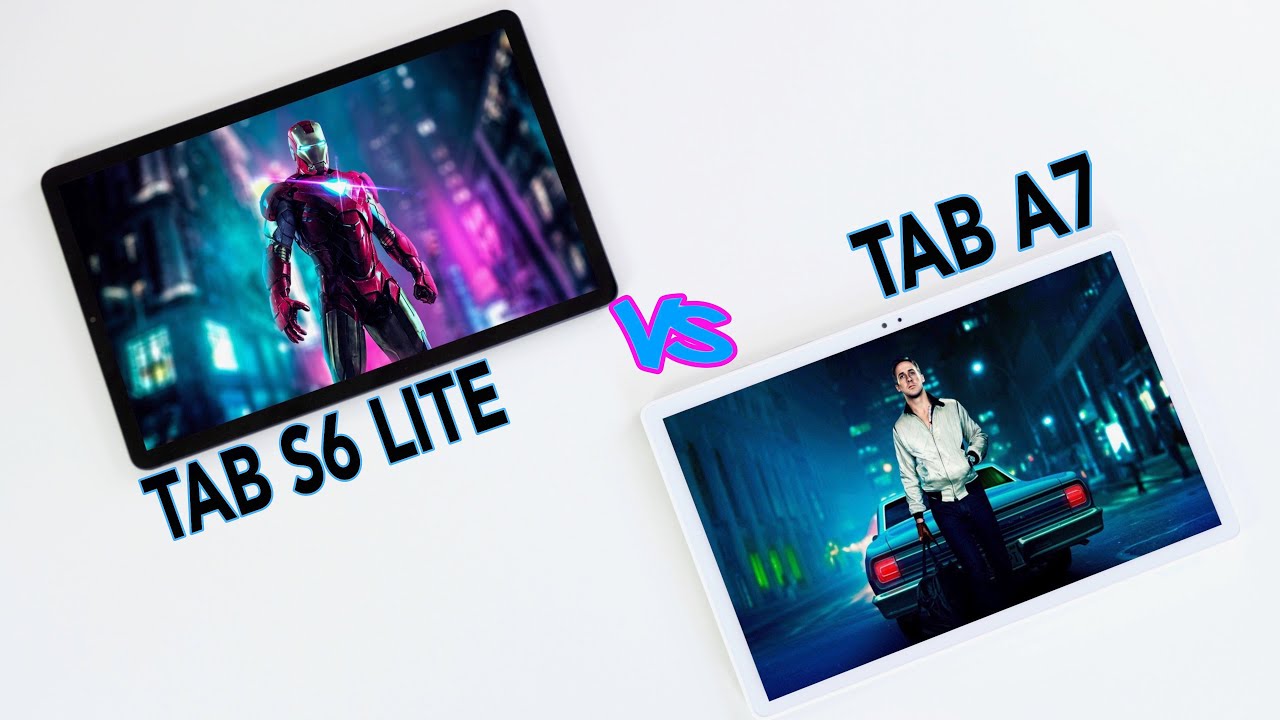
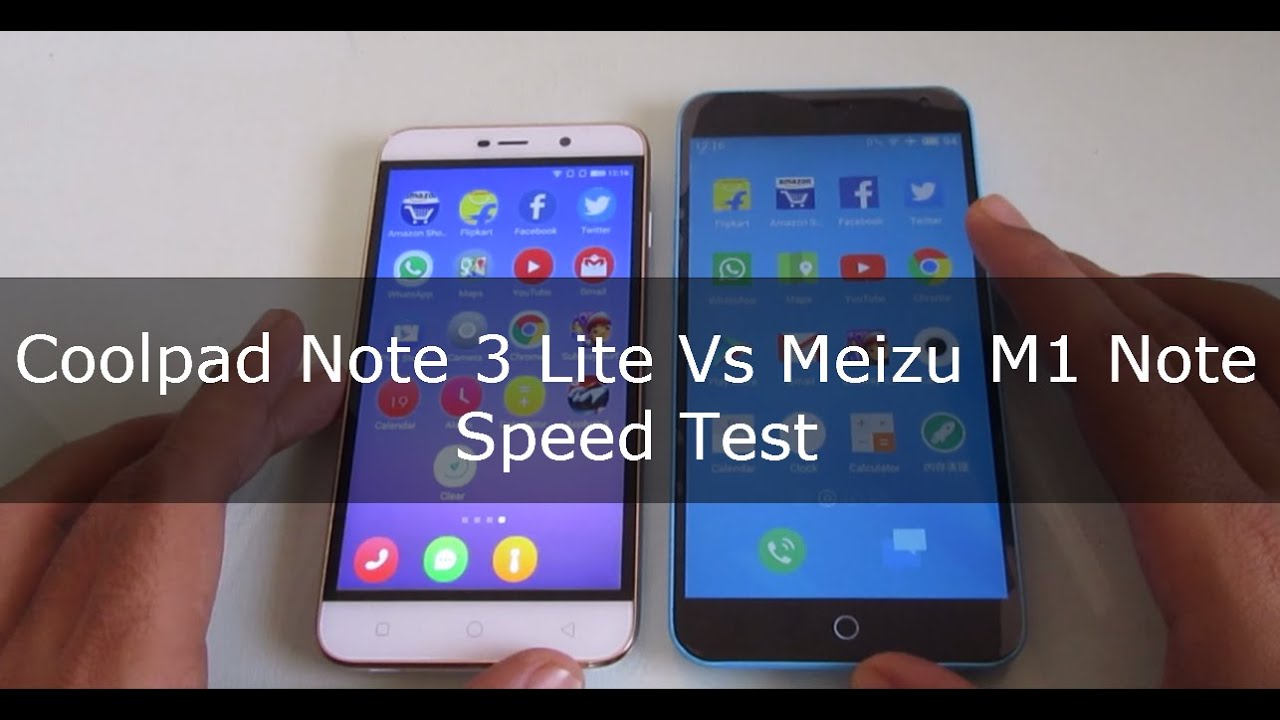

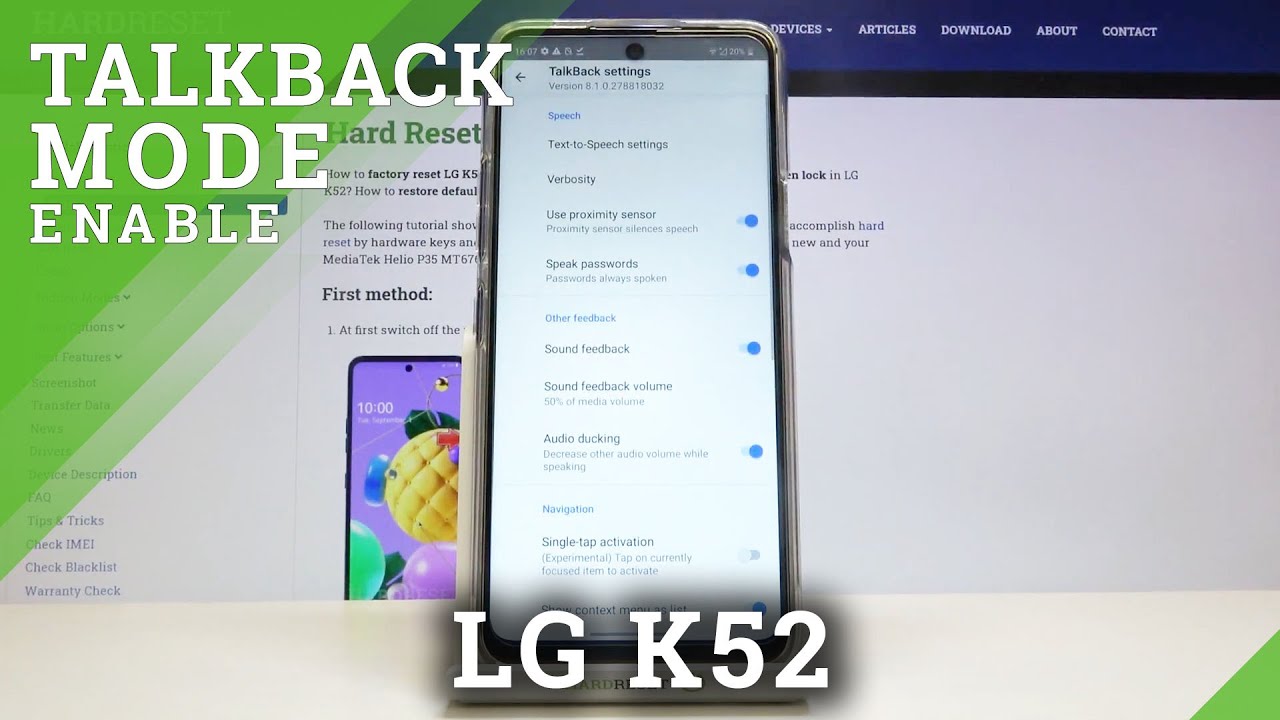

![Coolpad Legacy Case, OUBA [Shock Absorbing Anti-Drop Crystal [Clear] - Black case](https://img.youtube.com/vi/QNFtI5d3gms/maxresdefault.jpg )