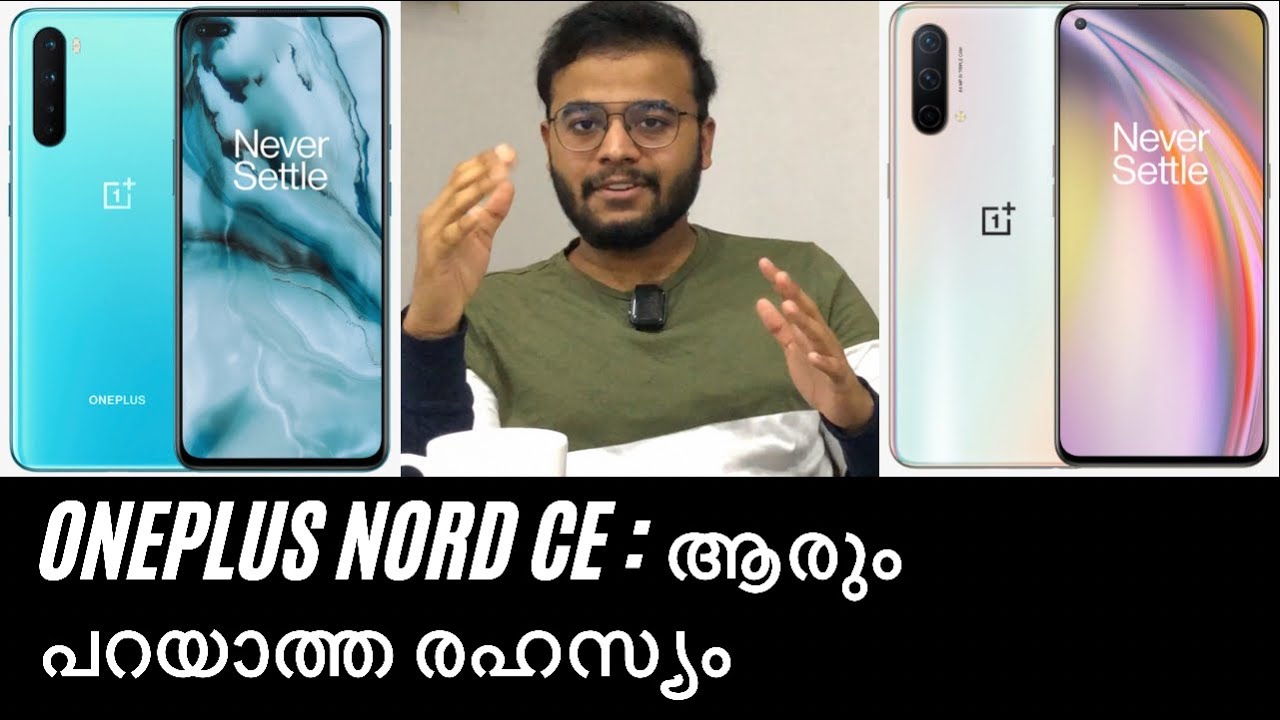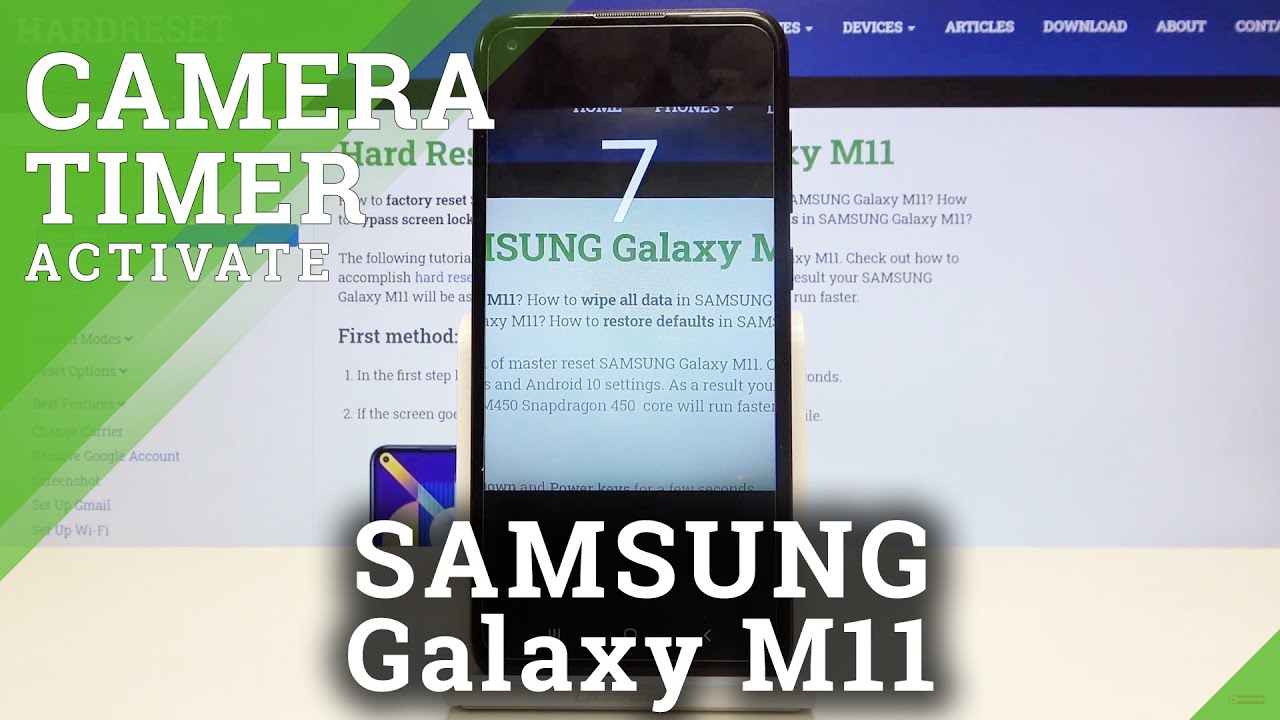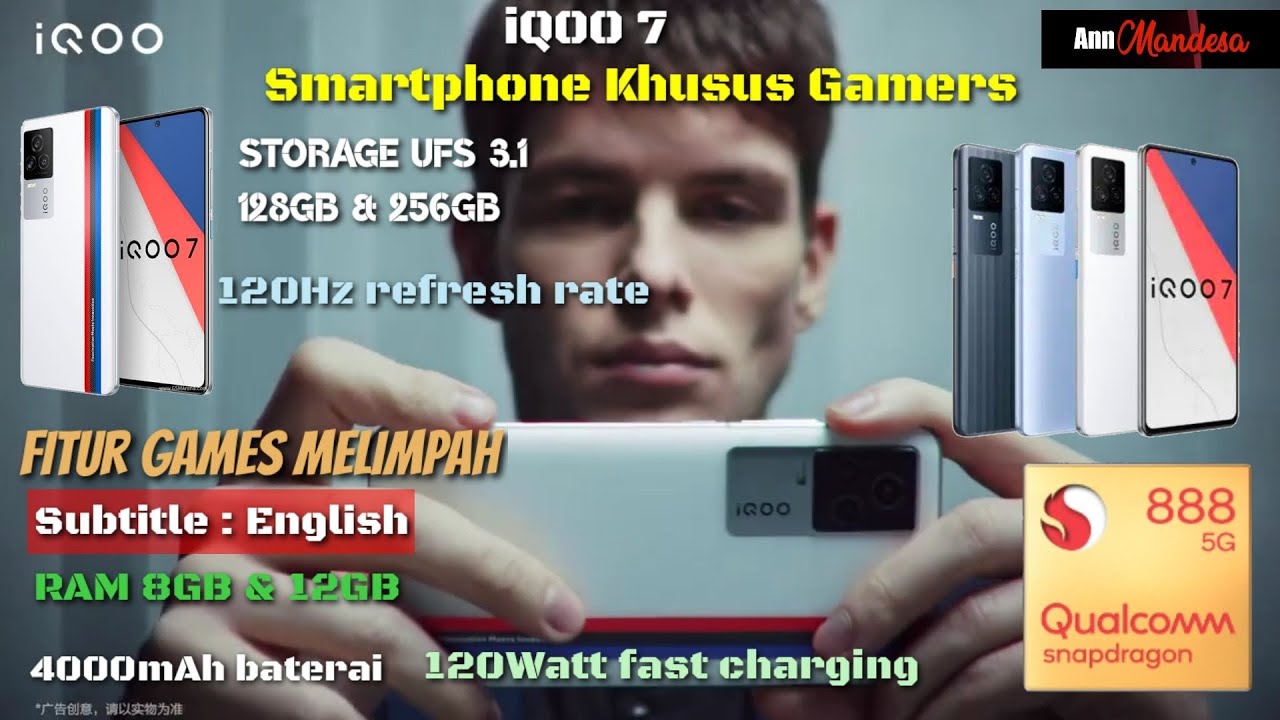iPhone 11 Pro Camera - No More Complaints By Sara Dietschy
Hello, oh, this is the iPhone pro camera test video. How great was that New York footage? This is a crazy juxtaposition, because this is definitely not New York. This is like the opposite of New York, but that initial footage was a little color graded, because when it comes to phones, my philosophy is I want the best camera possible, because it's the camera that I'm going to intertwine in between Sony footage and Black magic footage and big camera footage. So I want the best image possible and I want it to be gradable right. Oh, look at this, but the rest of the footage is just going to come straight from camera, because I know you guys get angry at me when I like color grade stuff and I edit my photos with the disco because, you want to see straight out of the camera, so I'll give you that you follow me on Instagram. If you want to see edits of the new iPhone wow, isn't this peaceful and great, so basically I'm, just going to narrate some pictures and videos I've been taking and long story short.
If you just want to exit out of this video right now is we've arrived, I have absolutely no more complaints about the iPhone. Typically, it was let go. The note 10 has such a better selfie camera. It has more resolution, it's wider. Now the iPhone selfie camera I think is better Wow on the right.
We got the note 10 on the left. You got the iPhone Pro shooting in 4k 24 frames per second, except the note doesn't shoot in 24 frames per second, it's supposed to be the professional one. Do a shot here. What is happening and I said. I was a little wider, which I always went.
What's the note, because it had a wide salty Tamara, and it had high resolution selfie camera. This is wider than this yeah. Well I, personally, like Samsung, well I'll, wait to see this video and see you compare myself. The pixel camera super shirt great with pictures. I've, never considered it a real contender when it comes to video, but now we have the wide selfie pictures on the new iPhone.
Let's get into the pictures this first one is from the ultra-wide when I posted the Edit to Twitter. Everyone was like dang. This is a good camera where I think things get interesting. Is this selfie camera now these are normal selfies they're wider than normal, which is great, but look what happens when we go to selfie portrait mode very clearly in these selfie portraits, the skin looks smoother right. The studio light setting and portrait mode definitely takes that to the next stage.
Here. To be honest, it's just a little much, but here it looks just right. It's pretty and finally, one of the settings where it knocks out the background actually looks pretty cool. This high key light. Mono looks fantastic, even though the video from the note 10 failed miserably with backlit video I will say.
The three camera system truly does shine with slightly low light situations like this and that over saturation and sharpening thrives with Bland's. Here are some examples of night mode from the new iPhone 11. There wasn't much light at all, but the key is there's some light somewhere. This last picture well I, took in complete pitch darkness, with a little of a fire bouncing off Monica's face, and that's when this goes bad, it's just a smudge fest. It looks bad, so you need a little little of light, chrome axe and yeah it's wider.
Oh, this is good. This is a good thing. It seems like it's exposing the 10s max without a 1080 30 frames per second, and then this selfie camera is done at 4k we're doing for kick. Oh, my god. It's all my fault, just steep! This is the best slope.
You can, I still am your friend. Are you going to exile me the irony of Justine's phone falling? While we were trying to do the hundred twenty frames per second slow fee, because we yes slow-motion selfie, because you can now do slo-mo at 120 frames per second with your front-facing. Camera is right. After that I went and played laser tag in the forest and I dropped. The know beautiful, deep green collared iPhone in the forest and I had to use Find My iPhone to emit a sound for me to find it.
So that was very miracle of miracles. Okay, so let's talk through the actual photos up because there's some great updates I'm going to pick a video okay. Here we go when you click on a video iPhone. Does the thing that I hate with Samsung and that they autoplay the video? That's not my favorite. You can go into settings and actually turn that off, which is great.
However, the controls to play and pause are right. Here. You don't have to go into another setting like on the note where you press play video, and then you get controls, so I guess if you're going to do the autoplay thing, do it like iPhone does it, but if we hit edit, we now have a lot of great controls that only applied to photos. So we can go in and click the adjustments. You can click the auto situation and that's just going to like to change the exposure change, the contrast automatically, but I think where you get cooking is you can change the individual things' exposure, so I think this was properly exposed, but let's just change a few things you know highlights I think the highlights are fine shadows, bring up the shadows a little having this in video controls is amazing, adding some contrast back into it, and the fact that we start at a flat image with iPhone.
It's not super saturated and contrast II like Samsung. This is great because we actually have control over the image, and we can actually change it. The way we like it brightness they got the black point, so you can crush the blacks or not I mean that's okay, saturation, let's just like put saturation all the way at the end, vibrancy all the way at the end. Just so, we can see how it does with these changes. You don't want to put saturation at a hundred percent at all times, but we have warmth, tint sharpness.
The fact that their sharpness in here is amazing. A lot of video editors don't even have sharpness built-in you have to like to get it as a plugin for a lot of stuff noise reduction definition vignette amazing. So let's press done. This is an 18-second clip. So it's going to take a minute to save the video like expected.
So if you're basically doing this for a 5 minute, video expect you to sit there and wait for a hot minute. While it finishes it's definitely taking a hot minute to do only a 17-second clip 17. Why am I talking all weird all right, and here we go Wow I mean these rocks. Looks crazy, now very saturated I would say, even though I turn saturation and vibrancy up it didn't completely destroy the image which is great. We love to see it.
You can also crop a video which is fantastic, I mean we've been waiting for it, guys, let's crop it into a square lets crop it in two: can we do 9 by 16? Yes, we can. Yes, we can again. This is stuff that we would do with third-party apps, and now we can do it right into the phone. I love it. Oh my gosh.
We can flip it and we can rotate it. Thank goodness for the rotating when you shoot that horizontal video, but it actually makes it vertical. Yes, this is the future that I want to live in and then final we can add filters. I mean these filters, actually look pretty good. They could look worse all right.
What I think is really smart is night mode. Basically, just automatically starts you'll see the 1 second, three. Second exposure up at the left-hand side and that's how long it's going to have to expose to get your beautiful night mode picture in other phones. Night mode is basically just another setting to scroll through, but when you have literally 20 different settings, that gets to be a lot if it's nighttime, and you don't want to shoot night mode, you can always just press the second thing, and then you can scroll through at the bottom. How long you want it to be exposed? Listen! The most annoying part is the camera.
Settings are still buried in these settings if you want to change it to a 4k. A 24 you're going to have to change that in the camera settings. It's not like right there, like on the note 10, where you just press the little gear icon I wish. But if you want to record, say 4k 24 frames per second, it's going to be at the top and then whatever your camera is set to on the backside. That's going to reflect when you turn to selfie mode, so selfie mode, you want to shoot at 4k, 24 frames per sec.
It's going to reflect what you have for the settings on the back and hey now, we're shooting at 4k 24 frames per second, and it shows in the top right hand, corner. You have a lot of flexibility with these new lenses. You can actually shoot panoramic with every single one of the lenses so two times panoramic a wide panoramic or an ultra-wide panoramic. So that's going to be good for small spaces, especially if you take pictures for real estate. Forget fancy cameras.
You can just shoot everything with your phone edit everything within the Photos app. If you want, if you want to go beyond JPG and shoot RAW, which means use all the sensor goodness and put it in a file format, that's going to be a lot of megabytes. You can download an app called halite, Hallway held, something like that, and it's a really great camera app. But if you swipe up here, you can see you can toggle in between raw and not wrong. We're all just going to give you a lot more information to edit it with, and then, if you open it in a photo, editor app like this go.
This goes my favorite place to edit. My pictures for Instagram it'll actually have a little R symbol, and you can edit raw images in disco. You have a lot of flexibility with edit, and then you can export it, and you'll just have a beautiful picture. There's a lot of cool controls where you can manually adjust the focus in this app, which is really, really neat, so I mean guys again. I mean all you need is a decent phone to capture, good pictures and good video.
Hopefully, this video proves that now that the lower-tier iPhone, the normal iPhone 11 at the price of $6.99, has these two great lenses, the ultra-wide and the wine in the same selfie camera as the pro phone guys I would just say: get the iPhone 11 and bump up the storage a little, you're still going to be under $1000, and you're going to have the biggest asset that these new phones are showing off, which is the ultra-wide camera and the new selfie camera. But of course, if you have to have that OLED display, if you like the sizes of the pro versions- and you must have that telephoto camera and remind you- because the iPhone 11 has been wide and the ultra-wide it can do the portrait mode optically. So all it needs is two cameras to calculate that depth, and it's no longer just relying on 100% compute you'll photography. So even your portrait mode pictures on the normal iPhone Kevin are gonna, be as gorgeous and beautiful as on the iPhone Pro. But if you need that two times portrait mode I understand go for it go for it.
Guys that will, let me know what you thought of this video I know. It took me a minute to get it out, but I was actually trying to take a break this past weekend. What YouTubers don't deserve great well I took a break and yeah I just took a while to edit this video. So let me know if you liked it hit that subscribe button for new videos every single week, I've another video I think coming out tomorrow, maybe or the next day about building the ultimate cinema setup for cheap. So hang around make sure you subscribe, and I guess.
All that's left to say is stay peachy, okay, bye.
Source : Sara Dietschy