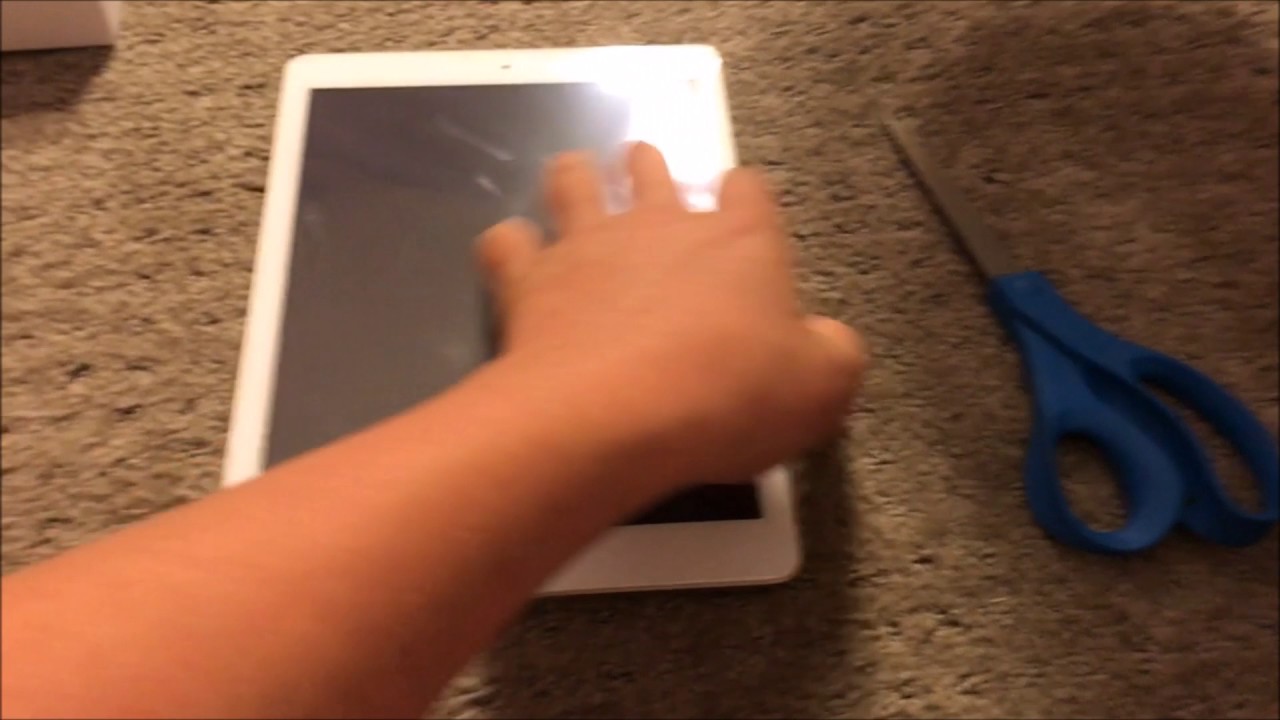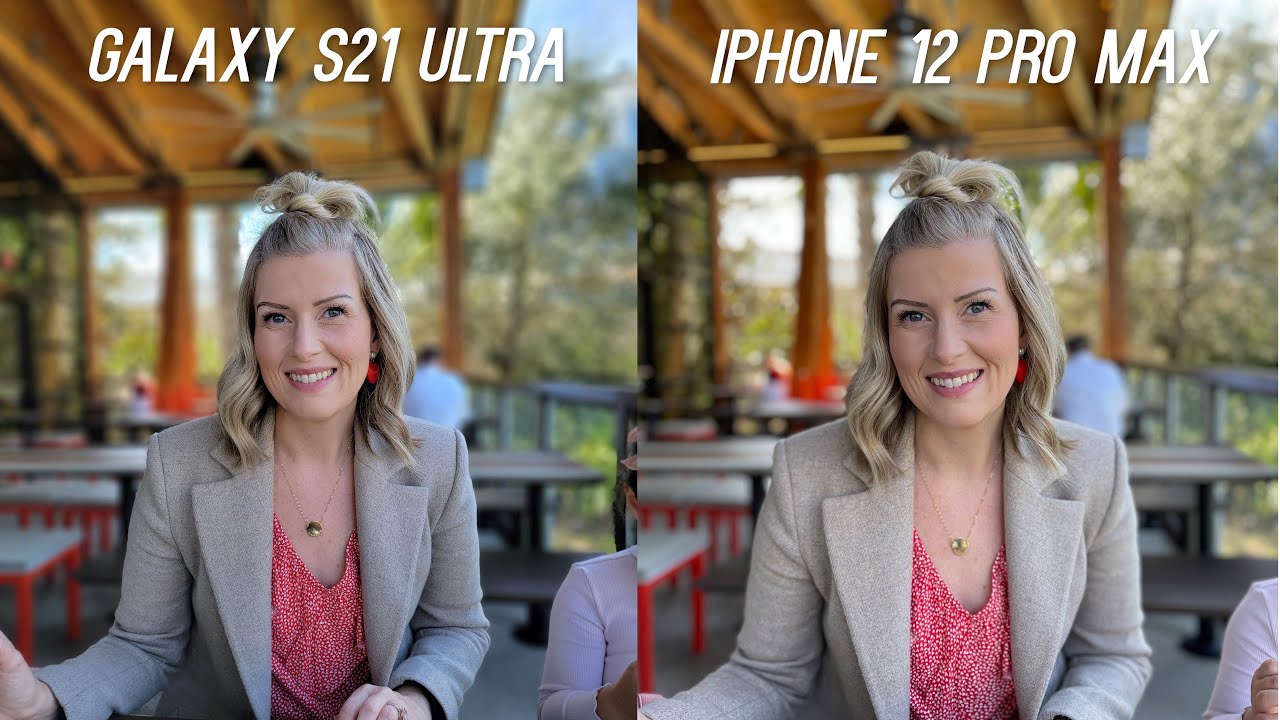iPad 9.7” Unboxing 2017 By DC Tech - Computers 101!!!
Hey guys, what's going on Computers 101 here and today, I have the iPad 2017 32 gigabyte, gold, Wi-Fi edition right here now. The reason why I got this was my brother needed a new tablet, because this was really slow. So I gave him that that white silver iPad Mini 2 that you've seen all the channel in the past to him. I got 150 bucks off of it. So I use that and then hit off the rest and get an update to this. So I thought it was worth it so anyways I do an unboxing video of it right now reason why I'm not using like a tripod right now, just because, ah, if I, when I have it on a tripod, it's just down to low it's not up high enough online I.
Just use like this stand. It's not it's! Just not high enough! So I'm just going to pull it like this I'm going to try to keep it still as I can so anyways. You go the Apple logo here on their side. Here, iPad got the Apple logo and iPad. Then the back here you can see I've had Wi-Fi includes iPad like needed, speed, cable, and you power down, sir.
So if done over I'm, not going to show you my information back there, alright, alright, so I'm going to open up right now, so the actually got this iPad on. If that's, why, today for $300, which is uh not expecting to get this on sale, this time years is being recorded all on May 20th so on it thinks that then I think that I would be getting a deal. I thought I'd just have to pay the full list here between our North track. This is all one piece here, always a good day when you're in boxing an Apple box. Okay, there's this classic put that off to the side and let's open it up, and they're, pretty good I like when I do those I secure box all right and there we go.
So there is the iPad itself. Let's pick that out right there very nice, the back very nice. This gold will go very well with my iPhone 7 and gold that you've seen on the channel in the past. Also, here's our 12 watt power adapter- and you know you can obviously swap this out for different regions or countries Samba home California. This one you're welcome iPad information, your Apple stickers, nothing special about the Apple clickers in this one's normal line to either yet right then, or a USB cable.
All right, stable, all right, put the saw off inside bring out the iPad itself, so very, very nice device on same thickness, as my iPad Mini 2 did I have before so now. For the best part to remove the plastic. Here we go there, we go very nice. Alright looks down on all right here we go all this plastic and everything this side all whole bone. All right! So push this button, start English, god States all right! I'm going to connect my Wi-Fi now archive be right back alright.
So now it's asking me about my apps and data. We are going to set this up as a new iPad all right, and then I will sign in to my Apple ID here, okay, so now it's just going to asking for the terms and conditions I'm going to hit agree all right. It's going to take a few minutes to set my Apple ID I. Think we're almost off to set up here all right, um, um sure ways that yeah all right I do not want Apple Pay. Yes, yes, that's me for my cell phone number, all right! Well, I guess I'll just have to type my phone number here, I'll be right back after I.
Do that all right mate, a QC, MINI, ?, exit late, your iPad! Yes, we're going to enable location services, yes, well, suck it up, touch ID! Now, alright, I'll come back when I finish the touch ID, so I'll tie. These are two years continue and create my passcode off-screen I'll be right back! Okay! Now, let's just asked me: if I want to use Siri, I'm going to say continue, I say yes sheriff Apple, yes, Sheriff app developers and I think we're done. Yep! Welcome to iPad get started there. We go we're all good to go. Alright there you have it.
So thanks for watching, and I will see you in the next video bye.
Source : DC Tech - Computers 101!!!