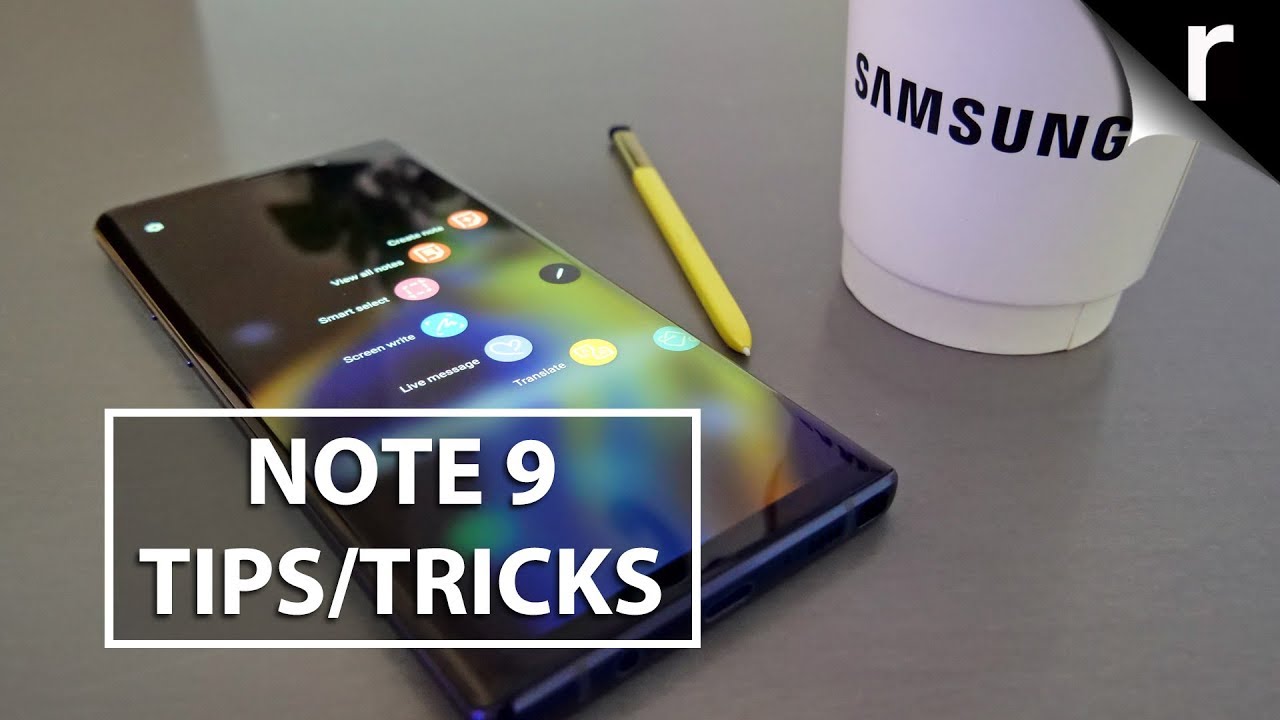IPAD 7TH GENERATION 2020 UNBOXING + APPLE PENCIL | review & setup By Savannah Parton
Hello everybody and welcome, or welcome back to my channel if you're new here my name is Savannah and guys when I say that today is a big deal, I mean that we are going to be unboxing the iPad. So this is the iPad 7th generation, but I am very much excited to be unboxing this today. I as well have a case and the Apple Pencil, so I am very excited to be unboxing these things for you guys today. I am planning on doing at least a few videos on procreate, because that is like one of the big things that I'm super excited for to be using this, for I am a pr major and um that is under the communications department at my university and their requirements are that you have to have an iPad that is of, I can't remember, which, like generation, but it needs to be like a fairly newer one, so that way is compatible with a lot of the apps that we use. So I had to get this one, so this is what we are doing. I really, really wanted the iPad Pro, but hey it's like 800, and that is like one of the cheaper ones and then I to be completely honest.
I really would not be using it to its full potential, so I thought that this would be a perfect idea instead, and I can also be able to use this one really great as well. Furthermore, I'm definitely going to be filming quite a few videos relating to my iPad, so if you guys have any requests for those, please be sure to put them in the down bar, but without further ado. Let's just go ahead and unbox this I am so freaking excited so, first and foremost, I'm going to be unboxing the iPad. So that is what we're going to be doing first. So this is exactly how I'm going to start doing this, so I'm trying to think of the best way to start okay.
So I have my scissors, and I'm going to just cut along the box line right here. Okay, oh my gosh come on! Oh my gosh! Look at this! This is literally the coolest thing ever. Okay, I'm like so scared to mess this up. Okay, oh my gosh. Look at this look how cool this is, and then I got the rose gold color as well.
There is a tab to start all of this. So it's right here! So you just oh my gosh. This is literally like the most beautiful thing I have ever seen in my entire life. Oh my gosh! That is it, so that is the iPad right there. So I am going to start by turning it on okay.
So I'm going to start and then selecting English, United States and then a little quick start. So we are going to start off by doing that, then you press continue. So it says that I can do the touch ID I'll go ahead and set that up now, so I'm bumping the brightness all the way up. Just so it's easier for you guys to see- and I think I'm going to keep it in light mode for now, but I might change it to dark mode eventually, but I'm not quite sure, so then I'm going to start by downloading some apps that I really want to so now that I have this, I'm going to open the Apple Pencil now opening up the box right here and that's exactly what it says right here and then there is the pencil which is super cool. Oh my gosh! This is so freaking nice, and then you just peel this off.
So I'm pretty sure to start pairing this. You have to insert it into the iPad. So there's a pairing request. So there's the Apple Pencil. So I think you can start using it.
Okay, perfect! So now it works. So I'm just going to go back and go to the app store, that's iTunes, and then I'm going to download some apps. So the first one that I want to download is procreate for sure. So I'm going to go ahead and download Pinterest as well, so that I can start looking for some really cute uh laptop uh backgrounds. So I have a lot of the apps that I wanted to be downloaded, and then I finally picked a really cute background and this one is from Pinterest that I was able to find, and then I'm just going to go over here create is finally download.
I am so excited to be trying this out. So it's definitely going to take me quite a while to learn this, but I am very much looking forward to it. Let's do one of these, and then I'm literally just going to be like doing some random stuff, because I generally don't know what I'm doing. Don't think I like that. So let me try another one.
Oh my gosh, that's so cool it just like flows so perfectly, but it doesn't work anyway. Oh my gosh look at that. That is so freaking cool, that's so freaking cute! Oh my gosh look at the little star, oh, and then you can like to change the size of it too. So that's really convenient my gosh. I love this.
So freaking much so obviously this is gonna. Take me quite a while to figure this stuff out, but I'm very much looking forward to trying it out. So I'm gonna, like condense, some of these uh apps into like smaller folders just so that way it makes my life a little easier and yeah, because this is like a little overwhelming for me right now, okay, so that is pretty much good and condensed down for me. So I need to put my little case on this. Is the case that I got it is the smarter than most um plus duo case.
So this is what it looks like whenever you open it up and let's see here, and then it has this like little sticky grip to it, and then I'm going to peel this one off too. I believe all you do is just pop it in. I finally have the case and everything on it, so I feel like it looks so freaking cool that is it showing you guys everything that I have on my iPad. Obviously, this is just like the setup and the unboxing, but I plan on doing a bunch more videos all about this trying to learn to procreate and everything. So if you guys are interested, please be sure to like this video and subscribe, and I hope that you guys have an amazing day me say: bye, love! You.
Source : Savannah Parton
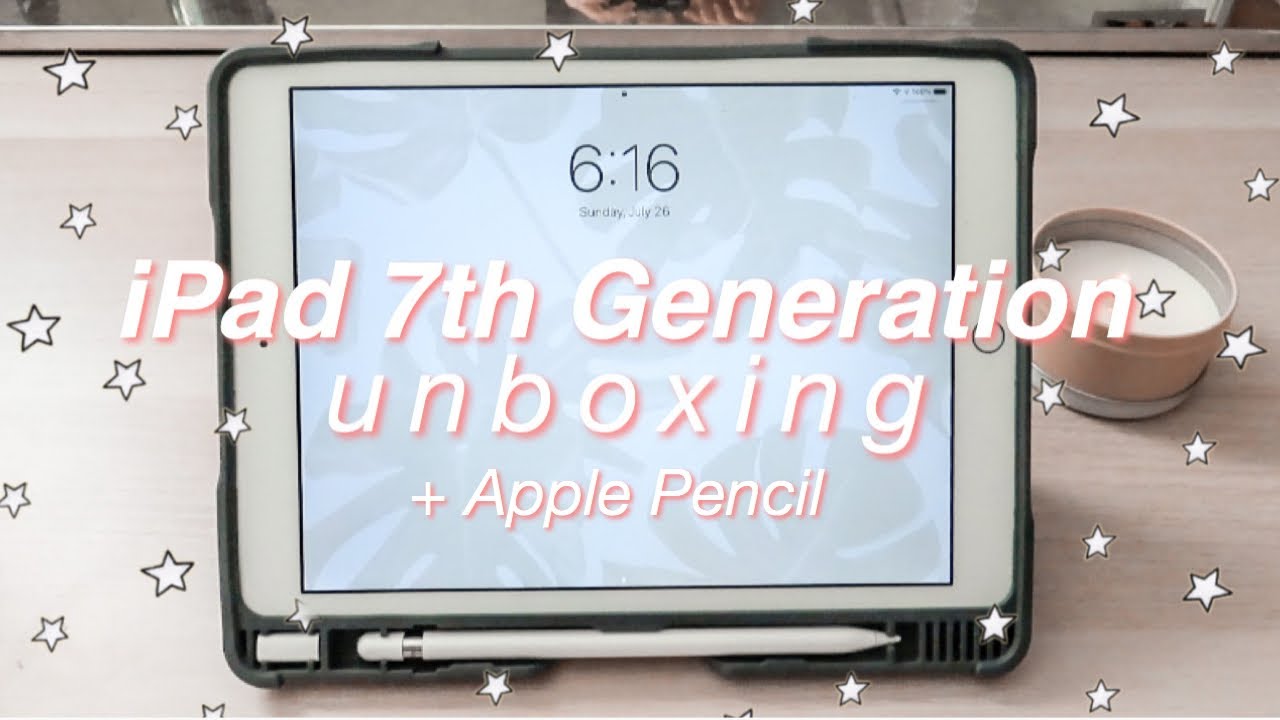



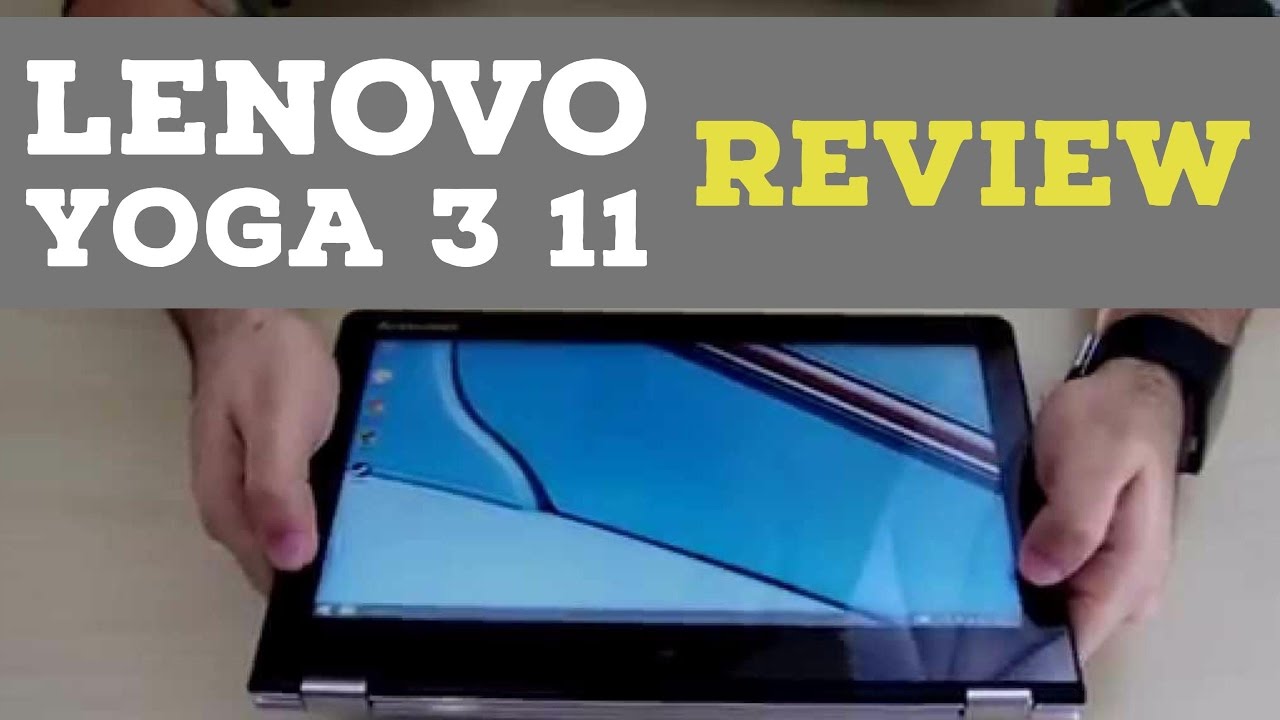




![Google Pixel 3XL Unboxing! [HighOnAndroid]](https://img.youtube.com/vi/AsTbeJMaEU4/maxresdefault.jpg )