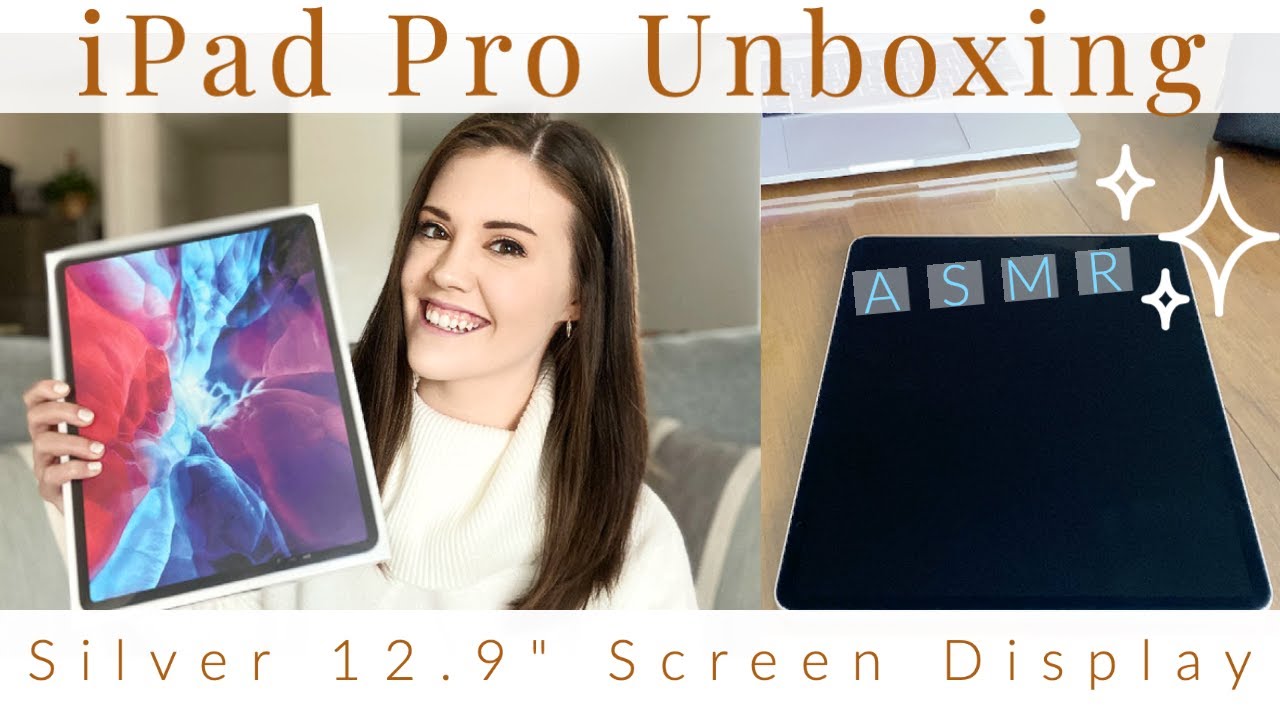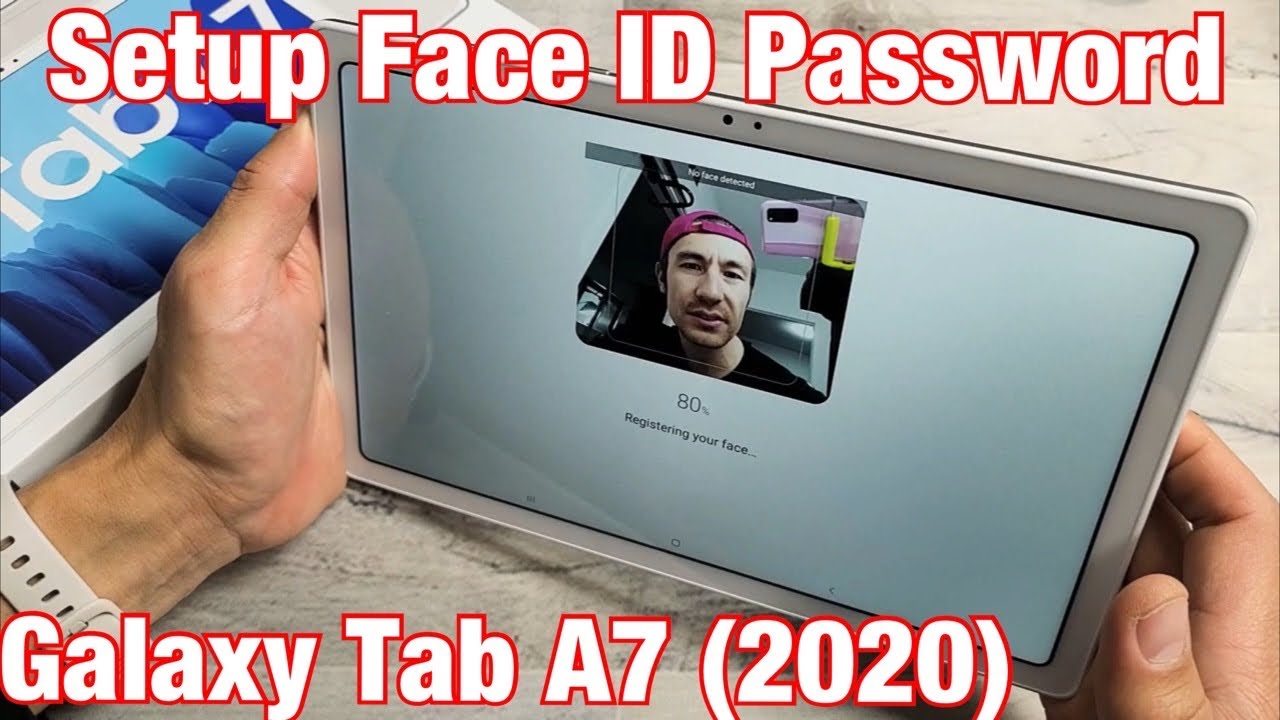iPad 7th Gen vs Samsung Galaxy Tab S5e By Babbling Boolean
Hey welcome guys this video and doing a comparison of two tablets released in 2019 at a very similar price point have very different operating systems, but both were released in 2019, so they're going to be the iPad 7th generation up against the Samsung Galaxy Tab s5e tablet, both of them also have similar screen sizes. So I think this is a very good comparison for those of you. Looking at you know it's by a tablet. This holiday season keep it wide that I'm doing things at a very high level, so I'm not gonna, get to too much detail and specifications of each tablet that was done more and each tablet's review. Video links to those videos can be found in the video description. Let's start with how they look, the iPad is a 10.2-inch screen and is very dated. Look not much has changed since the first generation model.
It has huge bezels at the top and the bottom and an oversized home button, which also acts as a fingerprint reader. However, on that note, the fingerprint reader speed is fantastic. One of the best on the market. The Tab s5e has a slightly larger screen at 10.5 inches, but it is a very attractive design and that's thanks to the very minimal thin bezels. The tab also has a fingerprint reader and for all of you, I have to say believe it or not.
They placed it in the thin power button which works great I, don't know how Samsung did it, but they did. The difference in body designs are so comparable that, even though the tab has a larger screen, it's significantly smaller than the iPad. In addition to this, the tab is also thinner and lighter than the iPad going over the screen technology. Both look fantastic in terms of how sharp they are and viewing angles. It's pretty good thank you, although I do find that the iPad has more natural, looking colors when looking at photos, whereas a tab has kind of like a saturation pop.
You could take this as a good or bad thing is really up to you. The tab has one clear advantage, and that is screen is a wide screen. This means I'm watching videos on the iPad, because it's a 4 by 3 ratio. You get a lot of black bars and a lot of wasted space, whereas on the tab, because it's a wide screen more of the screen is full up, but the video that you're watching for speakers, the iPad has dual speakers at the bottom. Let's take a listen at max volume.
I wish Apple used the huge bezel space, that's at the top and bottom of the screen to make the speaker's front-facing. Instead, that would have been wicked awesome, but, alas, they really missed a mark on that one going over to the tab. It has four speakers to the top and to the bottom, and despite its smaller body design, it performs better than the iPad. Obviously because it's double the amount of speakers, let's take a listen at max, while both tablets do have rear cameras that are so awful I'm not gonna, get into details about it. It's just a waste of time, because the quality is horrible and only that you should never ever use cameras on a tablet.
You look absolutely ridiculous. I notice, mainly all people, do this. Don't do that. Please use your smartphone. It usually has a much better camera on it available.
Both of them do have fun facing cameras, which makes perfect sense for video calling, which is great. However, again the quality is awful, but they should have done, is taken the better quality of rear camera, put them on the front and have no rear camera at all and that extra space by not having rear cameras, maybe they could expand the battery or I, don't know something else, some other parts that could benefit the tablets for operating systems. Things differ greatly here. The iPad has iPadOS version 13, it's version 13, because it's a recent spin-off of iOS, but this is the first real version of iPadOS itself. It's a little confusing, but whatever the interface looks like the iOS has for almost the last 10 years, which is bad because it's dated and boring it allows almost no customization and is incredibly dull and Apple hasn't really changed much here.
The only real thing has changed is that now on the far left, you do have your widgets to stick there. What makes this OS interesting is that iPadOS attempts to replace your laptop by allowing some multitasking features. One is a floating app feature, and you have the option to switch between recently use other apps. This can be kind of annoying when trying to get it up from the app the door at the bottom, because sometimes on accident, they close the app that I have open, or sometimes they won't drag up at all needs a bit of polishing here, but I do like the attempt that Apple has made, although I find it really annoying that this has to be in the act for in order for you to use. The other multitasking feature is having two apps that take up the entire screen, and you're able to adjust the window size of between the two apps, if you wish to which is great use of the screen space.
In addition to this, there is also sidecar which allows you to use your iPad as a second monitor for your Mac. There are some prerequisites required in order to achieve this, but that can be found on Apple's website. The last major feature is file management of connected external devices, so you can connect external storage devices, copy them to your iPad, compress the files and then move them to your iPad. If you have a bunch of options here, which is great, unfortunately, the iPad is still using a lightning connector. So in order to connect your external device, you have to get an adapter which has a lightning connector on it, which is usually more expensive.
Apple really is behind the industry in 2019 it should have had a USB connection, unfortunates, not the case. The tab s5e is running Android, which has Samsung's 1u I, skin or relay on top of it, but it does allow tremendous amount of customization such as downloading additional themes, I'm putting some live wallpapers, which are sometimes interactive and adding unique widgets pretty much what's new with iPadOS Samsung has been rocking for years, as well as a lot of other Android devices and terms of multitasking on mobile devices. It was pretty much Samsung that made it popular years ago, with the no cell phone series just open your apps that you had recently opened your task manager tap the app icon. You have the option to have a little app window pop up, which you can move around almost anywhere on the screen. You can have it transparent, and you can actually condense into a single little app icon that floats around anywhere the screen and remains above, and you can actually do other work in the background, if you wish to, you also have the ability to use dual apps and split view mode which both apps do take up the entire screen.
Of course, you do have the ability to adjust the size just like a demonstrated on iPadOS. However, these features Samsung has been doing for many years now, even on their cell phones seems like it's just more of a catch-up game with the Apple products, but I'm still liking the direction that Apple's going in, though file management has been easy to use and pretty much always accessible since Android first released to the public really easy to do with third-party apps, but now it's kind of built-in natively. In addition to this, it makes it even easier because you can have a micros card slot put into the tablet on the tab, and you have that permanent external storage connected at all times, whereas connecting external devices, the iPad, you have this clunky adapter and your external device kind of hanging on the side. The main advantage here to this on that topic is that the iPad base model starts at 32, gigs of internal storage and no expandable storage option like a micros card, you get plugin where, as a tab starts at 64, gigs based storage, and you can connect a micros card slot. So storage is clearly the better option on the tab, I'm very disappointed by Apple in 2019, because it's almost impossible to find a flagship, Android device with less than 64 gigs and Apple still doing it with 32 gigs.
Do you have to mention Samsung as well known, to have a ton of unique features which I won't get into this video, because this is just a quick overview video, but one of the cool things I do want to mention is screen mirroring from your tab tablet to other devices? This could be your Samsung smart appliances like the fridge, Samsung TV or even your media players. So you have mirroring capability from your tab to a lot of other devices that do not have to be Samsung branded. The iPad is running a super snappy and fast, a temp processor, which is fantastic. However, the unfortunate thing here is that this is the exact same processor found in the previous generation of model. The 6th gen iPad.
That process is identical. Nothing really upgraded here, although you know just for day-to-day use for playing video games or whatever it works, phenomenal on the tab. S5E. It's a similar situation here, it's a brand-new processor for the tab has 5e. However, it's a dubbed down version of what you would find compared to say the Samsung cell phones sold this year.
It was a little slower than what you find on the flagships. Samsung cell phones with this rather unfortunate, so it seems, like both companies have kind of compromised on slower processors. Unfortunately, so the iPad has 3 gigs of RAM and the tab has six gigs of RAM and that's better for the iPad I know. That sounds crazy. Even though it's half the amount of RAM, but three gigs is more than enough to multitask and manage previously opened apps.
The tab has 5 V. This is actually a bad thing because it has too many previously open, apps running in the background. That means more battery being drained faster, so the iPad has a clear advantage here on to battery. The iPad is wicked in this category, with this 88 27 William battery, whereas the tab s5e has a 70 40-minute battery, which is the sacrifice of having a smaller slimmer body compared to the iPad, both last a week when using them for hours and hours throughout the week for watching videos checking email, web browsing and whatnot, however, have to say closer to the end of the week. The iPad averages about 15% better in terms of battery usage thanks to the less ram and bigger battery.
But there is a twist to this, though, so, even though the iPad battery is significantly better, it takes almost four hours to recharge four hours, whereas the Taxa Shiva has fast recharging, and it charges in about two and a half hours huge difference there so which one do you want in terms of a media companion when you're traveling a lot? This is hard to answer, and it really comes down to your personal preference because the iPad lasts longer, but it's harder to recharge, especially if you're on the go between terminals and stopovers, whereas at a bus by V last 15% less time average compared to the iPad, but it charges way faster, so it's easier to charge between stations and whatever you're, stopping both use, GPS, Bluetooth and Wi-Fi. Five. Unfortunately, both don't have Wi-Fi 6 for some bizarre reason. I guess both companies decided to cheap out on that. So there's a little disappointing if you're on a budget which most people are go for, the iPad do not buy the tab.
S5E I say this with good reason. Remember, I, said budget and a lot of people tend to be because people that usually buy this are usually travelling. Often so, if course you're spending a lot of money on flights and hotels and of course, a lot of students. Do love tablets great to just kind of lounge around in your dorm or your home room as you're just kind of lying in bed and just kind of the iPad is significantly cheaper, especially here in Canada our exchange rate to the US dollars about 76 cents. So the difference in price for the base models, at least, is quite large in that sense go for the iPad, especially if you have an Apple ecosystem.
When you know a MacBook already, this works great hand-in-hand with it. If that's not really concerned, for you go with the tab is 5v and almost every aspect in terms of hardware. It's superior easily in terms of the features you have an open operating system. You can really customize and go crazy with and all the new features that came with iPadOS Android has had well for longer. Then, of course get the tab as 5v, but this really comes down to personal preference.
Well, you guys have all your notes from this video, I, hope and I do hope. It helps you make a buying decision in the near future, be sure to check my social links in the video description hit. That, like button, does help subscribe, and thanks for watching.
Source : Babbling Boolean