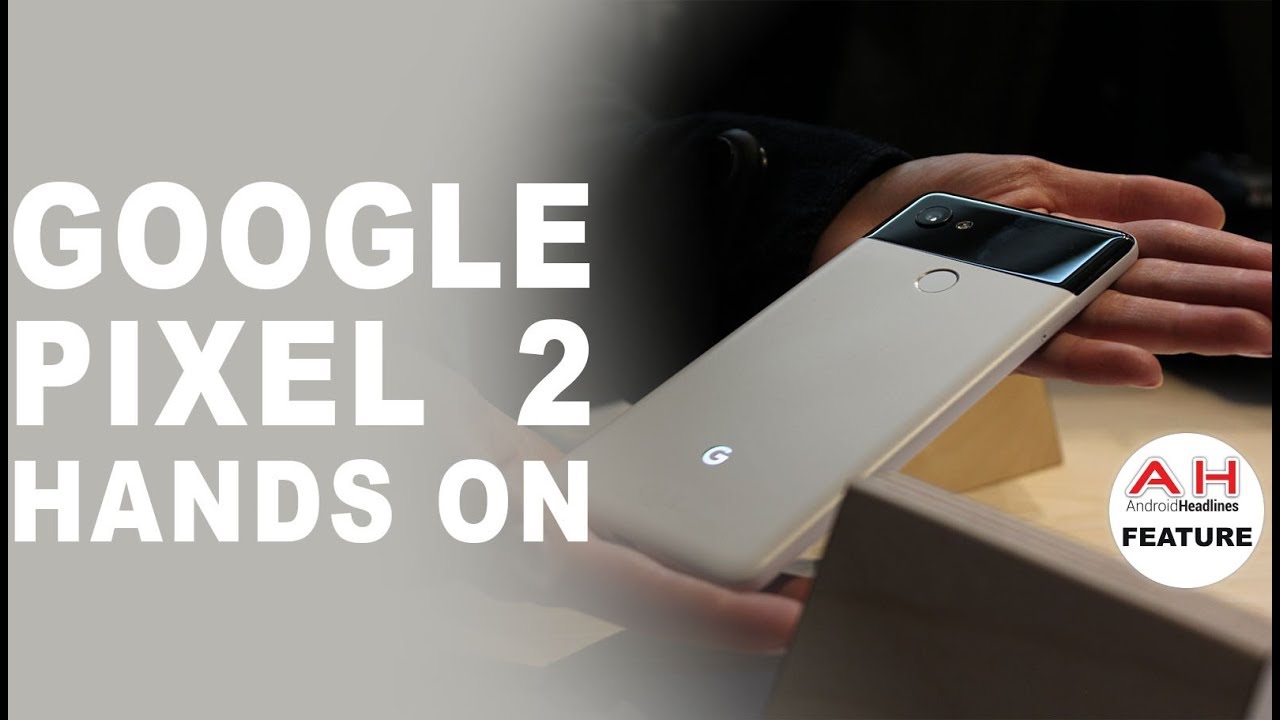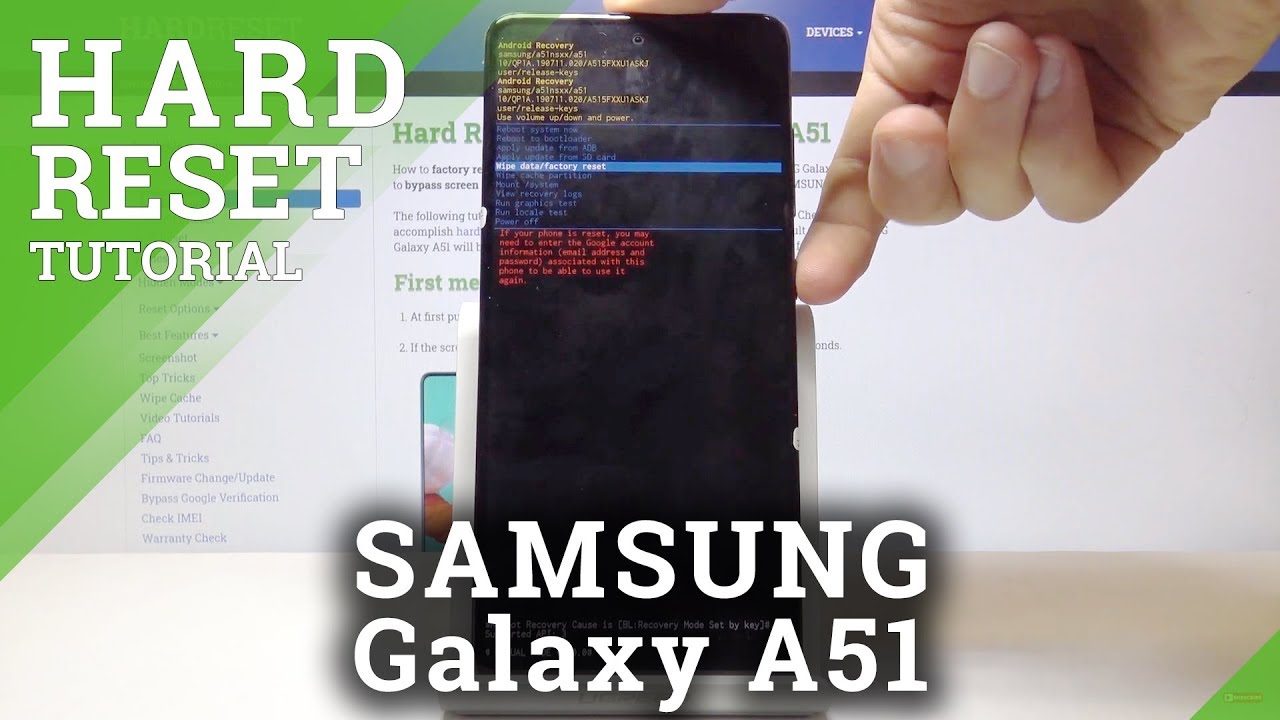Huawei Mate 40 Pro Review with Camera Performance By Geekanoids
Hello internet world and welcome to my review of the Huawei Mate 40 pro. This is a flagship smartphone from Huawei, very kindly sent in free of charge. For this video, I haven't been asked to say anything in particular. Nor has any money exchanged hands for this video, I'm just going to share with you my honest opinion. First, let's just start by taking a look at the contents of the box. This is the box lid, nice sort of plain color.
Also. We've, of course got the phone which we're going to take a closer look at in a short while inside the box. You'd also get a nice little jelly case to keep your phone scratch and fingerprint free. We also get a sim removal tool and inside the main box, you do get an USB wall charger. This happens to be a review unit.
That's come with a European wall charger. You should get a country specific one inside your box, you get an USB, cable, and you'll also get a pair of headphones. We're going to concentrate on the main star of the show, which is, of course, the phone itself. Now, if you're looking for a rundown of the specs, I don't really do that in my reviews. They're readily available online.
So please do just check out the Huawei website where you'll find the specs of this phone. I'm just going to share with you my experience and for the most part it is a stunning phone we're going to come on, sir, looking at the camera in a short while, but this screen a nice large screen, a beautiful resolution and colors amazing viewing angles. It almost looks like it's a sort of sheet of paper printed on top of this screen, and it curves around the edges. It's very nice, as well haven't had any accidental input on the edges of the screen either. Apart from when you do it purposely where you hold on the edge of the screen and pull out, you get a little pull out tray where you can load this up with shortcuts to various apps, and then you can swipe it away when it's not in use.
We've also got a cutout on the front for the camera, but you can customize this display so, so much and if we go into settings we'll give you a little quick look at settings here and just in the screen settings alone. If we go into display and brightness you can see here, you can change so, so much, including setting it to high refresh rate. So it's a 90 hertz refresh rate. If we go into more display settings, this is where you can control the edges, and you can also control the cut-out as well. So you see the cut-out here for the front facing camera.
We can actually just have that blanked out, so you don't see that cut out. I prefer to have the whole screen shown, so there's plenty of options throughout the whole of the settings panel. It really is customizable, so, so much and then, of course, you can just swipe away to go back to your main home screen. Now of note, there is no Google Play Store on here, but we have got the Huawei app gallery and this has got most of the apps. You would want to install you, can search and install them very, very easily, there's a great selection and, apart from some main apps like Facebook and Instagram, where you might have trouble installing them, because they're not available in the app gallery.
For the most part, it works extremely well. Now, before we come on to looking at the photos, I've taken. Let's just take a brief look around the actual phone itself. You can see it's got a built-in under the screen fingerprint sensor. You have to have muscle memory as to where it is, but once you get to learn where it is, it is very, very accurate, as you can see very fast, to wake up the phone as well, so perfect under screen fingerprint sensor on the side.
Here, we've got volume up and down and a nice little red power button on the bottom edge. We've got the sim tray. We've also got USB and a speaker round on this side, completely clear and across the top edge further speaker and a secondary microphone. If we look around the back, you can see it is a glossy back to this phone very, very mirror-like, but look at this camera. This camera is absolutely superb.
Offering up depth sensor, also offering up a perfect optical zoom, which I'm going to show you in action. Uh with my results. I've captured with the camera is just phenomenal. There is a slight protrusion, so it does stick out slightly from the back once that case is on it's not really an issue, and also the fingerprints, of course, not an issue once you've got the case on so lets uh wake this screen up once more and again before I just show you. The photos just mentioned battery life very, very good battery life easily a day between charges at the end of my day, with a lot of screens on time, a lot of testing of the camera, a lot of using of various apps more than 25 battery left at the end of the day, so I think you're going to get a day easily, possibly a day and a half between charges.
You also get sort of top app suggestions in this uh folder here. If we scroll across you also get plenty of pre-installed tools that you can use and the screen refresh rate is so smooth. It's silky, silky, smooth and the performance phenomenal, really exceptional performance when you're using this to make and take calls the earpiece at the top. Is nice and clear the microphone crystal clear as well? Let's move swiftly on to taking a look at some photos. I've taken and the reason I show these on the actual screen of the phone is because it really does show off the quality of this screen.
It is gorgeous just look at this wow, so, so good. This is an exceptional screen. The quality picked up by the camera as well on the detail, absolutely phenomenal, really exciting. Camera I've been so impressed with this one here it did miss focus, but it was a very, very windy day, but I wanted to show you this anyway, just because of the tonality of the photo. It's really captured the nice sort of muted tones and just the sort of yellow, amber color of the center of the flowers peeking through this one here was using the regular camera lens at one time.
This one was using it at 10 times, and it's still pin sharp, really great detail another one at 10 times just here, and then we'll just go through some of these videos, so actually, let's scroll all the way through just to a few more photos. So this was with the one times, and then we zoomed in I'm pretty sure this was two and a half or three times. Then we got five times, and then we got 10 times once you go beyond that, it starts using digital zoom, but just to spend a little longer on some of these photos. When we go in to see the quality on this one, very, very good quality and zoomed in you're still getting that superb quality. So it's not dropping quality, it's not digitally zooming.
This is optically zooming, very, very good indeed, and then a few videos as well. So this one here very, very good, perfect. Color on this, and then if we just uh swipe across to the next one, this one was using the next zoom level up and again just superb quality, very, very windy, day very overcast day as well, but absolutely superb quality on the video. And then, if we go back once more oops, we go back once more and then this one zoomed right in, and you can still see absolutely stunning quality and very stable footage as well, very, very impressive, indeed, really pleased with the camera performance. Now I will actually go into the camera and just to give you a little of a demonstration you can see here.
If I turn around this way, you can see here we're on just one times we can actually zoom out, so we can go ultra-wide. So that's on ultra-wide. You can see my hand in the corner here, and then we can go to one times, and then we can go in again to five times. Oh, my goodness, it's got good stabilization, but you do need a steady hand for this, and then we can go to ten times a very, very good performance. I'm just amazed.
It is really very, very impressive. Indeed, the Huawei Mate 40 pro is a premium luxury smartphone with an amazing quality screen. I'm just amazed at just how pin sharp the screen is and again just to recap the viewing angles on this are absolutely amazing. This edge as well no accidental input right up to the edge at the top and the bottom beautiful saturations of the screen, it's just a stunning phone and then the results from the camera. Of course wow.
I don't think I can fault this phone other than I do obviously wish. I had the Google Play Store but, as I say, the Huawei app gallery is being updated at such a fast rate and many of the main applications you're going to want to use are in fact available. Furthermore, I think, is a beautiful phone and should definitely be on your shortlist. If you want the best of the best. This is the Huawei Mate 40 pro thanks very much for watching my review.
If you want to pick up one of these for yourself, please do check out the links down in the video description area. There's also a link down there to the Huawei website and if you enjoyed the video, don't forget to hit the like button. I'll see you in another video very, very soon.
Source : Geekanoids