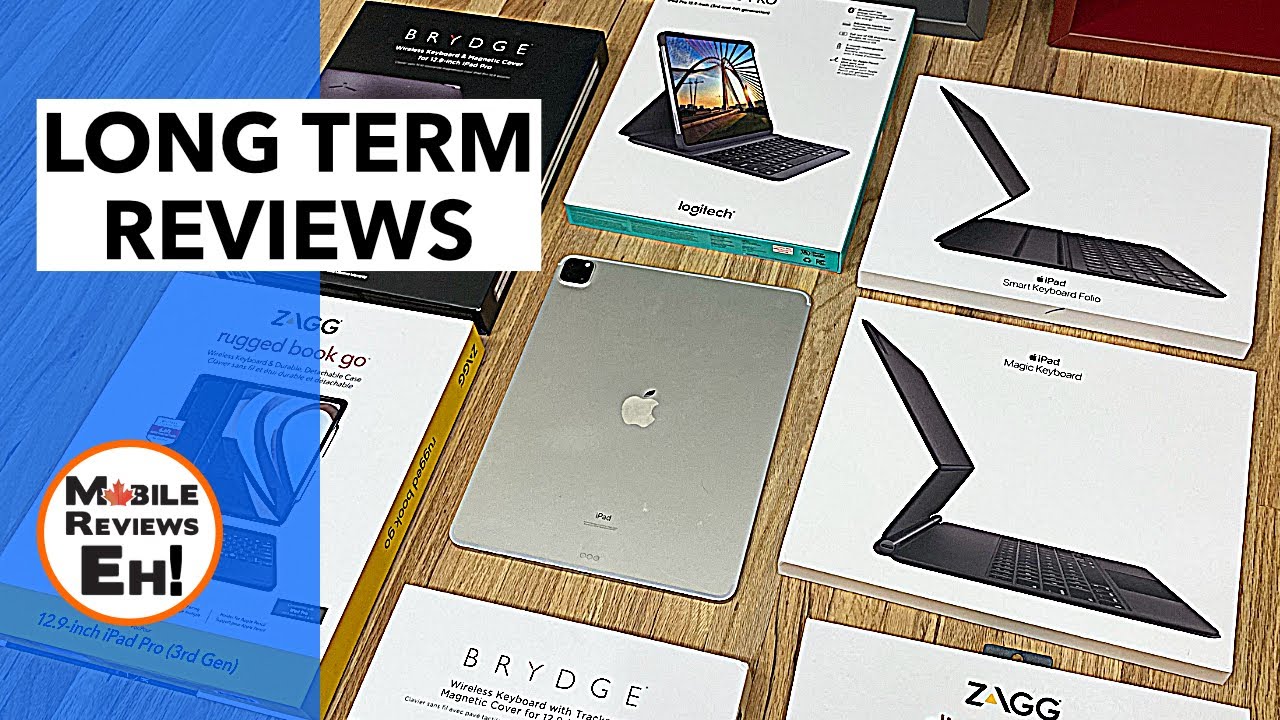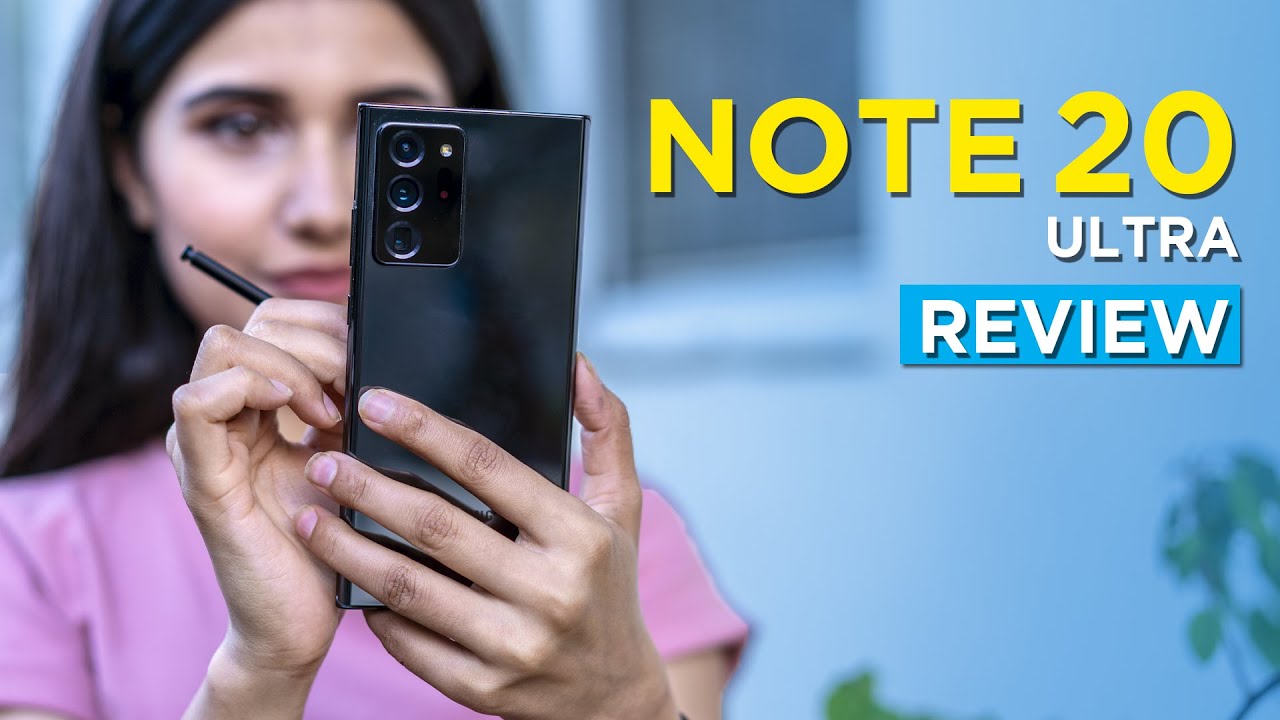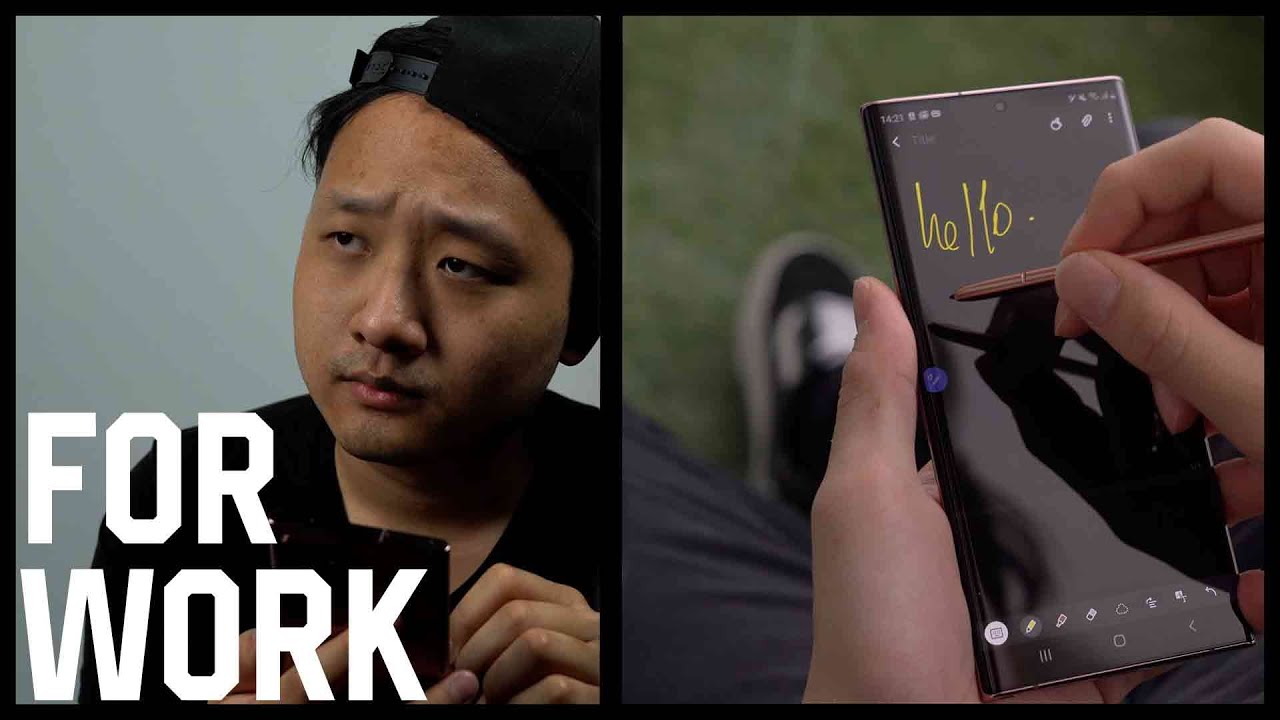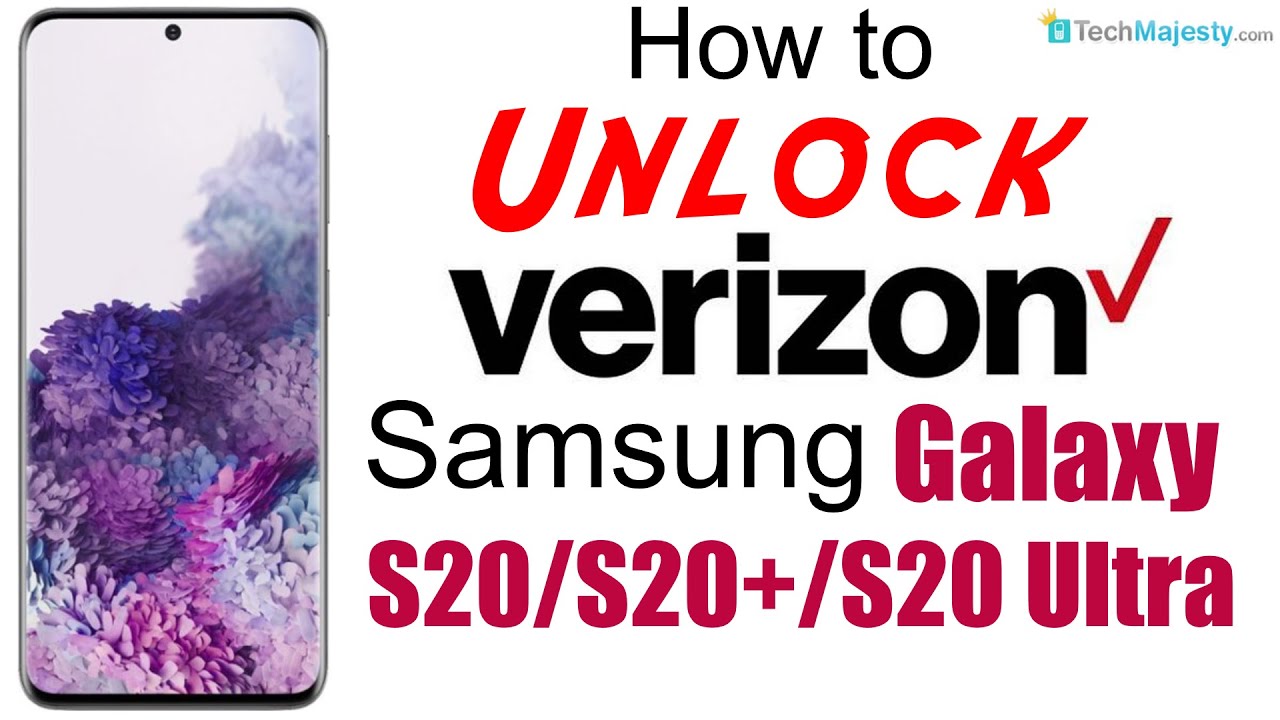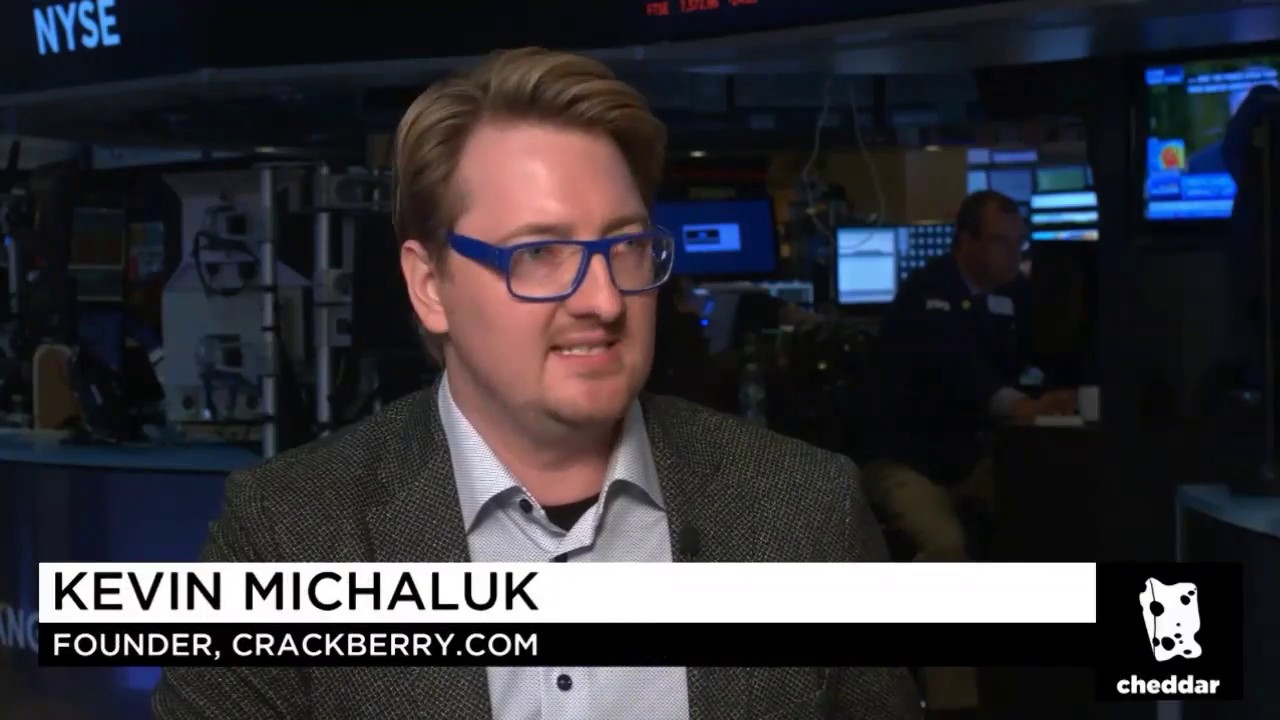iPad 10.2 (8th Gen) Unboxing & First Impressions! By GregsGadgets
Hey, what's going on everyone Greg here, and I just got the brand new 2020 iPad. This device might seem like the least interesting thing that apple released at their September event and really on the outside. Not much appears to have changed since the previous iteration. But what really excites me about this device is the potential value and power of packing apple's a12 processor into a 329 tablet that has the potential to not just be one of the most powerful iPads out there, but one of the most, if not the most powerful computer available in this price range, but to find that out. First, we have to unbox this. So here is the iPad 2020 box and SAI tangent.
This is by far apple's most boring box design. Just the iPad side view is just a little stale, but hey it's just a box. What matters is on the inside, so let's open that up and first, of course, you're greeted by the 10.2-inch 2020 iPad. This is the silver model, meaning that it is the last iPad model that has a white front as apple's recent iPad Air now only has a black bezel on the front like the most recent iPad Pro, I should say full size iPad, because obviously the iPad Mini is still being sold as well. Of course, you still have your standard instructions set and those obviously contain the extremely rare.
No one else has them apple stickers. These are even rarer than a Harvard from 1998. Behind that we actually have a nice change here from the previous iPad model. The previous version shipped with a 12 watt power, brick and an USA 2, lightning, cable. The 2020 model comes with a 20 watt power, brick and an USB to lightning cable.
So the power brick and cable are USB, but the 2020 iPad still charges over lightning and not USB-C. Like the iPad Pro and the new iPad Air bringing our attention back to the iPad, you can see the 10.2 inch display on the front, which still remains from the last revision and now, with the most recent update of the iPad Air. This is one of the last iPads that apple sells with the home button, the other being the iPad Mini, but we'll touch a bit more on that later. But anyway, let me turn on the iPad set it up and let me use it for a little while, so I can come back and give my first impressions all right. I'm back, and I set up the iPad downloaded a few apps and did some tests and ran a benchmark.
So let's go over some things. First, first off again, there's no design changes here. It's still a 10.2 inch, LCD retina display with no p3 wide color gamut support and the display is still not a laminated one, meaning you might notice a slight air gap between the glass and the display. Other than that the display looks fine to me. I loaded up a video by Jonathan Morrison and the quality of the display is just fine and honestly, a lot of other laptops in this price range would have a worse display than these speakers.
On the other hand, yeah they're still pretty weak. It's just two bottom firing speakers, and it doesn't really surround you with sound like the iPad Pro does, but I'll be quick to point out that, because the iPad design is unchanged, if you want a full sized iPad, this is the last one that also comes with a headphone jack now, so this and the iPad Mini have the headphone jack and the latest redesigned air that got announced alongside this iPad does not know, while the air does lose a headphone jack, it does gain an USB-C port instead of a lightning port. Now, if you're just charging your devices lightning or USB, it really doesn't matter. But if you're going to be using the connector to transfer files or hook up external storage, then the USB port on the iPad Air is going to be faster than the lightning port that is found on the regular iPad. So that's definitely something you're going to want to consider if you plan on hooking up external storage or have to constantly transfer files, like I said before, the home button is still here, and it still has touch ID, which is still fast and accurate.
The fascinating thing here is how this is going to compare against that future iPad Air, which has touch ID in the power button. I feel like the 2020 iPad, has it in the better spot. So it's kind of interesting, even though the iPad Air has the better design with the reduced bezels. I feel like it's going to be more convenient to just use the standard iPad's home button with touch ID. Okay, that's all fine and well, but Greg.
What's the big change here this year? Well, it's really only one noticeable change. Besides the addition of a 20 watt power adapter in the box, and that is that this iPad now jumps ahead. Two chip generations from the a12 fusion chip found on the previous version to the a12 bionic chip apple claims that this will make the 329 iPad faster than most PC laptops in this price range and above, and they're kind of not wrong apple. Silicon is extremely powerful and extremely efficient. So not only will you get good battery life and better thermal performance from these chips, but the power should- and I say should- because I still have to test this out for a review.
It should make editing, 4k video, a breeze lead to better performance in video, editing applications and let you play games at higher graphics settings and smoother frame rates and, if you've watched any of my other previous videos, you know what's coming next because, like we do with every apple product, I wanted to run a synthetic benchmark to see what kind of numbers we get out of an a12 equipped iPad. First, you can see that this iPad is equipped with three gigabytes of ram, and you can see the single core performance is right in line with what you would get out of an 800 iPad Pro, like literally the same exact score on a 329 iPad. That's impressive! The multi-core performance was a little more disappointing getting up to 2127 in my test for reference, that's actually bringing it lower than the iPhone 10s a11 processor, but I think the weaker score may be because this iPad is still indexing and setting things up in the background. So I'm curious to see if we can get a better score which, if you want to see that you'll, probably have to wait for the full review now benchmarks are just benchmarks, so I do want to test this out more before I give the final word, but I did load up my photo editing, app of choice, affinity photo and from the small amount of time I was able to use this application. The iPad felt super smooth and responsive.
I also wanted to test out a game, so I loaded up Fortnite just kidding Fortnite is banned, so I can't test that out. So I went ahead with Call of Duty mobile. Instead and again I was getting super smooth performance on higher graphics settings again, just a testament to the a12 processor found in here. If you're asking, why does an iPad need that much power? It's going to make a better device for people just getting started? Who is on a budget and honestly for children who want to play mobile games? And you can give this iPad to someone who wants a tablet or even a laptop replacement thanks to the smart connector that allows you to attach accessories like this smart keyboard or if you want the full iPadOS experience, you can also attach a keyboard and trackpad with an accessory like the Logitech combo touch and get an iPad Pro like experience on this standard iPad, especially if you combine it with the first generation Apple Pencil. Now, if you're asking me Greg, why didn't they use the second generation Apple Pencil? That would require a redesign of this iPad, which I do imagine would drive up the cost.
So for now you still just have to use the standard Apple Pencil which still works fine, but it is a little inconvenient to charge. Furthermore, I should probably note there may be a slight difference with the cameras on this iPad. There's still an 8 megapixel sensor and a 1.2 megapixel sensor on the front, but it does come with the a12 image signal processing, so it should lead to better photos. I just took some indoor snapshots with studio lighting, but honestly this doesn't look too bad, but honestly, the main appeal of an iPad isn't in the cameras. The main appeal of this device is that it is a powerful full-featured iPad that comes with apple's latest operating system for iPadOS, which has been making a ton of improvements to make this a more versatile and capable device.
Although it's a cheaper iPad, and it does have some cost saving measures. The point I really want to get across in this video is it's not all that different of an experience than using the most expensive iPad out there, the iPad Pro and what you can do with an iPad Pro. You can pretty much do on the cheapest iPad in the lineup. I also can't think of any other product out there right now that comes in at such an affordable price tag. That is also so capable and versatile.
You can use this as a tablet: a drawing device with the Apple Pencil, a photo editor use it for video editing, marking up documents with the Apple Pencil, attach a keyboard to it, with the smart, connector and write a novel or again even get that Logitech combo touch for the iPad. That would turn this into more of a laptop-like experience with a trackpad and a keyboard, and I'll reiterate, the a12 is an incredibly capable processor in a relatively low-cost device. Now I think the biggest weakness that this device has isn't the design the display the power or anything like that. It's the starting storage and even though this isn't a full review, I'm pretty confident saying that the 32 gigabytes of storage, while it might be fine for those of you who want to pick this iPad up and just use it mostly for streaming or web browsing. If you plan on storing any media files here like photos, videos, games or even a lot of apps, I would really recommend picking up the 128 gigabyte model for the additional 100.
Listen. I know that 329 dollar price. It feels like it's almost too good to be true, and it's tempting to get that version, but it kind of is too good to be true, because I feel, like most people really should upgrade to the 128 gigabytes of storage, especially if you plan on keeping this for the next three to five years and yes, this device will probably get software updates for the next three to five years, but so far with my quick time with this iPad, I just love how capable this device is for the price and how creative you can be with it. So first impressions are strong, but if you want to find out more you're going to have to wait for my full review. So if you want to see that review, make sure you're subscribed and hit the notification bell, so you don't miss it.
If you like this video- and you found it helpful, be sure to leave me a like, if you're planning on buying the 2020 iPad already I'll leave an affiliate link in the description below and as always thank you so much for watching, and I will see you all in the next video take care. Everyone.
Source : GregsGadgets