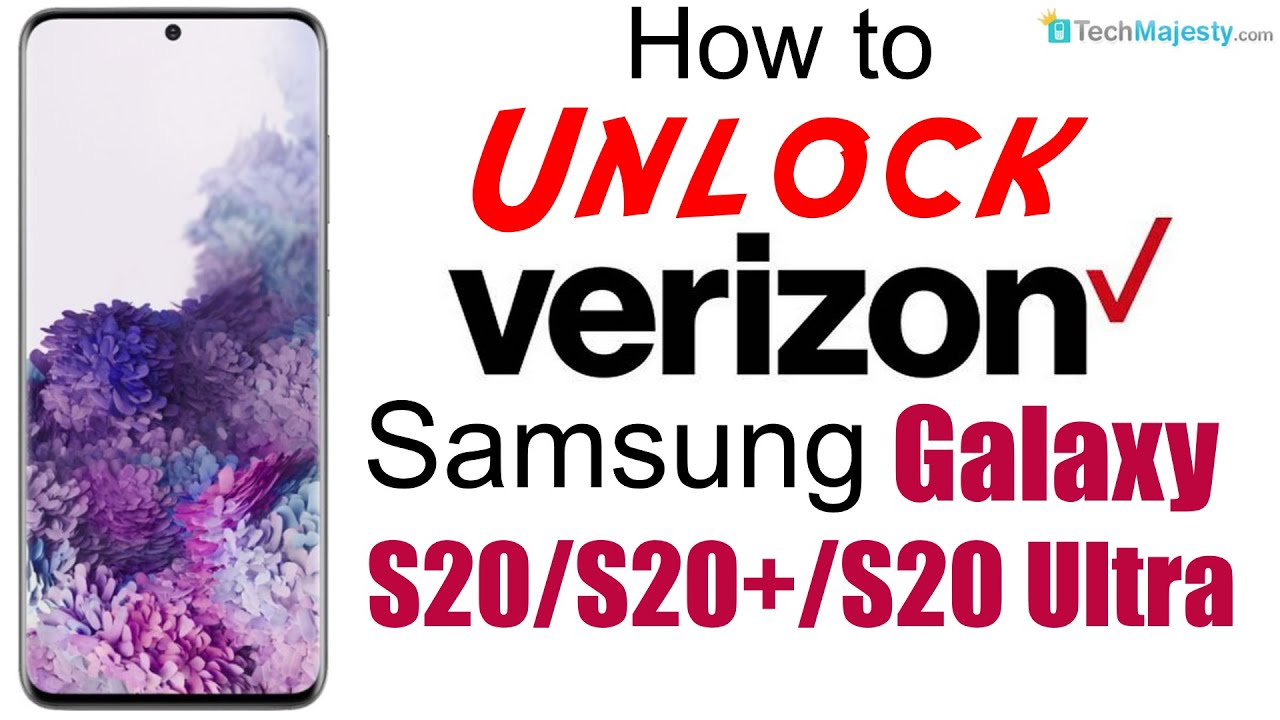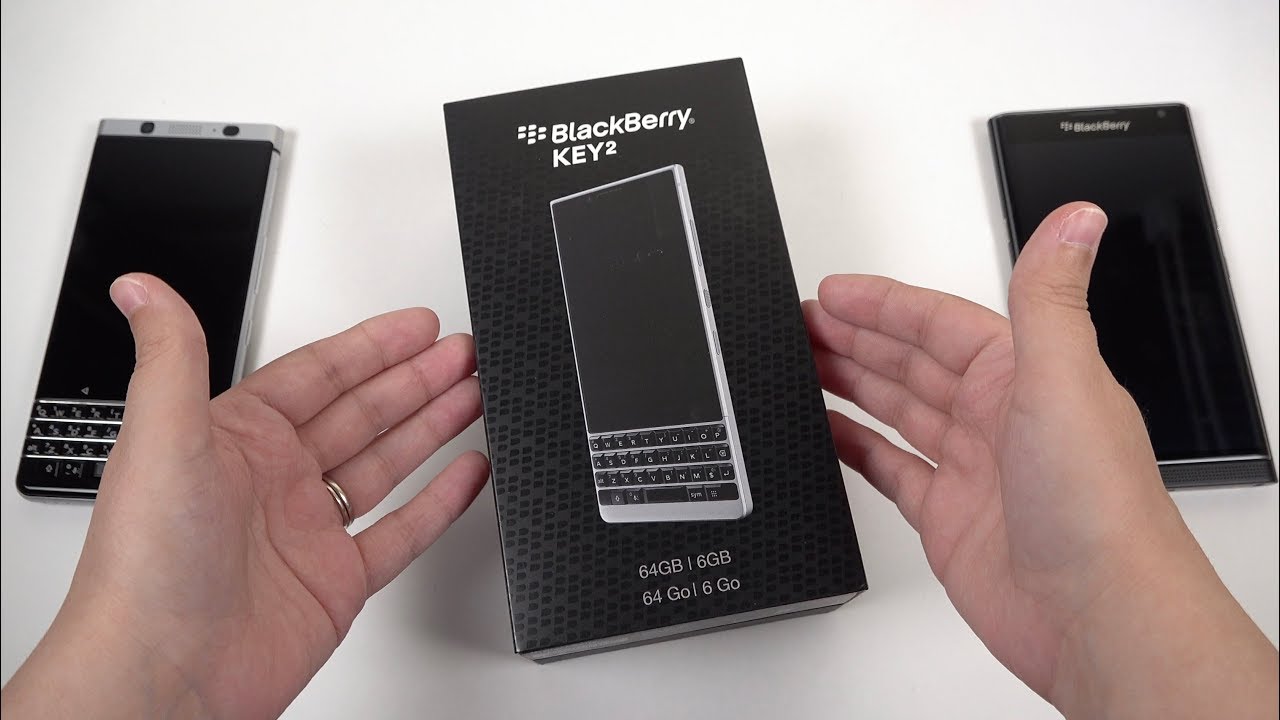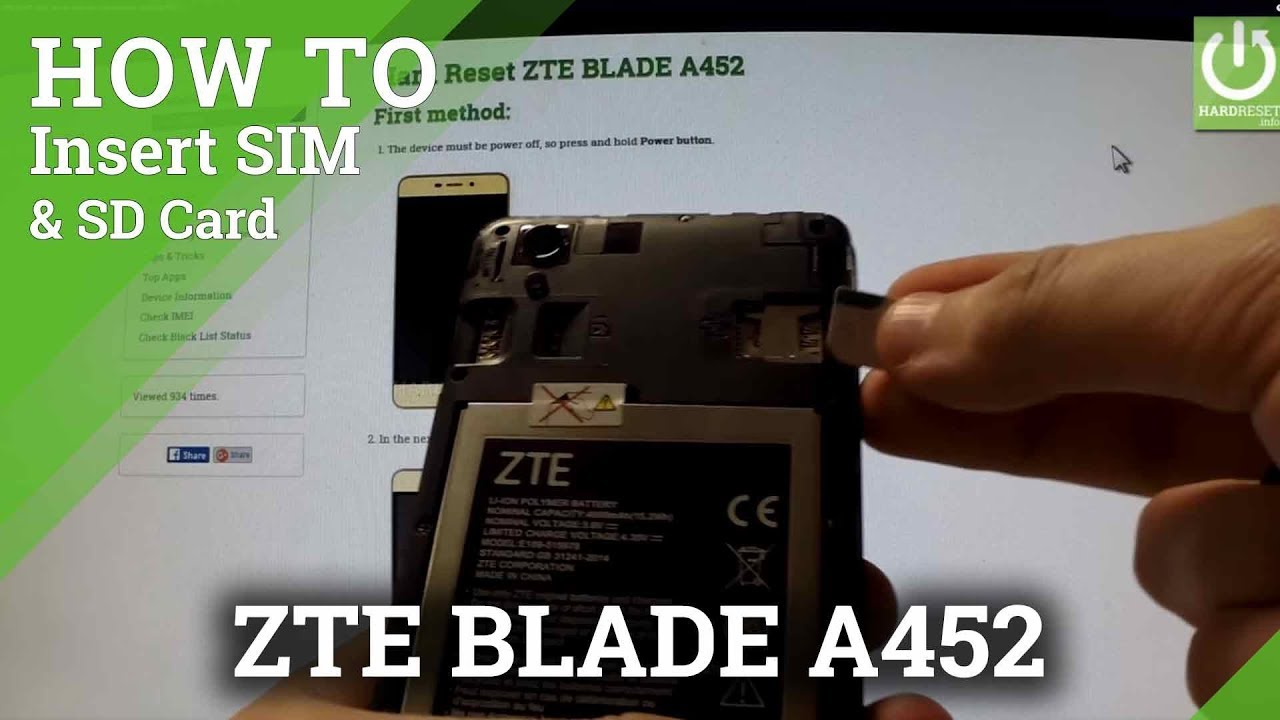How to Unlock Verizon Samsung Galaxy S20, S20+ (Plus), & S20 Ultra 5G - Use in USA and Worldwide By TechMajesty.com
Hey guys Johnny here from Tech Majesty calm today, I'll be showing you how to unlock your Verizon Samsung Galaxy s.20 I'll be showing you how to unlock it step by step through this easy process. Now I'm going to show you the sound, the Samsung s Tony, but this method will work on the Samsung s, 20, plus Samsung s, 20, ultra and all other Verizon Samsung phones as well. Our Verizon Samsung unlock will unlock any Verizon Samsung phone, regardless of any outstanding balances, financing blacklist status, contracts, etc. What makes our Verizon Samsung a lock special is the ability for the phone to be used both domestically in the US and internationally with any GSM carrier. What that means is that, once we unlock your Verizon Samsung phone, you can use it with any GSM carrier in the US, for example, AT&T, T-Mobile, metro, PCs, simple, mobile cricket straight talk, etc. Can all be used on your Verizon Samsung phone once we unlock it.
Besides being able to use the phone in the US, you can use your phone with any GSM carrier of your choice internationally as well. To unlock will not affect your warranty. It will increase the resale value of your phone, and you'll be able to use the phone with any GSM carrier of your choice to unlock the phone. You will need a Windows computer at a USB cable. Now that we have all that ready.
Let's begin. The first thing we will need is the 15 digit IMEI number, which you can get by going to the dialer of the phone and dialing star found zero six pounds. This will give you the 15 digit IMEI. So now that we have the IMEI number of the phone, we will go on the computer and open the internet browser to go to tech majesty calm. Once we are on this website, we will place an order to unlock or Samsung phone.
We will choose the Samsung Galaxy s 20, since that's the phone we're all walking today, then you will go ahead and choose the carrier. Your phone is locked to. After you choose your carrier, you will enter the 15 digit IMEI number that we got in the beginning of the video. Then you will click on the Add to Cart button to go through the checkout process to complete your order once you complete, the checkout you'll receive an email informing you that we are ready to bring in the unlocking process for your phone. The email will look like this and say order and closed.
The email will contain a download link to the USB redirect or, which is basically a software. Our technicians will use to access your Samsung phone and complete to unlock. The email will also contain a link to our live chat, where our technician will be with you during the entire unlock process. The whole process will only take about five to ten minutes for our technicians to finish, unlocking your phone. All you have to do is plug in your phone to the computer, and we take care of the rest.
So this is the USB redirect or software I was talking about earlier. The first step will be where our technician will ask you to plug in your phone to the computer. Using the USB cable then step two and three will involve the technician working on your phone's unlock. Then the final and fourth step will be your phone being permanently factory unlocked. Now that the phone is unlocked, you can restore upgrade or do anything else to the phone and the phone and will remain unlocked.
Now that the phone is unlocked, I'll insert my AT&T SIM card into the phone and show you that it's working, here's an 18 t support, as you can see, AT&T is listed to the top left-hand corner of the screen. So that means to unlock worked perfectly so guys it's as simple as that to unlock your Samsung phone and to start using it with any GSM carrier of your choice in the US or internationally. If you have any questions or comments, please leave them below and don't forget to subscribe. If this video helped you thank you so much for watching.
Source : TechMajesty.com