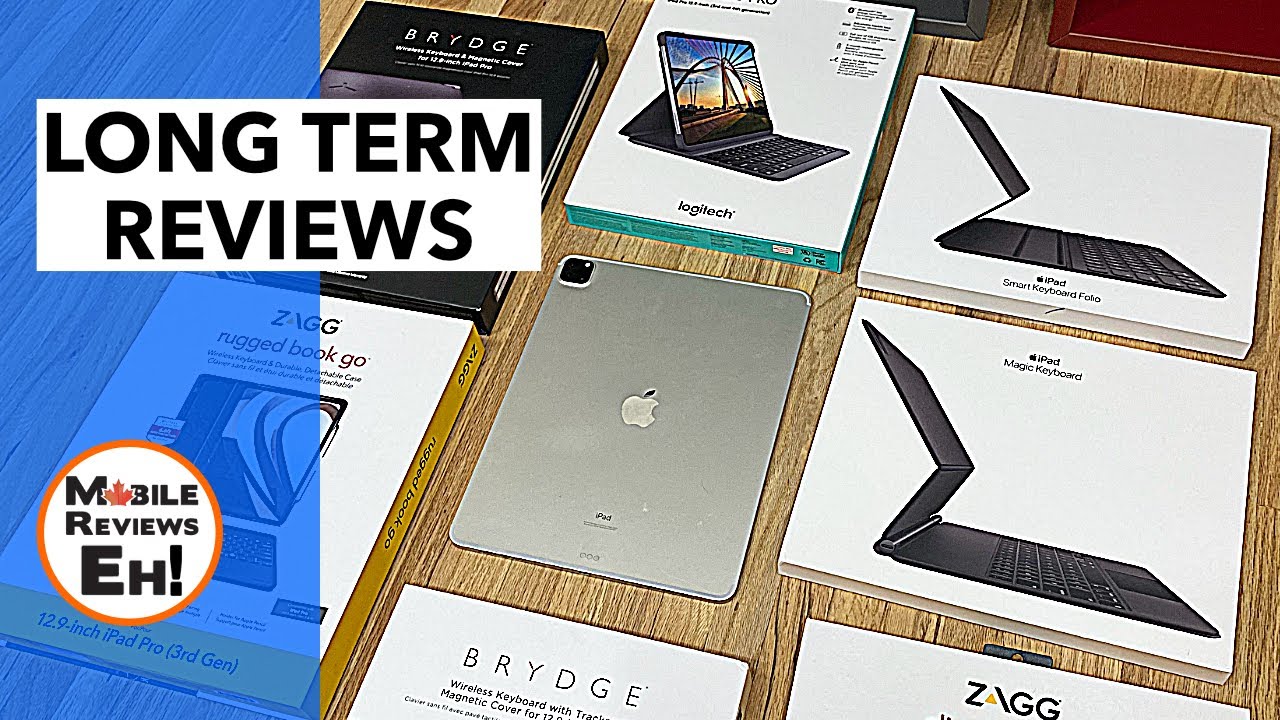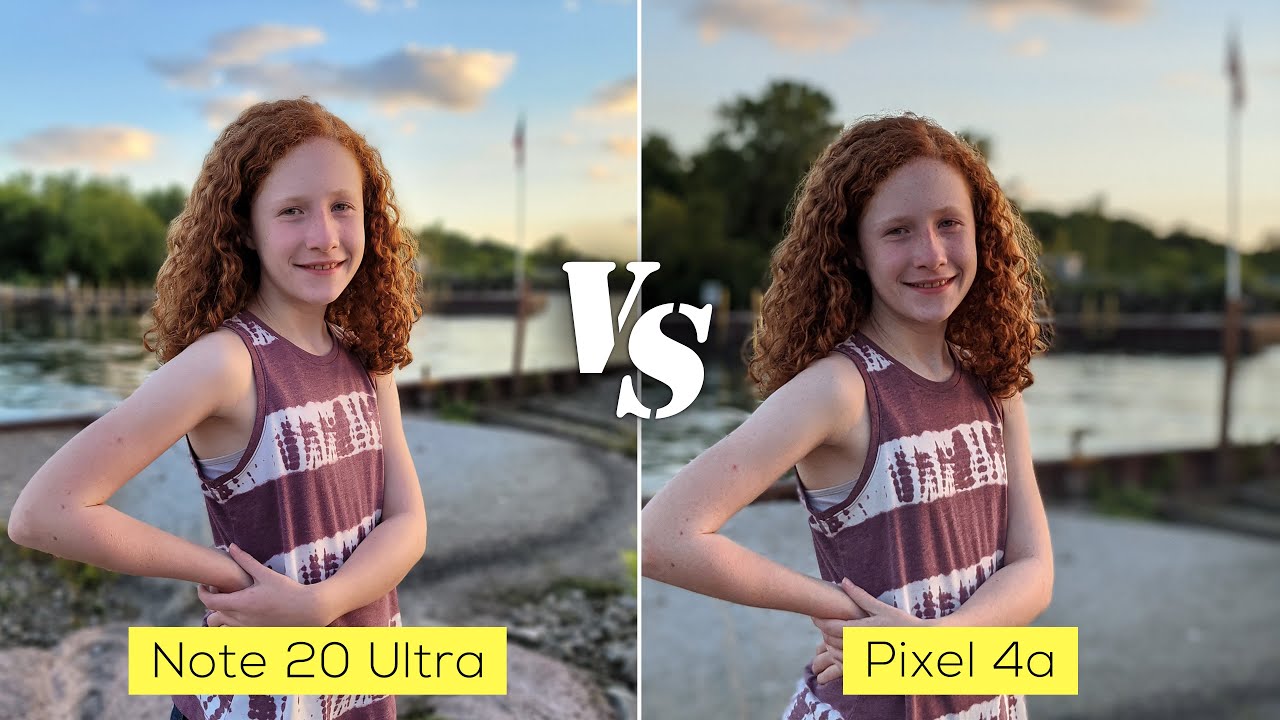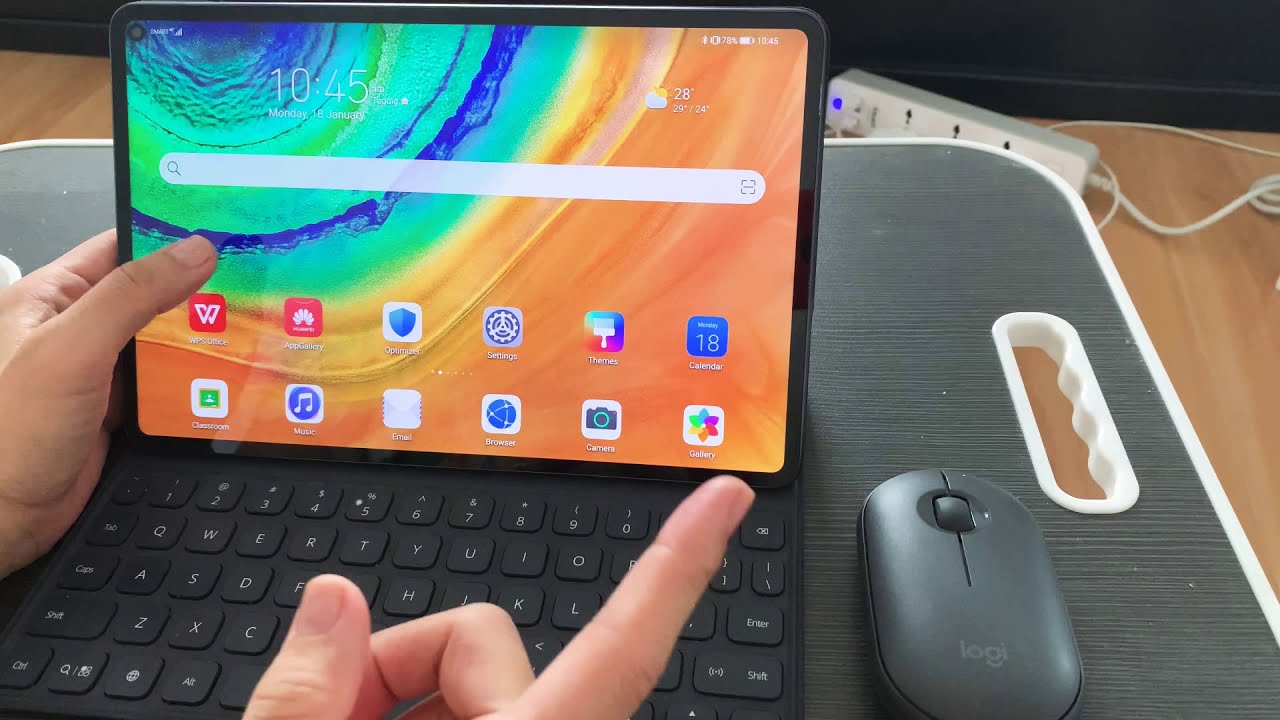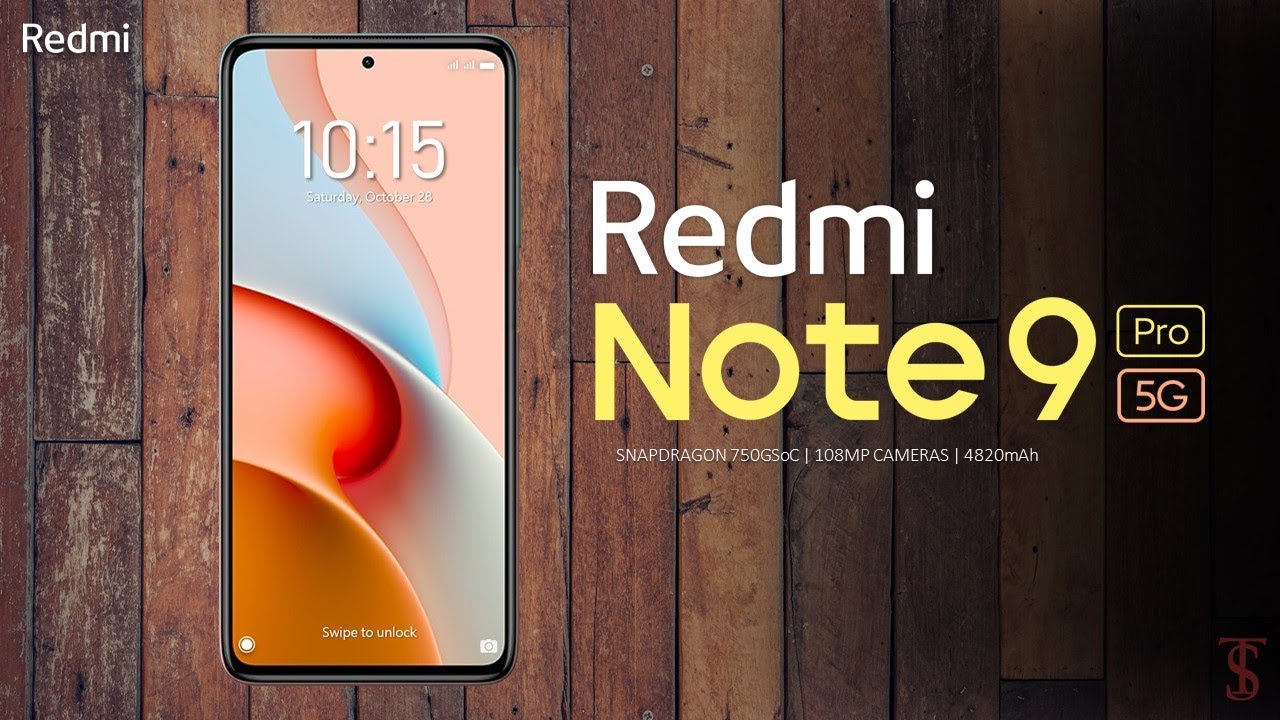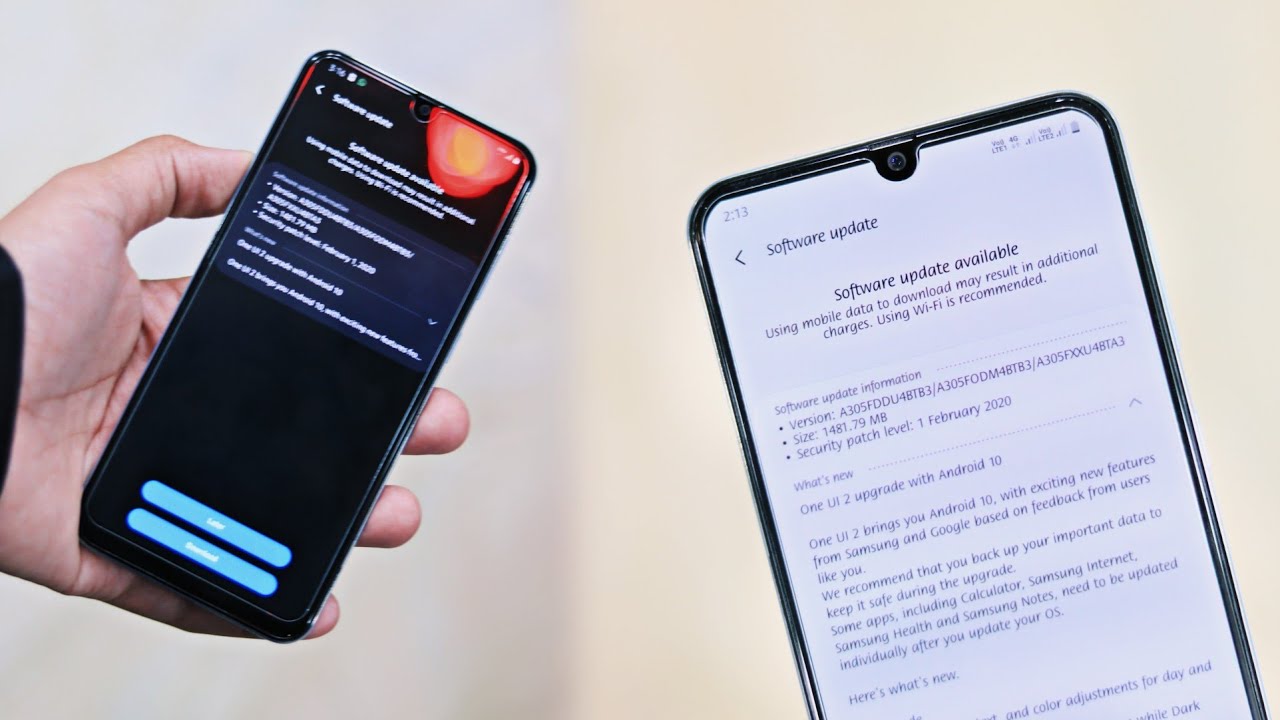I spent $1400 on iPad Pro Keyboards. Which one is best? By MobileReviewsEh
So, this is 1400 worth of iPad Pro keyboards. I've used every one of these products over the last four months. The best non-trackpad version is going to be this 150 tag rugged book go, and the close second is the 130 slim folio pro by Logitech. Now, if you're thinking, I need something with an actual trackpad, you can drop a soul, sucking 350 on the apple magic keyboard. But honestly it's worth the 350 dollars, because the next cheap, the cheapest alternative is this bridge pro at 230 dollars, and this product is terrible for the rest of this review. I'm going to touch on the high level pros and cons for each product.
I've done detailed reviews for each one of them. So if you really want to know the details, do check out that playlist. So let's do this from the cheapest to the most expensive, because the quality of the keyboards actually correlates quite well to the score that I've given them. There are only a couple of exceptions but yeah, oh well, and mobile reviews. A Monty night base all reviews on actual usage, other channels do sponsored posts.
We do OMG how much money did we spend on all these products posts hold on a second before we continue Monty always forgets to tell Aaron to introduce me at the beginning of these videos. So I'm val, I'm the one with the colored fingernails first up is the pro case. This is a 60 keyboard, which is almost 80 percent cheaper than the most expensive keyboard than this list. Does it do 80 less, it's actually yeah. It's pretty close.
The only good thing about this product is the fact that you can set up your iPad, really how you want, there's only three viewing angles, but the keyboard's unattached. So you could like be typing from here. If you really wanted to be typing from here, if you really wanted to, but at the end of the day, this is no different from a standalone keyboard and a case. The only thing that's kind of worth noting about this keyboard is that it's got one or two more shortcut keys like copy and paste, which could be handy if the keyboard was usable, which is what we're going to talk about next, because the cons well. This pro case doesn't have a full keyboard.
These keys are shorter than the full-size keyboard, so they're going to wreak havoc on your muscle. Memory honestly have fun trying to write more than half page at a time, because I couldn't even finish writing the actual review for this product on this keyboard, because it's just so terrible, which is why, at the beginning of this blurb, I said it is 80 less because you can actually type on it well, so kind of. What's the point of this product, it's a keyboard case that you can't use the keyboard. Well, with this keyboard has the smallest battery life out of all the products in this video at 70 hours, and the keyboard feels incredibly cheap. That's not a good sound, and it also uses Bluetooth, 3.0, not 4.0 or 5.0, 3.0 welcome to 2005. And with all those things considered.
That is why the pro case comes dead. Last in my rankings. Next up is the AGG slim book go now. I thought this 130 dollar keyboard was spectacular only because I used this product after using the bridge pro, and this one just worked way better. The standard feature of this product is the hinge not on the keyboard part, but on the case part, it's incredibly useful.
Now the design team at AGG looked at the iPad and answered the question. How can I get the most out of this apple product instead of let's try to make it a laptop? The flexibility of viewing angles makes this case a great product to have around the house, and the hard shell case allows you to be a little rougher with the product now, on the flip side, the latch that holds this entire case set up together. This part it's a little too flimsy. From my perspective, the material on the keyboard will work quicker than usual, and the iPad buttons are hard to press uh. Through the case now there were two kickers on this unit that I had the first one was that the keys were actually kind of hard to press which made the entire typing experience.
Subpar also the case made a high-pitched wine do check out the full review. If you want to hear what that sounds like now, using the slim book, go on your lap or on a couch is near possible, because the footprint of this product is incredibly large. It's bigger than the iPad add that to the really flimsy magnetic hinge, and it feels like it's going to fall off and come apart. All the time now does the flexibility of this hinge on this part of the product outweigh the failures, the keyboard, not really because, as of this day, that I'm doing this video, it's number five in my list of iPad Pro keyboards next up is 130 Logitech, slim folio pro, and this is a hidden gem. If you're looking for a straight-up alternative to apple's own smart folio case, then get the slam folio pro.
This product is tough, the typing experience is top-notch and the magnetic latch makes the entire setup feel incredibly solid. But the best thing about this product is the typing experience. The full-size keyboard is responsive, the keys are of normal size and Logitech includes a search button shortcut, which is incredibly handy when using iPadOS. Now the best thing about this product is how the keyboard actually gets activated. The keyboard only turns on when the bottom of the case portion.
This part touches this strip. Keyboard's on this feature is great, for two reasons, the first being that you can easily use your iPad's on-screen keyboard when it's folded over, like that, you don't have to turn off the Bluetooth. You don't have to try to find the on-screen keyboard button. It just shows up, because the Bluetooth keyboard has been turned off, because you've removed the case from the switch it's so nice. The second is that using this keyboard is a split.
Second, faster power is on milliseconds right before you start typing. Every other Bluetooth keyboard in this video requires you to wake the keyboard up. If it's been asleep for too long, and after you wake it up, it has to sometimes repair, and even though it takes a split second, it's just not as fast as you know. The smart connector products that you may have come across. Logitech did an awesome thing with this entire setup, and it just alleviates that problem just by a little.
First, world problems- I guess now there are two downsides to this product. The first is the buttons on this case are incredibly tough, and the second is that the hinge is a little too flimsy for my liking, with all things considered, the Logitech slim folio pro is number four on my list. It's actually tied for number three next up is the hundred and fifty dollar bridge pro um. It's been on sale for a hundred dollars for at least the last six weeks. Um I paid 120 for this product, so I really don't know how much it's actually going to go for, but from a valley perspective, this keyboard is not worth more than 100 bucks.
From my perspective, the pros for this product is that it makes your iPad look like a laptop, and really it's just a superficial thing, because an iPad can not be a laptop also it's the only product and this list that allows you to connect your keyboard through a wired connection to your iPad. The downside of this product is that it tries to make your iPad look like a laptop iPads are not laptops, and if my iPad could talk, it would tell me that it doesn't like to have its screen being clamped down by these hinges. So you can treat it like. A laptop bridge is basically the Asian tiger parents who try to shove their kids into walks of life that they really don't want to be no mom. I want to be a YouTuber.
The bridge pro looks great on paper, but in real life the entire setup is just too top heavy. The iPad weighs more than keyboard and has a propensity to topple over now. This isn't a big deal if you're using the bridge pro on a flat surface, but it gets annoying when you use it on your well lap, like a laptop. If you use a glass screen protector on your iPad, the bridge pros hinges will start to come apart over time. Keep that in mind they will send replacement ones but yeah.
It doesn't work well with glass screen protectors might for a few times, but then it stops because it starts ripping now, if that was enough to push away from the bridge pro, the keys are slightly smaller than the average full-size keyboard and the unit that I had was incredibly hard to type with. At the end of the day, the bridge pro sits at number six on my list now, if you're, finding this best of list useful, considering getting your iPad keyboards through my Amazon links. This again, this video is not sponsored. This channel's, not sponsored, and so I'm on this mission to figure out what the best tech products are for. My iOS devices and iPadOS devices and mac devices Apple devices in general, so any help you can give me is greatly appreciated.
Next up is the tag rugged book go for an extra 20 dollars more than the slim book go. You can get the 150 rug book go which basically eliminates all, but one of the shortcomings of the slim book go. The rugby go includes the same useful hinge as the slim book go on the case portion though it is slightly smaller, didn't notice the difference between the two in terms of usage, the Apple Pencil, where it charges on the iPad is encased at the top, which is way more useful than having the holder at the bottom. Like the stun book go, the entire footprint of the setup is about an inch smaller than the Sloan go, which makes it easier to use on your lap, and the hinge is much stronger. That's right! These two products do not share a hinge design.
The one on the rugged book go is just so much better. The typing experience on the rugged book goes. Full-Size keyboard was top-notch, as the keys were easy to press. The keyboard portion is made from a polycarbonate CPU blend more than a fabric mix, so it's going to hold up to wear and tear just a little better. Now the rugged book go looks like it's going to flap around all the time, but Zack has included magnets on the keyboard section that attach the iPad.
So it keeps everything together when you're out in a boat. However, it doesn't take much for two pieces to come apart. So if you absolutely need your keyboard case to stay together because you drop it go with the Logitech slim folio pro now, the only reason why this rugged book goes scores higher than the slim folio pro is because this offers multiple viewing angles, whereas this offers maybe two- and this has colored backlit keys, whereas in this is just white. The difference between these two products is point: zero, six out of five they're. That is close, the only downside for this product are that the buttons are just so tough on this case, like so close bags, so close to making the perfect non-apple iPad Pro keyboard case um.
But as a side note, you should probably fire the guy who designs the buttons for your iPad cases. Overall, the rugged book ghost sits at number two on my list. It's that good next up is the OG smart, connector keyboard. It's like the Hyundai pony, it's mostly useless, but it kind of sets the stage for the high-end genesis. Now that wasn't a plug for Hyundai, I don't drive a Hyundai.
I drive a Mazda zoom zoom zoom. Now the biggest upside about this product is that you can easily remove your iPad since the iPad isn't a laptop, you can easily add the keyboard functionality whenever you want. The keys are easier to clean than most and unlike Bluetooth, keyboards. There is no delay between setting up the keyboard and typing. Now if size is of concern, this is the thinnest keyboard case on my list.
The downside of this product is that the typing experience is subpar. So if you need to occasionally write things down, it's worth considering, but I wouldn't spend more than an hour typing on this keyboard before getting annoyed with it. Now this product has been reviewed to death, so I'm not going to spend a lot of time on it. It's number seven on my list. Next up is the bridge pro.
You know now we're going to talk about the company that again tries to turn your iPad into a laptop, but with the 230 bridge pro plus, it comes close because it has a trackpad. Now I immediately thought that a product having a trackpad would just make my iPad work so much better and be a great iPad magic keyboard alternative, but it's not because the trackpad is terrible. So what's the point of this product honestly you'd be better off buying an Apple keyboard with an apple trackpad for like 250 bucks, you know honestly and if that's too expensive, for you can keep the trackpad and buy like a 25 anchor Bluetooth keyboard. It would offer way better functionality than this bridge pro plus. Would my biggest gripe with this entire product? Is that bridge doesn't want you to use the iPad like apple intended now before I elaborate on that I'll kind of focus on the good thing it makes your iPad look like a laptop, even more so than the bridge pro, because the bridge pro plus has a trackpad.
Is there anything else Monty why this product's good? It's made from aluminum all right on to the cons. The bridge pro plus looks way better than it performs for every complaint. I have about the bridge pro. I have for the bridge pro plus now the biggest difference between the pro and the pro plus again is the trackpad one. Has it the other one doesn't and the one that doesn't have it actually isn't much better than the one that does have it.
The trackpad is slow and unresponsive anything past one finger usage can be flaky and all the wonderful gestures you've come to love on your Mac, laptop or apple trackpad. Don't exist on this pro plus and that's my biggest grip because bridge tries to mimic certain features of the apple trackpad by making it do it their way, not apples wait their way. So if you've never used an apple trackpad, you know you're a keyboard and mouse user that won't matter, but if you're, a laptop user going from a laptop gesturing mac to this is gonna, be so frustrating for you. How frustrating do you think it might be? It's like, if bridged, made iPhone cases and sort of instead of swiping up. You have to wiggle up to get to your home screen yeah silly now in my scoring system, the bridge pro plus still sits at number three only because it does come with a trackpad feature, but there is also a scoring system.
You know trackpad experience, and it gets a big fat zero in that category. Now, when it comes to premium accessories, there isn't really anything more expensive than a magic keyboard for 350. I guess you could buy some of those leather cases that are kind of way up there, but that's kind of silly. My from my perspective, honestly, nothing tops this product. Unlike the bridge products, it doesn't turn your iPad Pro into a laptop.
It turns your iPad into a super iPad with laptop features. Honestly apple nailed it with this product, the last product. To really like to blow my mind was the original AirPods because it was just like hey. You can sync things so easily between devices. That's incredible! The ease of use of this product of the magic keyboard is just amazing like it just works like it.
Just works. You magnetically attach the iPad in a way you go typing, you don't have to wait for the keyboard to power on you, don't have to wait for the Bluetooth to sync, you just go. You just work, you just type, it's just so great. Now, if you don't need to deal the keyboard, you just pull the iPad off the magic keyboard and just start consuming content or playing games. Need the keyboard again.
Well, just mount it again, and if that wasn't enough for you, you're going to love charging your iPad through the magic keyboard, because the moment you set it up, and you've got the charger plugged into the spine of the keyboard. Your iPad starts charging. It's like the better version of QI charging. You don't have to find something to plug in every single time. You run low on battery power.
Furthermore, you just basically just put it on charges. Just so simple honestly, the magic keyboard allows you to use your iPad when you want how you want to every other non-apple product in this list, it's just a hassle to remove the bulky keyboard element from the iPad uh. With this again just pow look at just. I thought I'm so sad that all these other products are terrible when compared to the magic keyboard, like that's just the hinge. Design of the magic keyboard also reduces the footprint of the product, so it's easier to tuck into places, and the center of gravity is closer to your body.
So it's not as top heavy. Now there are two downsides to this. Product is the first one for price at 350 us dollars. It's like another computer or another cost of an iPad. So you know it's expensive and the worst part about that entire.
This entire setup is that it's not going to offer your iPad a lot of protection if you drop it, so don't because it will break your heart wallet and your iPad if you do, but if you are worried about dropping stuff, ask yourself this: when was the last time you dropped the laptop because yeah honestly, the magic keyboard makes your iPad easier to use as well as it allows you to take your iPad further, which is why it's number one on my list. Now there is one other product that I'm missing, and it's the Logitech uh keyboard that they announced fairly recently, that comes with a smart connector. I wasn't able to buy one before this review. I don't actually think it's been released just, yet officially they've announced it so when that thing comes well do check out the playlist with all the keyboard reviews, I will do a review for that product, but yeah other than that. At this point in time, magic keyboard is the champion like I honestly there is nothing that compares to it for 20 last lest me, magic keyboard by apple, it's really hard to beat apple's base product for trackpads, and it's going to be the tag rugged book go.
This is 150 case in a very close. Second is going to be the Logitech. I've done this like 50 times already, I'm getting so annoying, I'm val, and I'm the one with the different colored nail polish, who gets to show you all the things that Aaron I mean Monty, wants you to see. First up is the pro case. This is a whoa and also the case made a high pipe hello, good, um, the one on the rug of the boat rugged, if you're, finding this video useful, considering getting your iPad Pro keyboards key blah blah blah first time watching my videos and do encourage you.
Click subscribe, do an actual real, unbiased, sponsored product reviews, it's far few between because everybody loves taking money from companies. But apparently I don't like to click subscribe thanks for watching.
Source : MobileReviewsEh