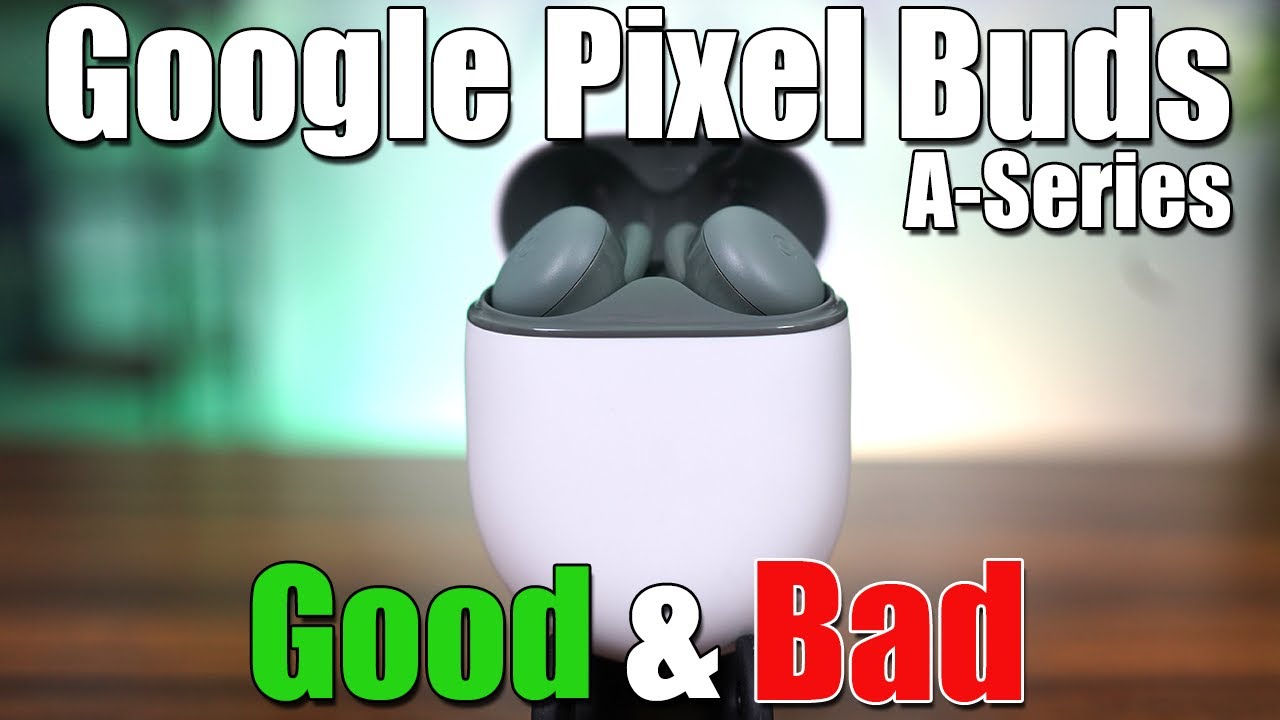iPad 10.2” 32GB in 2019 | JUST Enough or NOT Enough?! By Noah Herman
So I was gonna, do a photo and video editing test with my 32 gigabyte iPad 10.2 inch when I realized, hey I, wasn't prepared enough. I didn't have enough time, but, more importantly, B I ran out of storage after shooting my gaming test where I downloaded just a handful of some of you know, bigger apps, but still I ran out of space. Pretty much I had like maybe like a gig or two left, and I was like huh. This would make a good topic for a sorta off-the-cuff. You know last-minute impromptu video if you well, but this is still a very relevant topic. You know I've gotten several questions on this is a 32 gigabyte, iPad sufficient as of 2019, and if you have any common sense, I would assume you'd say no, it's not enough.
Apple is ripping us off and if you think that I would say yes, the answer is no. This is not sufficient, but I wouldn't say it's a hard definite, now at least for all cases, and let me get into why, but before we continue here, I would really appreciate it. You could leave a like on this video comment if you have any questions, suggestions or opinions as the algorithm likes that and will help push my videos to more people, so without wasting any more time. Let's talk about the state of 32 gigabyte iPads as of 2019. So once again the question is: is a 32 gigabyte iPad sufficient? As of 2019? Let me tell you who this device is for and who it definitely isn't for.
So, if you are somebody who does mostly web-based tasks like web browsing, maybe you are, you know, writing notes and uploading them to the cloud say you're. You know accessing files doing emails streaming, video off of Amazon, you know YouTube whatever, then the 32 gigabyte iPad is gonna, be fine. If you keep minimal apps on there, maybe a game or two, because at the end of the day your storage capacity is going to be filled up by the operating system and by application. So let's take a look at my storage management here, so I pet storage. So as of right now, I maybe have like a dozen, maybe like 16 apps on my iPad.
They constitute big chunk of my storage, and then we have a bunch of others. You don't I mean like other data from apps. You don't, even especially like iMessage attachments, et cetera, so 19 gigabytes is already being used with minimal stuff on here. So you really cannot have a bunch of apps. You can forget about downloading video, let's just say on Amazon, Prime or Netflix.
You cannot download content onto this device. That is not who it's meant for it's meant for students who are going to use web-based applications like you know, good, for example, you can upload notes to the cloud you can use. You know Google Drive and Google Docs access folders off of the web right. This is an Internet device, I would say for reading for light tasks for streaming, etc. Couple games here and there are a couple of apps that you need this will work barely.
But if you're somebody who wants to download movies off of Amazon Prime, you want to download content from Netflix. You want to have a bunch of apps you want to edit video. You want to have a bunch of photos in your photo library right, you're going to want to get a 128 gigabyte iPad and at that point, spending four hundred twenty-nine dollars you might as well spend an extra seventy-four 64 gigabyte, iPad Air through because 64 gigabytes at the moment, I would say, is just about good enough. Furthermore, you know it's getting to the point where it's not going to be good enough, but with the size of apps right now and just with you know, the average amount of data you're going to have if it's going to be alright. Furthermore, you know, I mean it might be a tight fit for some people, but 64 gigs is still somewhat of a sweet spot.
Some people criticize Apple for including 64 gigs, with the baseline iPad pros and just iPads in general, at least the higher end ones, but I am totally fine with it 64 gigabytes even on my phone has been good enough. It's good enough for web-based tasks and having some media downloaded when you need it, just not all the media in the world. So my recommendation, if you're somebody who once again is a student if you're buying this iPad for a little kid, if you're buying it for somebody, or you're buying it for yourself and the usage case- is mostly online, and you're accessing stuff that is not going to be stored locally. Then this iPad is fine. It's perfect, and the price point is going too really.
You know, benefit your wallet, but if you're somebody who wants to download a ton of content, I recommend getting the 128 gig one or just spending a little more money to buy a better iPad with a better. You know: base amount of storage like the iPad Air 3 or an iPad Mini, and on a final note, if you want to do content creation of any kind which basically cause this video I wanted to do. A video editing, test and I ran out of storage. Definitely don't go with the 32 gigabyte capacity with any iPad that you buy of any generation, especially the 10.2 inch, because you're, just going to run out of room I mean look at the app sizes. Here we have Call of Duty', which is a one and a half gigs, but we kind of like Lightroom I barely have done anything with it.
It's already 519 megabytes. Imagine if you have local files stored, you want to import photos. You want to import video files, you're drawing you know these complex. You know illustrate that add up over time.30 gigabytes is definitely not enough and once again I just got to say if you're going to buy a higher capacity device to do, you may as well consider investing in a better iPad and that about wraps things up here once again, I'd really appreciate it. If you leave a like on this video comment, if you have any questions, suggestions or opinions and subscribe for more content like this stay tuned for some iPhone 11 content, iPad content, a pixel for content and much more and as always, I'm Noah I will catch you all in the next one.
Source : Noah Herman