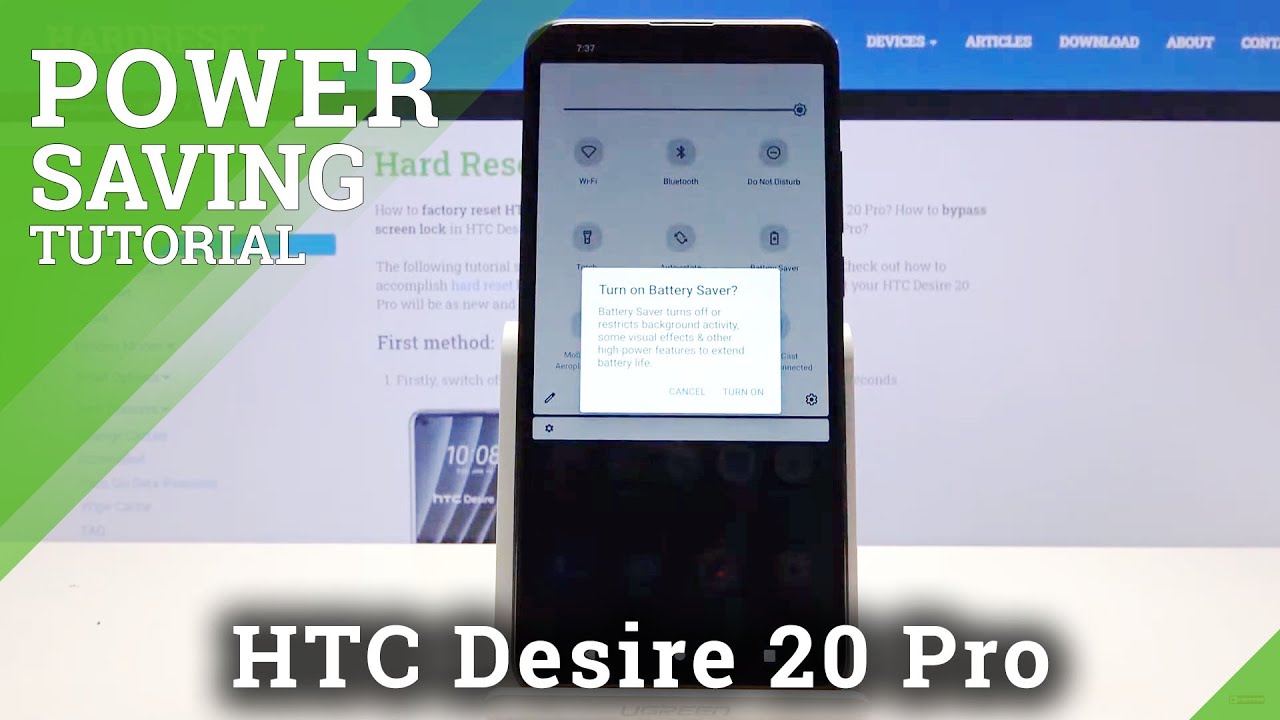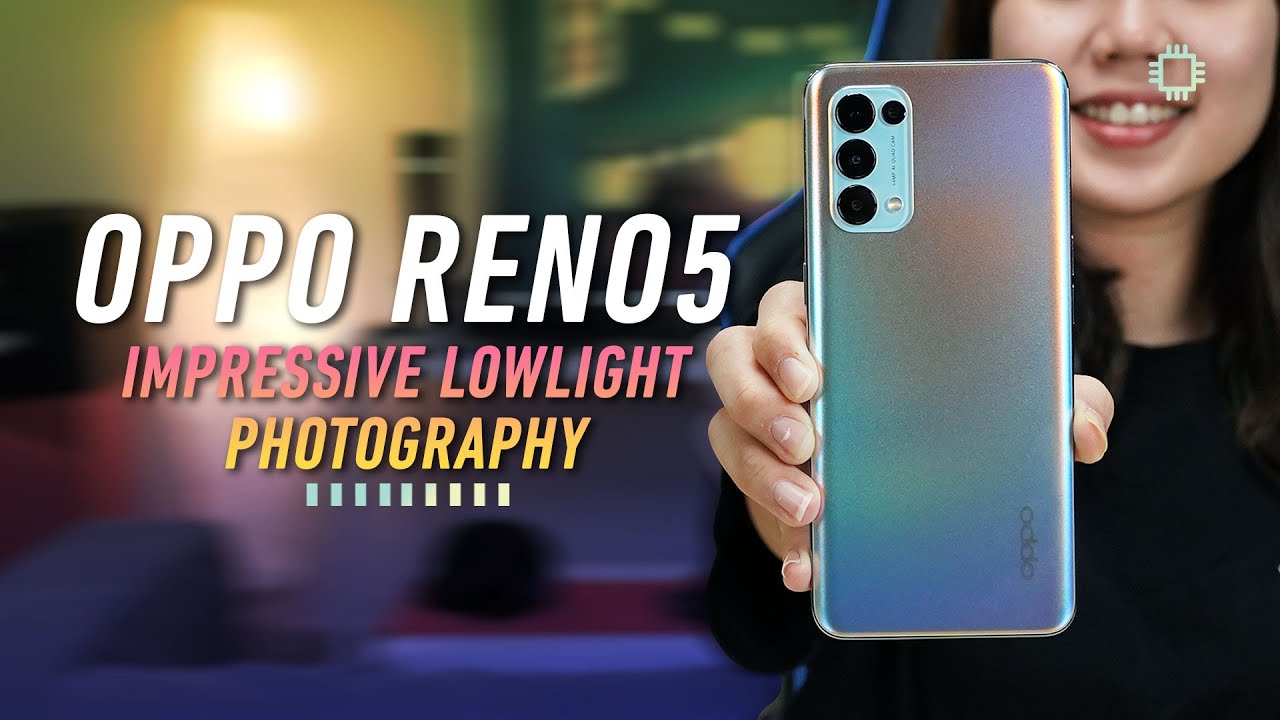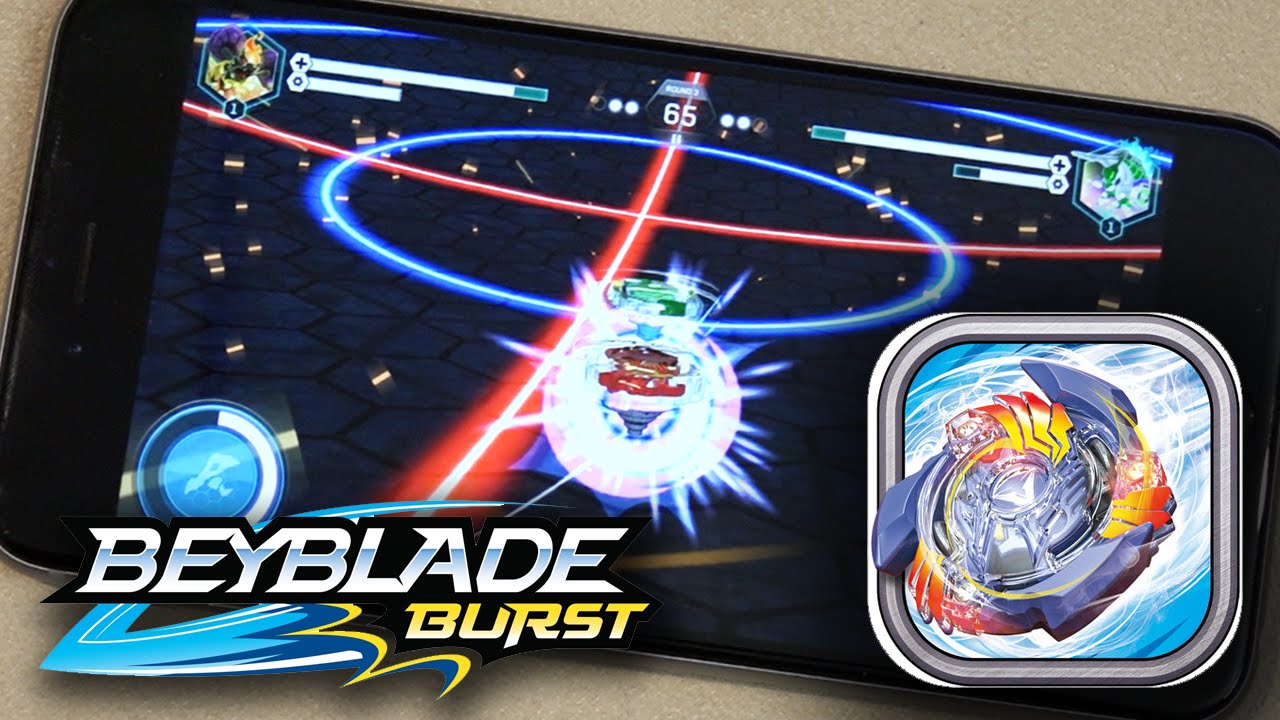Infinix Hot 10 how to Lock and Hide Apps Easiest Method (English Subtitles) By Venture Tech
Greetings! I hope you are all fine my name is Muhammad Ali and you are watching Venture Tech. I have completed Video Series of Infinix Hot 10 this is its last video and then we will move towards our next device. Please see my playlist for infinix it has every video regarding this phone and more ever i will also add the links in description box. Today's Video is a requested video in this video i will tell you how to hide and lock your apps by the easiest method possible. First of all you can see i have so much third party apps in my phone right now. but more important are your camera gallery messages files you can easily hide them and you do not need any third party app for that.
Simply go into its menu and search for phone master and open it. As you can see there is app lock on the first row of the phone master open it. Set whatever pattern you like and now you can easily lock apps from here now. You can also set your fingerprint pattern Password or face lock if you want to. As i want to lock facebook you can see the pattern coming on the screen i want to tell you one thing.
When i locked it after opening it will ask you for pattern then after that. Now open up your recent apps and clear out all the apps and open facebook again you will see that the phone lock is not working properly. The simplest way of tackling that is you have to lock your phone after that open up locked app you will see it is now working properly. Now lets talk about how to hide apps in hot 9 pro when you go into menu you see hide apps command. Now pinch with your fingers on your screen and you will see the menu open it there is no hide apps option available.
So for this you have to install a third party app from playstore. I will recommend there is a app named calculator install that its secure and easy.. Install it you can set your password whatever you like when you open it enter your password just like me. Then your hide apps folder will open and now you can also see and hide apps. There are some adds shown here but if you turn off your internet they will not bother you much.
So this was our video for today i try to convey useful information to you in the shortest time possible instead of making pointless big videos. If you are new to my channel please subscribe and also like my video and also comment if you need ant information regarding this device. We are also going to unbox Zero 8 and Tecno premier 16so stay with us. thanks for watching see you in the next video till then take Care good bye.
Source : Venture Tech