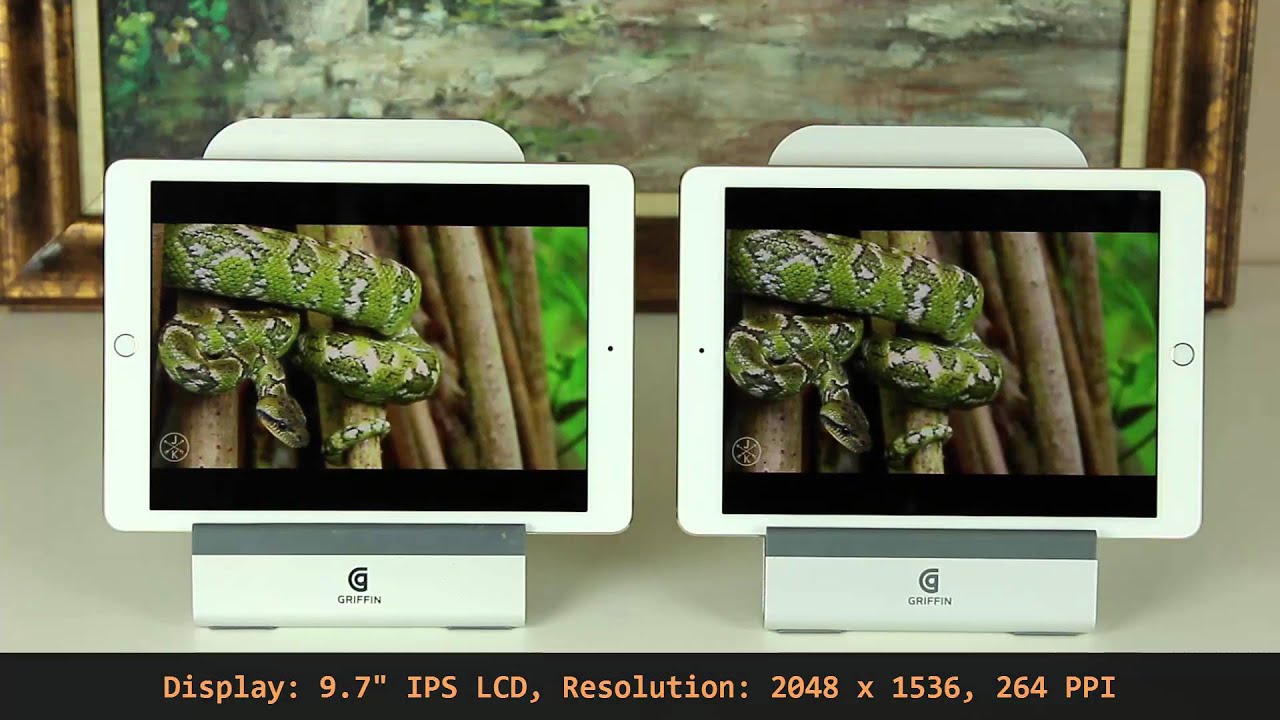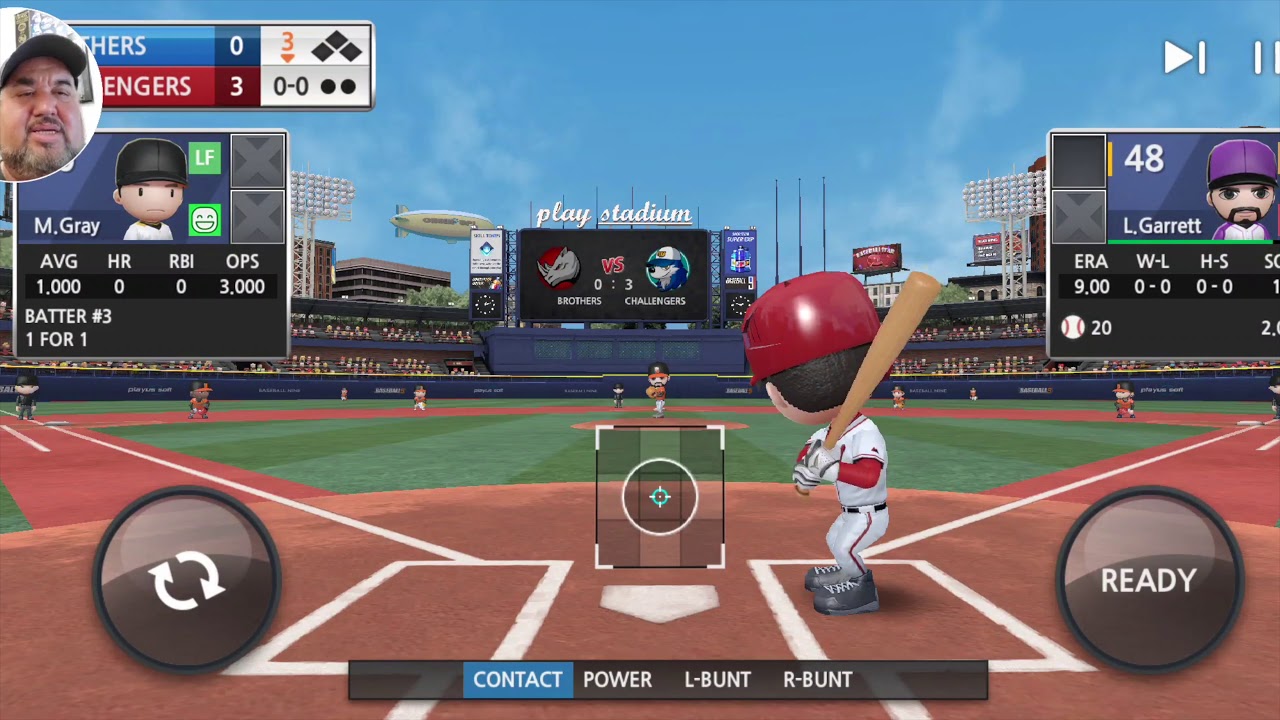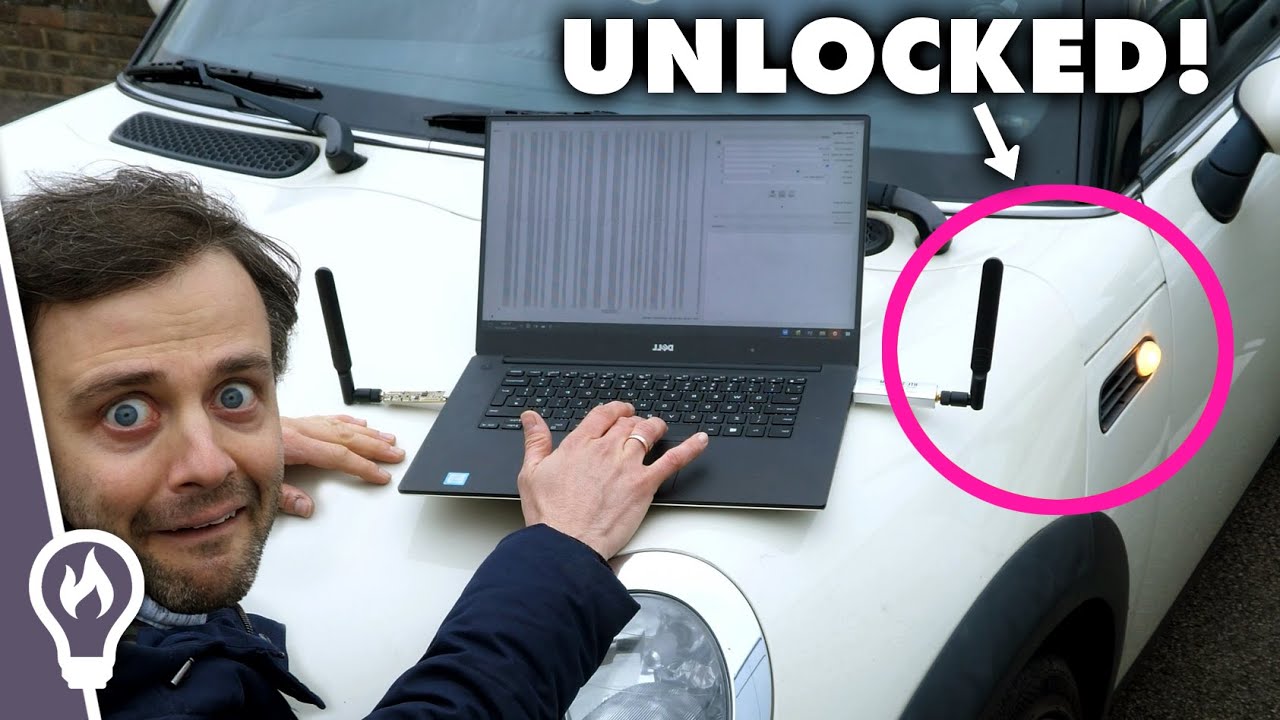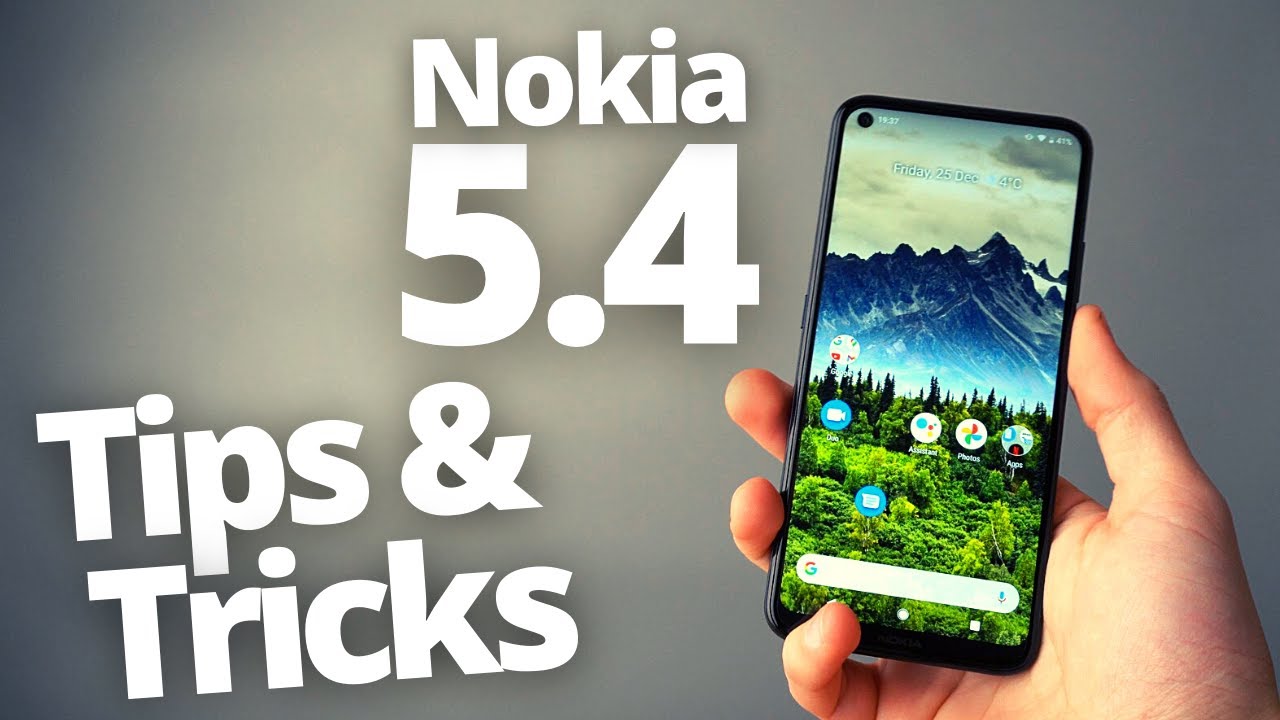Camera review - Samsung Galaxy S21 Ultra | Space Zoom, "macro" mode, Single Take 2.0, Object Eraser By Nasi Lemak Tech
So, this is the brand new Samsung Galaxy s21 ultra, and I've been using it as my daily driver for quite some time. Right now, actually and Samsung boasts an array of cameras at the back of this phone and in our initial review we didn't dive deep into its cameras because of number one time constraint and number two. We cannot even go out to take many pictures anyway. So now in this video we're going to revisit the Samsung Galaxy s21 ultra and talk about its cameras only so here we go starting off. We have to talk again about the specs of these four cameras right here, so we got a total of four cameras. This time around, we got the usual main camera ultra angle, camera, and this time around we got double telephoto camera, so one of them is a three times optical zoom and the other one is a 10 times optical zoom, with its periscope lens, and all of these cameras is able to autofocus on its own and there's also another laser autofocus module to help with faster, focusing as well, especially in the dark, actually, and we'll start off, with Samsung's biggest claim, which is space zoom and with the recent stock market.
I think the word to the moon is really applicable here as well, and taking a look at this picture right here. This series of pictures actually is taken all the way from 0.6 x, using the ultra angle, camera all the way up to 100 times space zoom. I can't remember: what's the intervals in between, but yeah it's all taken by this phone. Only now there have been quite a lot of debate surrounding the Samsung Galaxy s21 ultra and its ability to take moon pictures is Samsung, actually superimposing an existing image of the moon on top of what it's already taking. Well, there's really one smartphone, that's doing that.
Actually, so I'm not surprised that people are suspecting the same for Samsung as well, but Raymond Wong from input or input mac. He actually dives into a full investigation to determine if the Samsung Galaxy, s21 ultra is faking, wound pictures or not, and I really highly recommend you to read his article because he went into full details and tested out for himself. If Samsung is faking it or not, he took a full frame, mirrorless camera and then a telephoto camera, and then he also used the Samsung Galaxy s21 ultra as well took the picture of the moon using the mirrorless camera and also the phone and then compare them side by side. What surprised me, though, is actually both of the pictures coming out of the mirrorless camera and also the Samsung Galaxy s21 ultra is essentially identical, so how did Samsung actually achieve such image without actually faking it? Well, the answer is simple: it is AI, so there are a few methods that sound so incorporated to take this kind of shots. But one of the things that I want to highlight here is called image stacking.
This technique is not new, and we've already seen it in some other smartphones, for example, apple with deep fusion, and we can confirm that. Samsung is indeed using image stacking via multi-frames, because when we took the picture of the moon, take a look at this fuel shot here whereby the moon moved out of frame. It's actually due to the fact that when you aim the moon with 100 time zoom, and you press the shutter button, you will need to wait for a few more images to be taken and then let the phone do all the post-processing by stacking up all of them together and if you move the phone way too quick after hitting the shutter button. Well, this kind of off frame shots will happen. Still I'm really impressed by what Samsung has done and what they have to offer with the new space zoom this time around and as for night mode.
Obviously Samsung has improved the night mode and, as you can see in these two pictures here, I've taken a comparison. Shot night mode is obviously better but yeah, it's kind of expected. Now, on the other end of the space zoom spectrum, we have the new macro mode, and I'm putting quotation marks here, because the new macro mode isn't actually macro it's just using the ultra angle, camera and then crop it in and remove the distortion and call it macro. It is also called focus, enhancer mode, which is triggered by moving an object way too close to the phone, and then it will immediately switch to the ultra angle, camera and focus really closely, there's nothing wrong with doing such a thing, because it's the result that matters and the result here coming out of this macro mode in quotations again, is yeah pretty good. But one thing I do want to highlight here, though, is that Samsung.
I think you should really add a dedicated focus, enhancer mode or macro mode for that matter, because, for example, if I want to take a picture of this s, pens tip right here, it's difficult. If I just want to do like this and take a picture of it, I have to essentially use my finger as a background to close off all the busy background and also to decrease the depth between the background or the subject to the camera. So it detects properly and enter focus, enhancer mode, don't know if that makes sense, but a dedicated macro mode will definitely enhance the quality of life. Experience and also now comes the new single take 2.0 mode, and you can now customize how long the single take will capture all the image and videos, and you can also select what type of results that you want. For example, you want crop shots, filtered shots, videos or pictures.
You can select whatever you want, and that's really just up to you and one thing I realized single tick.2.0, though, is that it's a great tool if you want to capture pictures of pets. Well, these logos right here move around way too much, and they have their saliva flying all over the place. But I love them a lot. So I want to take pictures and videos of them and single. Take 2.0 really did a good job with that as well. It captured a lot of random photos and videos, but at the end of the day I can still select which I want to discard and which that I want to keep which is perfect, because those silly dogs really do something that you can only capture once, and perhaps it will never happen again now.
One thing I realized, though, is that single take 2.0 is actually really useful. If you want to capture low sun moments, I have no idea how to explain losing. It's essentially something like a Chinese tradition where you have a gathering, and then everyone takes up their chopsticks and mix the dish together in coherence. I'm not too sure if I'm explaining that well, but single, take 2.0 really does a good job in capturing those moments as well, especially now that single take 2.0 can capture slow motion, video as well. Okay, and before I forget, there's also a brand-new object.
Eraser feature right here. Essentially, what it's doing is the same as adobe photoshop, with its content aware feel it's still in beta, which is why you have to head into the labs' menu inside the gallery app. So once you enable that feature, you can now tap on a single object, and then it will highlight that object and then, when you press remove, it will try its best to patch it up naturally. I would say it does a pretty decent job overall on certain surfaces, it's definitely not perfect, but even on a busier textured surface, like this wood grain table here, the object. Removal feature is actually quite good and that's it.
We actually had quite a lot of fun with the galaxy s21 ultra and in the future video we will explore its video capabilities instead, because this ultra smartphone does have a lot of features to be discovered in just that camera app alone. And if you want to learn more about the galaxy s, 21 I'll, try in terms of its performance, design, battery life chipset, maybe or maybe the accessory. This is the official s pen case with the s pen. Of course, you can check it out here here here or here either way. All the videos are around me and yeah.
The studio is really noisy right now, because there's a lot of constructions and trucks and cars and whatnot and yeah I'll see you guys in the next video.
Source : Nasi Lemak Tech