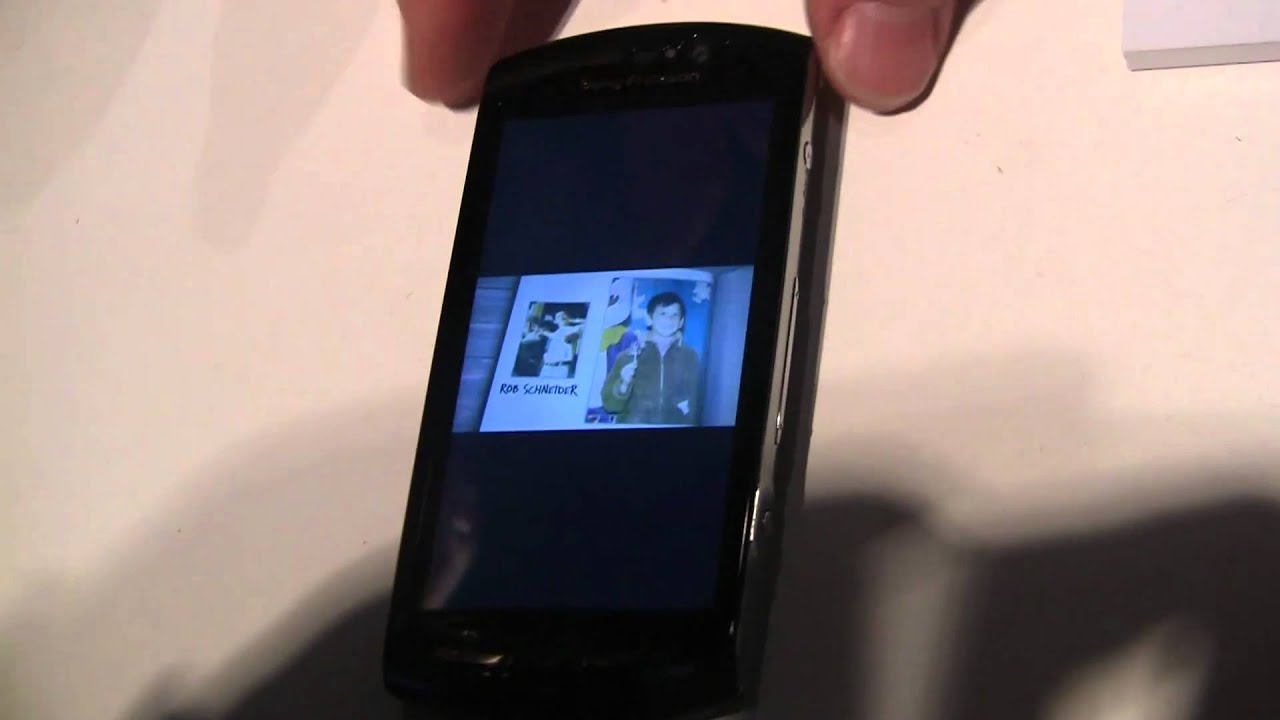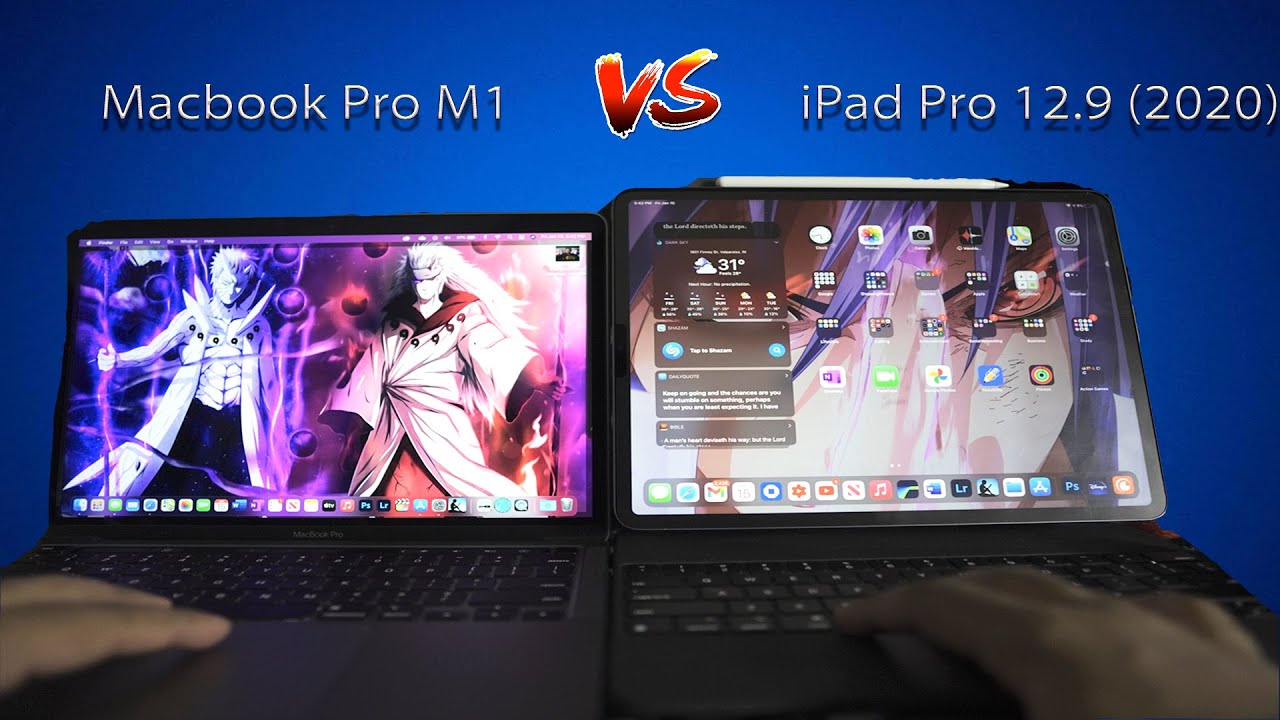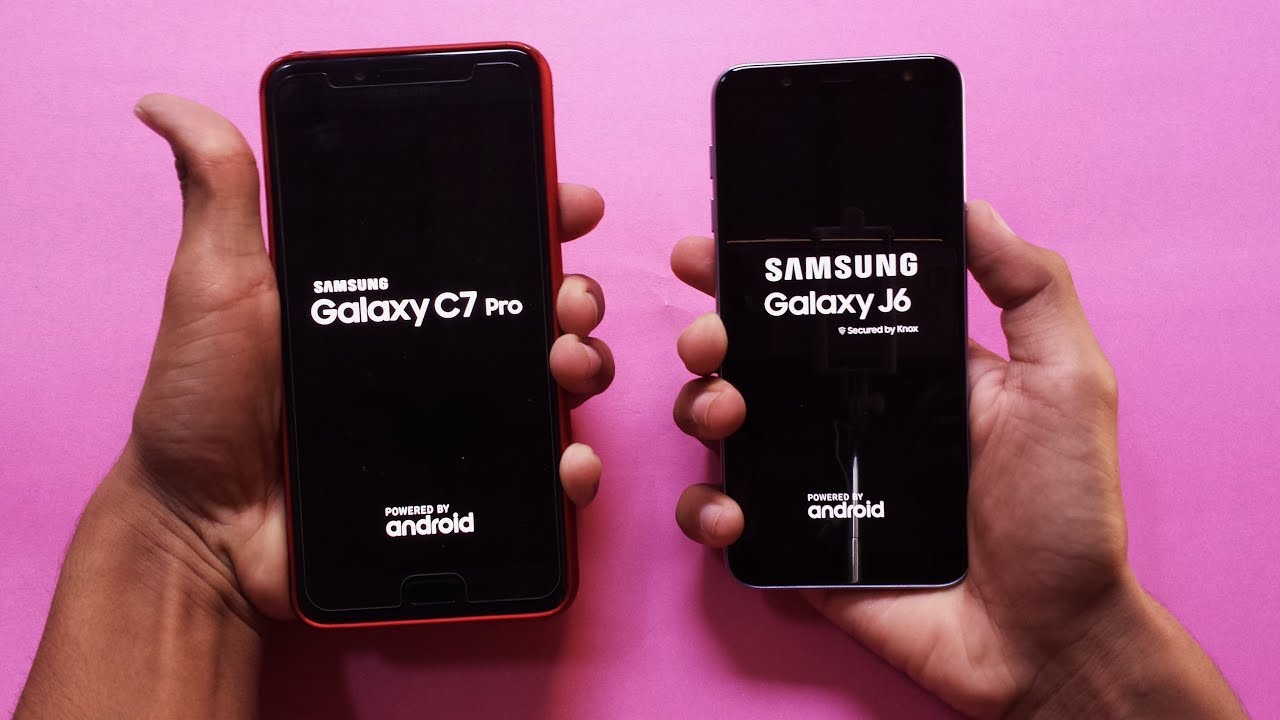Oppo Watch - UNBOXING & REVIEW By TechZG
I'm boxing and 24-hour review of the OPPO watch, I've worn it for the last day. It's the first Smartwatch from OPPO. It's a fully fledged ECM Smartwatch with fitness tracking -. So let's see what it's like so opposed. First Smartwatch- and this is a Smartwatch- not a fitness tracker as it has an Beat sim. So it is network connected.
You can use Wi-Fi Bluetooth and you can connect it to a network as well, so use it completely without a phone. If you wish just a note, the charger that comes in the box is USB a and there's no charging brick in the box. So you'll actually need a USB, a charging, brick that goes into the wall.46 millimeters they do a smaller one as well, but this is the bigger version that I got it's a 1.9 one inch AMOLED display you get a main button and a secondary button at the bottom. That can be mapped to anything that you want. It's also got a 430 mini amp hour battery, but that doesn't really mean anything in my short time with it.
I think the battery life is pretty good. I used about seven eight percent, and it charged really quick even less than an hour or so and I charged it from about 15% all the way to 100% the strap fits really well, it's a poppy strap, so you just pop it in it doesn't have a clasp you pop it in and then wrap it round and fasten the loose bit with the rubber, strap. That's provided also unique for a Smartwatch is the curved display on this one curved at the left and right sides. Loads of watch faces, as you would imagine, and you can also download more from the app which we'll get into a second. The straps are also interchangeable, and there are a couple of colors at the moment, and I'm sure there are more to come in the future as well.
I'll put two processors in here: one that powers all the Smartwatch functionality and a lower power version that you can use. If you turn all the smart stuff off to save lots of battery life, there's a do not disturb mode a vibration motor is in here too. There are speakers. There are some different settings for the screen, brightness and there's also an aqua mode which can turn off any accidental touches. If you want to take this swimming, she is in here as well, and in China at least you can use NFC payments with the payment system here and once this gets outside of China I'm sure it will work with payment systems at different countries.
?. There is an app on here for breathing. If you want to do that, and there's also a heart rate, monitor a wallet app if you do want to set it up with whatever your wallet provider is in your country, the usual timer, and stopwatch and alarms, there's also a world clock that you can set any time in the world ? and, of course there is a phone book or a contacts list as well, because once you set this up with an ECM, you can of course put all of your contacts in here and call them from the Smartwatch without needing your phone there's also voice input, as you can see me doing here, I said the word London, and it came up with the word. We'll get on to the smart assistant in a second, it does have one which is opposed smart assistant called Brent. Thanks to that and some other voice recognition.
You can basically talk to the watch without having to input too much text yourself, which is always a good thing, because the screen isn't that big compared to smartphones. Of course, you can set this watch up with iPhone and Android. You just download the OPPO app, which is called the hey, tap health app, and it works on both with the iPhone I found that you could actually link it up to your calendar. So it would show you your calendar from your iOS device. I also got an update that said that it could link up messages from your iPhone to the watch itself.
I think, overall, it's pretty decent in the way it matches up to an iOS device. But, of course, if you have an iPhone, you're, probably only going to buy at one watch- and it's not this one, but in any case it does work pretty well with iOS and just testing out the smart assistant, hey Bruno, how's, the weather for right now it can't understand English. The watch is telling me in Chinese that it can't understand what I said. Basically, hey Bring can't either MIA. So I asked the same question in Chinese, and it did give me the weather.
This doesn't matter too much or both said this is coming officially to other countries later on this year, and I'm sure by the time it gets your country. It's obviously gonna, have your language after I used the watch for about 24 hours. You can see it kept my heart rate throughout that time, and it kept my steps and my activity all throughout that time. You can see these things on the watch, and then it also loads them into this app as well that you can either look on your iPhone or your Android device in terms of setting the phone up. I did it with a real mean device.
You just scan the barcode on the phone, and then it just goes through all the settings pages. For you, it's incredibly simple and the app itself is the same on iOS or Android. You have exactly the same functions when you set up the watch. It asks you for access to your calendar and your messages and some other things so that you can get all that information on your watch in the app there are lots of workouts that you can have a look at. You can also set up your IOM within the app too, and it can also track your runs via GPS.
If that's what you do, it also gives you a brief overview of all your activity and gives you some achievements that you can unlock and trying to get you to do more activity every day subscribe for the latest tech news and videos. That's it for now, but I'll see you in the next one.
Source : TechZG