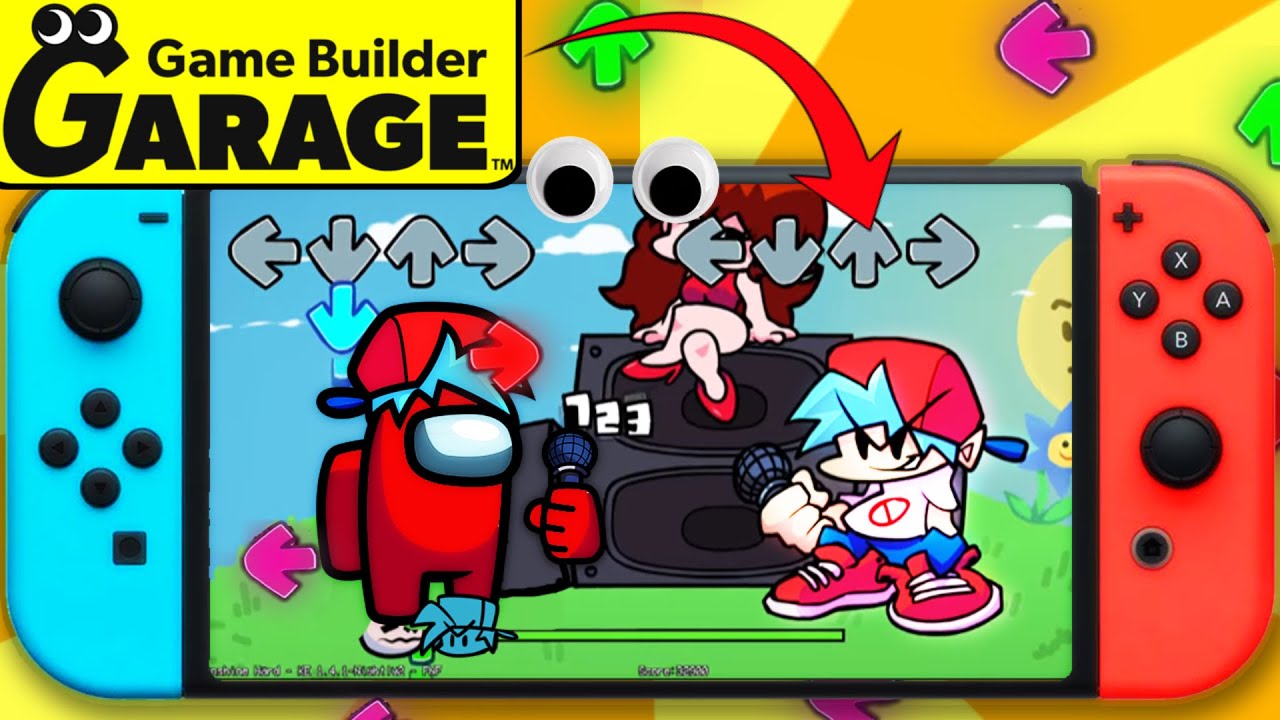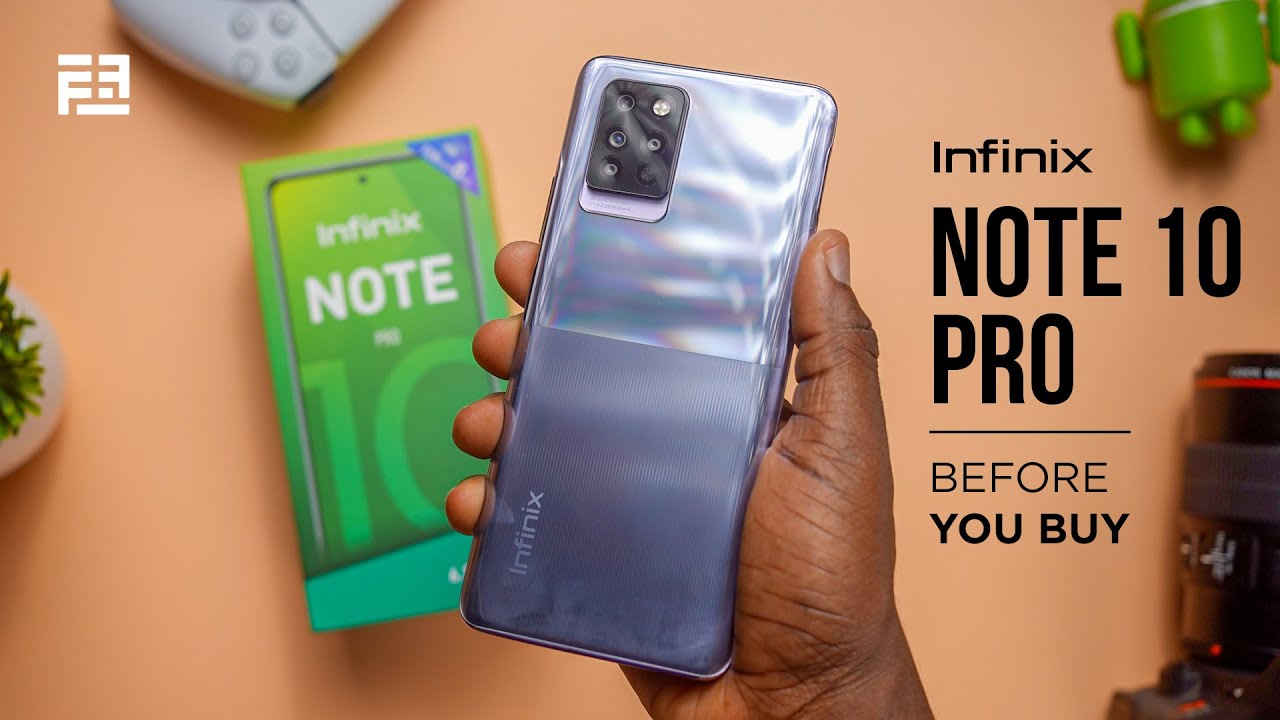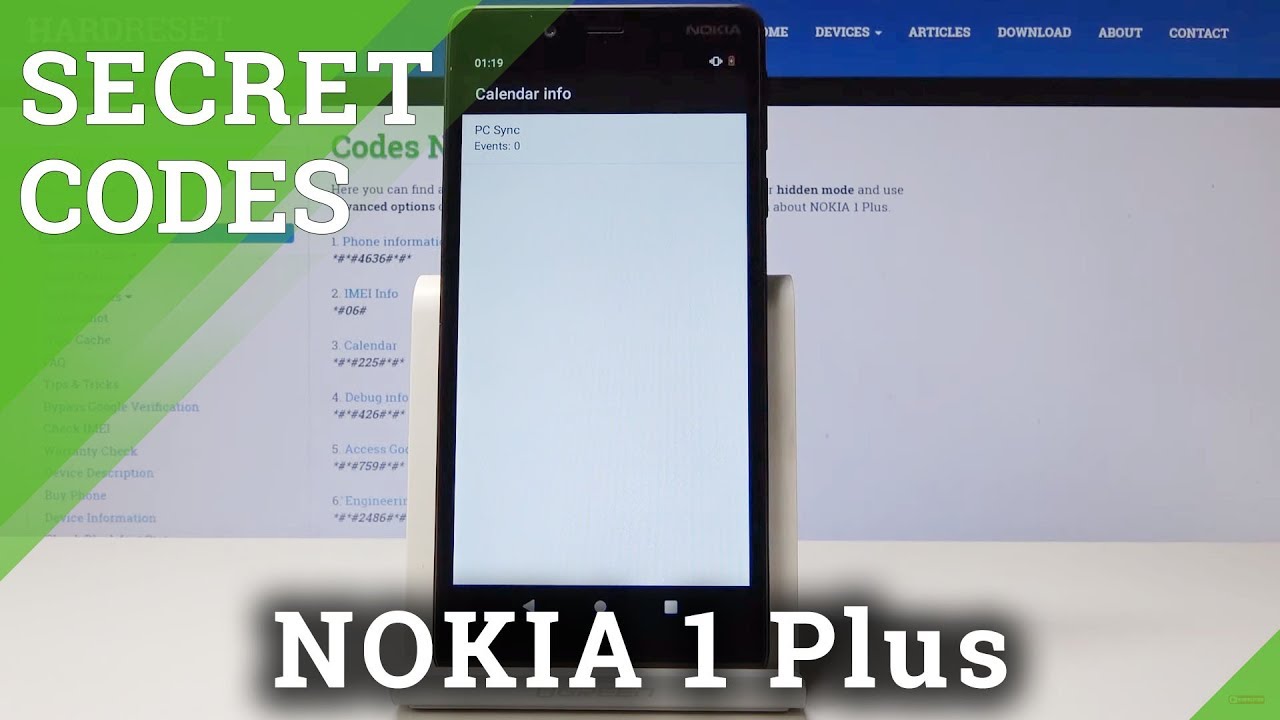I Made FRIDAY NIGHT FUNKIN' In GAME BUILDER GARAGE... By Manx Ninja Pig
Hello everyone I made Friday night pumpkin in game builder, garage, here's how in case you don't know what game builder garage is its like Mario maker 2 and the programming language scratch had a kid and then Nintendo broke through the window and stole the kid and released it on the switch long story. Short it's the simple programming language, so I wanted to make Friday night funking. I split this project into three different parts: the gameplay, the notes and the textures. The first part that I focused on was the gameplay, so I started up my stream and began work on the level and to say the very least. It didn't go very well. I had no clue what I was doing, but with a little work of stream and a few tutorials.
I managed to make this so when you press the left button on the d-pad, the red block raises destroying the blue block the code, for this is really simple. All it is if the button is pressed the block moves up. So I repeated this for all four buttons on the d-pad. If you don't hit the blue block in time, it will just go flying into the distance, as you can see here when you press a button on the d-pad, a block rises. This is what it looks like from above, as you can see it's starting to look a bit like Friday, night funking, so that's the gameplay pretty much done now.
Let's move on to the notes, I started off by using the texture node on to draw the arrows. I use the arrows from week 6 as they are pixelated, so they're easy to draw on the texture node on. This is what it looks like in game. This looks extremely cringe because it doesn't have any color cringe funny pink blue-green red. This may not look like much, but this took me around an hour.
I changed the camera angle, and it looks surprisingly good if you want to see the code pause whenever I show it on screen. I don't want to spend too long on it and put everyone to sleep. Then I made these glowing textures for when you hit an arrow. This is what it looks like. I wanted a sound to play whenever each arrow was destroyed, so I tried to add the play node on sound to an arrow, but it just wouldn't work, no matter how I connected it.
This is not working made me feel really demotivated, and I didn't want to keep on working on it, because this was one of the most important, if not the most important part of this project. So I did what anyone would do. I asked for help on a discord server and much to my look. Zero responded to me telling me to attach the play sound effect, node on to object, break sensor, and, oh my it worked. If you have a pair of eyes, you may have noticed that the board looks a bit funny if you're very observant, you would have noticed that there's only one column.
So do you know what I did? I made two. The pink bar on the side automatically destroys any arrows like in the original game, but like with most objects in this game. I'MMA have to make it invisible, but there are two big problems with this setup for the notes. You can only play the piano notes, as every other instrument plays forever when the arrow is broken, and you can only play one of each note at a time. Thankfully zero the massive legend had another solution connect the break object sensor to a flag node on to the note noon and between the break object sensor and the second flag input put a timer.
Basically, what it does is stop playing the note when a timer ends. This entire process for making the music is extremely tedious, as you have to make sure that each note is in the right place for it to sound just right, but eventually I'd made. The start of the ground theme from the original super. Mario's brothers sound alright, I added some boxes behind that get destroyed. If you miss a note, this is the life system.
That was the main part of the note stood, but don't worry I'll come back and finish the song later now time for the textures. The first thing I did was make all the box textures invisible. Then I started work on drawing the stage from the first few weeks, using the texture node on I've got to say, I'm really happy with the way this turned out. I think it looks perfect, and I'm quite proud of myself. Here's how it looks in game time to draw the curtains.
These two textures took around an hour and a half. If you think that's bad wait until I tell you how long this entire project took now time to draw the boyfriend, so I started working on drawing this one sprite and guess how long it took me. It took me two hours for this one sprite. I drew him without a head, so I could copy and paste him making him look in different directions. I'm incredibly proud of how this idle sprite looks six and a half hours later.
Furthermore, I'd finally done all five of the sprites and no joke this took around five hours. Furthermore, I hooked the sprites up in the game and here's how it looks anyway. Furthermore, I wonder who the boyfriend will be going up against yeah. The enemy of this stage is going to be the emojis' imposter, I'm so funny drawing the imposter was way easier than drawing the boyfriend, because of how simplistic the shape is. Here are what the sprites look like.
I had to hook up some sensors to detect the arrows to animate the imposter. I wanted this to be a mashup of a load of different songs that I liked, so I started with the Mario bros 1-1 theme and then changed the channel theme, but unfortunately I hit the no don limit there. You see in game builder garage, there's a node, unlimited 512 nod eons to prevent lag, but I could feel the game getting a bit laggy approaching that mark. So I had to finish the project there before I show you the whole thing. I want to tell you how long this took 25 plus hours according to my switch, and I've spent 20 hours, editing this video, and I'm not even sure if this video will perform very well.
So if you could, please hit the subscribe button and the like button, it would only take a second, and it would make me very, very happy. Thank you, hello, everyone. It's me, Mr hand. Well, anyway, this is my game builder garage game that I made Friday night funking, as you probably saw earlier in the video, but anyway here is the game. I want to show you like that it works with the actual controller.
So you see, if you, if you miss, if you miss three of them, you die, and it restarts, plays the effect I'll show that one more time with me being quiet. Yes, you also see that I've got a cheeky wars mark in the corner. You can play this with either the d-pad or the'll just play through it quickly to show off. So it's Super Mario 1-1 beam, and then it turns into the channel. You can choose it if you just hold down all these buttons, you can choose it because I don't have anything set so that if I don't have anything set that punishes you for missing notes, because I found it too difficult.
I wish I did you see you can just hold it down: hey sharing complete, so that's the game ID if you want to play it for yourself, very epic and that's my programmer ID, so that was it done. I've spent around 50 hours on this video. So I'd really appreciate it. If you hit the like button and subscribe button, it really helps me out a ton, and it makes me happy. Okay, bye.
Source : Manx Ninja Pig