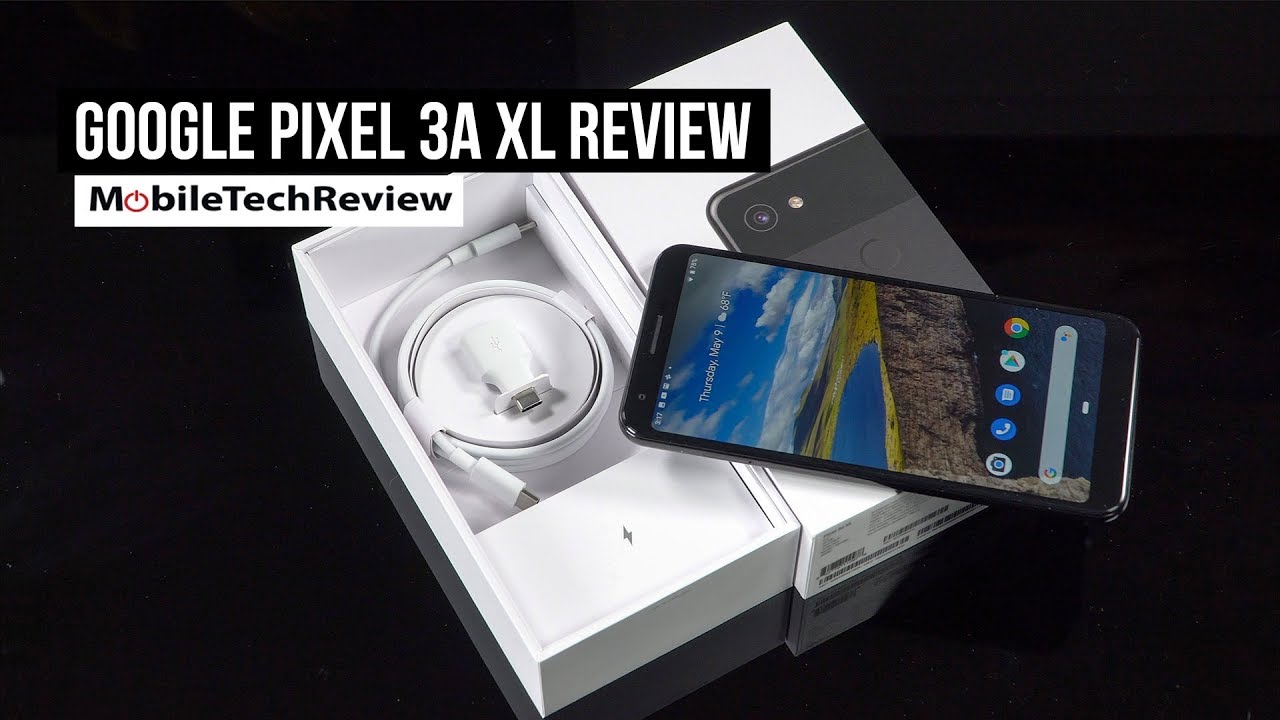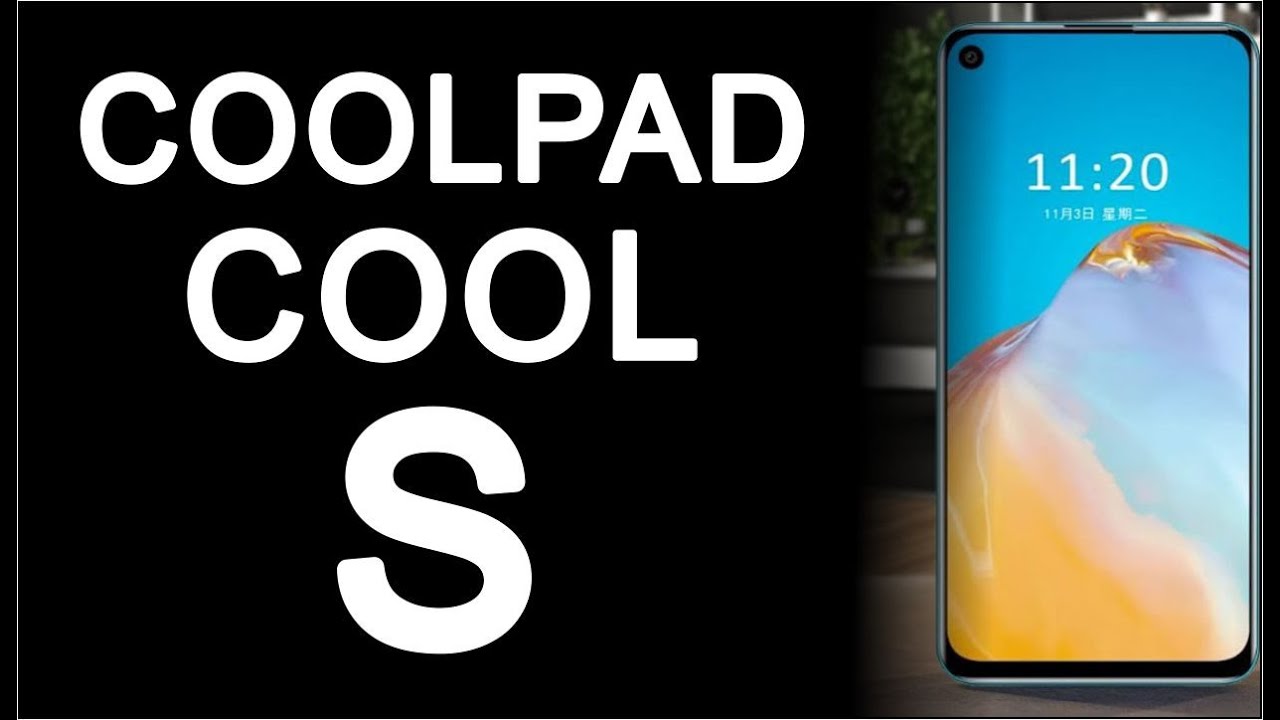How to Enable Safe Mode on ALCATEL 1S – Turn Safe Mode On and Off By HardReset.Info
Welcome in front of me, I have Alcatel 1s, and I'm going to show you how to enter the safe mode on this device. First, let's start by pressing and holding the power button when this menu appears on the screen press and hold on the power off option, the warning message will appear, and you can tap on ok button to confirm. As you can see, our device enter the save mode. It says it right here: let's unlock the sim card and unlock the screen. As you can see, some applications are not working, because how the safe mode works basically, is that it turns off every third-party application disables it. Basically, you won't be able to use it in safe mode um.
Basically it does it. So you can check if you have any errors on your phone, and you enter the safe mode if it was fault of the third party applications or the system applications. You can check it right here and to exit this mode simply press and hold the power button, then tap on the restart option and tap ok to confirm and that's how you enter the safe mode on this device. Thank you for watching. If you found this video helpful, please consider subscribing to our channel and leaving the like on the video.
Source : HardReset.Info