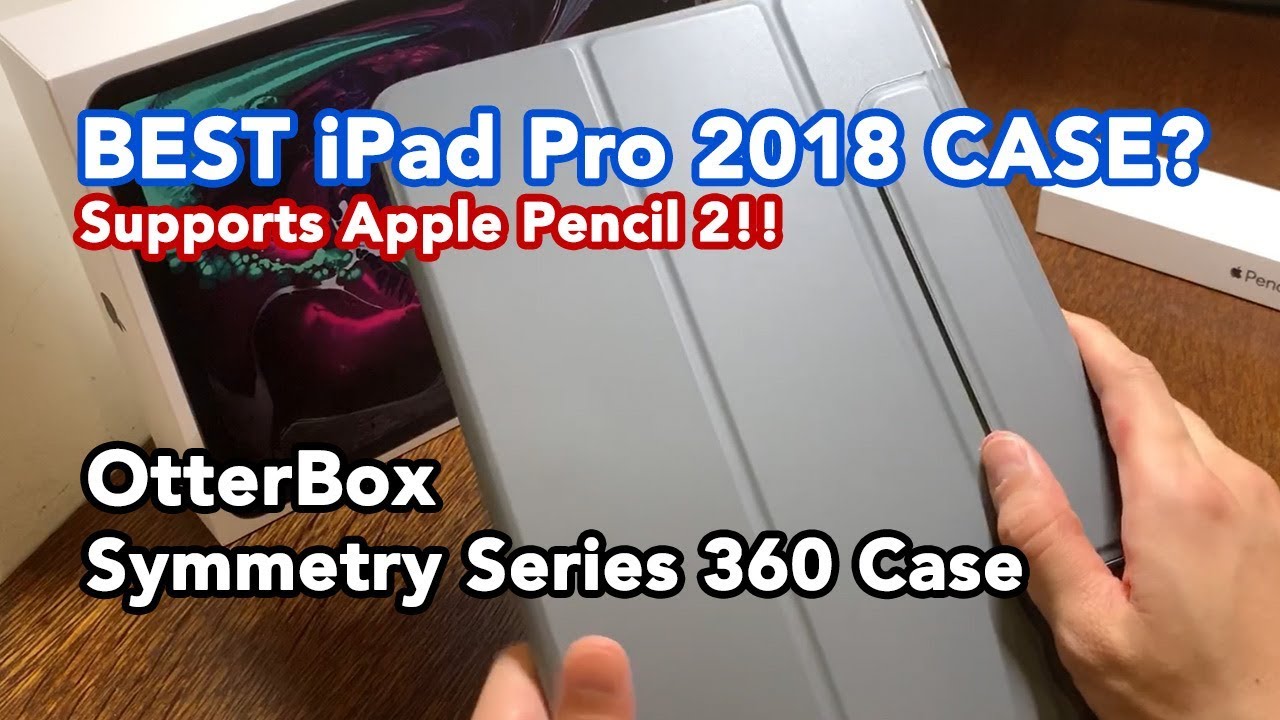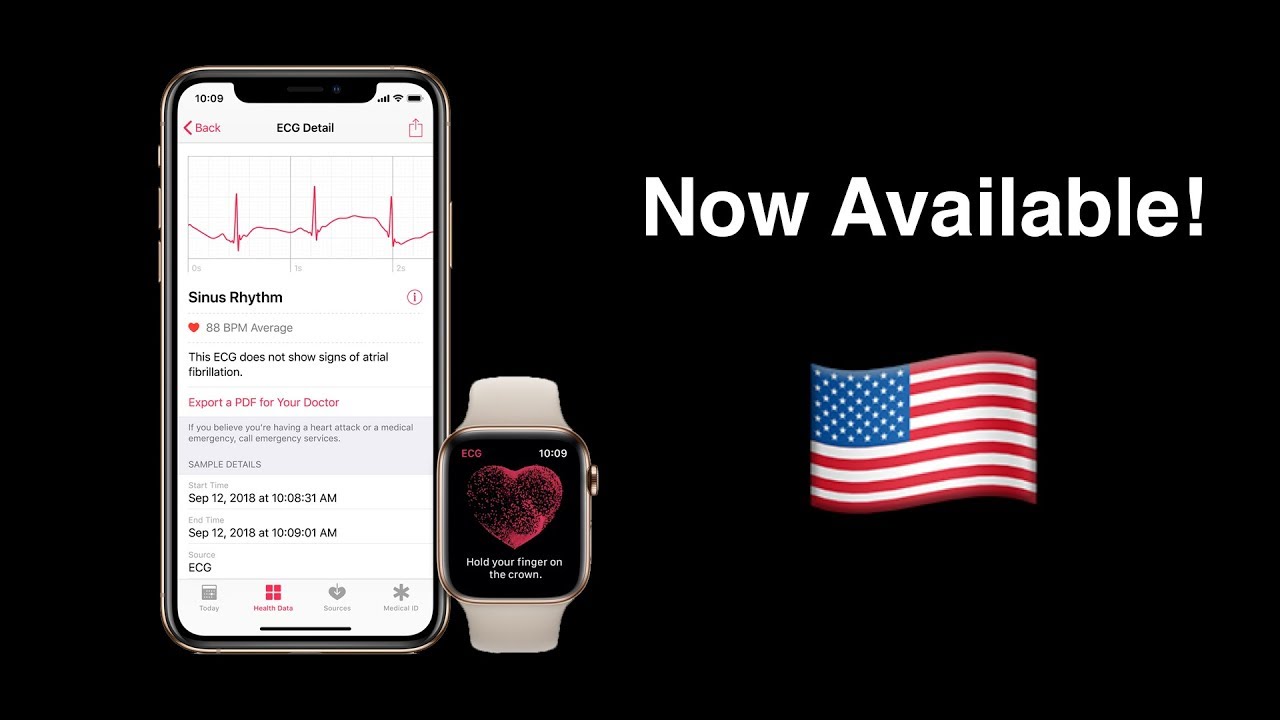I Bought EVERY Samsung Product 🤦♂️ By Austin Evans
- Many of you live your lives inside the Apple-ecosystem but I wanna switch my entire life over to Samsung. So when I asked them to sponsor this video, they said no. So instead, I spent $7,000 of my own money buying literally every single Samsung product that I could find. Why hello there, welcome to the joys of the Samsung lifestyle. With my Galaxy Bud, my watch, my laptop, oh, what a wondrous world it is. We have the vacuum, which I think is going to be a lot of fun.
We also have some of the stupider things like the microwave which, where's the microwave? - I hid it. - What do you mean you hid it? What do you hide a microwave for? We have all the other stuff. - You wanted it to work with Bixby. So find it with Bixby. - So the SmartThings Tracker is unique because unlike a Tile, which uses Bluetooth, this has not only WiFi and GPS as well, but it also has LTE connection.
It has a year of service included, which means that it should theoretically be able to track something anywhere in the world. You've got to be kidding me. It's on Bixby Drive? You hid our microwave on Bixby Drive? What's wrong with you? You've got to be kidding me. This is it? This is my Tracker. Well, I guess we learned one thing today.
Not only is this microwave big and heavy, but the SmartThings Tracker works even when you take it to Bixby Drive. You better help me move this thing. I'm not carrying this all the way back. This is dumb, this is really dumb. So if you're not familiar, Samsung SmartThings is their Smart Home ecosystem, with things like Smart Bulbs, and Smart Plugs, and door sensors, and the Hub, which I guess we need for some of this stuff.
So now, I'm just going to remove what is probably a pretty hot bulb. Not so bad. Okay, well that works. So we have the light, turn it on, perfect. Okay, that's simple enough.
Ken has had the wonderful idea to create the world's first smart fan, and by world's first I mean not world's first at all. So I am starting to run out of outlets here a little bit. I'm just gonna unplug everything that I don't need. We're just gonna do one of these. After turning it on and off three times, it worked.
So now, we have the fan plug, so if I press this button, magic. Ah, it sounds so smart. So it actually does tell you the energy consumption of the device you have plugged in, which is legitimately nice to see. So you can see if your fan is eating up lots of power, I guess. So obviously, it's a mess in here, but with our brand new Samsung Smart Life TM, trademark, copyright 2020, we have the ability to clean it.
Theoretically. While this charges, let's set up our speaker. I will direct you to the big bass button. So if you're all about that bass. Is that a reference, does anyone get that? Is that song too old? (upbeat music) Oh my gosh! - Okay, that's a little better.
- That kicks! - It does kick. Also, something that Austin didn't point out, this thing actually is not only where the screen is, but you can also use it as a phone mount. - Oh, word, that's pretty smart. - And also it's wide enough for a tablet. - A Samsung Galaxy Tab, ho-ho! - Or, no, no, no, no-- - Party mode! - No, no, no, no, no, no, no.
Why stop at the Galaxy Tab? - What are you doing? This is so Samsung, I love it. All right, next step. Let's get all this working with Bixby. - Teach me your voice, so I wake up when you say, "Hi, Bixby. " - Hi, Bixby.
Hi, Bixby. Hi, Bixby. Hi, Bixby. Vacuum the floors. - You have devices in two locations.
Living room, no room assigned. Which one would you like? Got it, turning on the living room devices. - Oh, wait, no, not everything. Wait, wait, no, no. Hi Bixby.
Turn off the fan plug. You know what, Bixby definitely seems to be a little bit behind. I think the idea that you have to say the wake word, wait, and then do something is a little bit annoying, but not bad. Why don't we see how it works on a TV? The very first thing you see, I already went through it but, it's like, hey, do you agree to like all of the advertising terms and stuff? Never do that, ever. They just advertise to you based on what you watch on TV.
Don't hit agree to all. Play, Linus Tech Tips on YouTube. (laughs) Just the tips, Linus Tech Tips. Oh, look at that, a wonderful video all about the Galaxy Z Flip available at YouTube. com/thisis.
You know where else I talk about the Galaxy Z Flip? On my brand new podcast, The Test Drivers, available at relay. fm/testdrivers. Now I have done many, many episodes with my wonderful cohost, Myke, all about the wonders of the Galaxy Z Flip, which, for real, is the entire reason why I'm doing this video. I love the Z Flip in a way I haven't loved a piece of technology in a long time. So if that's interesting to you, if you want to hear me try the weirdest, the latest and greatest technology, definitely be sure to go check out The Test Drivers available at the link below, and pretty much any podcast viewing place of your choice.
To me, Bixby is a little bit of a tough sell. Now, if you were a lunatic like me and you've completely committed yourself to the Samsung ecosystem, it's fine, the problem is, it's no more than that. It's fine. I think most people would be much better served with something like the Google Assistant, or even something like Siri, which will work in pretty much all of these scenarios, right, almost all of these devices will tie into, at the very least, the Google ecosystem. - Most importantly, better.
Yeah, it is a better experience. So, all right. Bixby, maybe not a huge win but we have many, many more Samsung products to spend time with. Aw, man, this video is gonna take like all week. Our journey into the Samsung lifestyle continues with some of the computing devices that I've been using recently, and let's start out with the Galaxy Tab S6.
This is a very good piece of hardware. It's got an excellent AMOLED display, super sharp, it's got a very, very thin build, quad speakers, good performance from a Snapdragon 855; there's a lot to like here, but this cover is dumb, right? The fact that I've had to glue this on, and I have to hide the S Pen on the back, which, it is nice that this is included, it's not nice that I have to do that to put it on the back. I'm not even kidding, that was me trying to do it as fast as I could. The thing that really lets the Tab down is the fact that it's running Android. Android is great on many devices like, the Z Flip, but what it is not great on is a 10-inch tablet.
Now, to be fair, a lot of apps do support full screen, as well as windowed mode-- - Ah. - Yeah, okay, okay, hold on, I'll talk about that in a second. A lot of apps do support windowed mode, which is nice, right? And that's largely, I think, thanks to the fact that Chrome OS is supporting Android apps, so a lot of apps can easily be resized. However, as you astutely noticed, this also takes advantage of DeX. So the thing with DeX is while, when it works on a phone is very cool, the idea I can take my Z Flip, if it supported DeX, if I had my Galaxy S20 Ultra, I could plug it in with a single cable to a monitor, have all of my stuff immediately there and available is really nice.
But the issue is, is that, that same experience, while it works on the Tab, it's slow, right? I'm willing to give up some performance on the S20 because it's my phone running a full desktop style operating system. That's fine. Well, and this is sort of your primary use of this tablet, when you're putting it into DeX mode and really trying to get the most out of your Google Docs experience and your web browser and everything, the fact of the matter is, it's slow, not all apps work, it just is not as smooth of an experience as I'd like. So Samsung's laptop lineup is confusing to say the least. If you go to Samsung.
com and go to the laptop section, you're gonna see the Samsung Galaxy Book, Flex, Alpha, Chromebook, it's all very confusing. However, the Galaxy Book Flex is, as far as I'm aware, the highest-end model they sell. Now it is a lot to like. First of all, the blue color looks phenomenal, right? It's super thin, this laptop has an excellent display, so you see the display right here? It's QLED. It looks probably fine as is, but if I press the outdoor plus button, it gets eye-searingly bright.
Like, I've never seen a laptop get this bright in my life. That's a very cool feature. It also comes with the S Pen. Not something that I'm going to find myself using all the time, but unlike the stupid Tab, where I have to like, magnetize it to the back, this is a sort of more traditional S Pen that you would find in the phone. And it has its nice little silo where it'll recharge.
It works really well. It has a fingerprint on the keyboard, not a huge fan of the positioning because it basically means that you have a smaller shift key but it's kind of understandable. I'm now charging my Z Flip on the trackpad. This is a wireless charger built into the track pad. I mean, yes, it also means that I can't use the track pad while I'm charging, but that's awesome, right? I mean, sure, the Z Flip might be a little bit of a weird choice, but if I'm in a pinch and I need a little bit of power, or more specifically, if I'm taking advantage of something like a pair of Bluetooth earbuds like the Galaxy Buds Plus, that have a Qi charger built in, that's an awesome feature.
- Hold on, wait, wait, wait, wait. - Find the right angle? Find the right angle? There you go, wireless charging. - Whoa, okay. - This seems like a testament, this is like a temple, for Samsung and weird, dumb, Samsung things, but this is so cool, right? There's a couple of nitpicks I have. So I will say that it is a very thin bezel except on the bottom where it has this huge bezel.
Especially after using devices like the XPS 13, with a 16x10 display, I'd like a little bit of a larger panel there, but honestly. There's so much to like with this laptop, if only it wasn't almost $1400 with eight gigs of RAM, like it's 2012 again, or something. So we've been using Samsung T SSD's for a very long time, in fact, the video that you're watching right now was edited off of a T5. Now the thing with the T7 is it brings faster speeds, a slightly new redesign, but also it has a fingerprint sensor. Now this is not something that I think is that useful, personally, cause I don't really care if someone steals my drive, but if you put your finger on it, once you've provided the app on Windows, Mac, or Android, you can unlock it, do whatever you want, and as soon as you unplug it, it will be password slash fingerprint secured.
Now you may have noticed I'm wearing the incredibly stylish Samsung Galaxy Watch Active2. It's actually very interesting. So, look, if I'm being real, as someone who's been using an Apple Watch for like, five years now, this feels like it's 90% as good as the Apple Watch. I mean, they've pretty much straight up have like the circle stolen, so instead you have your little heart, which as you can see, I just put the watch on so I have no hearts filled. The thing is it's nice there's certainly features that I like about it, so the fact that it has the round display, so I can just sort of, scroll through things just by going around the bezel, generally speaking the design is nice, but there are a couple things that sort of bother me.
First and foremost, the way that the notifications work. You'll see that essentially I can get one notification per, but when I have lots of notifications, like I unfortunately don't right now, you have to swipe through them. It just feels kind of slow and outdated. But ultimately, this actually is the best non-Apple Watch, smart watch, I've ever tried. But honestly, the Apple Watch still feels like it's got a lot of polish, especially a lot of the design stuff.
Like, I don't like a lot of the Samsung, like, artwork, and the stupid little peoples' faces that pop up, it's just, it's fine. - I don't like my friends too, it's okay. - What friends? - Wow. - You know something that actually is legitimately very good, are the Galaxy Buds Plus. So I've actually already been a Galaxy Buds user for quite awhile, so I have an original pair of the black Buds, the Buds Plus are very similar.
So they have a slightly better sound profile. So unfortunately, unlike something like the AirPods Pro, for example, they don't have any active noise cancellation. But when I put them both in, the passive noise cancellation isn't bad. What I really like about these is if you look really closely you'll see it has this sort of like wing tip design. So that, for me, fits really nicely in my ears.
And the thing is when you put these in, obviously, these are kind of a very bright blue, but they do a good job of not only staying put, for me, and obviously you have different ear tips, but ultimately I think they look nice, right? Especially with the black ones, for AirPods, I'm always very self conscious when I'm wearing them, they're sort of this big, like, it's a statement. You're wearing AirPods, everyone goes, "Oh yeah, AirPods. " These, however, these look a lot more low-key and I like that. It also helps that they work really well between pairing different devices, it's quick to jump between my laptop, and my phone, and my tablet. And, I'd like to think that they actually sound pretty decent.
So what have we learned today? Well some of these Samsung devices, like the Galaxy Z Flip that we're using to record right now, are really quite solid. But I think that the big sort of takeaway is, unlike something like the Apple ecosystem, which really does encourage you and sort of lock you in, pretty much all of these Samsung devices that we've used, work well with a Samsung device, but they also work well if you're using an iPhone, or some other Android device. I don't think there's that same level of lock-in. And sort of by that same token there's not as much advantage in sort of going all-in on Samsung stuff. But as far as I'm concerned, I'm glad I tried this, I'm glad I tried some of these products, but going all-in just doesn't make sense.
As does this video.
Source : Austin Evans