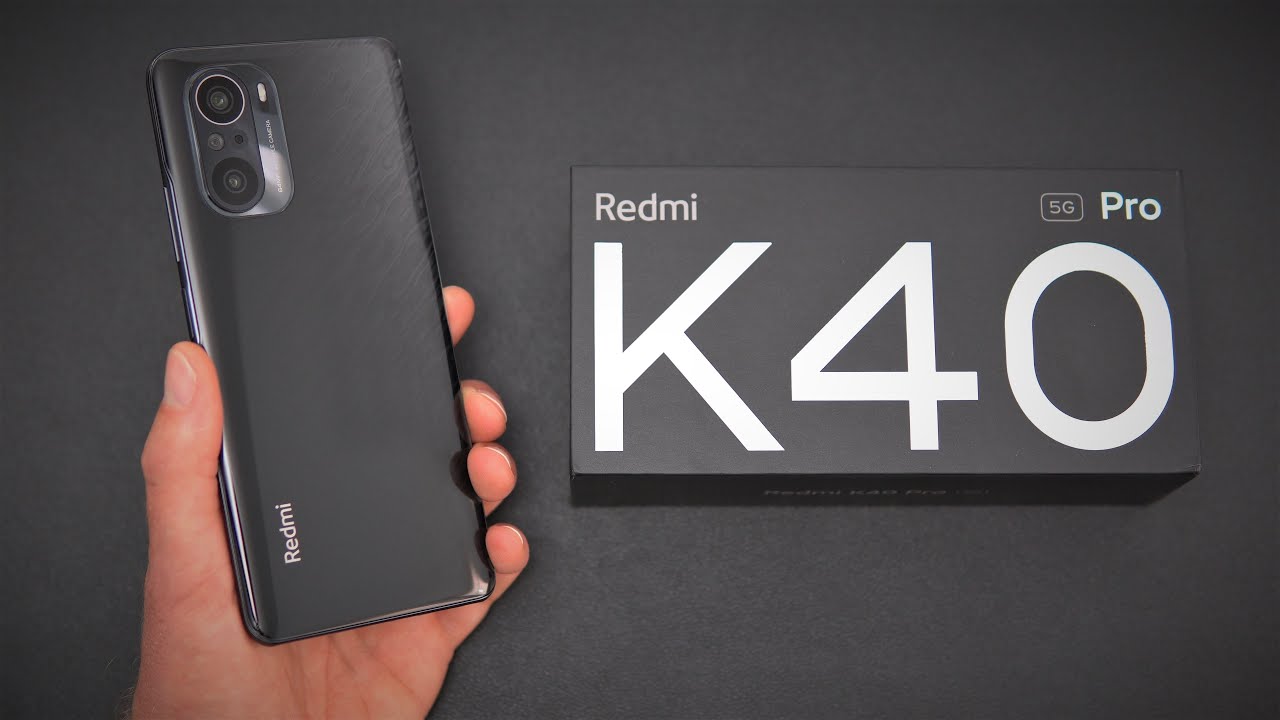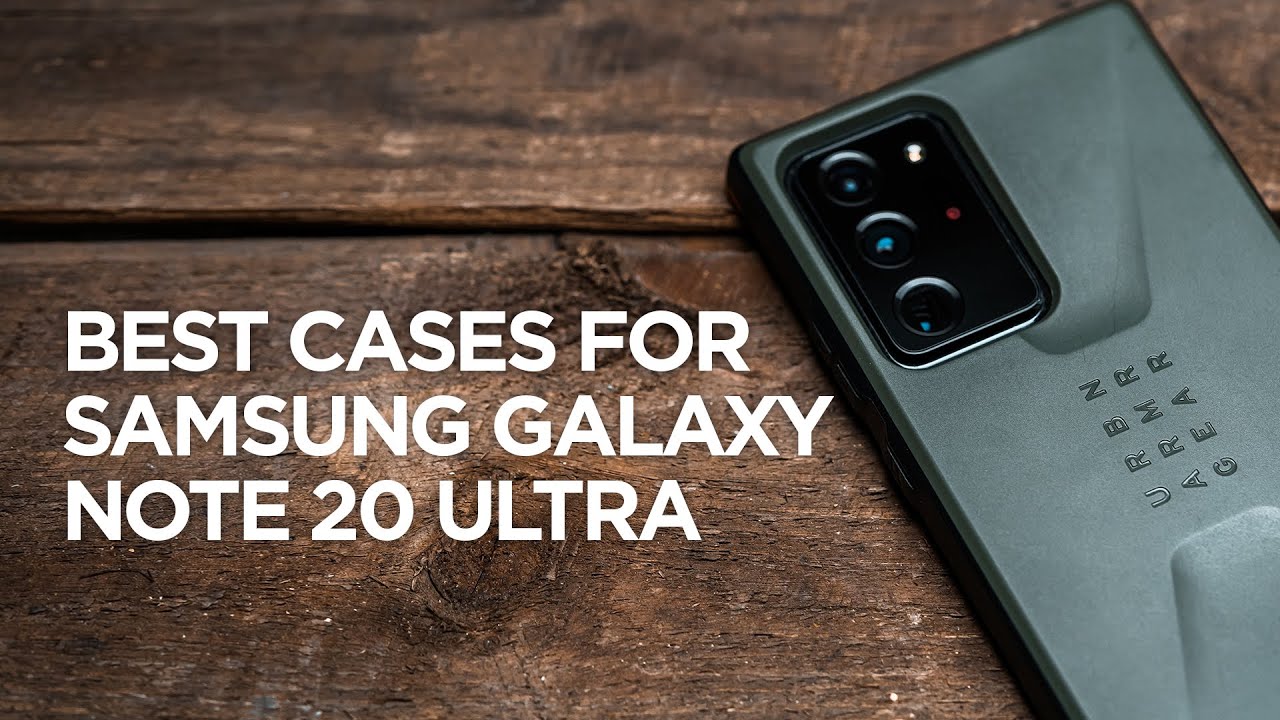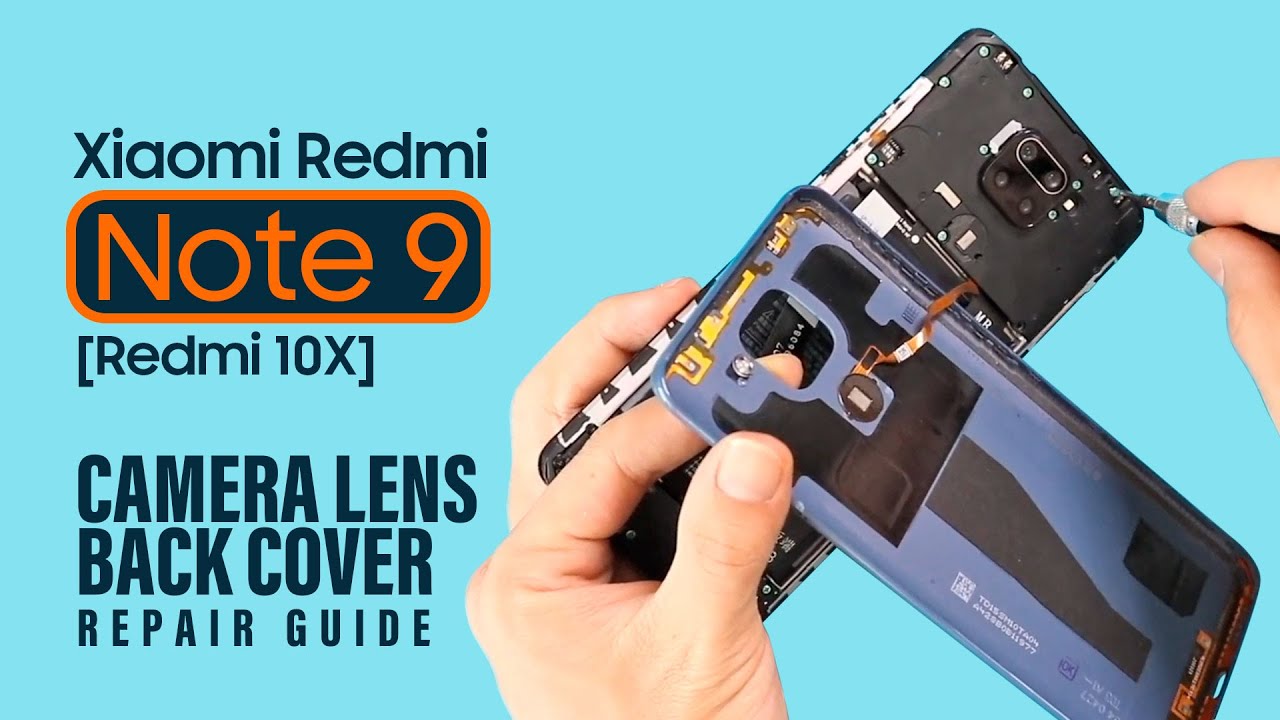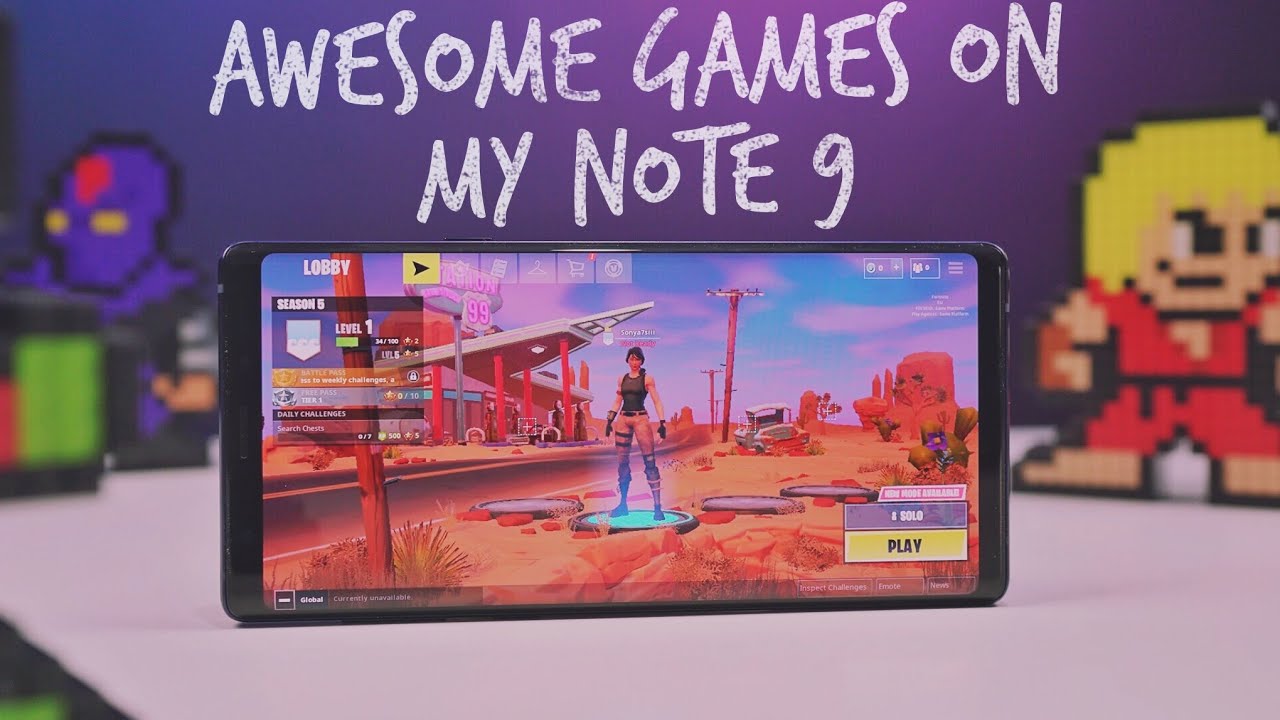HUAWEI WiFi 6 AX3 Quad Core SPEED TEST By TechGuru Andrew
Hello guys again and welcome back to another video today, we've got this Huawei Wi-Fi, 6, plus aex3 quad-core model, I'm going to show you how to set up it from the browser, PC or laptop. Then I'm going to test the Wi-Fi speed, 2.4 gigahertz under the Wi-Fi 6 plus technology, 5 meters and 15 meters, away for my main router copy, some files to my server testing, the internet, split and downloading some files. At the end of this video, you can check the unboxing and the setup that I made from my smartphone for this router. Okay. Here we are from my browser from my PC. I need to log in to the hallway menu to see my router and, of course you can scan the qr code to download the AI live app.
Let's log in this is the address you need to insert to your browser and there we are at the first look. We can see log out, you can choose your language highway, Wi-Fi eye, x3 home my network. You are connected to the internet. Internet access mode you need to choose. I am other bridge.
App is working like an extender. My router, unfortunately, I cannot see the settings to my app. I cannot connect my router to the app because I'm using this bridge app how it says I hope in the future. It can change that. Of course, you can use other methods to connect to your internet, DHCP, PPPoE or static IP VLAN custom.
One two and say we don't we need that. Let's go home my router, and here you can see some info for your router basic information, product, serial software, etc. , etc. Ip4 ipv6 manage updates, update your router software on a regular basis. Okay, local update now you're already using the latest version.
Okay, the latest version was in 1312 2020. Current version is that you can out update, update time. You can schedule. What is the time you want to update? I don't like to auto date. I need to see when my router is updating network settings line, IEP address and domain DHCP server offer on virtual private network IPTV setup on or off.
Okay, we don't need that. UPnP is on universal plug and play is enabled computers on the line can request your router to auto, perform port translation, okay, link and settings. You can form a link plus Wi-Fi network. By connecting several devices that supports the link and function. Wi-Fi settings advanced Wi-Fi settings, we've got the 2.4 gigahertz network, you can choose the channel auto, it is in 11 1 to 13 modes. I am in ax mode bandwidth, 20, 20, 40 or 40 11 egg guard interval sort.
You need to put it on short, invisible, Wi-Fi disabled enable- and this is on enable 5g channels are auto. Now is in 44 a goes to 64 modes again, it is in ax. This has to do with the Wi-Fi six protocols and the bandwidth we've got 20 40, 80, 20, 40, 80, megahertz and, of course, we've got ND 160 megahertz. That is compatible this router sort and again long medium short, disable enabled invisible Wi-Fi, and this is enabled DWM, Wi-Fi access control. When a Wi-Fi access controller is on.
You can set Wi-Fi access to a blacklist or white list. I don't need that. Wi-Fi repeater the Wi-Fi repeater lets. You connect your router with another router to increase the Wi-Fi coverage in your home. I don't need that Wi-Fi timer you can set when to turn on when to turn off your Wi-Fi DNS, dynamic domains, name, server, security and settings firewall is off not services.
I don't need that. DMZ host a computer set as DMG hosts totally exposed to the internet. Okay, we are off system settings near field. Communication, NFC is a short range communication technology touch your smartphone with your NFC on your smartphone to the router, and it will connect automatically change, login password of network time, backup and restore backup your settings of your router, and then you can restore them factory reset. You can reset your settings reconfiguring the router.
The network configuration will automatically fill it in for you, okay, nice diagnostics. You can diagnose all that. Pin verification button already indicating Wi-Fi developer option debug the router will collect debugging and diagnostic information to help resolve your issues, critical, updates your device will automatically and install critical updates. It is recommended that you turn on this feature now. Thank you.
Application to reduce the power consumed by Wi-Fi six devices in slip-on using target wait time technology. It is off. I'm okay, powering of the primary router means the secondary router can only be mounted through the web management page. Okay, let's go to my Wi-Fi, and here we can see we can push that and prioritize 5g. That means 2.4 and 5g are combined and 5g is selected when the singles are for the same strength, disable to set bond separately. I like it disable it and, as we can see, this is a hybrid security is from hallway very secure, Wi-Fi network password the 5g Wi-Fi, of course, and backup your Wi-Fi some Wi-Fi devices with earlier network adapter drivers such as certain laptops with intel network adapter, will use this network if they cannot discover the Wi-Fi 6 networks, nice, Wi-Fi power mode at max, of course, and save and there we can see.
My devices are connecting 36 total is about 46 devices and from here restart your router nice button. Well guys that was all about how to set up your router from your browser. I think it's more easy to do that. You've got more settings. Of course, you need to connect it, your PC to the router with the Ethernet cable, or you need to insert a Wi-Fi stick to your PC or if you've got a laptop, it will be more easy because your laptop it has a Wi-Fi.
Well, I think it's time to move on from our test to see how it goes with the Wi-Fi speed. Okay, starting from my PC, connected through an Ethernet cable to my PC, checking my internet speed. This is my normal 8 on speed, nice and the upload, of course, just to have an idea what you can expect and make a comparison with the others test that I will do through the Wi-Fi speed, and again we can see this is a very reliable server. I'm downloading a file through the Ethernet cable to my PC, and it goes to 11. Megabits per second file is near 700, megabytes, very good downloading speed, and now I'm copying files to my server from IPC.
Of course, we've got a gigabit Ethernet port. This hallway router very good speed, and next I will do the test. All the tests for the Wi-Fi speed it will test it from my Samsung Galaxy s: 20 fee 5g, snapdragon edition, 5 meters, away, 5g, 2.4 gigahertz. We can see the 5g is the same as my regular speed. We've got some losing on a 2.4, that's very normal.2.4 has his limits and, of course the upload speed is the same. I'm doing the test two times just to be sure and every time my phone it has the Wi-Fi six plus technology, and now I'm copying some files to my server 5g.
It goes to 23 megabytes per second and the 2.4. It goes to 8 to 9 megabits per second and again 5g. Of course, it is the best and now downloading some files from a very reliable server. It goes to the 5g 11 megabits per second and 2.4. It goes to 8 megabits per second, and next we've got 15 meters away, 5g 2.4. We can see 5g.
It is near the same as 5 meters away and, of course, on 2.4 is dropping at the half of the speed and again 2.4 has his limits. It's 50 meters away download is near the same doing again the test two times. Nice results on 5g every time, Wi-Fi six plus to my phone, and now I'm copying files to my server 5g is dropping the speed. It is about 15 megabits per second and 5 to 6 megabits per second on a 2.4 network, 50 meters away again and Wi-Fi six, and now I am downloading a canon file through the reliable server, and we can see it is the same 11 megabits per second on 5g and 2.4 g is near 5 megabits per second thumbs up for the 5g network under Wi-Fi 6 again. Well guys.
That was all about this hallway router and the test. You have seen the results thumbs up great tests, great results, I'm very happy because now for days I do have a 46 devices connected to through the Wi-Fi, 2.4 and 5g, of course, under the Wi-Fi 6 plus technology, and not even one time, not even one device has stopped working. I have made some tests, restarting the router three and four times at these days, and all the devices has been connected so fast after 30 seconds that restart the router. The devices have connected with no problem so fast. I did have my uplink and oh, my god, 40 devices to the tripling it was a nightmare with this router.
I don't have any problem thumbs up great job, four cores router. If you want to buy it, prefer the quad-core router and not the dual-core router. The differences for the cost are so low. I like the design I like the antennas, the NFC, that it has, and you just tap it with your phone and connect it and, of course you can uh pair other routers with the h button and make a mess to your home, very reliable router. If you've got a many smart devices to your home as I've got well, I will see at the future if we will have any problems with so many devices connected to this router, and I will leave down below to the description my thoughts.
If you need something to ask, please leave down below the comments, your thoughts, I will do my best to answer your questions and with all that guys. This is the end of the video. Thank you again for watching. Please subscribe my YouTube channel like it's like my video. Is your choice share this video? You never know who you need it and hit the notification bell because more videos in the future coming, and you don't want to miss it- have a nice lovely day, bye, bye,.
Source : TechGuru Andrew