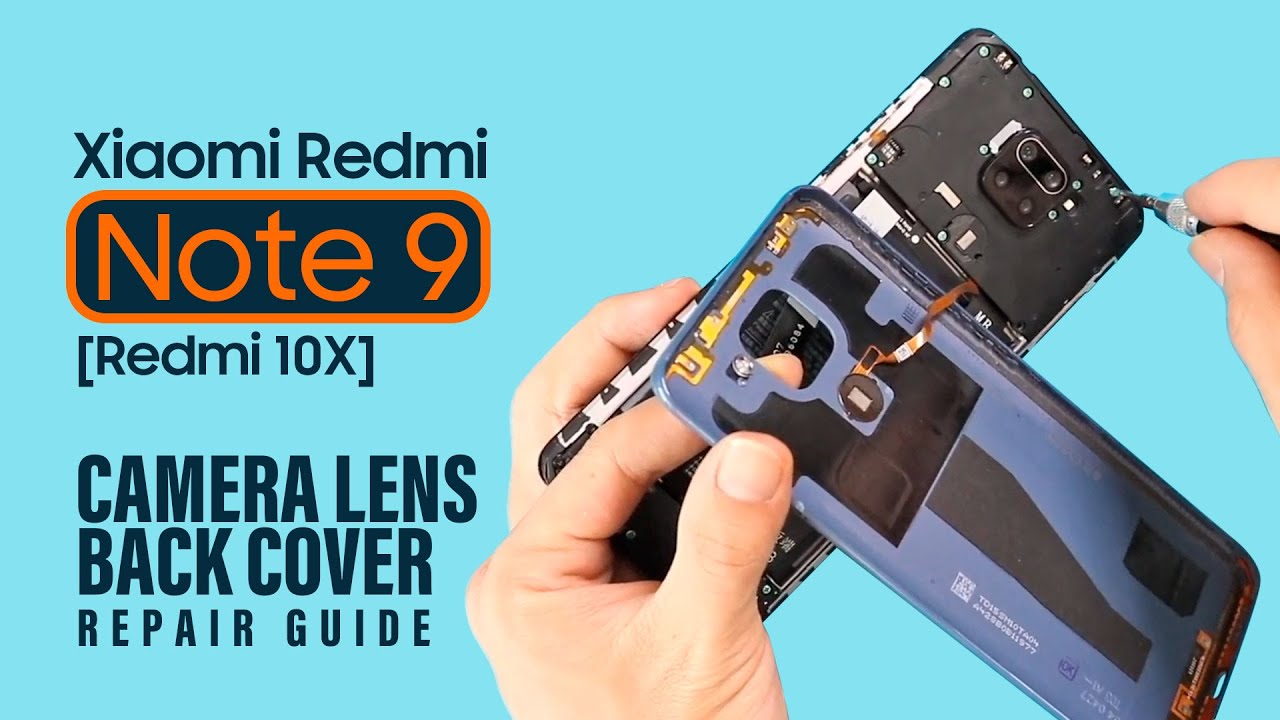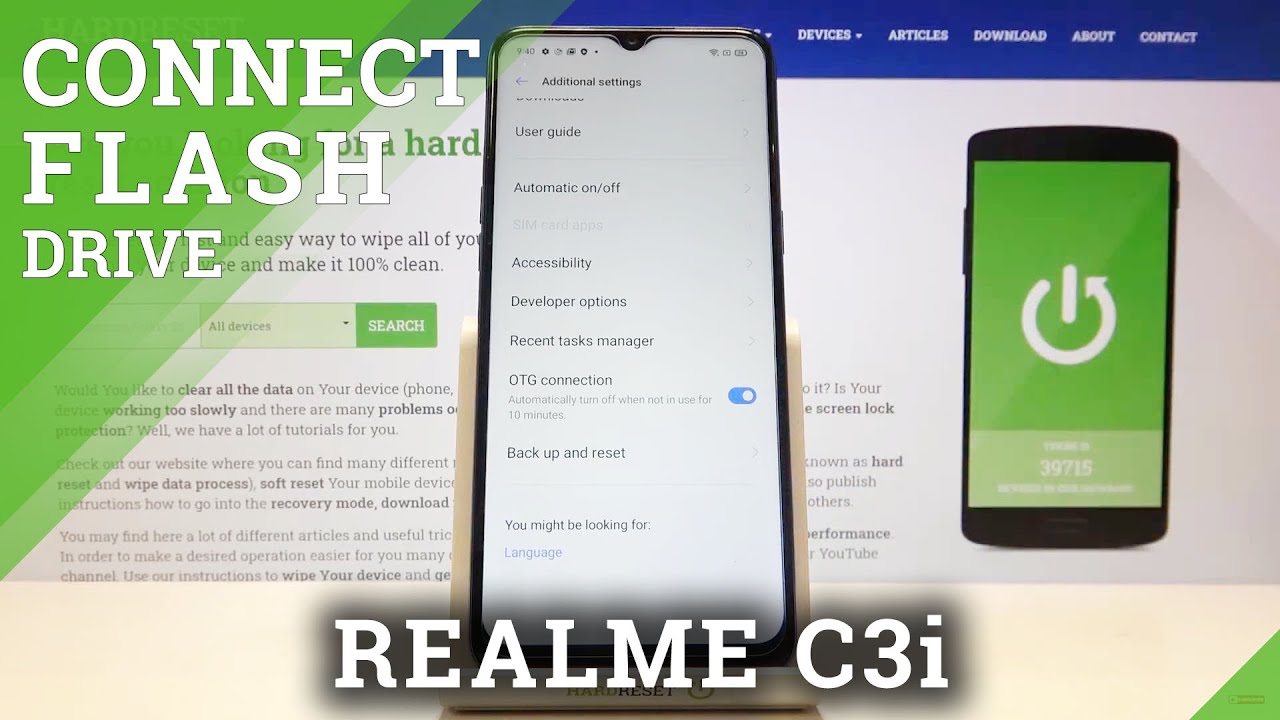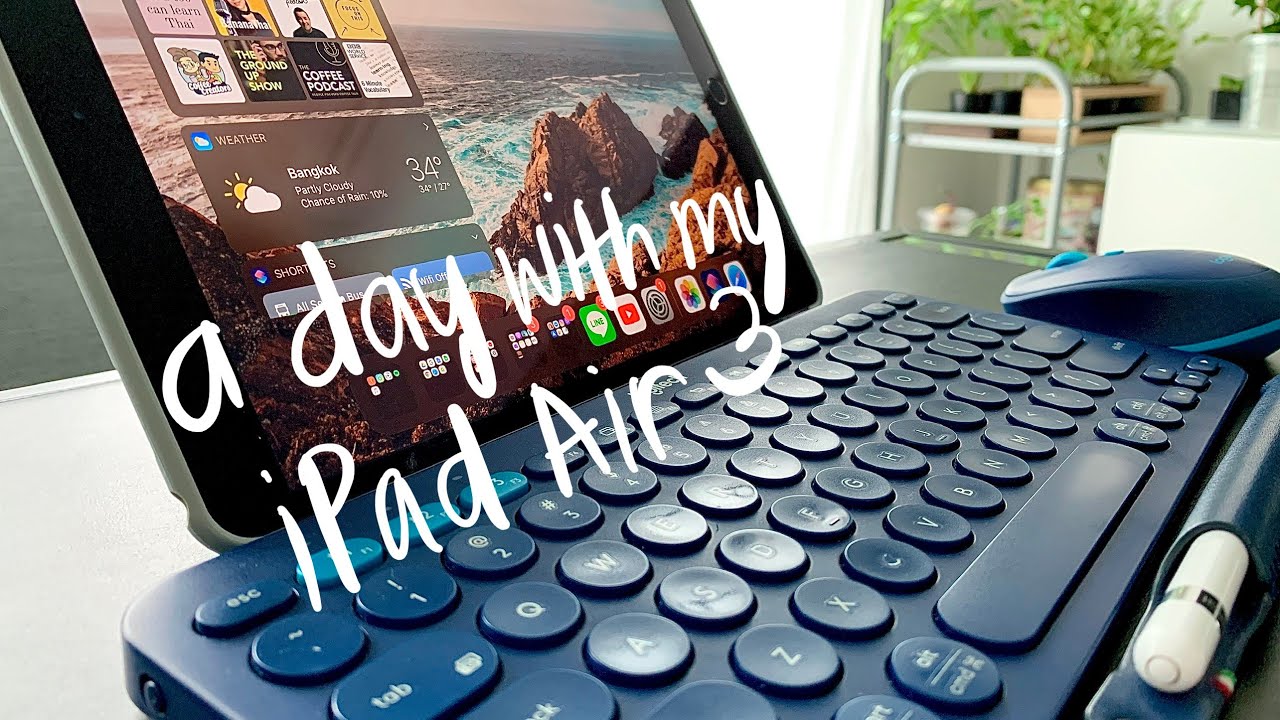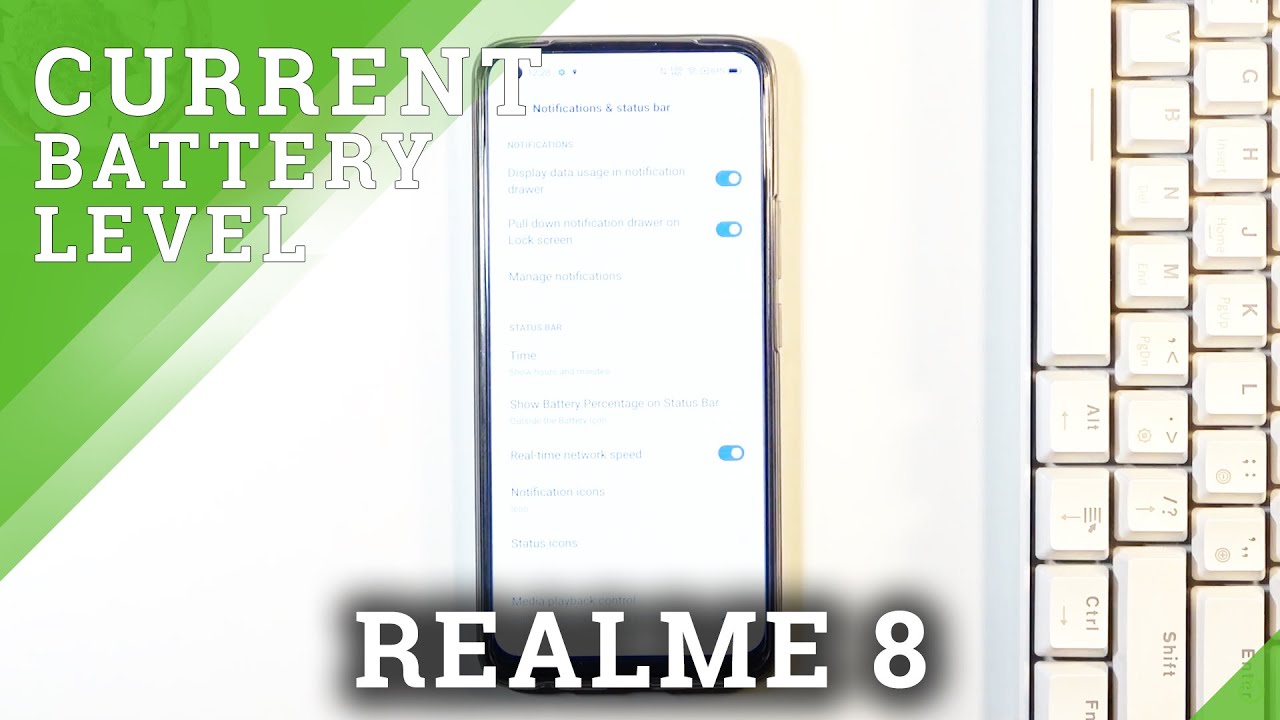Xiaomi Redmi Note 9 | Redmi 10X Camera Lens Replacement By Geardo
Hello everyone welcome back to gear. Today we will show you how to replace the camera lens on the Xiaomi Redmi 10x aka Redmi, note 9 mobile phones to start. We need to have the right tools to proceed with the repair which you can find in the description. First turn off the phone and take out the sim tray and then follow with the back cover removal to remove the back cover, create a gap in the charger port using a picker or pry tool. Using a picker gently move around the phone to release the plastic clips on the frame. While you are taking out the back cover, be gentle.
The fingerprint flex is attached to the back cover next, take out the frame by undoing 11 screws and then disconnect the fingerprint plug next to remove the camera lens on the frame, I applied the heat to soften the glue and then by using a pry tool, gently push from the rear side. Next, replace the broken camera lens with the new unit and place it on the protector frame by adding adhesive next add the protector frame by adding 11 screws and the plate. Make sure the fingerprint plug is locked in and finally install the main back cover and verify the back cover has seated and locked precisely hope you have enjoyed the replacement guide on the camera lens. Let us know if you have any questions, please like share and comment on. Our videos do not forget to hit the subscribe button, thanks.
Source : Geardo