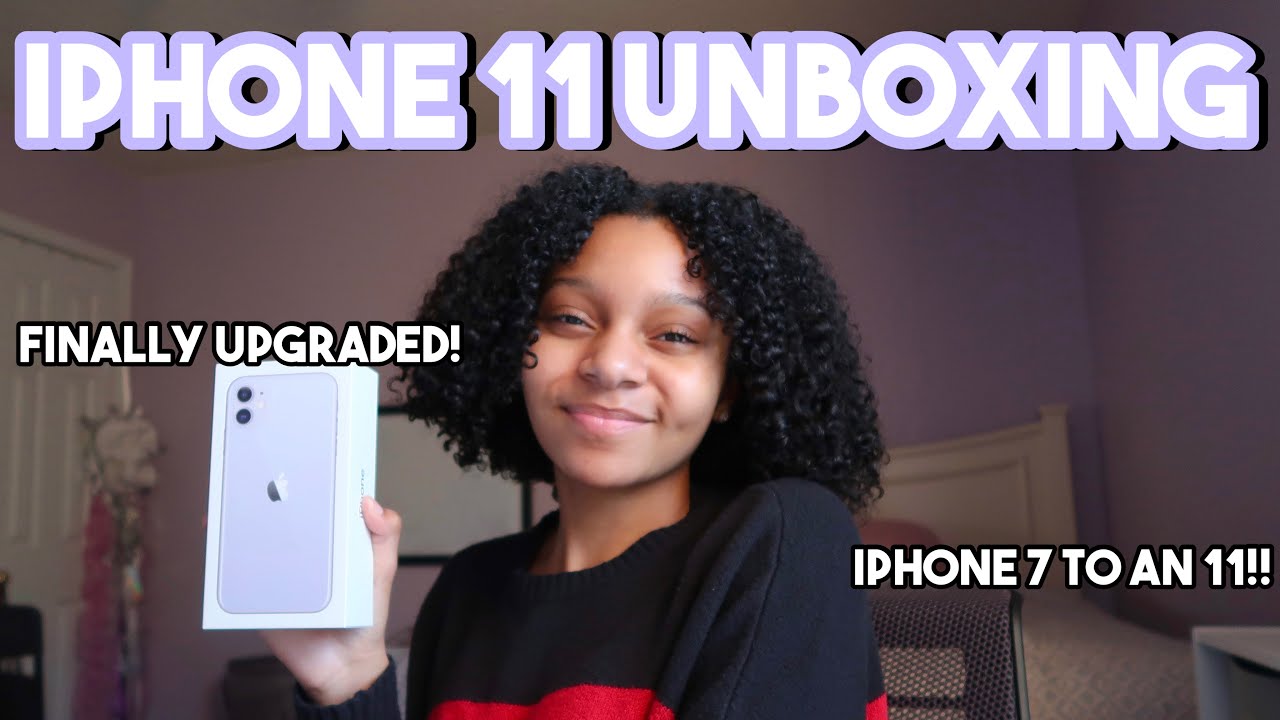Huawei P40 unboxing, initial review and setup By Pocket-lint
Hey guys come here from pocket-lint and earlier today, while we took the wraps of its latest series of P Series phones, specifically the P 40 series, so I thought I'd unbox it for you show you a brief hands-on of the device and show you how you can set it up and actually keep most of the apps from your old Android phone. Despite the lack of Google Play Services. There are some caveats to that, of course, but it is doable if you really want to do it now. It's not unusual for void way to ship phones in quite minimally designed plain white boxes and that's exactly what it is done here once the lid is lifted, it's the phone you get to first built, as always we'll come to that later, and next up is a card sleeve. That would normally be holding all the guides and paperwork and warranty information. But that didn't come with our, since this is a pre-production unit.
It does, however, come with a sim ejector tool with a handy cutout at the end, to make it easy to slip on to your caring. You also get one of Huawei's fast charges, except this one is just 22 and a half Watts, so it's not quite as fast or powerful as the 40 watt charger that comes with both the pro and the Pro Plus models. It's still going to be pretty fast, though, given that the phone has the smallest battery of the three devices, but it just won't be a super speedy compared to the likes and oppose super VOC 2.0. And of course you also get the standard, USB, a2, type-c, cable, plus a pair of wired earbuds with the type-c connector, because the p40 doesn't have a three-and-a-half millimeter input. Now we get to the phone, and this particular model is deep sea blue, which has this glossy deep blue finish.
It appears to be a single shade of blue, but if you catch it at the right light and the right angle, it does seem to take on different colors. Sometimes you might see a glimpse or a shade of turquoise and as this rather larger rectangle protrusion taking pride of place on the back, complete with three cameras and like as branding the volume, rocker and accented power button live on the right edge and the SIM tray lives on the bottom edge alongside the type-c ports and the speaker grille before setting it up. It is worth just popping in the sim card and if you get one of Huawei's NM memory cards for extra storage capacity, now we power it and set the phone up and part of that setup includes registering your finger on the larger and faster optical fingerprint sensor, built under the display. Now, because Huawei doesn't have the Google Play Store on its latest phones and because the app gallery is still missing. A lot of popular apps, you're going to want to make use of the phone clone feature in the setup.
It essentially transfers contacts, messages, data and apps from your previous Android device to the new Huawei. Now, once that process is started, you can choose exactly which bits you want to carry over and as mentioned that can include the apps. You have installed on your old phone once set in motion. Our process took about 20 minutes, and when done, we had a lot of the same apps. We had on the galaxy s 20, including all of our messaging apps, where telegram messenger, WhatsApp, slack, Twitter and Instagram all on this new device.
There are some key ones missing, though, like mobile, banking, apps and Huawei is yet to launch its own Maps to replace Google Maps. Since a lot of these apps don't exist on Huawei's app gallery, there's no way for them to update automatically over-the-air as you're used to with all of your apps, and that could leave you vulnerable to security changes and updates that are required to patch up those holes now turning our attention to the phone, and it features a flat OLED screen measuring 6.1 inches across and as a 1080 by 23 40 resolution. So it's pretty sharp and seems vibrant on first looks it's not as impressive as the p40 pro screen, though, but it's plenty good enough. It does have this rather large pill-shaped cutout in it for those dual selfie cameras on the front there and that's kind of hard to ignore inside you'll find a carry 990 processors, which is Huawei's latest chip plus a 3800 William hour battery and eight gigabytes of RAM. It's got 5g support as standard too, so it should be speedy, smooth and fast in all departments, except maybe screen frame rates.
Furthermore, it maxes out at 60 Hertz, which you probably won't notice all that much unless you're, a keen gamer who looks for these things now. The camera makeup on the back includes the 50 megapixel one over one point: two eight inch sensor in the primary camera and that's one of the largest sensors ever used on a smartphone, and that should mean a lot more light, captured and better overall quality in terms of color and detail and less noise. You also get a 3 x, telephoto lens and a 16 megapixel, ultralight, camera and knowing our way, these cameras will be very good indeed, and we've been able to test them obviously indoors at the moment, but they certainly seem decent now compared to the pro and the Pro Plus. This Huawei p40 does seem more like a liked version of a phone rather than a full-on flagship. It might have the same processor and the RAM and the speed of the other phones, but it is missing some of the key elements that make those phones so exciting.
It doesn't have as good a camera system, and it doesn't have as good a display and the design doesn't seem as modern. You get chunkier bezels around the screen. Then you get on either of the other two models and given the fact that it's lacking Google's Play services and the app gallery isn't quite strong enough, yet it's a hard device to recommend, even if the hardware seems very capable I've been camera matte cam Button on Twitter. You can follow me on there leave your thoughts in the comments below. If you want to.
If you like, the video, please do hit that thumbs up and subscribe for more videos like this one I'll see you again in the next one.
Source : Pocket-lint