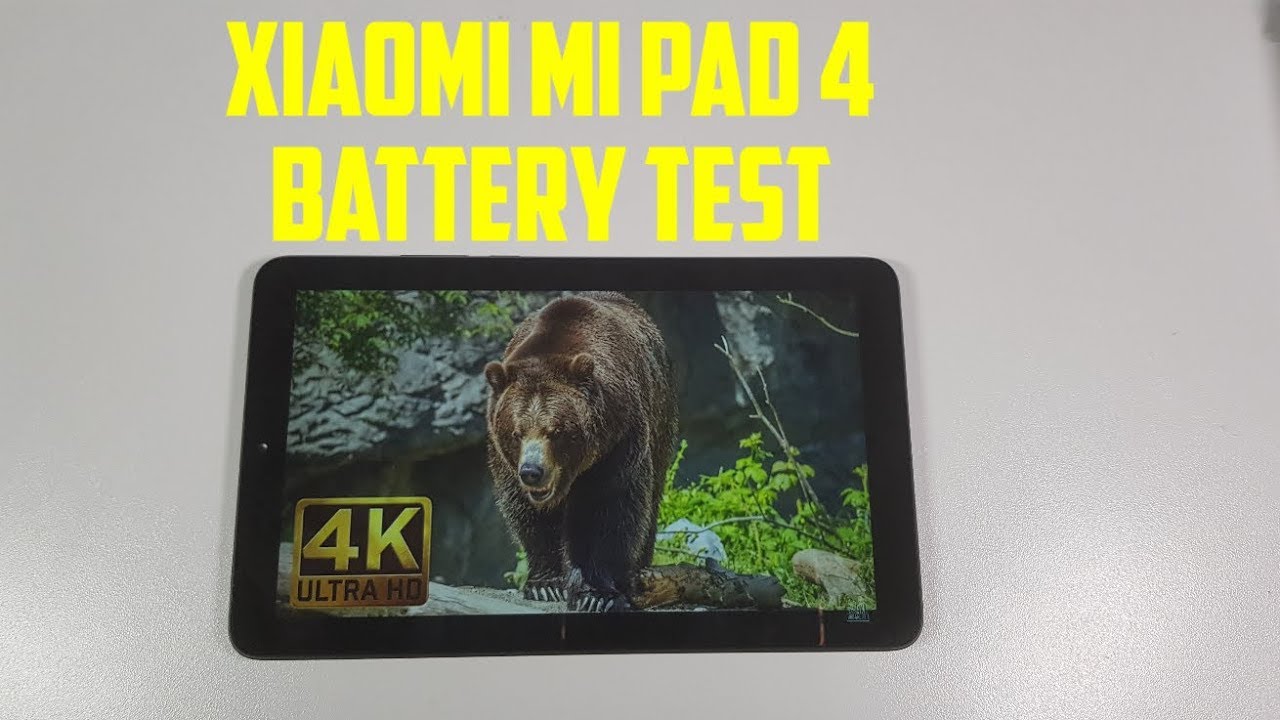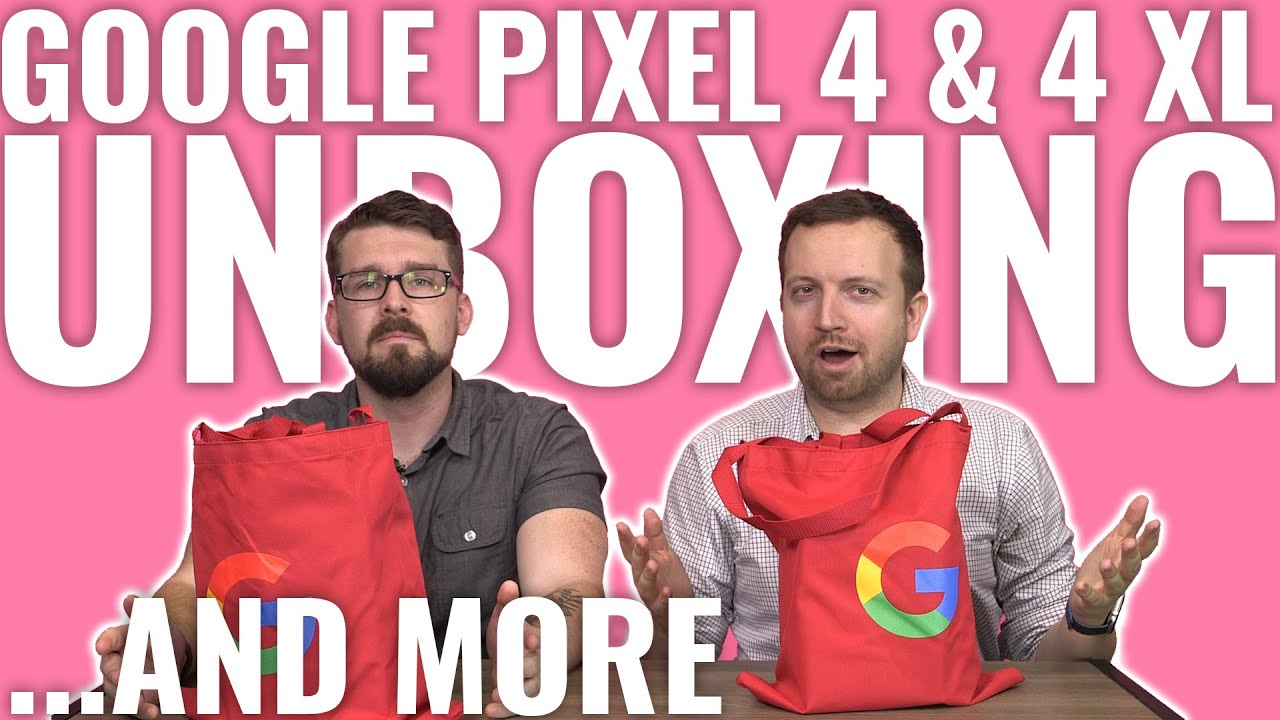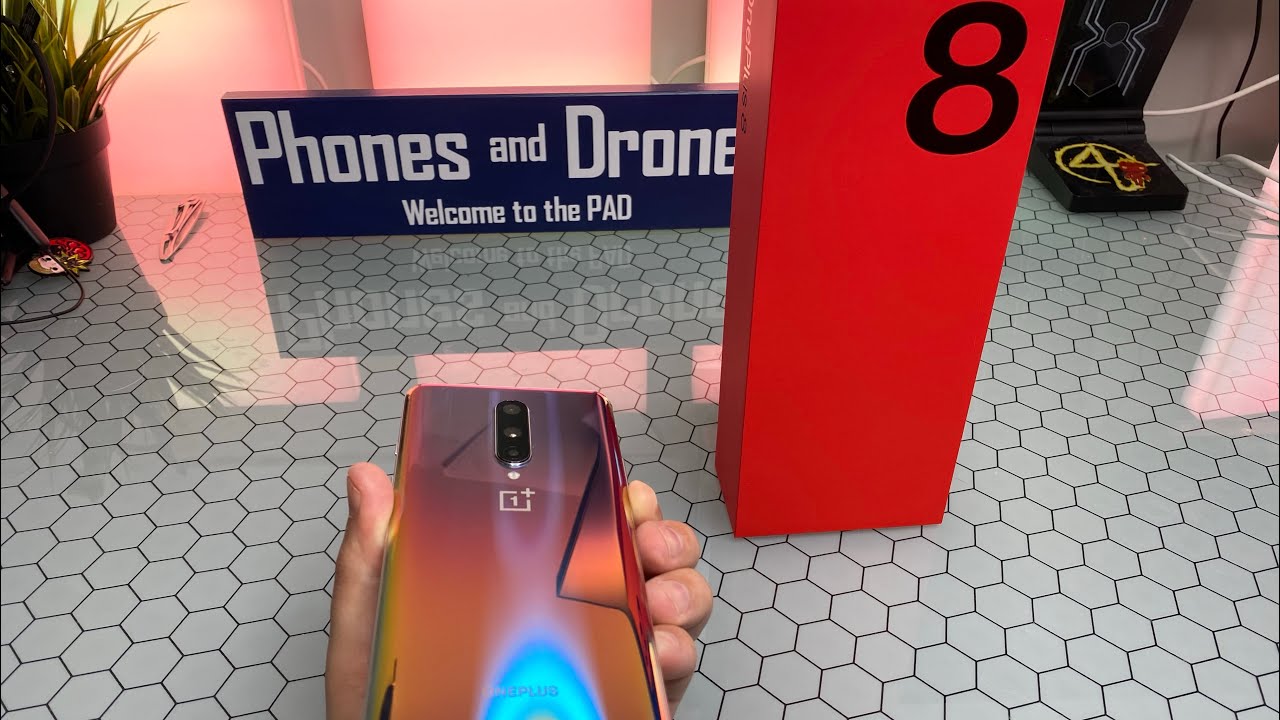Samsung Galaxy S10e vs Pixel 3 XL Camera Comparison By Daniel Sin
Today we're going to be comparing to Samsung S, 10, II, and sorry for the noise. There are cars coming in left and right of me, so first thing to notice is that the Samsung can shoot in 4k with the front-facing camera, while the pixel 3 only maxes out at 1080, but the pixel do have a wide-angle selfie mode. So if you do love taking selfies, maybe the pixel will be better for you, but Samsung does have the higher resolution. So this is the low-light front-facing cache. Are these 2 cameras, and I'm just in the usual city scenario right now they are a bunch of streetlights above me, and they are cars by the phantom II. So yeah, let's move on to the next section.
Front-Facing push mode, the Samsung does look a bit brighter and the color is more punchy reverses to pixel. This is a small detail, but it seems like this pick up better with my hair, the individual strands, while the pixel does a better job cutting out my chest, strap on my back and Samsung has these special modes where you can do a zoom effects and swirl effects and a color pop, whereas pixel does have an ultra-wide line, so it depends on which one you like better honestly I, think the ultra-wide length is more useful in everyday scenarios. Then extra special effects on the Samsung, the same thing does have a wide mode which doesn't make sense to me, because the significance of the change is so small I. Don't think it's really needed for the light. The front-facing push mode doesn't really work for me on the Samsung.
For some reason, even though it says effect, ready, I try to put my arm closer. Put my arm farther away. I see the effect on a screen, but when I look at the picture, I don't see the effect I took multiple pictures on a Samsung, and it doesn't work all three or four of them, whereas on the pixel, I only took one picture, and it works right away for the colors I do like the snails like more. It looks more correct to the eye, whereas on a pixel it looks more of a green or yellow shade on my skin tone for portrait mode depicts what those crops in a bit more, and it gives off that realistic or closer to a realistic portrait focal length which looks better. In my terms, because I do like to take more photography and I know more about it versus regular consumers, which may not matter to which focal length.
So it depends on a personal preference, either Samsung or pixel. But for me, I do like the more really slick portrait. Look that the pixel gives off in its portrait mode. As you can tell, the Samsung does have a wider focal length, so in portrait mode I would usually need to take a step in just to get the same about the same focal length has to pixel. So if you want the most background blur, the pixel does win in this cat, even though, if you put the bar on Samsung ? max blur, which is seven, it still doesn't match up with the blur on the pixel.
Both of these phones do offer you the colour-pop option, which, on a Samsung, can actually access right there when you're taking a picture, whereas on a pixel, you would have to edit the photo pick that option, and then you can see it which now leads to this Samsung. Only giving the swirl and zoom blur effects, which I think it's pretty useless and I. Don't think a lot of people would use it over the colour-pop in terms of colors in HDR. I. Think Samsung does have the better advantage here.
The overall color on a Samsung is more saturated. It's more punch here, so things do stick out more understand. It looks more bright, and it has more contrast, so that just makes me believe that people will tend to lean towards the pictures on a Samsung more often than the regular pictures on a pixel but I have to say the colors on a pixel. Do look more natural and closer to the eye, then the more exaggerated colors on the Samsung. So it really depends on if you want more contrast to punch your look in your photos or use one or more natural, closer to realistic colors on your pictures, the Samsung has an OSHA wide mode which is so wide.
You can see my finger on the back of the phone. This is a really useful lens to have because, when you're in tight spaces- or you want to see more of the picture- the wide angle, the ultra-wide angle, really helps in a lot of these scenarios, and it is the widest ultra lens I've used on any phone. So if you want to create that epic look, you can just easily do it with the switch of a lens in really, really dark situations. The pics will do better in terms of color, whereas the Samsung looks more flat, but I do realize that there's a lot more artificial noise and artifacts coming off of the pixel, even with some little lighting or even a small streetlight, the pixel do look better in terms of color, but once you switch it to night mode, it really brightens the picture, and it looks like daytime for regular nighttime shots of walking around the city they really perform about the same. The only slight difference, I've seen is that the pixel does correct a little of that yellow streetlight.
Look. So a lot of its pictures is more on the blueish side or the Samsung does have a bit more yellowish green tint to it. Switching off to video for stabilization. They both do perfect at daytime. They perform really about the same.
I can't really see a big difference between these two and right off the bat. The colors on a Samsung is way more saturated, even on a cloudy day the colors still pop, whereas on so three it really looks flat. The Samsung can also shoot an ultra-wide mode for video and for stabilization for Samsung. It's so much better. It looks like I'm almost on a gimbals and also why doctrine is so nice to have, especially if you want to see more of that Street super study.
Shot is also available on a Samsung which makes the handheld shot looks way more steady. The only downside is that it only maxes out at 1080p resolution and when it gets into darker places. That's when you see a huge thicker addition on your image quality for a low-light video, a lot of Android phones. Don't do too well in this situation, but, to be honest, the Samsung and pixel looks pretty similar in terms of the micro jitters. There are other phones out there, which I tested in low-light has way more micro, jitters and I.
Gotta say that between these two they're really similar, but only difference is the color. The Samsung still got a nice punch here. Look, whereas the pixel looks more flat. The Samsung does offer you 4k 60s. So if you want to shoot more of that slo-mo look or do more slow motion video, then the Samsung can do it, while the pixel only maxes out at 4k 30.
So that is my comparison between the Samsung S 10 each versus the pixel 3xl. Its overall I do like to pick some more in terms of just push your photography. It works flawlessly both in back and front really easy to use you just point and shoot and the majority of the time two pictures look good on a Samsung. The colors are so punchy. You don't even have to edit to elbow to social media.
Ultra white is such a good second line. It is definitely worth having just to get a different perspective for the video side. The colors are still great on your Samsung and there's so much more options, so the Samsung is a great all-rounder for a lot of people out there. Thanks for watching, and I'll see you guys later.
Source : Daniel Sin