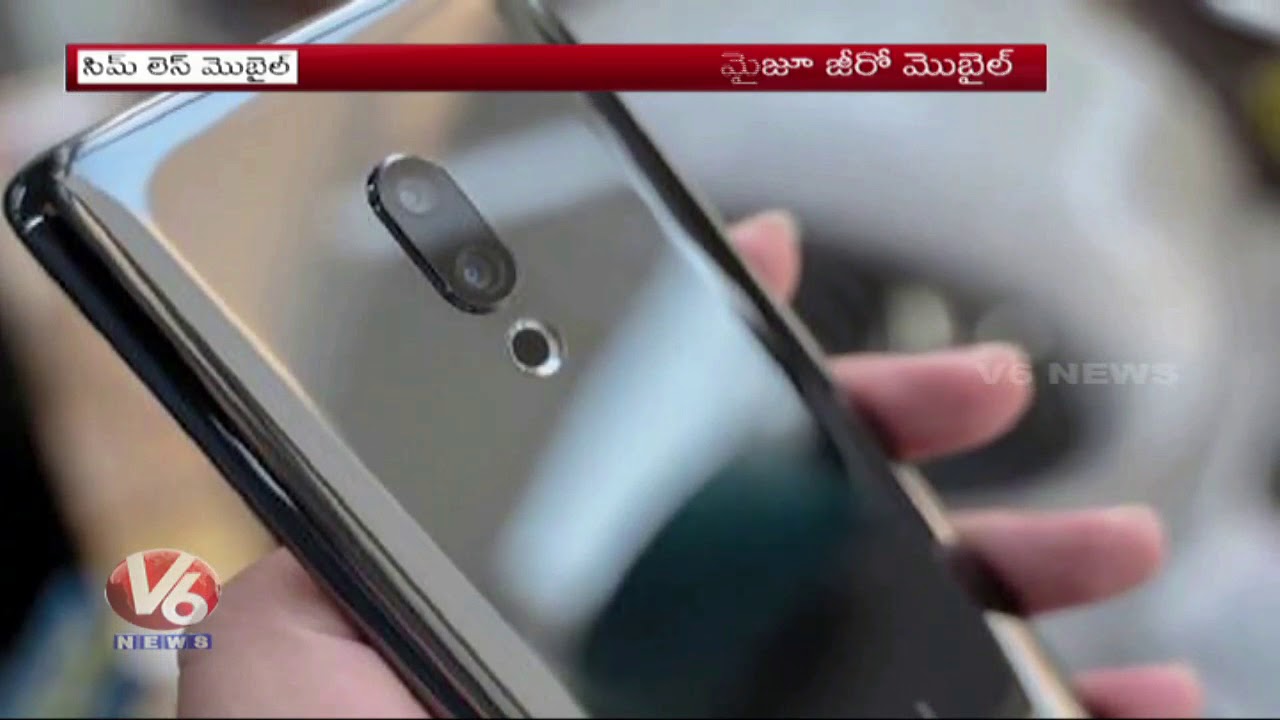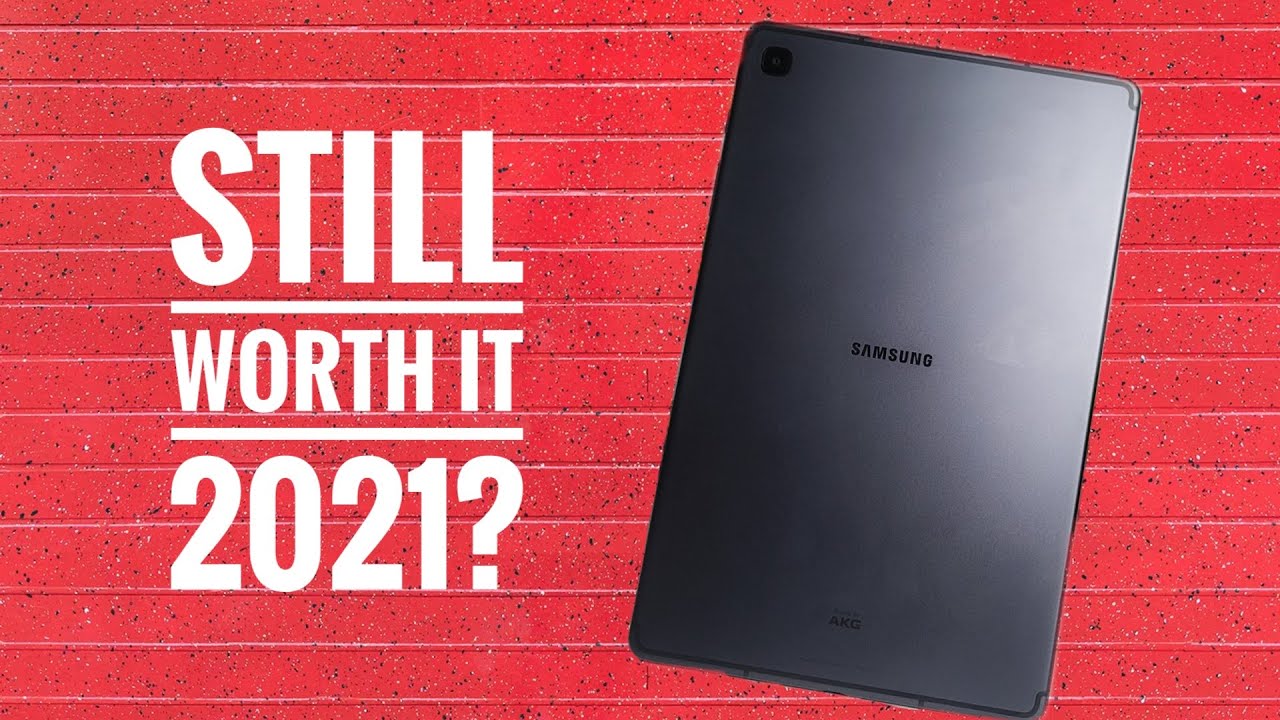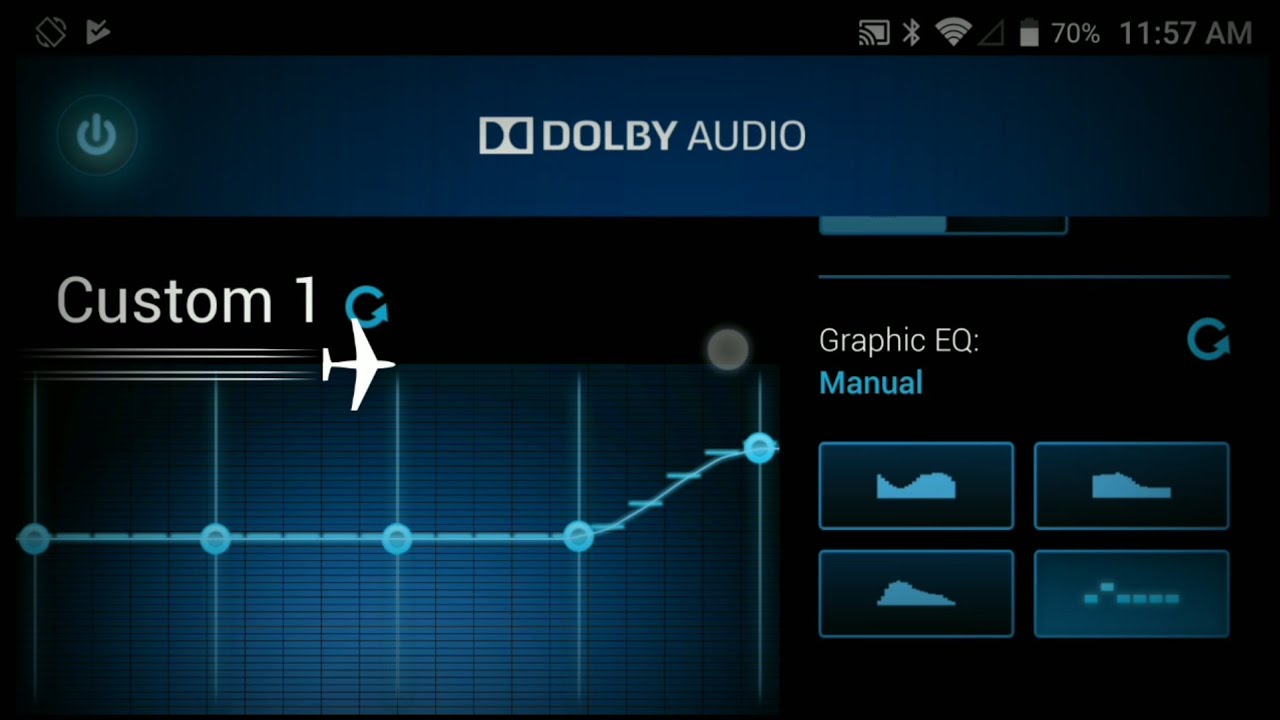How To Remove Sim Card from Samsung Galaxy Z Flip 3 5G By Alf Saunders
Welcome everyone. I would like to show you how to remove the sim card from your Samsung Galaxy z5. So the first step is you just want to find the left-hand side of your device and there should be a hole at the top left, make sure you're looking at this hole and not any other hole onto your device, because these are microphone holes. This is the sim card tray. So what we're going to do is once we have identified where the sim card tray is. We just want to find the Samsung Galaxy z5 box, and it should be a sim ejector tool right here now.
If you don't have this, for whatever reason, let's say you don't have the original box, or you never came uh. You never had the box in the first place. What I want you to do is either use a pin or a paper clip as an alternative. Now they aren't as good, but they do the job it may take a bit more. You may have to like scrape out the sim card uh tray.
However, if you have the original sim ejector tool, all you do is you find the small side and just insert it into the hole and then boom you'll need to use a bit of pressure, but the sim card tray is now available for us to take out. So do this slowly, just slowly take out the sim and make sure you grip on the sim card as early as possible to prevent it from falling out and then boom you can see. I have successfully removed the sim card off of my Samsung Galaxy c flip free. So this thing: isn't my camera isn't focusing you can see. This is my sim card, and all you need to do is just flip.
The uh, the sim ejector tray around and you can see this sim card has been successfully removed from my Samsung Galaxy z3, and we need to do is just insert the sim ejector tray the same way. You are how you pull it in, so you can see the whole of the top part and boom. Now we have no more sim card inside my Samsung Galaxy z, flip free, so I'll leave this video up, try if it did make sure to smash like now check the end screens and there should be a playlist with a bunch of tips and tricks on the Samsung Galaxy z3. I recommend you check that out and yeah see you guys later make sure to leave a like subscribe, bye, bye.
Source : Alf Saunders