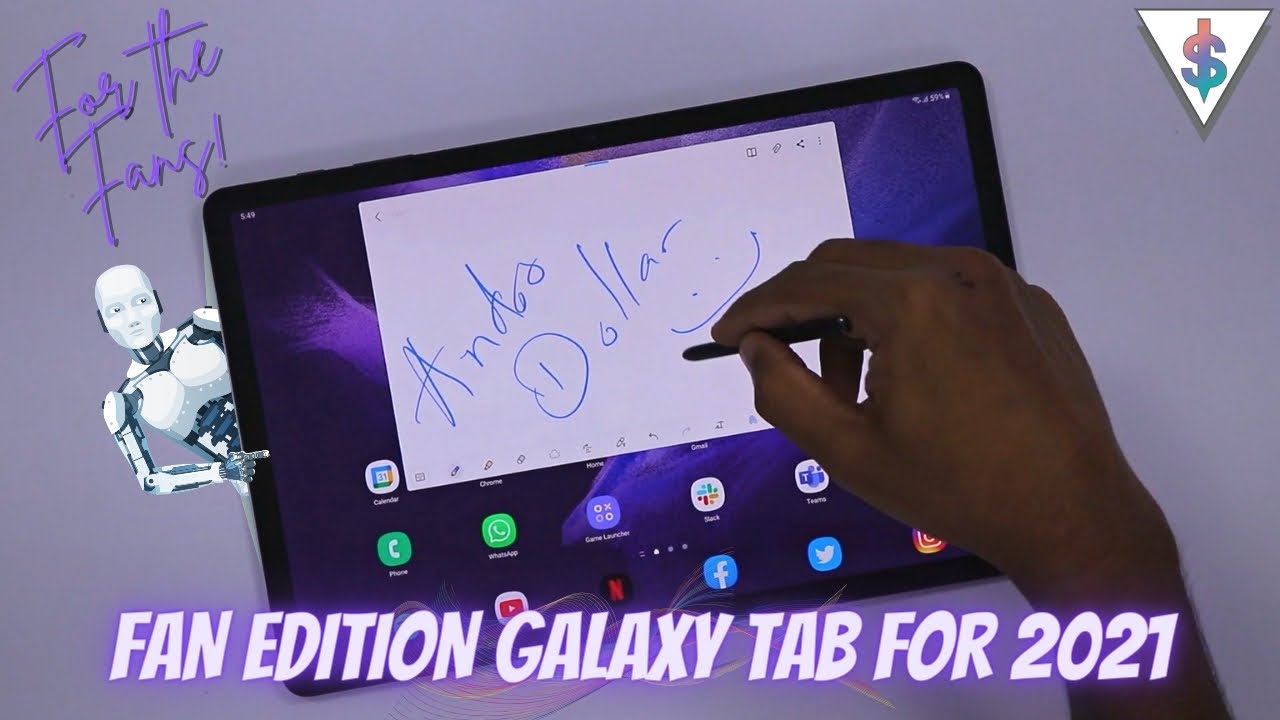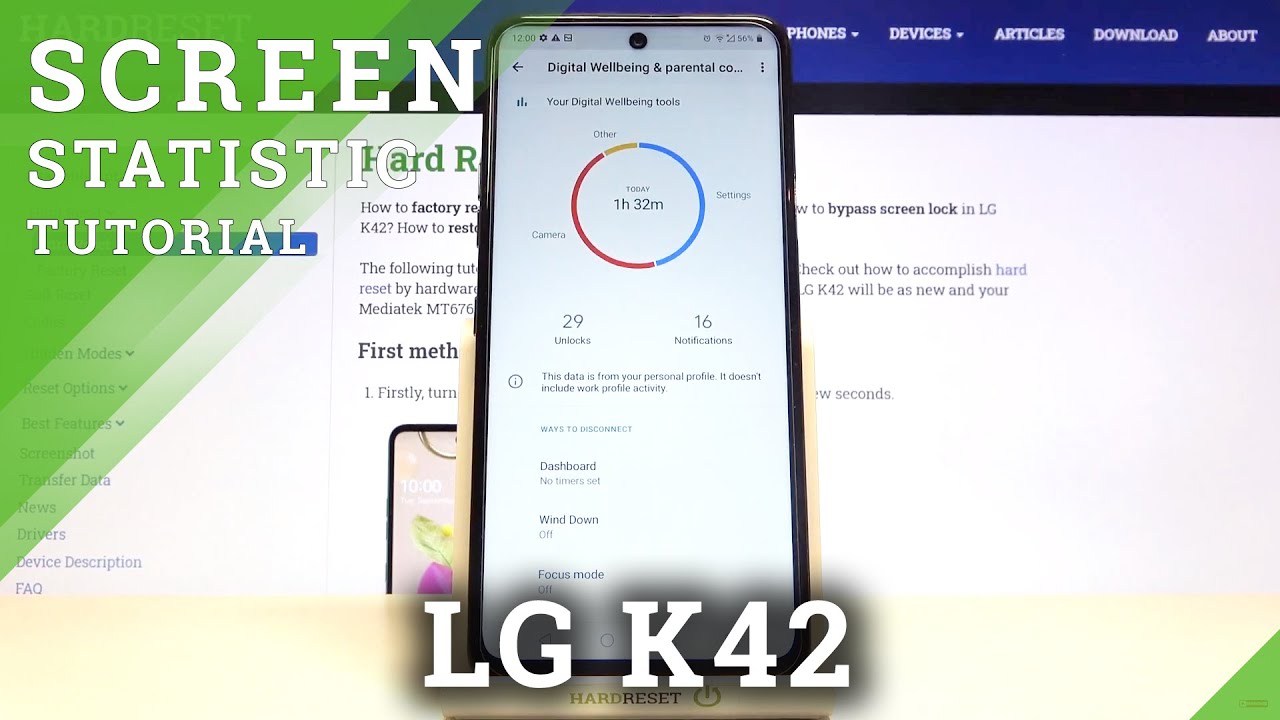Google Pixel 2 XL Review! By Tim Schofield
Every one tip Schofield here and I- have Google's latest flagship, be pixel to excel right here time to do my full review. It's been a bit of time, so I've had lots of hands-on time. They've even pushed out updates to make the screen better I'll talk about that a little later on, but want to go in-depth on the pixel 2x I'll talk about squeezing and other various things about this device. So let's go ahead and get started. Let's begin with design on the pixel, 2 XL and one thing I really am happy they went with is those front-facing speakers and yes and the age of reducing bezels they've actually made them a little bigger because they added front-facing speakers and I would prefer that I actually am glad they added front-facing speakers and went with a little larger bezels. That's not saying that the bezels aren't minimal because they are fairly minimal.
Now the screen the display does have rounded corners on them. Something that sets Google apart with the pixel to XL. Is that back material? They used more of an aluminum around it as opposed to glass which pretty much most manufacturers have been using due to wireless charging. So no, this does not have wireless charging, and then it has that signature two-tone coloring up towards the top, where that fingerprint scanner is and that camera over on the right sides, the volume rockers and power button I wish they were flip-flopped I prefer the power button under the volume buttons, but that's just a personal preference and at the bottom you'll see USB type-c charging up at the top. Just a microphone so you'll see absolutely no headphone jack unfortunate.
For me, it does come with an adapter, so it just BC the 3.5 millimeter. So that's available if you'd like that in terms of the fingerprint scanner, it's extremely quick, extremely accurate you'll be happy with it pixel 2x also it has an ip67 rating, so it is water and dust resistant. So if you do accidentally spill on it drop it in water, you should be just fine and overall I do like the design of this phone. I am a fan of it, and again I'm. Okay with the larger bezels compared to other phones out there, due to the front-facing speakers, the display on the pixel 2 XL had a bit of controversy in terms of quality control issues screen burning for me, I never had any issues with it.
The only real thing I don't like about this display is that blue tint. When you actually angle it- and it is noticeable I- don't look at my phone too much on an angle, but you'll clearly see even on camera. There is a blue tint when you see White's, specifically White's camera, which is a bit annoying at times, and it really should be this bad, and I'm, not a big fan of it, and also out of the box. Google didn't necessarily saturate their coloring of their display. So it made things the colors not pop, nearly as much as other displays out there, which a lot of people like, including myself, I, actually think with an OLED display.
You really want the colors to pop, and the blacks can stay dark. So let's go into the display settings and there has been an update. You might not have seen this in other reviews as I just kind of held off to see what Google would do on this, but there's a colors option, and you can change it to boosted or saturate is you can saturate those colors, and they definitely are noticeably better, really boosting up the colors, and you can actually take genuinely enjoy that wallpaper, which I think is really cool. They have a somewhat of a live wallpaper, and you see the beach. It's just got some rolling waves and nothing really to make you buy the foam, but just a nice little addition.
So with all that being said, you do have a six-inch display, which is a 1440 by 2080 resolution because of an 89 aspect, ratio, and you'll notice, some black bars on the side to get rid of them. It does have a crop to fit, but it does cut off a little of the video not as much the iPhone 10 does when you zoom in, but you will see that there is a bit that does of the content that does get cut off, but it allows you to view videos in full screen. So overall I would say now that they have allowed the ability to change the coloring of the display and saturate them a little more I am definitely more pleased with this display. However, it still doesn't change the fact that it has that tint when you actually view it from angle, just a blue tint, which hasn't been as big of a deal as I thought it would be, but it is a big deal. It is a issue that really shouldn't be there, at least in my opinion, and it's something that makes the quality of the screen go down.3520 William hour battery in the pixel to Excel is great and fast charging charge is extremely quick. Now here are some stats you'll see I'm at 20% with over four hours screen on time.
This gets me to the day easily I had fantastic battery life to see five hours and 39 minutes with 6% left 4 hours, 34, 33 %. Needless to say, battery life on the pixel to Excel is fantastic. Next I'd like to talk about that 12.2 megapixel, rear camera, which does an optical image stabilization and let's load up the camera. Loading up is very quick and just snapping pictures. It's extremely fast.
Now you have a bunch of different options. There's a motion mode. So if there's motion going on it'll automatically detect that and kind of have a live photo like feature on it now the camera is fairly limited. Unfortunately, so if I jump into settings right down here, the only options is slo-mo panorama, photosphere portrait mode, and then you can jump into settings, and you will see that there's really no pro mode, so you can't automatically customize certain things such as the aperture all that stuff. Yes, you can use a third-party app, but I do find that the HDR mode on the Google Pixel ? exhales fantastic, pretty much unparalleled.
You can actually have a manual control if you'd like to otherwise HDR+ mode is on, and I don't even have a toggle for because I always just leave it on, because the pictures taken are just fantastic when HDR plus mode is on, and the pixel 2xl definitely competes with other flagships out there for the best camera around just that post image processing with that HDR plus mode is really top of the line. Now it doesn't have the dual camera system, so I do find that sometimes the portrait mode may not work just as good as other ones, because it doesn't have as crazy of depth sensing, but I still find that portrait mode still does work well. A huge benefit of the pixel to Excel is that you get software updates first. That is one reason that a lot of people just stick with the pixel devices. So you see about phone Android version, 8, dado Oreo.
The latest right now eat that one is coming soon be sure to subscribe, because I will be doing a full review of that. But anyways I find that the hardware and software are very optimized everything's. Very quick and snappy to have a snapdragon 835 processors, with 4 gigabytes of RAM. So if I want to load up a game, we can let this load right here, and then I will, I just have noticed that even when I'm doing intense, multitasking or maybe sort of heavy gaming, this isn't necessarily a heavy game. But I did just kind of want to show off doing some multitasking.
Let's go back home. Let's go ahead and go into the camera snap a couple pictures while it processes those images, you'll see that icon up there I want to go ahead and scroll through, and you'll, see just no slowing down. If I want to go into the calculator, do a quick calculation and just heavy multitasking anything I throw at it. It seems to handle just fine, and I've, been extremely pleased with the speed and just the overall stock Android experience. Authorial you get a nice picture in picture mode, so let's say you're watching a video.
For example, you little screen pop up. It happens in maps and a couple other apps as well, so it has a lot of potential for some great multitasking, so you'll see if I have a video rolling I can load up other apps and view other articles or just do other things. While this video is playing, I can tap it. It'll expand, pause or just press that X, and it will go away. Of course, it still has the dual screen mode or split screen mode, where you can have a couple apps open at the same time, so there's an option for that, or you can just use two of them, which seems to be lacking on Apple devices.
So this is just some more productivity in Android, there's, also a great now playing mode. So when a song is playing, it will actually show up down here. You can double tap on the always-on display and unlock your device, and it will go ahead and give you more information within the Google Assistant, or you can actually just go ahead and swipe down from the top, and you'll see there is that song now playing you can just tap on it and again brings you back to that Google Assistant, where you can go into YouTube Spotify play google play or just google search and, of course, with the pixel to excel. You get the Google Assistant, which is a great feature, and they're always adding new things about it. Furthermore, you press hold the home button to activate it, or you can actually squeeze the sides of the phone, and you'll see it brought it right up.
Now you can customize this I'm going to go into the active edge settings and there's a few options. You do have, one of them being the sensitivity and I found that I did have to bump it up, or I would accidentally squeeze the phone too hard and activate it. But this is the sweet spot for me and a couple apps and squeeze for assistant allowing screens off, and you could silence, alarms, timers incoming calls. If we go home, you'll see, I could just squeeze on any screen. It can be in an app anywhere, and it will activate that assistant.
Google Lens actually just got activated. I have a full demo I'll link to it down below, but in the bottom right. You select this and then tap what you're interested in, and you'll see. It found the exact type of plant that I have right here, and you can go ahead and search for it on various apps, so really, really cool. That's just one example: there's a bunch more I'll link to it down below now, just some final thoughts before I end the video overall.
My only two main gripes is that lack of headphone jack and that blue tint on the display and the display general just isn't as high of a quality as that of Samsung displays. But really no other phone is right now, potentially the iPhone 10 is that's what those are really the top tier. So this one is a step-down in terms of the display quality but other than that battery life is fantastic. Speed updates. The camera is great, a highly recommended phone for me for sure, especially with those front-facing speakers, so good job Google.
You really did a fantastic job with this phone and that's everything I hope you enjoyed my review, video, be sure to click that thumbs up and subscribe and drop a comment. Let me know what you think of the pixel 2 XL and, as always guys. Thank you very much for watching.
Source : Tim Schofield