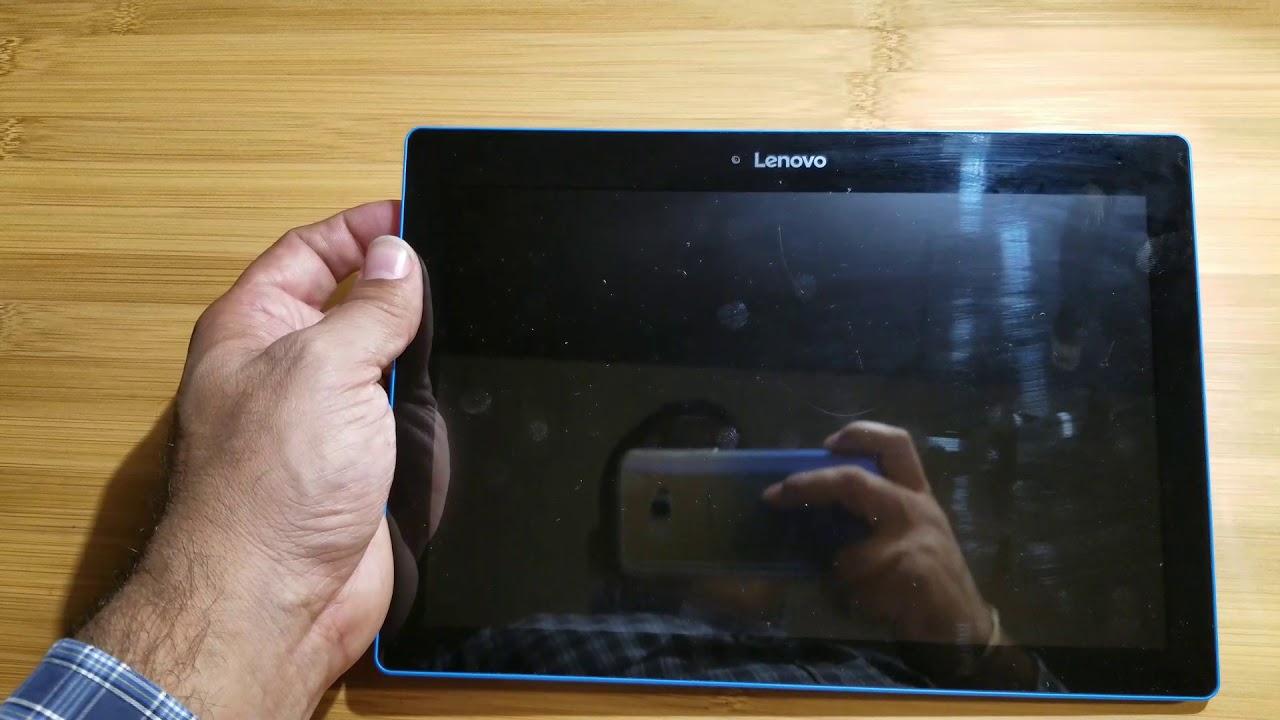Huawei MatePad 11 - Unboxing and Detailed Walkthrough (Design, Camera, Features, Screen) By Shaan Haider
What's up guys this is Sean heather, and today we got Huawei Mate pad 11 tablets with us, and we are going to perform a quick unboxing of it for retail box. We will have a look on the device inside its hardware, specs features and all the user unboxing stuff, but before we start, if you are new to this channel, then do not forget to subscribe it and hit the bell icon to get the notification for future uploads. So, first, let's have a look on the retail box itself. Here we got the Huawei Mate pad 11 branding Huawei logo, and it is quite beautiful, it's golden, and it reflects light in a very nice way. Here we got mentioned that the device we got inside is 10.95-inch in screen size, and it comes with Huawei's app calorie. This device actually runs on harmony, OS 2.0, but for some reason it is not mentioned here. It mentions that it comes with app gallery only and on the back we got the information that the speaker we got inside is by Harman Kardon and the mate pad 11 is TUV Rhineland certified for low blue light content.
It is also certified for flicker free display, so you got two certification from TV Rhineland on Huawei Mate pad 11, but for some reason, once again only one of them are mentioned. Here we got information that we got 6gb ram, 128gb storage, the device we got inside is mad grain color and, as you can see, that there is no IMF number. So this is a Wi-Fi only device and this one is a special review unit, not for cell. So let's open the box and let's see what we got inside. So here is the Huawei Mate pad 11 in mad cray color, and let me tell you one more thing that Huawei is providing two kinds of retail box for mate pad 11.
One is the normal box that I got here. Another one is the combo pack in which you will find the mat pad 11 tablets, along with the m pencil. So here I don't have the m pencil to show you as we sent me this regular retail box. So here we got 22.5 watt, Huawei, supercharge charger, it's very small, but the charging capacity is still good, 22.5 watt, quite impressive. So here we are supposed to have cable, sim card, ejector pin and some quick start cards and user manuals.
So here is the sim card tray, ejector pen- and here is the USB cable, and here we got an USB type-c to 3.5 mm adapter as well. I'm not sure if it's going to be in the official retail box, because here on the box, it shows only the cable, USB type-c, cable, the sim card register print and the user manuals, as you can see that this is a review unit not for sale. As you can see, that's why there is no warranty card or user manuals provided, but we got this additional USB type-c to 3.5 mm adapter. So I hope that the regular retail box will also get this one. It will be a nice addition for sure.
So here is the Huawei Mate pad 11 and matte gray. Once again, you can see that you got the Harmon cotton branding at the bottom of the back and once again, not for cell, so let's switch on the device and while it's booting up for the very first time, let me tell you about few of its hardware specs. So we got a 10.95 inch, 2k resolution IPS LCD screen on the front side. The device runs on harmony, OS, 2.0 and the device is powered by Qualcomm snapdragon 865 processors you've got 6gb ram, 128gb storage, 7250mah battery with 22.5 watt, quick charging. You got 8, megapixel front camera, 13, megapixel, rear camera, and you got the hormone current speakers, so now I will have to go through all of this setup and after that we will have a look on the device in detail.
Here we go, so this is the home screen of Huawei Mate pad 11. So you can see that this is the user interface. So to swipe down from the right side. What you will get is the notification panel and from the right side you will get the quick action center. That's the control panel, so this is uh pretty much like what we get on iOS and also on android on some custom ROMs like mini 12, I guess on Xiaomi's phones.
So let's talk about mate pad 11 here and here you can see that it says that this is a non-commercial version of the software only for the testing purpose, because yeah this device is for review only so, first, let's talk about the design. So here on the front side, we got an 11-inch display. You got a bit of bezels, but the good part is that, like all of these bezels from every side, they are uniform and thickness. The screen to body ratio is 86 percent. At the top bezel we got this 8 megapixel front-facing camera.
At the top. We got the volume rockers and three microphones. On the left-hand side we got the power button. We got two speaker grilles on the right side. We got two more speakers, grills, an USB type c port and at the bottom you got a slot for the memory card because, as we have seen, there is no IMF number provided on the retail box.
This is a Wi-Fi only version, so the only trade slot we used here is for memory card purpose. On the back side, we got the Huawei logo very well, hidden, Herman, pardon branding and the regulatory information. So this is quite nice very minimalistic. Look we are getting on the back. You got the camera module with a microphone flash and 13 megapixel camera, but the back panel is attracting lots of smudges and fingerprints very quickly.
As you can see, so you will have to keep cleaning it time to time, but overall, in terms of design and build quality, this device is looking quite premium. It is not unusual compared to other tablets of the mate pad series. There is no official information provided whether we got any protection on the screen of why we made pad 11. So I will consider it as regular class on the screen, not gorilla, glass or something else, and talking about the display. We got a 10.95 inch, IPS LCD screen with 86 percent screen to body ratio and 2k resolution, so the PPI you will get is 275 and that's quite nice for a tablet. If I bring the camera close to the screen, you can see how sharp is the display quality and because of the IPS screen.
The weaving angles are very nice as well, and another highlighted feature of the display is that it comes with 120 hertz, refresh rate, so you can select either the 60 hertz display or you can go with 120 heads, or you can select dynamic to let the device itself decide what is the best refresh rate for the screen based on the activity you are doing so. The count of 120 hertz, refresh rate screen on this device, 2k resolution and 275 PPI. So it's quite nice and as we have seen that it comes with UV rank line, certification for less blue light and flicker free display. Here you can see that we got the e-book mode and the dark mode as well, so the dark mode, of course converts the screen into dark. If you select the e-book mode, then the screen will change into book-like appearance in gray color.
As you can see here, everything is grayish now and giving an appearance of a physical book that we are holding in your hand, and then we got the eye comfort mode. That makes the screen yellowish to reduce the blue light emission from it. So these are the screen related features that we got on our Huawei Mate pad 11 and talking about the brightness. This is the maximum brightness, and it's looking quite bright. You can see that everything is going dark in the background, especially if we go to the white screen, you can see that it's very bright, and this is the lowest brightness that you will get on.
Huawei Mate pad 11 and, as we have seen like, we got dark mode, high comfort mode, e-book mode. We've got the color profile mode as well natural tone, color mode. We got the option to select normal, and we would, you can even manually customize the color temperature and all based on your preference, and then we got the smart resolution so by default it is turned on. If I turn it off, then I guess by default it will be at the max resolution of the display. But if we select the smart resolution then it will keep changing it once again, based on the activity we are doing so by default it was turned on.
So let's keep it turned on. So talking about the display. It's as you can see like it's very smooth, so the display is looking quite impressive for sure in terms of brightness color profiles sharpness viewing angles and features as well. Now talking about the software side, as I have said that this device comes with harmony, OS 2.0. So this is the home screen that you will get here on made bad 11, so got app gallery link.
Now we've got themes. Petal set. We got the petal maps pre-installed on this device. We got the game center. That is actually part of the app gallery, but shows only the games.
Then we got the file explorer settings, google, health calendar, and here at the bottom, you can see that you got the dock which is divided in two parts. One of them is the most used application. I just started using it, so I believe these are totally random, but once I will start using the device more and more than based on my activity, it will be filled with my most used application and here on the right side, dock you will get the recently used application, so you can see that only settings app is being displayed. If I launch the file explorer and go back, so you can see that now in recent apps, it is showing the files as well. I haven't used harmonious 2.0 on a smartphone till now, but I believe that this feature is especially designed for the tablets running on harmony, OS 2.0, and here we got the petal search widget as well, and as I have shown you already from right swipe, you will get the control panel from left right. You will get the notification and also the control panel is very gorgeous.
Looking comes with lots of quick actions that you can perform here, so looking quite productive, then here what we got is the email, notepad optimizer kits corner. We have seen kids corner on our previous Huawei tablets as well as mate pad, 10.8, t10, t10s and all so. If you are interested in knowing in depth about kids corner, you can go back there and watch those videos. The links are given in the description, and here we got a folder for Huawei apps, so it comes with tips. Tablet clone my Huawei member center weather recorder, calculator, uh tablet: clone is just the renamed phone clone that we have seen on Huawei smartphones, then under tools you will get the contacts, clock, find device and compass, and there is a separate folder for stylus Nero for Huawei and my script calculator since this device is compatible with Huawei m pencil and Huawei is also providing in the combo pack.
It is also providing two applications that you can use with Huawei and pencils. So if I go to my script, this is a very useful application. Using this you can do lots of amazing stuff related to calculation. I don't have the end pen, but I'm just going to use my hand, so you see it's so good, and it detects like everything, and it will give you the answer. So if you got the m pencil, this calculator is going to be quite fun for sure, and it is a smart as well comes with lots of features and Nero for Huawei is going to be the note-taking applications.
So here you can do lots of stuff like you can draw, you can try it, and you can do all of these things. You can share cloud sync. This is what you can use to create notes, and also it comes with lots of templates as well that you can use. You can create anything the way you want, and then you got the top apps. So we got the WPS Office and flora go HD.
That is a video editing, application pre-installed on this device, and then we got few empty folders. Once the device will be connected with the internet, then these folders will be populated with the applications for these particular categories and then, if you want, you can install them. Based on your preference. Under the kit section, we've got alumni and baby panda application. So, as you can get, the idea that these are for the kids alumni is an application that provides lots of content, educational content, videos games for little kids based on the age group and baby panda.
It's look like it's for toddlers or something. So these are the stuff we got in terms of a home screen user interface. If you go to the settings, let's have a look. What stuff we got so this device is part of Huawei's super device group. So what exactly it does Huawei super device? Let you connect with other Huawei devices that come under the super device category and link them with each other for data transfer, so you can start something on one device and pick it up on another, as we have already seen on Huawei's.
Previously launched speaker, that is also mentioned here, that you can move music playback to a speaker. So this is also very nice, especially if you got multiple Huawei devices, and here you can see that the harmony OS 2.0 is quite feature rich, but the settings interface is very much like the emotion UI and the features are pretty much same here as well. If you go to the storage, you can see that out of 128 GB 18 GB is preoccupied, so we got nearly 110 GB free just wanted to. Let you know if you want, you can use the micros card slot provided to expand the storage. Then we got the password wars, app, lock safe.
All of these we had in immersion UI as well, and then we got the Huawei assistant, that's Celia, so here we got the AI lens, AI touch, AI tips. You can use them separately for better productivity and, under the accessibility record, the features for the shortcut and gesture multi window. This is a very nice feature using which you can have multiple windows, open four windows at a time on mate pad 11. So I will make a separate video in which I will show how to use this feature for better productivity and showing some tips and tricks related to that. So this is a very nice feature for sure, and if you go back to the display and brightness here is a feature I would like to talk about.
That's app multiplier and, as you can read here, the app multiplier display apps in dual window for easier multitasking when a tablet is in landscape mode. So what exactly it does that you can use the same app in two different windows at the very same time, for example, if you are using the petal search, so on the left side in the left window, it will show you the search result if you tap on any of them, so the new link will be open in a separate window on the right side and this can be used on other applications as well. So this is quite nice, and if you go to the about tablet section here, you can see that the device is powered by harmonious wobble, mat pad 11, the harmony OS version is 2.0. We got snapdragon 865, processor, 6, GB, ram, 109.92 gbs3, that's 110. This is the screen resolution and the security patch is of june 1, 2021.
So, as you can see that in terms of software-based features the device, the mate pad 11 and the harmony OS 2.0 is looking quite solid and very productive, and since this device comes with Harmon carbon speakers, we got four of them. Let's try and see how good they really are. So if I go to the music, so it is loud and very clear and the acoustics are rich. So the speakers are looking perfect, but I will do a speaker test where I will play different music from different genres to see how good it's really going to be, but at the first glance it's looking quite impressive for sure and talking about the camera, you got an 8, megapixel front camera and 13 megapixel rear camera. This is the user interface we will get.
So what we got is the photo mode beauty mode. We got the video mode if we go to more here. We've got panorama. Time-lapse, sticker and documents scanning, and if you go to the settings here, you can see that we can record 4k video up to 30 fps only and if we select 1080p, then also 30fps. So there is no 60fps option for recording videos from the rear camera, and then we got some usual options here and for the front cam.
We got only 1080p resolution, video recording, so I'm just going to take one or two pictures of this tiny little toy here and let's see how good it's going to be because using the tablet for capturing pictures is not a very common activity. So this is the last image that we have captured, and you can see that it is showing good amount of details here as well. The focus was on this part. Actually, so the camera performance is good, considering they got a single 13mp camera, and this is a tablet where you are not going to use it for lots of imaging and photography. Considering that the camera quality is looking nice for sure.
If you have a look on this app gallery text and all it's quite nice, so overall Huawei Mate pad 11 is looking a very nice tablet. In nearly every aspect. It comes with a powerful snapdragon, 865 processors, 6gb, ram, 128gb storage, dedicated micros card slot, 11 inches, 2k resolution screen with double TUV, run, line, certification, harmony, OS 2.0, that's quite productive and comes with m pen and an optional magnetic keyboard as well. Few things we are missing here is that there is no 4g or 5g model currently available of the mate pad 11, and there is no fingerprint sensor as well, but this is just an unboxing video and many more videos of Huawei Mate pad 11 are going to be uploaded very soon, like the gaming review comparison with other premium tablets in terms of benchmarking, speaker and detailed comparison as well. I will also make some tips and tricks videos showing how you can install android applications on this device, how to connect and use the m, pencil and all other stuff.
So do not forget to subscribe the channel and press the bell icon to get the notification whenever those videos are live and if you enjoyed watching this one then do not forget to hit the like button and share it with your friends, and I will see you guys next time in another. Video have a nice day.
Source : Shaan Haider