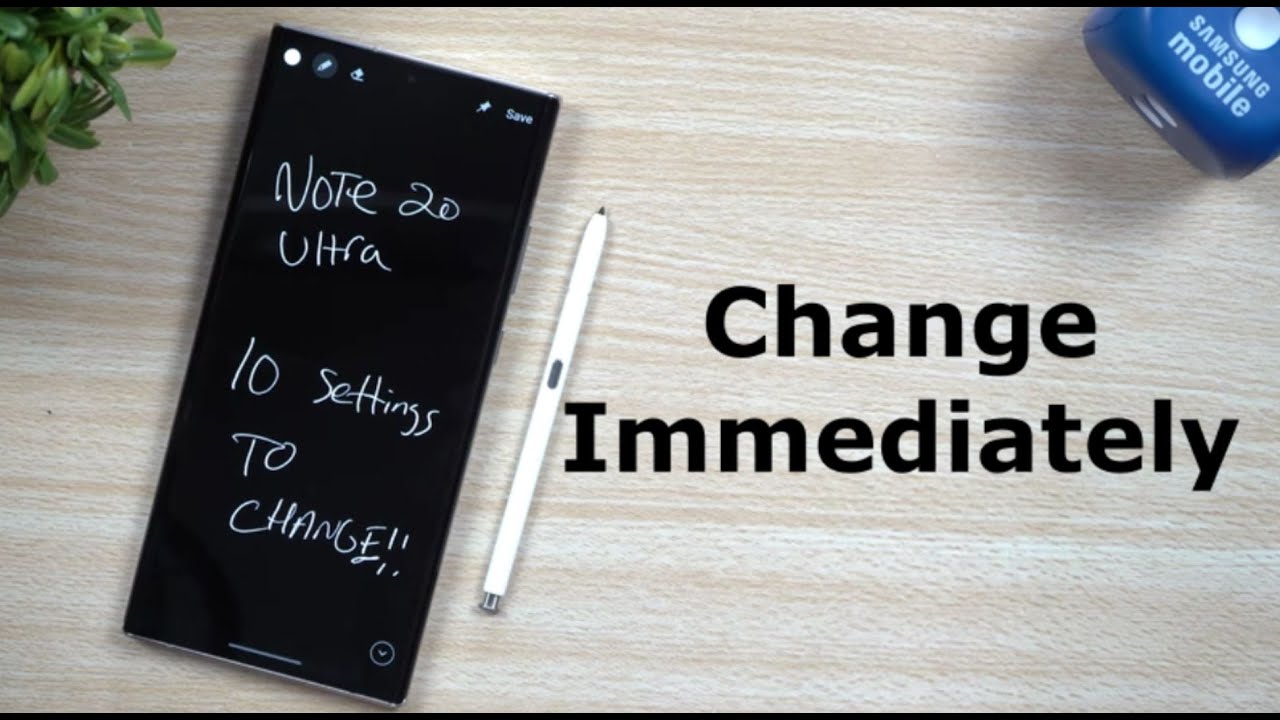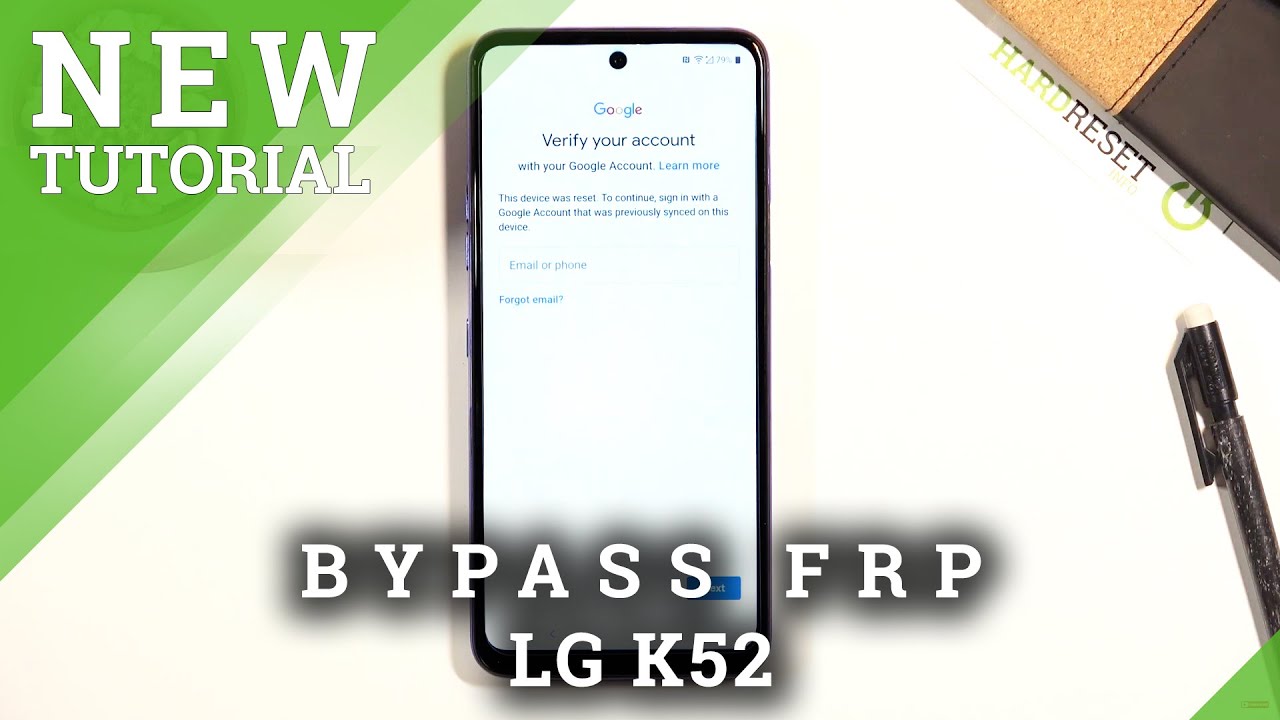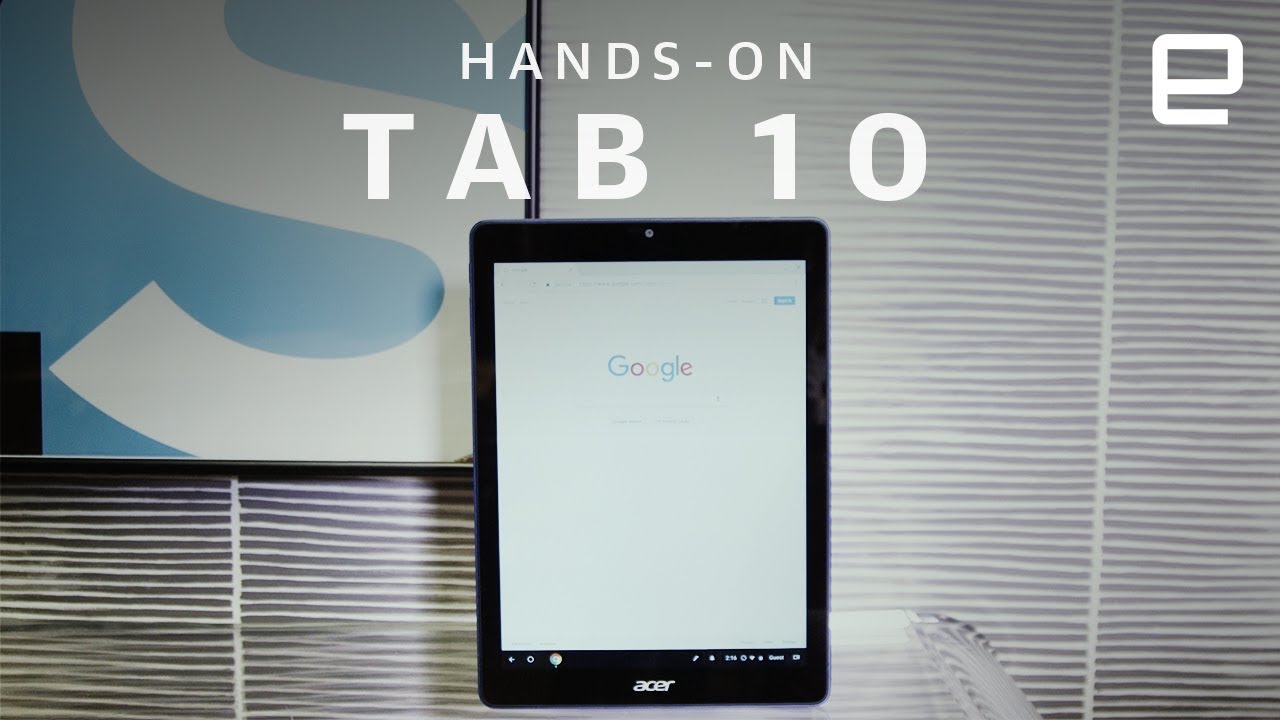Huawei MatePad 11 Review: The Compact HarmonyOS Machine By ben's gadget reviews
Hey, everybody hopes you guys are healthy and safe, so today we're taking a look at the Huawei Mate pad 11. So this is the smaller model of the map 12.6 that I tested about a month and a half ago. So these are relatively new releases, the Huawei's 2021 edition of the tablet line and just like the larger model, this is among one of the first Huawei devices to run harmony OS. So the map 11, as the name implies, has an 11-inch screen. This is a 2560 by 1600 resolution panel. It's an LCD panel, so non OLED panel like the larger model, but the refresh rate is 120 hertz, so animations are very smooth so inside the tablet runs on a snapdragon 865 with six gigs of ram.
So if you know your smartphones, you already know these are not totally the newest components. These components are more than a year old, but a65 is more than good enough for an entry-level tablet. This is not the premium tablet in Huawei's line. That would be the 12.6. Now the device is really thin and lightweight it.
Measures just 0.3 inches in thickness, and it weighs 487 grams, which is just about one pound in terms of storage, you get either 64 128 or 256 gigs of storage, and you can extend the memory via a SD card. Now, there's only one 13 megapixel camera in the back, so you don't have that triple camera system in the larger model. But, to be honest, you really need a triple camera system in a tablet and around the front you have an 8 megapixel, selfie, camera or webcam in this case, and the good news is it's actually in a good location in the middle of the top bezel, so it means when you're in a video call. You are looking straight ahead at people, unlike on an iPad. The webcam is here on the side.
So when I'm on a video call on an iPad, I'm always looking at the site like I'm talking to you, but I'm looking like this. The speakers are perfect. You have four speakers. Two on the left, two on the right. I got breaking news for you.
I might become a member man. I fixed my knees up bro. You probably noticed that the screen is really reflective. That's actually one of the main gripes I have with the hardware, probably the only gripe I have it's, that the screen is laminated in a way that is really reflective when I sit by window there's always glare, but if I move inside a little away from direct sunlight, then the screen looks great. So, as I said earlier to tap, it runs harmony OS.
So I think it goes without saying I think by now. A lot of you guys know that you can't install google apps on this tablet, so you can't run YouTube natively. You can't run like Google Docs Google Drive. However, I, like I said before, while that's a major dealbreaker for a lot of people, including myself, on phones for tablet, it's not that big of a deal because you can access most of these services through the web browser anyway, like on YouTube, you can watch YouTube on a web browser, and it's fine and if you're, using like a mac, you don't have dedicated apps for Google Docs and Google Drive anyway. You have to access those things via the web browser which you can do here now.
As for other non-google us apps like Facebook, Twitter Instagram, they all work well, you can download them quite easily via a third-party app store like APK, pure or, if you're, going to Huawei's own petrol search. They'll do a good job of directing you to the original source to download their app. For example, you search for Facebook on pedal search. It will take you to facebook. com where you can download the app directly from Mark Zuckerberg's website now.
One thing I noticed is that Instagram runs actually, interestingly on harmony OS. Let me show you, so you can only see this when you're in landscape mode, but basically, when you jump into Instagram or landscape mode, and then you tap into a story, it opens a story in a separate window in the split screen, so you can actually go through your friend's story while still cycling, the main feed- that's actually pretty, damn cool. I don't think I've seen this anywhere else before usually on instagram, when you watch a story that kicks you out that feed that takes over your whole screen. But here I can surf my feed main feed while still continuing to watch stories, and this is actually resizable, so it treats it like it's two separate windows now, because the tablet is so lightweight, the screen has 120hz refresh rate, and the speakers are perfect. That makes this tablet perfect for gaming and binging Netflix, because when you're gaming, you don't want a tablet, that's too babies, and it's a little heavy because you have to hold over your hand.
So this is light and small enough that I can just sit back on the couch and just play games like this for hours without tying my arms. Likewise, you can watch movies like this, and it's fine, and the speakers look great. The screens uh aspect ratio is ideal for watching movies too, because it's a wide screen, but unfortunately that means it's not so practical for writing work, because when I do writing, I want a taller screen. I want a three by two aspects: ratio. Now the Huawei mate pad 11 sells for around 400 euros.
That's in Europe in China, it's a little cheaper than usual. It starts at 2700 Chinese yuan, which comes out to around 385, so under 400 us dollars, if you buy it in China, but that's just for the tablet now. I think that's a pretty good deal for a good, looking relatively powerful tablet that you can play games, watch movies on and carry with you anywhere. You go because it's so light and thin to really take advantage of this tablet. Though you need to get the keyboard and the Huawei m pencil the stylus.
Now I don't know the official price of the keyboard and the stylus, but Huawei prices these a little more reasonably compared to apple. So, for example, this is not going to cost you like 200 us dollars. You can probably buy this in China for maybe around 100 us dollars, 150 us dollars, but either way. If you want to get the entire package with the keyboard and the included stylus, you can expect to bump another 150 to 200 us dollar on top of the prices I just listed, so that would be close to six hundred dollars us dollars. If you're buying the china version you're buying euro, maybe 600 euros the tablet with all the accessories- and I quite like it, because, even with the case, it's really thin and lightweight.
This is something that I can bring with me anywhere, and it's really easy for me to just rip it out, put it on a table put on a lap and start doing work now. Unfortunately, as I said, I am not a fan of the aspect ratio of the screen when I'm doing writing work, because I just want a taller screen, but it's still passable and, as you can see, I'm running google doc here now without any issue, and this keyboard is great, keys, are evenly spaced and there's actually quite a bit of travel. I would say a little under one millimeter, so I can type very easily on this keyboard. I can probably type at close to my maximum speeds. Now, unfortunately, there is no trackpad here, as you can see.
So when you are doing work, you do have to leave your keyboard regularly just to maneuver around the screen. I've gotten used to the iPad Pro and the Galaxy Tab s7, where I can just move around with a trackpad now, fortunately, you can pair a Bluetooth, mouse or trackpad. With this tablet and harmony, OS will pick it up, and it will show an on-screen cursor and then, from that point on, you can get around really easily. Just like you would any other laptop now, just like Huawei's smartphones, the may pod 11 has a pretty intuitive multitasking gesture. So you just swipe from the sides and hold you bring up this menu and then from here you can just tap an app drag it on here to open in split screen view.
Now. What? If you don't want to open a calculator in such a giant screen, then just tap on it, and it'll open the calculator in a floating window? You can also add your own apps too. So let's say right now. I want to open my email app, which is outlook, so you just have to tap, add and tap outlook on here and then now outlook should be here, just have to tab drag and I will have outlook on a split screen window, and then you see I have my Gmail account signed up successfully on Microsoft Outlook. So you can indeed get your Gmail even though you're using a Huawei device that doesn't support google apps officially, likewise with Google calendar outlook, also supports a calendar.
So that means I have all my Google calendar stuff in here too. So this is what I mean by its: not that big a deal to not have Google apps on a tablet. It's a huge deal on the phone because you don't want to mess with going to browser and all that when you're on a small device. But when you have a desktop bound computer like device, you can access all your stuff, google stuff via web browser or Microsoft Outlook. Okay, now, let's check out the Huawei stylus known as the m pencil, it's pretty intuitive to use.
So, as you can see, you can draw, and it can detect various points of pressure so right now, I'm going to go really light. You can barely see what I'm scrubbing. I'm going to go harder. You can see that it's clearly it's a darker mark, because I'm going harder, it has good palm rejection. So I can put my palm over the screen, and it's not going to get in the way and there's some really smart features too, such as Huawei free script, so basically any window that allows you to input text.
You can use this pencil, and you can do gestures like you can scribble to get rid of the entire address bar scribble get rid of words, or you can just directly write on it, so you can be like hi man that shows a high man. You want to highlight it just draw a line to it, and it'll highlight you: can scribble it to get rid of it and many other smart features that Huawei has designed across all of its entire lineup of consumer products. Are here too, for example, you have Huawei share directly built onto the keyboard, so the keyboard case has a NFC pad right here in the lower right corner. When you tap a Huawei smartphone into this area, it will start Huawei's share immediately, after which your smartphone will be synced with the mate pad 11. That way, you can see exactly.
What's on your smartphone interact with your smartphone directly on the main pad 11. , you can also wirelessly beam whatever is on the screen to a Huawei laptop or a monitor, like the Huawei Mate view, so Huawei has been trying to build a seamlessly connected ecosystem between all of its products and the Huawei mate pad 11 fits very nicely with its smartphones and tablets and monitors. So anyway, this is the mate pad 11. I do wish Huawei had gone with a newer Qualcomm SLC, because snapdragon 865 is almost gonna, be two generations old. Now it's one generation now, but the triple eight, it's already nearing the end of its life cycle.
The next one is gonna, come in like three or four months, then, when that happens, this will be two generations old. Now the a65 is still plenty capable, but I do think if you're buying a new product in 2021, it does make. You, oh think, a little to know that. Oh, this soc here is more than a year and a half old, but you know I'm nitpicking because if Huawei had gone with a snapdragon 8, then the price of this would have gone up by another two three hundred dollars. Then this thing would be close to one thousand dollars.
I think, as it is right now, six to seven hundred dollars, for this is a pretty good deal. If you can get around the fact that you can't load some google apps on here. But honestly, it's not that big a deal on a tablet. So that's about it for this video, if you're interested in more content like this, please consider subscribing to my channel or follow me on Instagram at Ben's gadget reviews. I have a lot more stuff coming up.
So thanks for watching.
Source : ben's gadget reviews