Samsung Z Fold 3 AND Z Filp 3 UNBOXING / SETUP / IMPRESSIONS / Q&A! By Kevin The Tech Ninja
You know what guys I got a little anxious, and I wanted to start before the one-minute mark was complete. What's up everyone, this is Kevin the tech ninja, and today we are doing a live unboxing. My very first time doing this guys. So please bear with me a live unboxing of the z fold. Three and the z flip three and the cool thing is guys. We have two cameras set up, so we can get a hands-on approach.
I know you guys don't want to see my face all day, so we're going to go ahead and get to these guys as soon as possible. Um really quick, guys make sure you leave uh questions down below. I will get to those questions as soon as possible, but I'm a one-man, show and answering questions. Unboxing going to be a little tough, but I will have time at the end for q and a's. If you want, and also today's video we're gonna, do comparisons between the z-fold 2 we're gonna.
Do the note we're going to do the pro max we're going to do the flip? So we have a lot of stuff lined up today, but anyways just want to say what's up to people in the chat right now, jcvp11. What's going on, buddy, always good to see you what is going on always good to see you as well um, it's gonna, be a good. It's going to be a good show today, so anyways without further ado, let's start the unboxing. So let's begin with the z fold three, that is one that people have asked the most questions about right. This is the z-fold three we're gonna, unbox it and see.
What's inside so first, let's take a look at the box directly um, as you can see, it's just one of these thinner boxes, because there's no power, brick inside and all the way around towards the back. Just have this regular information here and then, of course, it's sealed, so we'll go ahead and open it up. Okay, here it is in all its glory. Oh, this is smooth. It does feel a lot smaller than the z fold too.
I will say that for sure um remove this layer, so this version I have is going to be the black, I'm not sure if it has like a fancier name but uh. This is the black version of it go ahead and turn it on, as this turns on we'll take a look at the other things inside the box. There's not a ton left inside the box, but we have this guy right here and this is our sim card removal tool and then, of course, we're going to have our extra documentation like quick, start guide. What else do we have in here premiere, and then we have our USB c to USB cable. As I mentioned, there is no power, brick in the box um.
That is something that we all know at this point: no power brick in the box, but it does support up to 25 watt fast charging, we'll talk about specs a little later. I just want to talk about experience in hand and things like that, and then we have a Verizon sim card inside the box too. So we can go ahead and get service and data on this bad boy and start using it once when we get signed in I'm going to switch the camera. So you can't see my information um, but yeah first impressions in the hand, it is smaller than the z-fold two for sure, but the screen is just as big and the folding mechanism. It's real crispy um.
The screen is eighty percent stronger, more durable than last year's, and the phone is 10 stronger than last year's as far as the metal on the actual phone- and it has this little cool animation that sort of slides out when you open the screen. If you take a look at it, so here's the outside screen, you open it up and it kind of pops in here or if you do this without the screen being on it. Slides in from the side, which I think is pretty dope, we'll go ahead and accept all this stuff we're going to choose a Wi-Fi network. I will go ahead and switch the cameras, as I log into my Wi-Fi network, um anyways. So far, so good guys.
I am uh I like how this feels in the hand um, I'm not like the phone last year, wasn't like my main phone or anything like that um, but it was a phone. I would pick up often um. Let's say I was going out of town. I want to have this larger device didn't want to pack multiple devices. This is like the one device that could pretty much do everything which I like um at this point.
We just won't copy any data over, and we'll just go ahead and boot it up. While this is going, let's take a look at the chat here. Tommy. What's up buddy yeah man, the new flip is uh. It's dope.
I can't wait to unbox it. I have it right here, to man. Furthermore, I think the flip might be my go-to to be quite honest, hey good morning, good morning, good morning, Mikey uh good morning to you as well, no matter where you're at in the world good morning, um, hey man, I'm glad you liked the live quality. Furthermore, I'm glad it's crisp. Furthermore, I was a little concerned.
This is my first time doing. Live so we're gonna um try to make it as good as possible. Let's go ahead and sign in to my account here. Bear with me here as I do this um. I have a feeling, I'm not going to type my password in right, because that's just what happens when you're live, but we'll go ahead and try to log in all right.
I got the password right, the very first time dope that is dope. Let's go back to the chat, while everything's logging in technically t brother, how you're doing man, hopefully you're, feeling a lot better man um, you know you're under the weather, get them fluids going. You should be uh good to go but uh, hopefully, hopefully you're uh, you're. Doing better. Sorry guys bear with me here, as I get logged in um.
Eight four, sorry, four, six! Okay, sorry about that! We are now getting logged in here. You know: that's the thing about going, live right like there's so many things you have to do, and so many things you can't see um but anyways push right through this. Let's go ahead, and we're going to add our fingerprint. So the fingerprint scanner is on the side of the phone, and then we're going to do a pin as well okay. So the fingerprint scanner is on the side, just like we've seen before um it is using the snapdragon 888 processors, I'm not sure if that affects the fingerprint scanner, but we will see go ahead and register this guy trying to get all the thumbprint.
I'm not sure if the picture correlates to your actual thumb, um or not. I don't know okay still getting everything ready, let's pop over to the chat, while everything is getting ready, um, yeah, Shane, you know, I think the flip is going to be more popular this year to be quite honest, um for, for what is worth. Oh, lets uh. Let's actually go to this screen right here talks about caring for the phone. I think this is very important, um, so yeah, it's just telling you think like: don't touch it with a hard object.
Um, only the s pen pro and s pen fold edition are the s pens that you can use on the screen, so the s pen, so the s pen pro and the s pen fold, they have a retractable tip and that can be used on the screen. If you use anything else that doesn't have a retractable tip, it won't work on the screen number one and then number two. It could obviously damage the screen um. Also, it talks about nothing inside as far as comes coins keys. Anything like that and the phone isn't dust resistant, so don't take this phone to the beach and also ipx8 fresh water, so don't take it swimming and don't take it in the pool and things like that, and also don't take the screen protector off.
It's part of the phone and then also magnets and stuff. So there's a lot of a lot of detail about taking care of the phone here. All right, you are all set up. I can now press finish, and we can dive into it all right. So I want to know what you guys are thinking.
First impressions so far um. What do you guys think, and what do you guys want to see um? I have quite a few things popping up here in the chat um. How are you doing how's the new punch enter display? Do you notice it um? So yeah I mean I guess a better question is: do you notice it where it's at the top of the screen? The best thing to do is to go into settings, and then you can really see what it is, and I'll sort of bring it up here at the top um, so yeah, you can definitely see it, but I don't think it's annoying or anything. I know some people are like, oh, my god, this thing's kind of annoying, or it's in the way I like it. I think this is pretty dope.
Now it is not as strong of a camera any more like it's 4 megapixels. I believe please forgive me if I don't get that right exactly, but it's 4 megapixels. So it's not is not as good as the previous version, but, of course we know with Google and things like that. Software optimization can always do better, but um. Let's go ahead and grab my location, don't you guys, I'm not sure how precise location is here we go, and here it is so yeah in the hand, lets uh, let's fold it out and let's compare it to the z-fold 2 really quick here all right.
This is how it is compared to the z fold. Two, let's get the rest of the stuff out of here. So here it is. You can tell it's a little. It's a smaller device right, but the screen size is the same.
So it's a less bezel around it. It doesn't feel as hefty, but it still feels very premium. It's kind of one of those one of those uh oxymora here, but there's a there's, a weather difference here. I don't know. What's going on with that? Oh, I guess it's a time difference too, but yeah and I guess we can kind of head into settings here, and we'll head settings to on this one too.
So you can see the difference between the hole, punch, camera and not having a hole, punch camera. Let's get the brightness going, don't want to wash it out, it's our adaptive off so yeah and one thing you're going to notice with the software. The software seems to be much more friendly as far as like utilizing the full screen, whereas on the z-fold too, the software really like felt like it was making apps just bigger to fit the screen. Instead of now, you have this panel view, so you go into calendar, and you go into those different apps and those different areas. You will start to see both.
Oh, let me turn the volume down you'll start to see both panels being used all the way um. So it looks like people want to know things about the camera. So we're going to launch the front-facing camera here, take a look and see what it looks like it looks like I'm. Going to have to go ahead and take a selfie, which I really don't like taking selfies, but here we go, so we're gonna. Take a selfie, okay selfie as well with the fold too, there's a lot of light, but we'll uh we'll make a comparison between these two cameras.
So off rip- and this is what I noticed when I was doing a hands-on as well. What I noticed with the camera is that, although it's four megapixels, the color does look better on the new fold, but once we punch in you can definitely see where the megapixels will come into play here. If you take a look at the skin, it is very pixelated here with the front-facing camera on the new one versus the old one is a little more smooth color is beastly. You have fewer megapixels to work with, it's gonna, be you know, it's going to be a little grainy a little pixelated, and that was something I noticed in person, and you're. Definitely seeing it here as well.
Are you guys, seeing this too, I'm not sure how the quality is kind of coming through, but this is exactly what I've noticed with the front-facing camera um, I have to admit, though I do love having the camera being like hidden. I love that. I think that looks perfect, but I don't want it to sacrifice picture quality. Of course, more testing is needed and, of course you can always go to the back camera, and you can turn this screen on to take a picture with the better camera. So I don't think that is like a huge problem.
Um, I'm gonna. Do it really quick here? I'm going to try to do it live it's under capture view, and I believe oh man, I'm gonna, lose. I'm going to lose my tech card here because with capture view, I believe you can do this uh. Oh, I always struggle when it comes to like switching modes. So in capture view you can turn on the second.
You can turn on this screen for the camera. Oh boy, I'm not doing it right. That always happens to me. So this way all right! How about this? I promise I'll show you guys capture view in a little, but right now I am obviously struggling getting this working correctly. Um anyways, lets kind of walk around the phone a little more um.
Obviously I'll bring this phone back for comparison makes in a little, um anyways, so yeah the software is pretty much the same. One thing I do want to point to is going to be under Samsung labs. So if you come into here on advanced features, and then you go into labs, this is where you can do a couple of things. So you have multi window for all apps. So this allows every single app to have the pop-up view and then also you can customize app aspect ratios.
So remember back in the day when Snapchat and Instagram and in those apps like had issues opening in full screen and everything didn't look good with this feature right here, you can force applications to open the way you want so, for example, um. Let's say Facebook, you can let's say that Facebook is doing 4x3 by default. You can say you know what I want a 16 by nine. I want it full screen. You can make those changes here in my full review, we'll dive into this a little more, but in this quick like hands-on unboxing, I'm not going to kind of get into that too much and then also flex mode panel.
When the phone is upright, the app you're using will be at the top of the screen, and then the panel will appear at the bottom of the screen with extra controls. So these are the apps that would do that um. So, for example, let's take a look at an app that would do that. Let's turn this cover screen off so oops. Ah, here we go okay, so um, so with the front facing camera the front facing cam.
Well, not the front facing camera, actually um. You can use this camera instead, and you can also flip it around this way and use this as like a preview for the camera too. So that's kind of a way you don't have to use the cover camera. You can use this outside camera, which is a better camera overall. So let's take a selfie here, really quick, and then we'll go ahead and view it.
I told you guys I'll figure it out. It took a minute, but we got to figure it out. Okay, so I think this is much better shot compared to this one. It looks the same right here, but once we punch in this one was from the inner cover. This was from the cover and then this right here well, this is from the inner screen.
Sorry and this one is from the outside screen, so it looks a lot better. This is a very passable selfie compared to this one that looks okay, but once you punch in it's not as good um just some things, I thought about just some things. I want to show you, let's pop over to the chat, real quick. We got some stuff popping up in here. Um people want to see the camera.
They want to see the camera uh yeah we're going to talk about the camera. Um is the s pin included the s. Pen is not included and remember, there's two separate s pins, that's going to be here um, so you have the s pen fold and the s pin pro the s. Pin fold is like a basic s pen, which can only like to write on the screen. The s pen pro is kind of like what we've seen from the Galaxy Note series, which has the Bluetooth button, which would then allow you to do air gestures and all those things like that um.
So that is different. That is amazing. Are you talking about me because that is dope um Adrian Cabrera camera quality on a 720p stream, lol to you as well? This is my wife being thirsty. I'm kidding not being thirsty at all lash awn. What's up buddy Holley at your boy, thanks for popping in to the two to enter here, I'm going to do my best to answer questions and things like that, as we kind of go along um anyways moving right along at this point, we're going to come back to this phone, but I do want to begin the unboxing process of the flip.
I think the flip is going to be a crowd pleaser. To be honest, I know the flip to me was actually the not, I would say better phone, but it intrigues me a little more in person, the flip, so here's the box of the flip same concept right here right, just a regular box, all black, very thin, and then we'll go ahead and open it up. I think this thing that I'm using to cut it open with is a little overkill, but that's kind of me man, I'm kind of just go for it. Okay, here it is okay, so here's the box for the z flip we'll go ahead and open this guy up, whoa everything kind of flew out at once, all right. Here's, the z, flip, a little am ASSR for you, guys, okay, here it is, let's go ahead and fire it up and as it boots up we'll talk about all the stuff I think about it when, in the hand so number one I like how this feels this size is a solid, a solid size.
I like this size and the reason I say that um, let me compare it to like an iPhone 12 right. This is an iPhone 12 right here. Um, and this is the z flip. It's its its taller, but it's not as wide right. So I think this is nice and then, of course it goes down to this smaller size, which I absolutely love this size.
I mean it's still: it stores away in a pant pocket or like a wallet, not a wallet, a purse or a bag, or anything like that. I think that's extremely dope. Furthermore, I really like this um, the bottom. You have our USB port. We have the two microphones at the bottom.
Here we have the one speaker at the bottom um we have our power button, which also doubles as the fingerprint scanner, and then we have volume up and down um. The hinge says Samsung on it. This hinge feels perfect. Um Samsung says that this a lo, this metal material, this armor aluminum, is 10 percent stronger compared to last year's, which actually makes it the strongest phone available right now or the strongest material available. Right now, I think, would be a better answer, but look at this hinge man I mean this.
This is nice. This looks like a work of art, and you see the Samsung logo sort of disappears. As you start to close the hinge down. I really, really like that, and then you have our two cameras on the back here with the flash um yeah. Let's go ahead and open it up, uh, let's go ahead and get signed in and get all that stuff situated.
Scott peachy. What's up man, look at you, um! Look at you! Look at your peach! Look at your peach, always good to see you stop by hey thanks for stopping in. I appreciate you for just joining that is always dope um. Does it leave a craze when folded too much? I think you need to leave a crease um. I don't! Furthermore, I don't think it does.
Um, the z-fold ii didn't leave a crease too much um. It didn't leave a crease at all like when you fold it too much like they're rated for over 250 000 folds, which is dope um. Let's go ahead and log into the Wi-Fi. I don't want you guys to see my stuff. I don't want you to come to my house and get on my network all right, okay, we're on the Wi-Fi, so yeah in the hand.
Furthermore, I think this is really nice um, comparing this to the z-fold two, here's the z. Oh sorry, here's the z, the z, flip, here's the z-flip right here the z-flip is like chunky um. Let me just log in here really quick here. Quite a few things going on so here's the z flip, here's, the original one and here's the new one like the original one, has all this extra stuff on here. It feels like armor.
It feels like it's in a case, but that is just how the phone looks. Furthermore, it's kind of chunky. This one is much more streamlined, much more felt. It feels like a phone without a case. This just looks like a phone with the case and kind of the thing that I was saying in the video I'm working on is that these flip phones finally feel like they're ready for retail.
I think that's why Samsung is ready to ditch the note, because they feel these flipping phones are just ready for retail compared to last year was very niche. I think these are just like ready to go, so we'll keep this here for reference to do some comparisons, but until then we will go ahead and get signed in to these phones. Furthermore, I'm going to switch the camera, as I sign in, because I don't want you guys, knowing my details to log in obviously, and while we get this going um, if you have any questions, make sure you toss them in the chat, and I'll do my best to answer any questions you guys may have. Let's take a look at the chat right now see what it is, Dr Braun to conquer, hey. Nice, hey! Thank you for stopping by really appreciate it.
Like I said guys, this is my first live stream, so go ahead and show some loves drop a thumbs up. If you're enjoying this content, I want to do something more timely, more um, a way we can kind of communicate together and answer questions live because sometimes with comments, it's hard to kind of get to everything. Okay, we're finally getting logged in. I have to verify one more thing and then once we verify it we'll be ready to rock okay. Sorry about that guys.
We are ready to rock. We are now getting everything signed in um. Would you recommend moving over from a note, 10, plus to a z-fold 3 as a daily driver? I think you should use the phone a little to kind of get an idea of how it feels I mean if you are a power user, there's nothing better right now than a z-fold just the way it opens up. You know the way you can. You can open it up, and you can utilize this really large screen, and it's just a great looking phone.
I mean. Don't get me wrong, like the note is still a good phone, but Samsung is this year, however, is moving away from the note, and this is like the next move, and this screen is big enough, where you can do things on the outside, but when you're ready to get a lot of stuff done, or you're ready to game or consume that media, you can open it up and then use it. So I think, yeah I think that'll be a good move. Obviously I haven't finished my review yet, but so far so good cam co thumbs up. I appreciate the thumbs up.
I really do keep me going keeps me motivated anyways. Let's go ahead and get this thing situated, I am noticing the screen protector is creating a lot more fingerprints than we noticed with glass. That is something I am noticing, albeit it is hot down here. My hands are clamming up a little, but it is producing more fingerprints than I would like, but you know that is very small compared to leaving scratches and other things like that, um, let's go ahead and let's get the fingerprint going put a pin in here, really quick, all right, fingerprint scanner. Once again, it's on the side, something we've seen before snapdragon 888 processors, not sure, if that's anything to do with it, but we are going to go ahead and scan the fingerprint on the side.
I will say this fingerprint feels to be a little easier to hit compared to the z-fold three, for whatever reason, maybe the shape of the phone or anything like that. I do like this fingerprint that was very smooth to add. Now, typically, I add more than one fingerprint, but for the sake of this video, we'll just do the one, but typically I'll, add like three or four fingerprints different hands and things like that um just so I can always get on um here we're going to go ahead and install additional apps, not a ton of bloatware. I mean you have Samsung TV plus 100 free TV. We have office, uh LinkedIn, so there's a couple of things, but it's nice, you can uncheck it while you're getting situated, so we'll go ahead and uncheck a lot of these things that I don't typically use that much, and then we obviously have the things from Google that are included, so we'll uncheck a lot of these things, and then we'll move forward.
Seeing the trade-in price of the z-flip 3 from the s21 is 449. Would that be a good trade, um Malik uh? I think it's a good move, but you have to figure out what you value the most. I think the s21 camera is better. Overall, you have that all you have that zoom lens um yeah, that's space zoom and I think it's a better camera. So if you value camera, I wouldn't think so.
But if you want a new, a new phone, something feeling more refreshed, and I'd say definitely go for it um! You know I haven't used these phones enough right. I haven't, haven't put my sim card in and haven't had a daily driver. Yet with this phone, so it's really hard for me to tell you if it's going to be a better phone or not, but I do think that is a great. That's a gets. A good trade in my opinion- and I know Samsung- is very aggressive, like they told us at the press, briefing they're going to be very aggressive with trade-ins that if you want to get one of these phones- and you have a trade-in- you can make it happen, anyways guys, um here we go, we got the same, got the same spiel about taking care of your phone.
It talks about, you know, don't push hard objects on the phone when you fold the phone, make sure there's nothing inside such a car keys and all those things. So you know they're they're, trying to tell you like this phone, although it's stronger, it's more resistant than it used to be it's 80 stronger. The screen, there's still potential of these things happening right. You have the protective uh film on here, and it tells you do not remove the protective film do not remove protective film and also keep away um credit cards and other things like that, because it has a magnet. You know the magnet keeps this thing shut in my opinion, um.
Well, I'm pretty sure that there's a magnet in here that keeps it shut, so keep it away from credit cards and things like that. Let's go ahead and unlock our device. Next, all right. We will go ahead and go finish, and then we'll go into our phone. You know what man I have to admit.
The screen looks perfect um. You know it's 120 hertz here, and it's 120 hertz. Well, sorry, it's 120 hertz right here, and it's just to me is just a nice. Nice feel I love. I love the 120 hertz display it's going to be a little slower as it's sort of loading in everything right here at the bottom, but we'll kind of come into settings, and I can show you the 120 hertz hard to see in video but 120 hertz.
It just looks good, and it's like this by default, you don't have to adjust or anything like that. Um motion smoothness is on adaptive, so you get that 120 hertz all the way down when you're not using it to save on battery or if you want longer battery, you go to 60 hertz, and you can do it that way as well um. I comfort shield is on adaptive so that changes the color of the display to help you with it and then screen mode is on vivid, I'm more natural, but for video I'm going to put it on vivid, so you can really see the colors and then, of course you can adjust the white balance. You have advanced settings where you can change the RGB um values. So if you really want to customize how the phone looks, you can do that, and I really like that.
Um anyways we'll go ahead and uh where's the is there a reset to default button? Oh boy, there's no reset to default. Oh man, all right we're going to go to natural. I do prefer the natural screen. Of course, we have dark mode, which I prefer um team dark mode over here in these streets and yeah. Let's go ahead and change the timeout, and then here we have full screen apps.
So these are apps that should take up the full screen um and if the apps don't stretch automatically, this will force your apps to go full screen. Every app is in here that you have installed. So it's not like a special thing in here, but every app is in here. So if you do have an app that isn't going full screen for whatever reason you can check this box, and then it'll go full screen last year. That was kind of a thing where apps weren't going full screen, and they weren't.
Looking perfectly this will let you do it here: um, we have edge panels. So this is this right here edge panels. You have these apps that can pop up on the side and then, of course, with edge panels. Um you can have app pairing, which would then allow you to app open app on top of each other. Just remind you later, oh look at that.
Look at this baddie anyways, and then we have this where we have our two apps open at the same time here and then in the middle. Of course, you can adjust the size of each app like this. You can make it as small okay, you can't make it that small, but it is really dope that you can do that, especially if you're multitasking you're referencing something you're looking up something else. This is a nice way of doing that here, very cool. I do like this and if you tap in the middle, you can swap sides which is really cool.
So let's go back into settings um the navigation bar at the bottom. I tend to flip these around. I like the back arrow being right here. That just makes more sense, or you can just do swipe gestures, which I actually do like having I like having swipe gestures, we can pop up, do one of these and switch over, but anyways um. You guys know those things, let's go ahead and head over to the camera.
So what I like about this camera is that you can activate the back screen for the camera um. Let's make sure I'm doing it right. So if you, if you close the screen right here, and you double tap, this opens the camera it's going through a tutorial right now I got it, I got it, I got it, so now we have our camera sitting here. Let's actually switch views, so this is our camera, and we can take pictures this way, so you're using the best camera possible on the phone, but you can still see everything with a viewfinder so once again, you're not relegated to taking these selfies or anything like that um, you could take a selfie with the external camera or the rear camera. If you will, instead of using the internal camera and that's nice and then with this, you can use these settings where you can flip uh, oh uh, oh we're going live, and my top camera went out.
Oh boy, this always happens when you go live right. Give me one second guys: oh boy, so yeah when you go live you never know what happens. Even though I have my camera plugged in it is now telling me the battery is exhausted. Anyways, the show must go on we're going to talk about some more features right here, we're going to go with the one camera setup, so anyways um when you have when you have it, set up this way, which you can actually do. You can flip between all the camera modes, just by swiping your finger, video photo and if you swipe up it actually switches which camera you're using which is pretty dope um, like I said before, I do prefer this phone over the flip over the fold.
In my opinion, right um, I just like how. Overall it looks, but let's say this flip right here is um: let's get into it real quick, so we have the flip, and then we have the fold they're pretty much the same size, pretty much the same size when it's all the way open right, and it closes down, look how much smaller it gets. I love how small this gets. This is very pocketable and then let's take a look at the thickness here right. I think this is nice.
I really, I really like the size and another cool feature. You have this screen right here, and then you have widgets. So if you come to the screen you press and hold, you can then adjust the widgets. You can put different widgets on here and then your notifications comes through. So, if you get like, let's say you get a message: let's say you get a text, you can see the text here, you can tap it, and you can open it up and look at the text which I think is really cool.
This reminds me of an old lg phone on Verizon many years ago. That would have this little outside screen that you could see. I think this is dope and I think a lot of people are going to really oh look at the bunny. I think a lot of people are really going to dig the flip a lot. The fold is dope.
I think the fold is great for many people who want that extra mph, many people that that want to have that most powerful phone possible people who want to write emails and things like that want a game on a really, really large screen. Like don't get me wrong. This is dope like I love this, but for me, I want a smaller experience, because if I want to write those emails- and I want to do those things- I'm on a laptop I'm on a tablet or something like that. But this is definitely a two in one, and it feels perfect in the hands. As I said, it is actually smaller than the previous version, but the screen is just as big, and also it's 120 hertz on the outside and inside as well.
You got a triple camera setup on the back, albeit it's not it's, not the latest and greatest with triple camera setup, but it's good enough to kind of get around anyways we're going to do a quick q. A really quick here and uh we're going to go ahead and uh wrap this thing up. So we're gonna. Go through rapid fire for the questions. We have a lot of questions right here, um.
How was battery draining during the stream? So I mean these phones didn't come at a hundred percent. So it's really hard to tell you, because I didn't see what the battery life was. Tell me about the software version. So you want to know what version of software they're running I would love to. But the thing is an update's going to come out.
These phones are not out yet, so they always push out updates beforehand. So I don't want to say something that changes. You know that's going to change instantly or anything like that, because there's going to be software versions that are coming out and updates, and we're not able to do a full review yet because software will be changing. So it wouldn't make sense for me to say that just yet okay um does it zip. Does the z flip have decks? That's a good question, I'm not sure if it has decks or not.
I would assume that it does because the s lineup has decks and the note lineup has decks and default. So I would assume yes, but I'm not 100 sure um any other questions in here. I really don't. I really don't like this phone. We tell Samsung, we want smaller phones, and they go FM make even bigger phone.
That has more of a chance of breaking. Well, I mean you still. You still have a choice right. You still have the s lineup. If you want there's going to be the Fe that would eventually come out and the flip is not really a huge phone, so I do think you.
I do think you have options, how about the z43 still not having dust resistance will last for a good time, unlike the inner screens, from fragile and for beaches and all yeah I mean it doesn't have it's not dust resistant right so because it, I think, because it has this screen protector, that dust and other debris can kind of get under here right. So it's not dust resistant, but it at least is water resistant. I have a feeling they're working on that it's something that will happen with the next version, but as of right now it is not dust resistant. It is not a rugged phone, so if you, if you're a person that goes to the beach often this may not be the best beach phone available um, but there are cases and things like that to kind of help, speaking of which the z flip has an amazing lineup of cases that I don't have right now, but uh yeah, it's that's yeah, that's pretty dope! Lash awn is the biggest pixel fan. I know, and they're only giving 100 bucks for the Pixel 4 XL um, hey man, pixels, don't age, well, bro, um, anyways, guys! I think that's about it.
Furthermore, I think we're going to wrap it up. Furthermore, I do want to thank you guys. Furthermore, I've been going for about 40 minutes now. As I said, these phones just came in literally an hour ago, so I'm gonna start using them. Going to go ahead and make some reviews and do all these things that you expect from me doing so.
Leave a comment. Tell me what exactly you want to see with these phones. What are some things you want me to test? How do you want me to compare to these phones um? This is the Galaxy Note 20 ultra to the z-flip. You can see the size difference here, not bad, not bad. I love how when this phone is closed, it looks like a normal phone I'll be a little thicker, but it's like a normal candy bar style phone, and they open it up, and you have this larger experience.
Um yeah, anyways, guys. That is everything I have for you today. I want to thank you so much for stopping by make sure you hit subscribe um. This was cool. Hopefully you guys enjoyed this as much as I enjoyed making this and uh, maybe I'll catch.
You guys on another live video sometime in the near future. Kevin tech ninja take care. You.
Source : Kevin The Tech Ninja







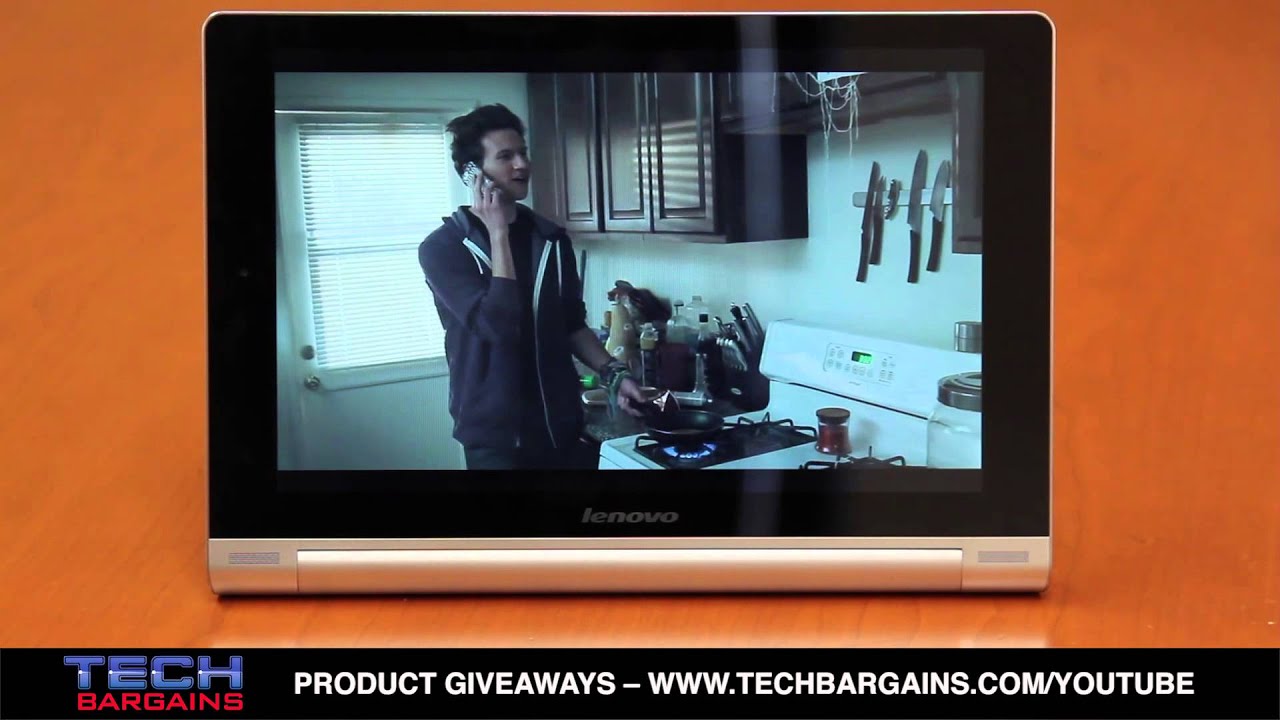
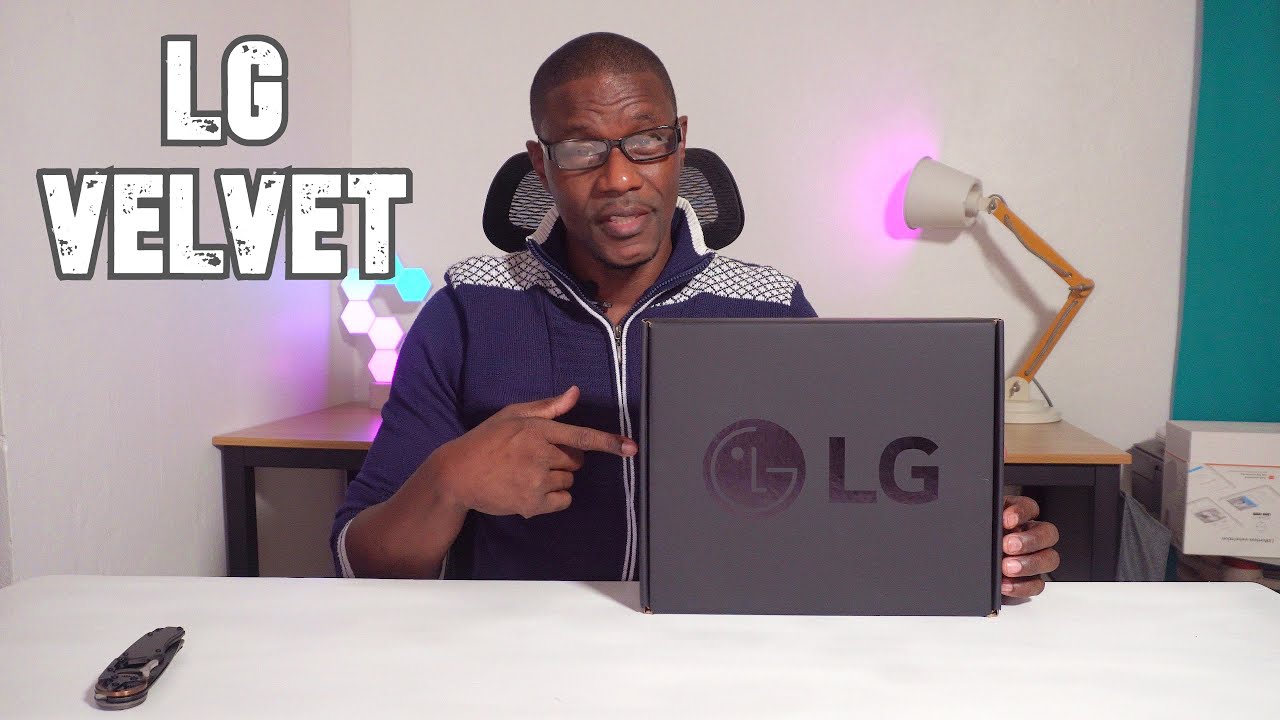





![RUOK MODE 👽 SETTINGS ⚙️ HUD + SENSI + DPI POCO M3 📲 [FREE FIRE HIGHLIGHTS] 🎥](https://img.youtube.com/vi/KnY8TUfCrXQ/maxresdefault.jpg )










