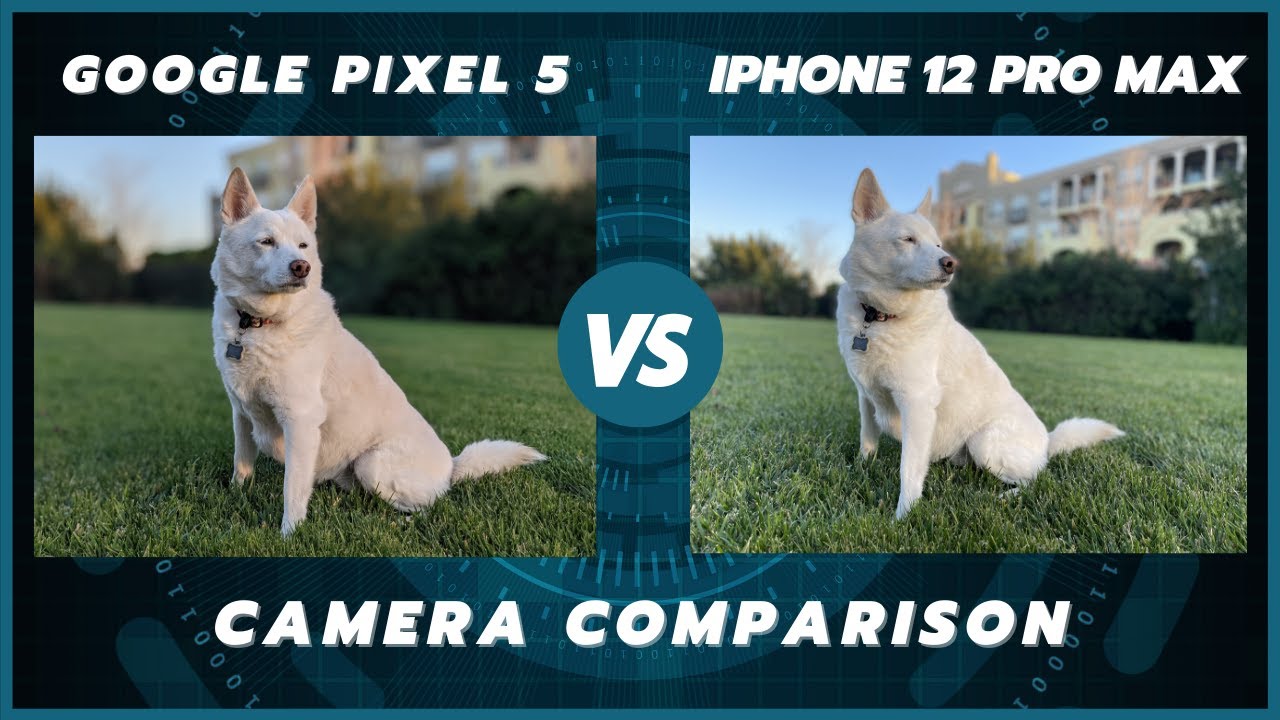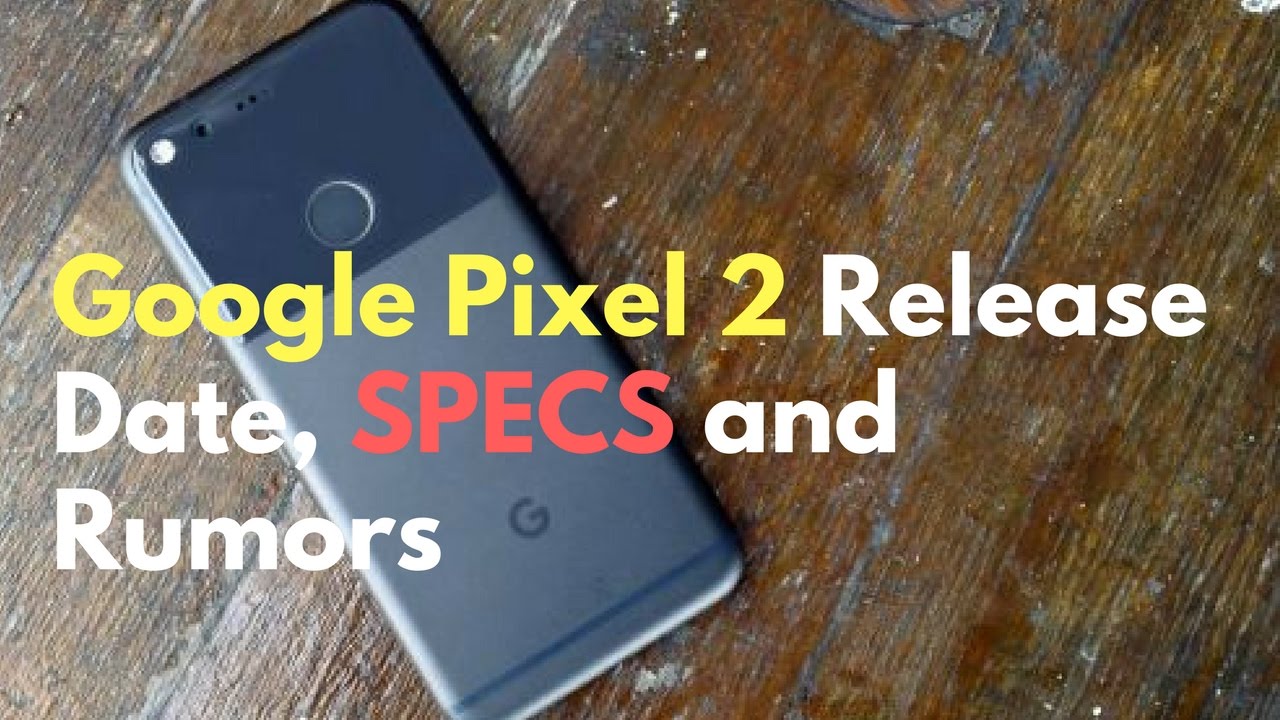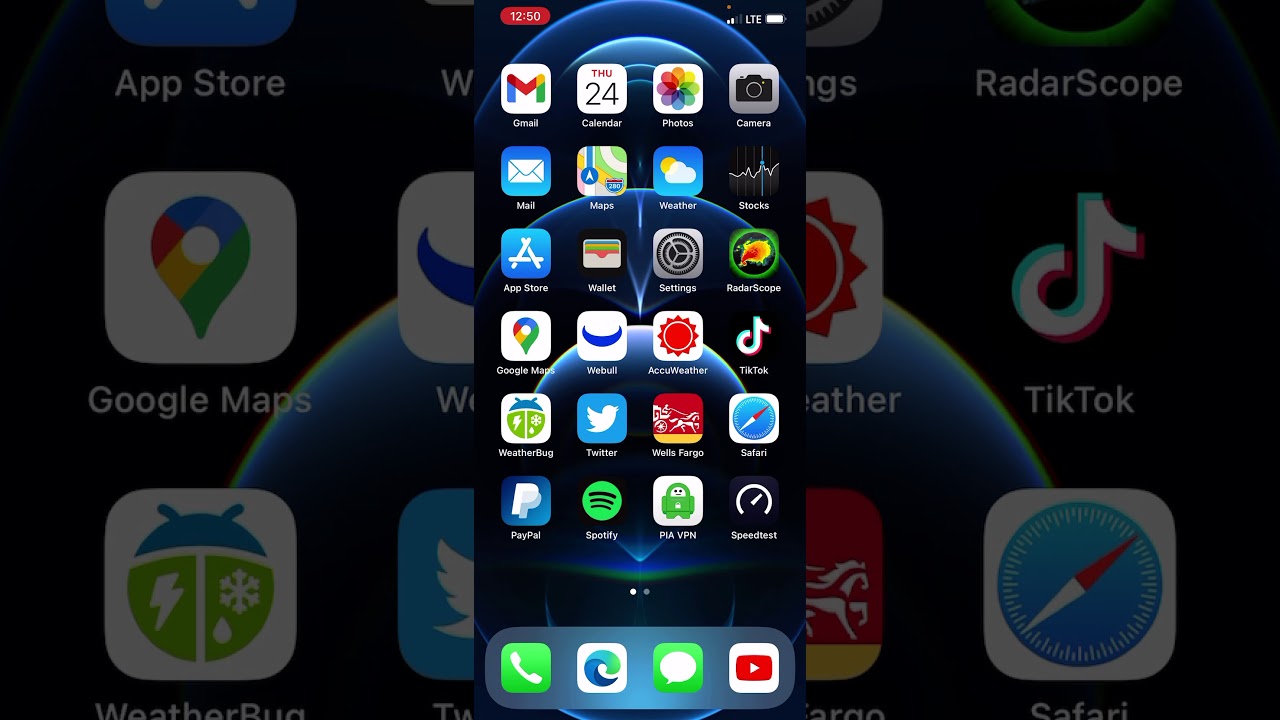Apple Watch Speed Test: Series 4 vs. Original By Tom Buck
- This is gonna be a really quick video that I thought might be actually fun, which is going to be a speed test between the Series Zero Apple Watch and the Series Four Apple Watch. Been wearing this one everyday since it came out three and a half years ago. Three years ago. And I've been wearing this one since it came out today. So at first it might be tough to tell these apart. This one on the left is a Serious Four.
This one on the right is the Series Zero, or the original Apple Watch. What's really impressive is that the screen of the original Apple Watch is perfect after all these years of abuse and torment. So here's what I'm gonna do to start off with. I'm actually gonna shut both of these watches down. Power off.
Power off. So I'll reboot them so no apps are preloaded. Actually, this will be an interesting first test. Let's see how fast they boot up. And before anyone gives me a hard time about these watches being backwards, I am a lefty, so I wear the watch on my right hand in this orientation.
So for most of these tests, I'm just gonna do a real time test, but for this one actually I wanna do a stop watch because I have a feeling that the Series Four watch will be boot up way way faster than the original. So somehow I'm gonna do this all at once. (bright music) Wow so, that was almost two minutes slower for the original to boot up than the Series Four. That's crazy. So now that the watches are both booted up, no app have been loaded.
I'm gonna start out with the one that has always caused me the most trouble and that is the mail app. So as you can see, the Series Four is already ready to go. I can even click on a message, and it'll open up. Can scroll through all my messages and there. The Series Zero is done.
Now it went back to the home screen. If I click on a message. Actually. I can't click on a message. Nothing happens.
There we go. Next, one thing that I do use a lot is the workout app, but sometimes I spend the first few minutes of a workout trying to get the app to start. So I'm gonna see how quickly it is to load it. Okay. Series Four opened pretty much instantly.
I'm gonna try to start a high intensity interval training workout because that's the one I normally use. (soft music) That's actually not too bad. Usually though, honestly, I have to tap this one like 10 times before I get it started. Sometimes I've just not been able to get it started, and then I don't even use it for a workout. So that was not too bad.
Let's try maps which is an app I've never even opened because why would I? Okay. So the Series Four is ready to go. Series One's ready to go. Or Series Zero, I should say, is ready to go. So the Series Zero still hasn't loaded anything on the map.
That's just a series of dots. Whereas the Series Four is picking things up pretty quick. I was all the way over in Oklahoma. This is really fast. This is very, very usable, which is cool 'cause I've never used maps on the watch before.
Let's try opening up the calendar. So Series Four is pretty much instant. Series Zero still loading. (soft music) There we go. Series Zero ready to go.
Everything is extremely smooth on the Series Four, which I really like. Let's try next opening up weather. That was pretty quick except on the Series Zero, nothing else is loaded. Whereas on the Series Four, all of the cities actually have their weather listed. Let's try stocks.
Stocks is another app that I've never really used on my watch but maybe if it's usable, now I would. So Series Four ready to go. Everything's loaded. Click on a stock and get more info. Series Zero kind of just like with weather, it's there but everything's blank.
I click on a stock. Doesn't really have anything yet. It's just sort of empty when I click on 'em. See if I click on the Dow Jones on the Series Zero, there's nothing there. If I click on it on the Series Four, everything's there right away.
Everything is just instant. This is like as fast as my phone. So if you used the Apple Watch before, you might like to change your faces around. On the Series Four, I have noticed it's very easy. You just force touch and can scroll over.
Find different watch faces. It's super easy to customize it. It's just instant. It's exactly like what you would expect. Whereas on the Series Zero, if you wanna customize your watch face, you really have to force touch.
That kind of takes awhile for them to go over once you get into it. Customizing them. These are not too bad. A little bit of a delay. What about photos? Let's open photos.
Wow, so the Series Four everything is just right there. And the original one wasn't bad. Look at this dumb guy. The photos definitely loaded at different qualities. Yeah, that's not too bad.
Let's open up Dark Sky Weather, 'cause that's one of the more popular weather apps. Once again Series Four ready to go. All the details. I'm done looking at it. Ready to move onto the next thing.
Whereas the Series Zero is still loading. There we go. And everything's loaded this time though, although it's a little glitchy, but at least all the info's there. It's not like the stock app so. All the info is still there.
Let's go into messages. Again, instant on the Series Four. Not so instant on the original, but I've still been using this to get messages a lot, but the big thing I'm curious about actually is the scribble function which it looks a little different because this is on Watch OS5, whereas this is still Watch OS4 since it can't be updated to five. I'll press this scribble button. There we go.
Not bad. I've used this scribble function on the old watch repeatedly. It's. Pretty. Good.
It's Even. Better. So again, both of them are totally usable. The Series Four is just extremely instant. Whereas the Series Zero, there's quite a bit of lag happening.
Okay, let's open up the alarms. Again, Series Four instant ready to go. Series Zero bit of a lag. Not too bad. Definitely a lag though.
What about if I push the side button? The dock is pretty much the same. Everything's just a little smoother on the Series Four, but Series Zero still super usable. Second that gives you an idea. What if I do music? I mean, I think that's a big one right there is just how many times I have to double tap before I get any response on the original watch. Music is definitely taking a long time to load.
I use Spotify more than Apple Music, so I don't really use this app that much. So again, this is not meant to be a review on the Apple Watch Series Four. It's just a comparison between the original Apple Watch and the newest Apple Watch and honestly the original one is still totally usable but the new one is smoother in every way and there's also the very big issue of this watch is no longer updated, whereas this one will be getting software updates for you know the next three to five years. If you've owned and used an Apple Watch, you know that even though something might only take one or two seconds longer on an older model, since you wear it all day and you use it all day, those one or two seconds really do make a big difference. There were times when I was waiting for an app to load on this one where I would have already been done with the app in this one.
Like the weather for example. I open it up. I look at it. I move on. This one I was still waiting for it to load when this one is already done.
Now again, the original watch has been with me all around the world for the last three years. It's been abused and used, and it's in perfect condition still. So it is a tremendous piece of engineering and that is why I'm really excited to move into a watch that's the same thing but faster and a little better. So I've never used a Series Two or Three Apple Watch, but if you're someone like me who has the original Apple Watch and you're thinking of upgrading to the new Series Four. I definitely think it's a night and day difference, and if you use your watch every single day like I do, you really will notice it a lot.
So I am really happy with this upgrade. I'm actually super excited to use all these apps that I just avoided because they took forever to load. I literally didn't even know what the mail app looked like honestly 'cause I just didn't use it. So after I use this watch a bit more, I hope to do a full review on it to let you kind of know about how some of the features work in the real world, but in the meantime, thanks for watching. Have a great rest of your day.
(energetic music).
Source : Tom Buck