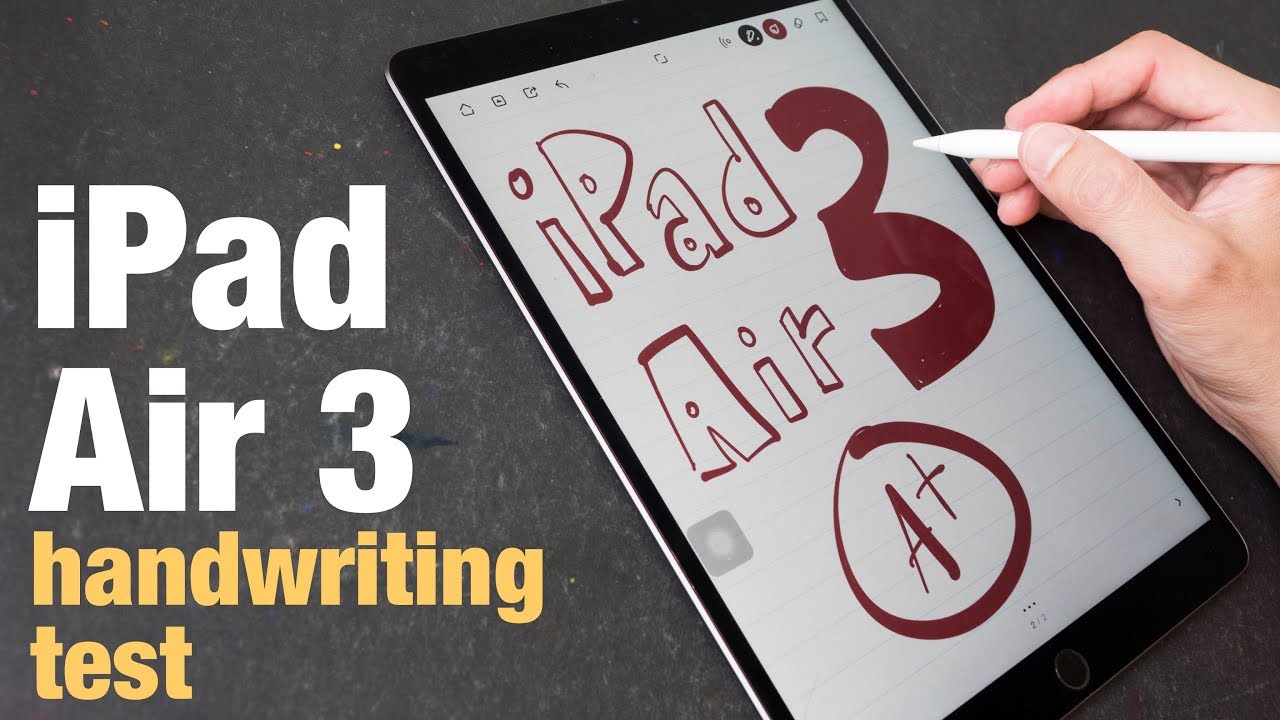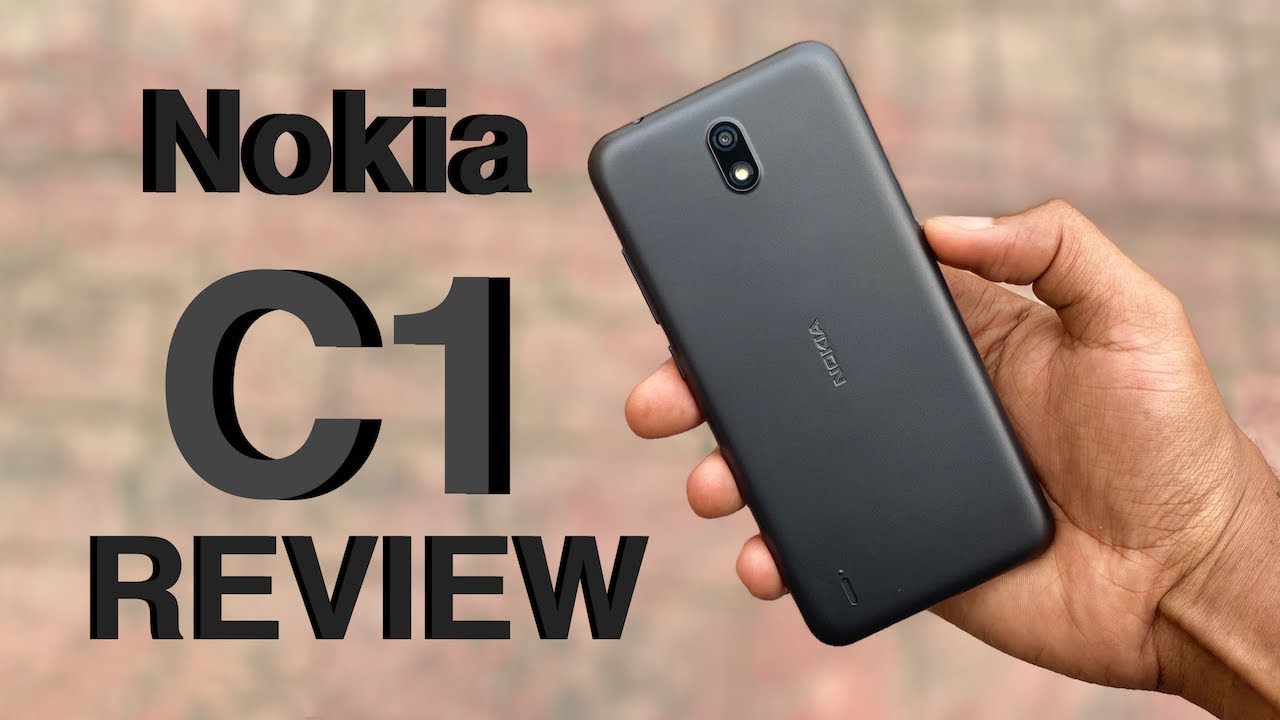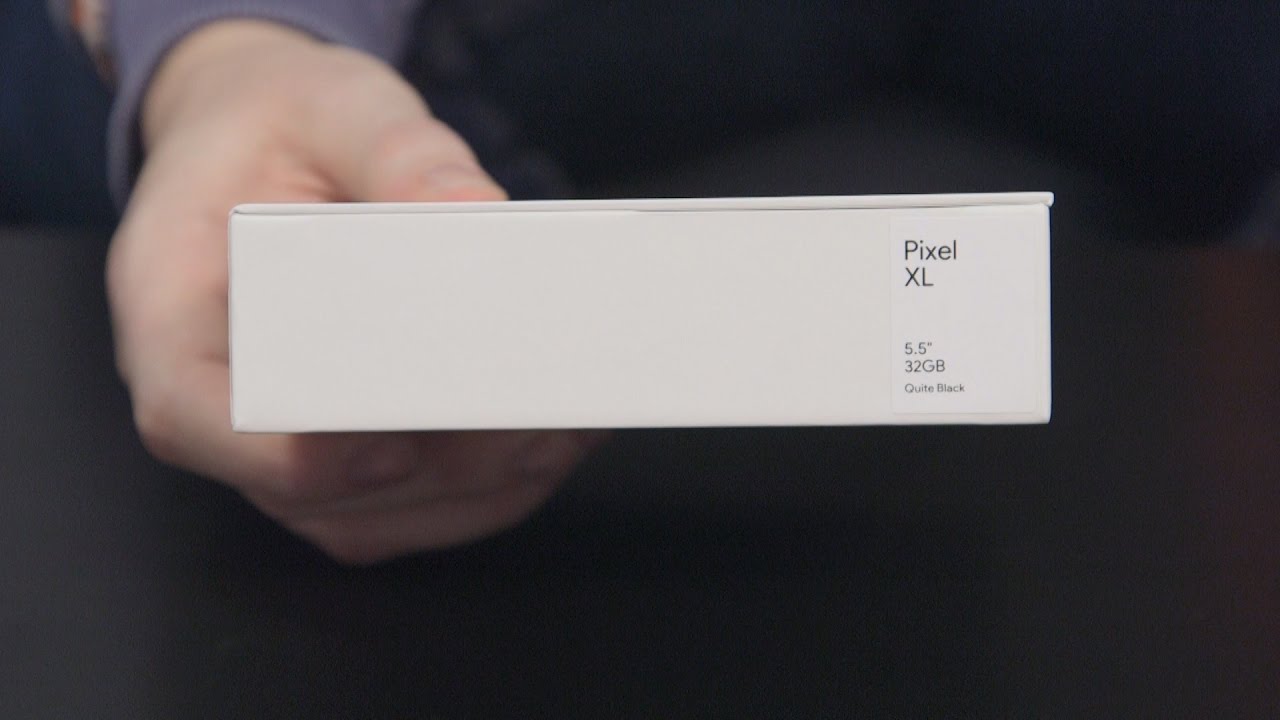Huawei Mate X2 Review: Most Cutting-Edge Phone Hardware Right Now By ben's gadget reviews
Hey everybody hopes you guys are healthy and safe. So this is the Huawei Mate x2 I've been using as my daily driver for the past week now. This is without doubt the most cutting edge smartphone hardware in the world right now, but it's also very expensive, and it has some software limitations that will make the phone quite hard to use not just for people in the west, but also people in Hong Kong in Tokyo and Singapore. So it's quite tough to evaluate this device unless you look at everything in a vacuum, but I'm going to try anyway. So this is my full review of Huawei Mate x2, okay, because this is a full review I feel like. I have to go over all the hardware specs again like screen resolution processor, the hinge all that, but I think most of you guys watching this already know all that.
So if you don't want to sit through all the rundown of the hardware, specs again feel free to go ahead and skip this part and jump to this time right here. Okay, so the main selling point of the Huawei Mate x2 is obviously this display is an eight inch OLED panel with a resolution of 2200 by 2480 and refreshes at 90 hertz. So these numbers aren't the highest numbers around. There are screens out there with more pixels and with 120hz refresh rate, but still looks pretty good to my eyes and animations still look pretty fluid, not as insanely zippy as a 120hz panel on, say, Oppo 5x3 pro or an OnePlus 8 pro, but 90 hertz is good enough. Basically, I if I could take 120 I'll, take 120, but if you give me 90, I'm okay, I'm not going to complain too much about it, like I would a 60 hertz panel, so whether it's viewing angles or maximum brightness both are satisfactory.
As you can see right now, I'm under the sun. You can still see the screen relatively well. The crease is really hard to notice. If you do push it extreme like right now, you can see the crease, but for the most part you're looking at straight on or even off to the side, you don't see that crease. So this has been one of the most talked about areas of improvement over the z42, whose crease is quite noticeable as soon as you tilt the phone a little to the side on the May x2, like you, have to really look for the crease before you can see it.
To be honest, the crease of the Samsung Galaxy z502 doesn't bother me too much because, like I said, if you look at phone straight on, you don't really see it. So you really only see it if I move to the side like that and who uses a smartphone like that, so even though the mix 2 improves over the photo as far as the crease goes, it's actually not that big a deal to me. Instead, the bigger improvements to improvements that I actually find very valuable is when the May x2 is folded like this. I already mentioned it in a previous video, but I like the max 2 more in the 42 when it's folded, because the screen is wider. It's a more traditional smartphone aspect ratio by nine.
This is a 6.5 inch display with a resolution of 1160 by 2700. So it's a really good-looking screen, also 90hz panel and when you're using this phone, you feel like using a traditional smartphone now compared to xevo2 the screen's 25 by 9 aspect ratio makes it quite narrow and when you're trying to type it can be difficult. If you have fat, fingers and also certain apps will look a little weird because it's so tall and narrow. So just all around you get a more traditional smartphone experience right here. On top of that, you'll notice this little border on the full 2 it's much wider than it is on the May x2 the mx2, the bezels are quite uniform, whereas on the 42, the left side right here is noticeably chunkier.
That's not all the corner of the hinge right here of the photo is also a little sharp. You see it comes into this little angle, angular point now it doesn't hurt it's not super uncomfortable, but when I hold the phone I do feel the point poking my thumb every single time. But when I hold a max 2, I don't feel that because Huawei has rounded the same corner so when you're holding this phone other than the fact that it's a little thicker than usual, it really does feel like you're holding a traditional slap phone. The phone is rounded on this side and this side and like I said, no rough corners right here now. There are a couple areas where the 42 hardware is still superior.
For example, the inside screen refreshes at 120 hertz, it's only 90 hertz on the max 2 and the hinge stays at any angle a little more firmly like more steady compared to the max 2. You see it's quite set right now on the max 2. You can have it stay open at any angle to, but it feels a little loose now about the size of the max 2 when it's folded, it measures 14.7 millimeter in thickness and about 295 grams in weight, which is about 0.6 pounds so yeah. It is a little heavier than a traditional slab phone. I find that if I am holding it for over 15 minutes, my hand does get a little tired now inside the max 2 is a Karin 9000.
This is a 5 nanometer chipset, with a 5g modem built into the chip phone has eight gigs of ram and a 4 500 William hour battery inside. As for storage, you get either 256 or 512 gigs of ram all right. Now, let's talk about camera performance. So in an earlier video I said, the main x2 camera system is the exact same system used in the Huawei p40 pro plus, and the mate 40 pro plus. I was actually off by a little while the main and periscope zoom lens is still the same sensors as those other cameras.
The ultra-wide angle lens here is actually a little weaker I'll get to that in a bit. But let's look at the other cameras, so the main camera here is a 50 megapixel lens, f 1.9 aperture, with the largest image sensor size on the market right now at one over 1.28 inch. So the larger the image sensor, the more light you can pull in this lens, also uses a ray filtering array that also makes it more sensitive to light. So, in short, the main camera here, just like the main cameras on the last few previous Huawei flagships, can basically see in the dark. So even in a pitch black room, you just have to point and shoot, don't even need to turn on night mode, and you're going to get a shot that you can, may not be the best looking shot, but you can at least see what's in that room and in a less extreme case, if you're just shooting at night out in the city with proper lights, you can get a shot that has excellent dynamic range and just very contrast colors.
All the lights are balanced. Now, during the day, I don't love the color science of the main camera, but that's my personal preference, whether you like the color science of a Huawei photo day is up to you. As for the periscope zoom lens, this is an eight megapixel periscope zoom lens that can shoot 10 times. Optical zoom shots, I've tested this camera already, and it is neck and neck almost as good or perhaps as good as the 10x zoom lens on the galaxy s21 ultra. That means this is among at least, if not the top, the second-best zoom lens on the market right now, it's better than the zoom lens in the iPhone for sure and better than the zoom lens on any other android phone.
Now, there's a second zoom lens right here. This is a 12 megapixel, telephoto zoom lens. I can shoot three times optical photos. This focal length is about 70 millimeters, equivalent to about three times zoom, which is ideal for portraits. Now the fact that you have a long, zoom and a short zoom means the max 2 covers more of the vocal length spectrum.
Now, let's get to the ultra-wide angle, camera this is a 16 megapixel, f, 2.2, lens and um photos. Look fine if you are not picky about ultra-wide angle camera, but this sensor is inferior to the ultra-wide sensor used in the Huawei Mate 40 pro the Huawei p40 pro or the Huawei Mate 30 pro. So the first problem is that the sensor doesn't have as many pixels as the other ultra-wide angle camera. So shots don't come out as detailed. The second problem is that you'll see that the color temperature between the ultra-wide angle, camera and the main camera is actually a little different.
So when you're taking two photos of the main and then the ultrawide they look like they were taken with different sensors. This is a problem that previous Huawei phones did not have. In fact, if you watch my recent Oppo find x3 pro video you'll know that I raved about the ultra-wide angle. Camera a lot because of the ultra-wide angle, shot and the main camera photos looked almost identical in details and color science dynamic range, all that well guess what Huawei actually started that trend with the mate 30 pro. So it's a bit disappointing for me to see that the ultra-wide angle camera here is taking a step back from the Huawei Mate 30 pro anyway.
Here are some photo and video samples from the Huawei Mate x2. As you can see, if you just talk about photos taken with the main camera to standard 1x photos, everything looked great. If you thought 10 times zoom, they look sharp as hell and video performance is above average. I wouldn't say it's the best: it's solid okay! Now, let's talk software, so the Huawei Mate x2 runs emu over an open source version of android 10. Now, for the most part, the phone runs like what you'd expect in android to run, except some features from android 11 are missing here.
The Huawei mud does provide some nice touches like wallpapers that move customizable always on display, and I like that you can double tap on the screen twice with your knuckle to grab a screenshot, although I would only do that on the outside screen, not the inside softer folding screen. But overall I can't say: emu is my favorite version of android, and I'm not just talking about the Google stuff which I'll get to later. Even if this phone at Google, I would still like OnePlus oxygen, OS or OPO's color OS better. I find app icons to be a little outdated. Looking not my favorite, aesthetic and of my biggest complaints is that if you want to pull down a notification shade, you still have to swipe from the very top.
If you swipe from the middle, you just get this um system-wide search, which is a rip-off of iOS, and I just don't like it, because smartphone nowadays are too tall to reach all the way to the top of the screen. If I want to pull down notification shade, I can't do that right now, unless I loosen my grip and do this every other android skin out there, whether it's Samsung's one UI, one plus, is oxygen. Os opals, color, OS lg software. They all let you pull down the notification shape by swiping anywhere. I also don't like that.
If you want to lock the phone turn off the screen, you have to press the power button, whereas once again, every other phone on the market now gives you the option to double tap on the screen. To turn off double tapping to turn off is just easier than reaching for the power button every single time. That's just facts: okay, because you have such a large screen, you're going to want to multitask, and the good news is multitasking is really intuitive, so you just need to have one app open and swipe from the side and hold then you'll bring up this little menu, and from here you can just tap the icon, drag it here, and you'll have split screen mode and then, if you want, you can tap on this bar at the top of the second app bring it out here like this, and you can have this app open in a floating window and the floating window can be moved, and it can be resized, so you can make it larger or smaller. This has been very useful and intuitive for me. Okay, now, let's talk about the limitations, so, as you know, the Huawei Mate x2 cannot run core google apps.
So this includes YouTube. Google Drive, google, keep Google Docs, Google Pay and a couple other google apps are missing. However, I think the degree to which this phone is limited has been a little overstated and I think some people don't quite understand what apps can't run on this phone, because a lot of times I'll get comments saying: oh, how do you have g board running on a Huawei phone, or how do you have Instagram running? Well? Instagram can run on this phone. Fine Instagram is not bad at all. Neither are Facebook, Twitter WhatsApp.
These apps can all run on this phone without any issues. The only apps you can run like I said: Gmail Google Pay. Google Drive, Google Docs, google keep now. As far as Google Pay Google Drive, Google Docs there's just nothing you can do. You can't use those apps, no matter what you do, however, for some apps there are workarounds, so Google Maps you can actually install on this phone, and you can still use Google Maps.
Fine, except you cannot log in so that means you can't save your location, history. You can save your search history, but if you want to navigate, you can still do so same with Gmail, so the Gmail app cannot run on here, but this phone supports Microsoft, outlook and Gmail runs fine in Microsoft Outlook. So the software limitations are not as crazy as some people think you can still run. WhatsApp rec hat, Instagram, Twitter, Netflix Spotify. All those stuff run fine here anyway, let's talk about battery life, so there's a 4 500 million-hour battery in here and battery life on this phone is really, really good, because you have to remember this is only a 90 hertz panel, so it doesn't eat up as much battery life as a 120 hertz panel like you, would get on a s21 ultra.
So for me, I've been finishing entire 12 13-hour days with still 30 40 percent battery life left over performance. Obviously, no issue: the phone is very snappy playing games on this is fine. Some games will cut off the top and sides, but I find most games will be fine and if you really don't want your game to be cut off at all on sides, there is a setting to run the app in 100 scale, but then you'll just get black bars on the left and right side, otherwise known as pillar boxing. Oh yeah, the max 2 are stereo speakers too. By the way, that's me on the drums right now.
So these are my friends. Let's test out the sound so overall I love the Huawei max 2 for those of you guys who follow my work. You know that I have been a believer of foldable phones since day one now. I can see that not everybody has a use for affordable phone. If you live a lifestyle, that's more you're tied to an office job nine to five and then, when you're off work, you don't really need to do work anymore.
You just have a very good work-life balance. Then maybe you don't need a foldable phone, but for someone like me, I am an independent tech reviewer. Not only do I make videos, I write for multiple publications. So for someone like me, I constantly have work coming in at all hours of the day. It doesn't matter if it's a Sunday or like a Friday night, maybe I'll get an email saying, hey, there's a press release I need to read or edit.
Then, if that's the case, I like being able to just pull something on my pocket. I have a large screen. I can immediately do work on an eight-inch display. It's just it's a lot easier than doing work on a 6.2 inch display. I can see more.
I can have more apps open at once. Furthermore, I can have two documents open side by side, as I'm proofreading, which I have to do quite a lot. Furthermore, I have to send long emails a lot and the fact that I can type on a larger screen with split keyboard makes things a lot easier. Now. Can I recommend the main x2 for most people? Of course not this phone retails for us, 2, 700, 2, 700 American dollars, and you can't even buy that at this price.
For now, if you want to buy this phone right now, you have to pay closer to 3.500 I mean 3500 is just too much money for like 90 95 people out there. I get that, but there are people who are tech enthusiasts. So someone like me, I've always been into gadgets. Ever since I was a teenager, I would spend all my money that I make from my part-time jobs on like mp3 players like laptops stuff, like that. So for someone like me, who's a tech, enthusiast, and also I review phones for living.
I can justify spending that money, but I know 99 of people out. There cannot spend that money and that's fine. So anyway, that's about it for this review of the Huawei Mate x2, it's not a phone for everybody, but you have to respect what Huawei has done with the hardware here. This is bleeding edge, stuff man, so that's it for this review. I have a lot more content coming up, including a video on the VIVO x60 pro plus that's the global version and some Xiaomi phones too.
So, if you're interested in keeping up to date with all the latest gadgets, please subscribe to my channel or follow me on Instagram at Ben's gadget reviews. That's it for now, thanks for watching.
Source : ben's gadget reviews