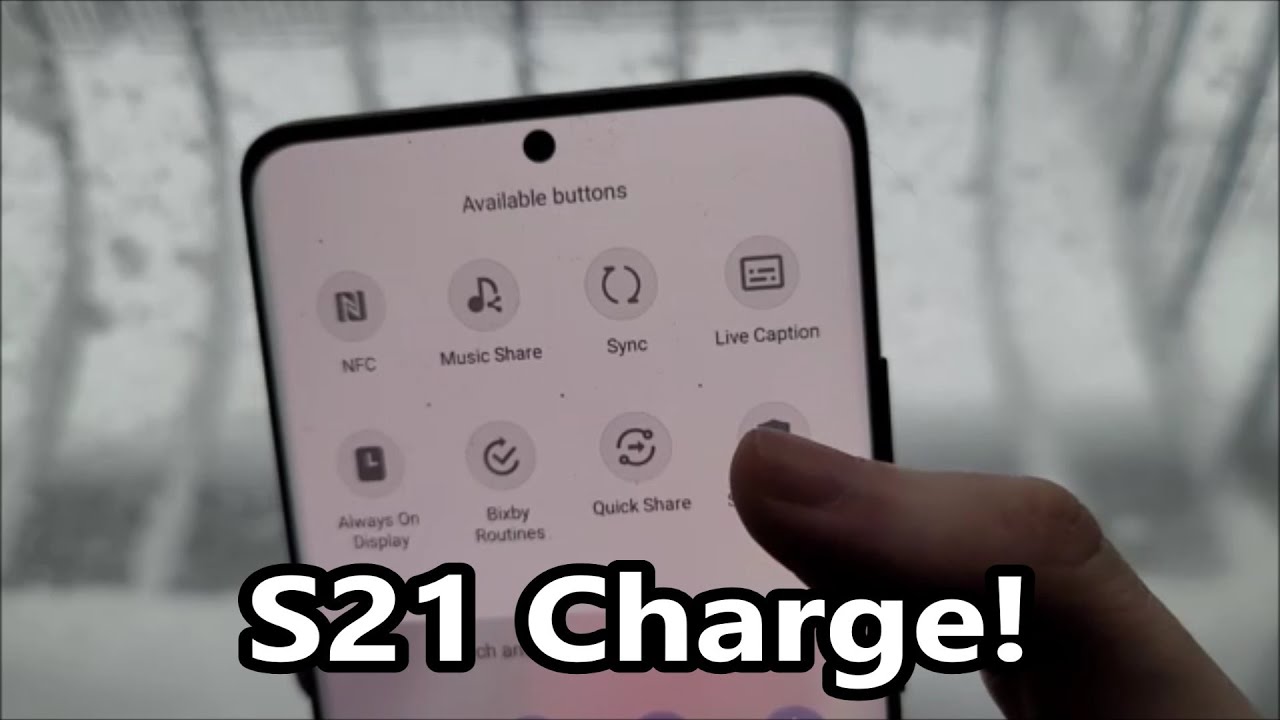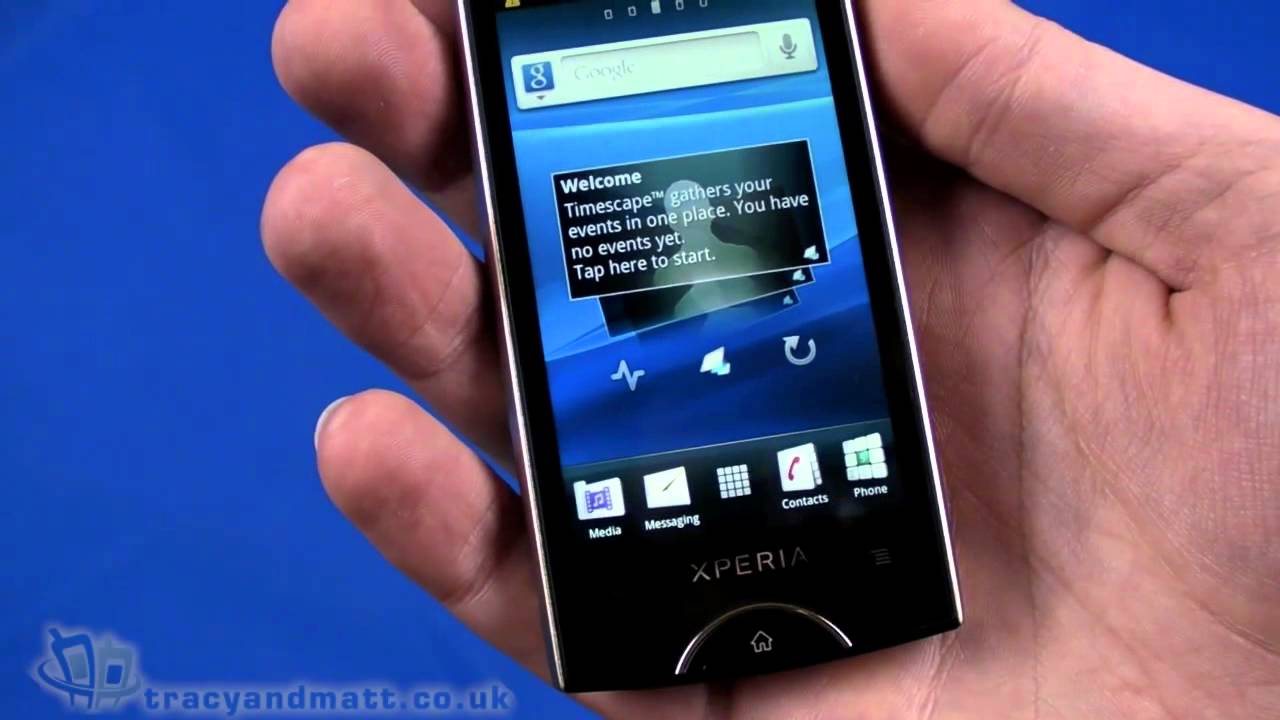Huawei Mate 40 Pro Review By ben's gadget reviews
Hey everybody, I hope you guys- are healthy and safe. So this is the Huawei Mate 40 pro I've been using this phone for the past nine or ten days, and this is my full review. So I'm going to take a slightly different approach with this Huawei Mate 40 pro review, as I did with the last two or three Huawei phones in that I'm not really going to talk about politics or the Google situation, I'm not going to talk about politics, because you guys should know my stance on this. If you follow me on social media or if you watch my previous videos, as for the Google issue, I've already made at least four or five different videos on how you can use a Huawei device without Google. In my opinion, you know it's never going to be ideal. It's never going to be like the perfect experience, but it is not a dealbreaker.
There are enough workarounds. I can use this phone as my daily driver. My sim card is indeed in this phone right now: okay, let's start with the hardware again a really stunning looking device. I just love that, on the maze series Huawei continues to push out design, that's completely unique from everything else on the market just about every other phone in the world. Right now has a camera module in the upper left corner.
So just the fact that this stands out wins a lot of points, in my opinion, likewise with the screen. So this is a waterfall display. I believe Huawei calls it a horizon, display it slopes down at 88 degrees. Now I defend this every single time, I'm gonna. Do it again here.
I know a lot of people don't like this, but don't knock it till you try it like I've mentioned many times. There is no accidental palm touches here. My palm is completely rubbing the side of the screen, but I can still use the screen perfectly fine, but at the same time it's not like the sides. Don't register touches at all. If you do want to touch the side like right now, I'm on Instagram stories, I'm going to draw a little note.
You see I can still draw on the side of the screen. So around the front you have a 6.67 inch. OLED display is a gorgeous panel with a resolution of 272 by 1744. So it's not quite quad HD resolution, but this is plenty sharp, and it gets really bright under the sun. In fact, let's put it side by side the iPhone 12 Pro.
So you see both of these are at max brightness right now, and I'm facing a window. So there's a lot of light coming in a lot of glare, and you see both screens are of almost the exact same max brightness. Now some of you guys may complain about this wider than usual hole, punch cutout, but I don't think that's fair, because this is a more complicated, more advanced front facing camera system than just about anything else in android right now. So it's a dual camera system. This lens out here on the left.
It's a 3d sensor, while this one in here is a 13 megapixel, wide angle, selfie camera with a 100 degree field of view, so you're getting something that's extra wide. But if you want, you can punch into 79 degrees too, which is a more ideal for for a single person portrait, but the wide angle selfie definitely is very useful okay, so this is selfie footage shot with the ultra-wide angle, selfie camera. So you see how wide the field of vision is. Unfortunately, when you shoot in this ultra-wide field of view, there's no stabilization at all. So if I walk it is really jerky, so this mode is probably best used for just standing still of like group of friends showing off buildings.
But if you want good stabilization, you just have to dial in a little to the tighter frame, and now you have seen that stabilization improves by a little. The best thing is you don't really lose a lot of details, because this is a perfect, pixel, dense sensor and also in the middle, it's an infrared camera, so the infrared camera teams, up with this 3d sensor right here, to offer real 3d facial log. I said this in my first hands-on, but I'm going to say it again. Both of these phones have real 3d face scanners, but look at how big apple's notch is compared to what Huawei has done. It's not just 3d face scanning Huawei's introduced several really smart, intelligent features that uses the 3d sensor and the infrared camera.
So the first I covered this in the hands-on. It's an always-on display that isn't really always on this. Always-On display actually turns off after a period of time when you're not using the phone, but as soon as your head or eyes glance at the phone, the always-on display will light up. You also have this thing called air gestures which basically allows you to operate the phone without touching the screen, so lg's done something similar in the past, but Huawei's done a little better by making a little more responsive and easier to set up. You don't have to like to hold your pump by five seconds just to get it to work.
So, for example, you can control scrolling in any app by just putting your palm in front and flicking up like that, and you see it works pretty nicely. Let's check out the speaker, because the mate 40 pro has stereo speakers this year, which the mate 30 pro and the p40 pro did not have, and it gets really loud. So you have a speaker grill up top and bottom, so it sounds coming out from the left and right side. Equally, let me put it closer to my mic, so the great speakers paired with this gorgeous screen makes for a great media consumption device all right next up. Let's talk about the five nanometer chipset.
That's in here this is a Karin 9000. It's the world's first 5 nanometer chips. That also has a 5g modem integrated inside apple's a14 bionic is also 5 nanometers, but it requires a separate 5g modem from Qualcomm now from what I've seen on benchmarks and real world performance. So far, this five nanometer chip is tip-top where you're going to see the power of the five nanometer chip is when you're using this camera, because this is a very advanced camera system that has probably the best camera hardware in the industry and also perfect computational photography. So this main 50 megapixel rap sensor captures really detailed.
Sharp vibrant images, almost at all times and the best thing about a Huawei flagship of the recent ones, is that when you go to the ultra-wide you don't lose image. Quality image quality remains consistent between the ultra-wide and the main camera, which you can't say about a lot of other phones. And of course you have this periscope zoom lens 13 megapixels. So this is a 5x image at just about lossless quality check out how clean the words are on this menu. When I zoom in and then of course, I can go closer, even up to 10x is still a very sharp shot, but now I can go even more and go let's say: 25 25 is still really sharp.
You can go up to 50, but 50. Then you lose a little of details, but the fact that I can still read the words in this menu from all the way out there. That's pretty insane, so you notice that even going into 50x zoom, this lens is relatively steady right. That's because this periscope zoom camera right here has is built in and down here is a 50 megapixel rap sensor with the largest image sensor in smartphone, so now one over 1.28 inches so posing a lot of light. Okay, now, let's step into a really dark alley, one of the few spots in Hong Kong.
That's actually dark and test out low light performance of this camera. Okay, so, as you can see, it's really damn dark here, and then I'm going to turn on the camera. Now I'm not going to shoot night mode, because this Rob sensor will do the trick by itself. So this is just a single frame. Shot! Look at how well lit this is look at how well this is compared to what's actually in the alley.
The Google Pixel, 5 and iPhone 12 need to turn on night mode just to compete with what this camera can do. As a standard. You know non-night mode shot, so the benefit of that is when you're taking a really low light photo with the Huawei Mate 40 pro. You don't have to wait, two or three seconds you just have to tap the shutter button capture, one frame and the photo is ready, whereas with the Google Pixel 5 and iPhone 12. Whenever you take pictures in low light situations, you have to wait at least one to two seconds for the night mode to process.
So that means, if you just tap, and then you move your phone, you didn't get a blurry shot. You don't get that with the Huawei Mate 40 pro. In fact, the Huawei Mate 40 main camerae is so good at pulling light. It's actually made the night mode redundant. That's kind of ironic, because Huawei invented the night mode.
Now then down here, it's a 20, megapixel ultra-wide angle, camera or as Huawei calls. The cine lens Huawei calls a cine lens because it shoots in this four by three aspect: ratio: that's kind of closer to old school Hollywood, the aspect ratio they like to use for movies. So it's an ultra-wide angle lens that, admittedly, is not as wide as it was seen in the iPhone 12 or just about any other ultra-wide angle, camera on the market, but in return you get a lot more details in the ultra-wide angle, images here: okay, I'm at Hong Kong's, only 24 hours, coffee shop right now, it's like 1am! So, let's test out the camera. Although Hong Kong is so bright, it's never really truly low light. So right now it's 1x! Now, if I go to ultra-wide angle, camera you see that now this is the ultra-wide shot.
Now you see that this is still really sharp and really well lit compared to the main shot. The 1x there's not much of a difference, and this is not with night mode. It's just straight up one tap to shoot the photo. Now. Conversely, if I bring out the iPhone 1x, and I go to ultrawide now you look at the image- it's a wider field of view, but you lose a little of details like it's quite soft right here.
The lights are slightly blown out. It's definitely a step-down from the standard 1x image right here, dynamic range, it's just a lot better, it's just a punchier shot all around and that's where Huawei shines, ultra-wide angle, camera in terms of color science exposure, details, sharpness it's very comparable to the standard one x camera now, there's also a lot of fun photography modes. You get with this camera, such as dual view, which, as you can see right here, is basically showing you a scene from the selfie camera and also the main camera. That's for video performance, I would say overall the mate 40 pro is a strong performer, because you have a really wide field of vision, but unfortunately the main camera does not have is, so you're, relying completely on as for stabilization, and it sometimes works, but it doesn't work as well at what's in the iPhone 12. So, generally speaking, if I'm talking about this fluidity, the iPhone 12 still produces a smoother video.
You know see for yourself. Video samples here are pretty good still. Well, it's not like my forehead is chopped up enough and stabilization on this is gonna, be perfect. Even while, if I'm walking really fast okay, so the mate 40 pro runs on, Huawei's am UI 11 over android 10 and one of the biggest additions to Emil 11 this year is improved multitasking. So let's say I'm on a web browser reading an article right now.
If I want to open a second app, I just have to swipe from the side of the screen to open this little shortcut menu. Now I can open, say twitter immediately and the best part is it opens in a floating window like this, and it's resizable and movable. So I can do what I need to do and then just close the app or, if you don't want to close the app entirely. You can minimize it by tapping on this little bar, and it'll go into this little floating window. So now this is very useful to me, because I can be on web browser.
Reading news on Twitter on Instagram. You know checking out people and if I get a Slack message I just tap on this little icon, I can respond. I can be like hey man and I can minimize it and the app will still run on the side. So, okay, now that's for battery life. There's a 4 400 William hour battery in here, and it's been able to go all day easily, so you don't have to worry about battery life at all, with a Huawei Mate 40 pro or any Huawei phone.
To be honest, if you need to charge this phone comes with a 66 watt, fast charging brake that will top up this phone from zero to 100 in like 30 minutes. If you want a wireless charge, this phone supports wireless charging up to 50 watt too, but you will have to buy Huawei's dedicated wireless charger with any other traditional wireless charger. Then you top up at like 15 watt, 18 watt, so ultimately the Huawei Mate 4 pro is yet another beautiful, powerful and highly unique hardware out there. I really love how this phone feels in the hand. Now I saw.
I wouldn't really talk about the Google issue, so I'm not trying not to, but whether this one's for you. You have to make a decision for yourself. You have to decide how important those services are to you, and maybe you know considering how dominant google is over our entire digital lives. Maybe it's good to support an alternative that isn't reliant on that, but you have to do some research and decide. The compromises are something you can put up with now.
There are some extra benefits to buying a Huawei phone. If you are immersed in Huawei's ecosystem, like with the excellent free butts pro or the Huawei laptops, you can connect this phone to your Huawei laptop immediately via just a tap, and then you can seamlessly sync your devices, and you'll be able to see your phone screen on your laptop with no lag and transfer files. Easily la Huawei has worked hard to build up its app gallery. So there's quite a lot of important apps here for Hong Kong means Huawei focuses on region, so you're buying this in Paris. You'll probably get a lot of important apps in France, but ultimately you'll still need to use pedal search, which is built into the Huawei phone to find other apps.
That may not be on the app gallery yet. Hopefully, Huawei will keep working on and keep building the echo system up. It is good to have alternatives, as we've seen right now with the anti-trust lawsuits and all that Google may be getting a little too powerful to dominate it's a little scary, it's good to have alternatives so make 40 pro sells for around 1 000 us dollars. Obviously it's not selling in the US, that's about the price equivalent in you know any other region and again, if you're, okay with the software situation, I think this phone will leave. You quite impressed.
Ultimately, I'm a little annoyed that politics keeps inserting itself into my phone reviews. I don't want to talk about that at all. I wish Donald Trump and his administration would go the heck away, so maybe things can get back to maybe a little more normal, but we'll see so anyway. That's about it for this review. I have a lot more content coming up, including on the OnePlus word n10 and this smartwatch that I'm wearing so, if you're interested in keeping up to date with all the latest tech, please subscribe to my channel or follow me on Instagram at Ben's gadget reviews.
So that's it for now. Thanks for watching.
Source : ben's gadget reviews