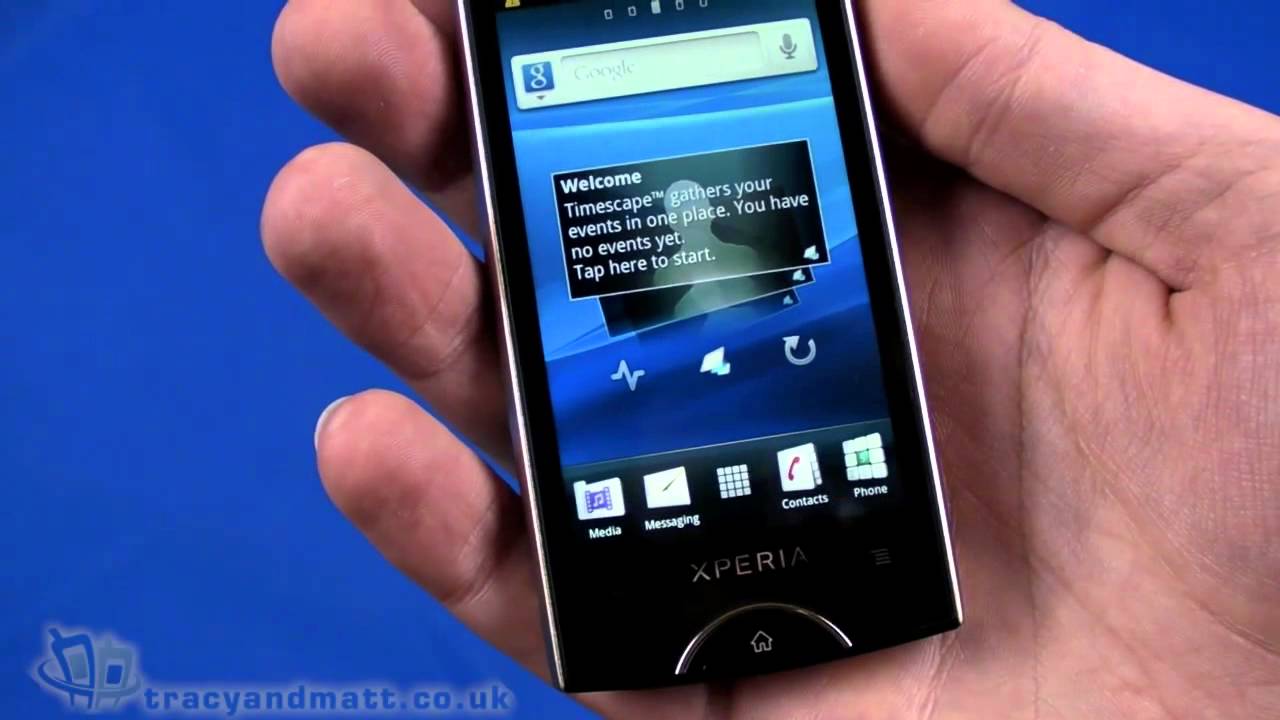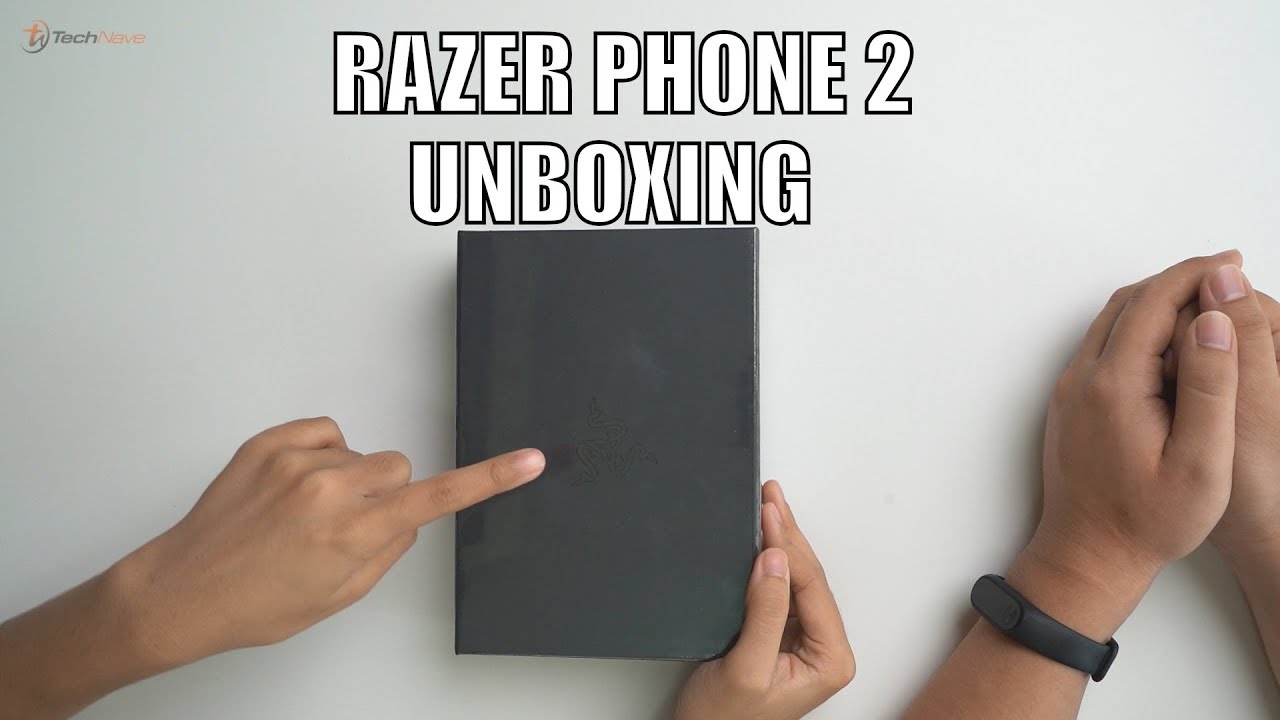Sony Ericsson Xperia ray unboxing video By leodee
Hello, this is Matt from Tracy at Match Dena from boxing's Coleman. Here I am looking at the Sony Ericsson Xperia ray latest in the line of new experiences this year from Sony Ericsson, so give it a quick unboxing video. So on top we have the handset itself, which will come back and look at in a second and then also the box. We have a USB to micro, USB sync charge table. We have the mains charger, which is USB style charger with a 3 pin UK plug a wired headset 4 pole through in half no jack on one end and the inline microphone with push button fairly, fairly straightforward and no media controls or anything like that on there and then the headphones themselves. Again, that's a fairly straightforward, wide headset, not a particularly exciting back there, which contains probably the battery it's already been installed.
There are the names we have the manuals, so we have my first hour, which is basically the getting started guide, and so I actually always do these quickly put out leaflets rather than sort of printed manuals, so it sort of map style, folding, some important information there and then there's the Sorta information there as well they're looking into the handset, it's a fairly cute handset in terms of size and styling, nice sort of almost a mock, cough, color, silver block, a brownie silver or bronze around the outside front, being completely black and quite flat, and a very thin handset as well. Nice design, a nice style I'm just going to peel off this screen protector on the front, so we can actually see a bit better without a reflection in the actual video. So a forward facing camera and loudspeaker on the front here. The display itself is a 3.3 inch, which might seem a bit small, but it is a 480 by 854 pixel display, so cramming light insert a three-inch display or 3.3 like this is extremely high, pixel density there as well sort of getting towards the retina style display in terms of pixel density. So it's pretty impressive.
The capacitive touch screens you come to expect as a DH. Have a couple of capacitive touch buttons, so at the back in the search button, throw the back of menu button. The home button, though, is actually physical to seeing this quite a bit more on the Android devices. Now where there is a combination of you know, capacity, low physical buttons, I think the physical home button just is kind of gives a little of comfort. On this side we have the USB mic.
USB connector is one of these enhance my career to be connected, though so that you can that it has other capabilities on the bottom, a couple of cutouts for your lanyard or phone charm and a microphone hole as well and then up on the right hand, side. It's pretty lean slightly really just noting down volume control, rocker on the top thread, half built headphone jack for using OC headphones, all the white headset and the power button. Next to that be on the back, we have an eight megapixel autofocus camera has a LED next step for the flash, and it is capable of recording in HD also hold on the back, which I believe this is a secondary microphone, 44 noise, cancelling then white at the bottom that raise the external loudspeaker, I feel yeah. We take some rings ringtone and such oh yeah as a second microphone on the bank battery is already installed. We just went pop it out and check out the capacity listed here as 1500 million power capacity battery.
So it's a pretty high capacity micro SD card slides here. We've got four GB micro-st and record in place, but it will support up to 32 gigs, pretty impressive, and then we have space for the sim card itself. So we just pop that back on and pop on the back cover, and so it's fairly plastic. It looks like it's metal, please add some plastic back cover, but it's probably secure pops all in place like, so it's bringing in tidy we'll just power up while it comes on we'll just run through a speck called BUFF GSM, Julia, HS DPA or working most places roaming, it's over the size, 111 millimeters from top to bottom 53, millimeters, wide and just nine point four meters thick and also the weight only a hundred grams. It really feels, like a nice light, small lightweight, handset, very impressive lighting out quite, quite desirable as well, and we're going to say with that high-res or high pixel density display 854 by 480, pixels or 480 by 854, it's pretty good, so as a processor, etc.
We have quite a 1 gigahertz scorpion processor. We have one gig of internal ROM and 512 Meg of RAM, so decent amount of storage and everything else that you come to expect really GPS Bluetooth to with a2dp support and Wi-Fi support, 802 11, B, G and n standards and everything else. Basically, this is sort of a straight forward, but nothing particularly about the ordinary in terms of specification say the camera on the back does support 720p video recording, for example, we'll just actually take a quick look around the user interface familiar-looking user interface. If you've seen Sony Ericsson handsets before they tend to have a very similar look to them. So real and helping United Kingdom display is really sharp, as you would expect again on the mention the high pixel density, but it does make it nice and sharp.
So there we go. We've started up, so we do have the Timescale user interface as I say. That has been on a lot of these setting ups and handsets for lost or year 18 months. Something like that on the main screen. We have the Google search with voice, search that shield Timescale roll, the DEX style information there a couple of icons underneath which has to do the Timescale stuff.
So it's about connecting up to Facebook, Twitter and extended search terms cape information and refresh time escape, so I pin across. We have media controls. We have it here for actually being able to play back video samples and then going into music photos or videos there, whether going back the other way. Furthermore, we have your favorites and Android Market, and then we have controllers for backlight and Boots falling off, so I filed off Bluetooth, sound synchronization and GPS, and there's also an experience more or just one of the things that will just get rid of there. Furthermore, we go what's her Bluetooth on over to my Wi-Fi on something and hit the home button.
There we go. So if we do a pinch on the home screen, we have a collapsing overview, a little different to the overview or helicopter view, or if you want to call it, you see on some other Android handsets in Kate over here a bounce around it's a little more unusual bit different. So all the widgets that you have sitting on your home screen bounce around display and if you want to go on point one hey, you can just tap on it. It takes you to the screen at that actual widget appears on that's quite a useful there's a little different as well a little out the ordinary and back the other way. Now a lot Bruce.
You thought a Wi-Fi old st. Bluetooth this morning. So go back into settings and Wilson networks of connector Wallace. So we have a t9 style. The text entry, not a fan when we look changing input, method, -! Oh, it's special, that's a standard keyboard.
We want to change the entry method. Usually you can't do so. Hopefully, portrait keyboard choose to type all keyboards can set up a phone pad here we go and if we go back put in our passkey, we then have a full QWERTY keyboard, which is much more desirable. I think. The reason that's perhaps been done is that the screen is only 3.3 inch. So it's a little more condensed.
To put that's fine, oh we obtain an IP address there. We are connected. That was pretty quick. So let's go back home. Let me take a look at some installed applications.
We're going to take a look. What browser complaining about and I'm having a SIM card, so we go over to our site. Okay, we've got progress bar at swaps, loading fairly quickly very quickly, indeed, actually obviously using broadband and Wi-Fi, but it just tells us a little about how quickly renders display being quite small, even though its high-res doesn't mean that the text is fairly difficult to pick out the small text. But in actual fact, although that's probably not going to get that on the video here, it is actually legible. If you get close enough to the screen, you can actually route the text.
Two-Finger zooming is supported, and accelerometer control get it into landscape mode in landscape text. It's a lot more easy to read. So there's the additional width of the display, that's pretty cool and two fingers assuming double tap to zoom in and out. It's also supported. That's pretty good straight full browser, nothing terribly unusual.
Its standard, it works very well performance is quite good, doesn't seem to be much lag or latency there, certainly in zooming and scrolling, so the processor seems to be doing a fairly decent job back into here. We can actually set up time. Scopes already saw, so we can actually have Twitter Facebook and a few other things into the stream for that Google Maps standard implementation of Google Maps. No doubt we go to the settings, and we can turn on the use of GPS I tip the location. As you can see in the top corner there on top of the top bar, they say as they're searching for a GPS connection or GPS signal.
You pulled up, pull down the bar or top, so there's no network service available as I don't have a SIM card that would be right. Home being indoors, is struggling to pick up a GPS signal or fix, get back out there and swiping side to side rather than up and down some other things installed, got WhatsApp's already installed, Neo reader, which appears to be a 3d barcode reader track. I'd data monitor that's very useful for doing exactly that, monitoring how much data you're using on your phone service and certainly if you've got capped or prepaid amount. There's an FM radio voice, search power, saving mode get games, so we can download and get apps. So there is like a Sony Ericsson store, there's also a play now store office suite installed as well YouTube's there.
So it's going to take a quick look at YouTube I see how quickly this plays and buffers. Okay, extremely quick play time, buffering playing landscape mode gives you full screen. Portrait mode gives you this smaller view with also information underneath it such as related videos, comments and so on again say in standard implementation of the YouTube client, but works very, very well indeed, so I'm gonna pop into Android Market sign is my account except terms and conditions engage favorite mod. Here there we go so you'll notice. Here it's an again he's straightforward implementation of Android Market standard apps and games there, but also the Sony Ericsson license.
There says Sony Ericsson's recommendations as well, going to the search I'm going to download quadrant standard edition so into a quick benchmark for you. So you can see how we shape up against some of the other things that we've looked at recently, and we're going back out here back home. Wait, that's download! Hopefully it won't take too long. Maybe uncompleted already have we know quite well. Okay, it's now started installing successfully installed.
I just launched it from here, one full benchmark. It shouldn't take you long to run through. They just give us a little of an idea of how this shapes up against something other has this rule is that lately some of them also are quad-core, so dual-core processors, so this being a single core, interesting to see how it performs it's not doing too badly. So up to 50, 40 50 frames a second at different points on that and doing 59 60 frames a second in that 3d planes review and 30 frames a second that DNA extremely it's animating there. So let's see how that actually appears in numbers pretty decently.
Next, with a's fourteen, eighty, which is a very respectable school in quadrant, it's very good, so I think that is a little quick to an unboxing video of the Sony Ericsson Xperia ray, then a full review for you over the next couple of weeks. In the meantime, if you want to follow us on Twitter, it's Twitter. com, slash, Tracy and mats or facebook. com slash, Tracy and Matt code UK, please do for three tasks. Any questions post any comments, all that sort stuff which one out to you, if it's about this or any other handsets that you've seen, is looking at recently we're very happy to help you we're going to be soon with some more videos and reviews on Tracy I'm at Cal, U K, but for now, thanks for watching.
Source : leodee