Huawei Band 3 Pro unboxing By Mobile Tech Podcast
Hey folks, it's another day, I got another box for you to open another unboxing, so why we sent me this band three Pro, which was launched alongside the May 20 May 2000, May, 20, X, May, 20, RS and watch GT. I'm going to make it alright. So that's what this is? It's a fitness band like similar to a Fitbit, but basically it's an it's a pretty advanced fitness band. It does a lot of stuff things like sleep tracking exercise tracking, of course, I have special exercise modes, and it's a dumb device and in us in a way. But it's a pretty high-end pretty sophisticated fitness band. It's got OLED display, as you can see here, I'm a lad.
I've got a great sensor, continuous heart rate sensing. You know swim modes and built-in GPS, of course Bluetooth for transmission. You know here are some of the features I'm LED multicolor touch screen, choose true scene, accurate, real-time heart rate, true sleep, scientific monitoring and sleep stages, club atmosphere to the port for swimming multi sports, both in GPS, smart notifications. So you know it's kind of like I'm. Basically, a smartwatch without up.
In fact, very similar to the watch GT except the watch, GT looks like a watch and is a bit bigger and so the battery life on this thing, I don't know what the specs are from battery life, but it should be pretty good right because it is probably designed to be charged like once a week or once every two weeks. So let's have a look real quickly. It opens like this and that's got the band itself just right here, and I'll. Look at it in more detail in a second, let's see what else is in the box. I think this divider can't be pulled out, but it's difficult, I ain't packaging that is difficult to open, yeah I, don't know how you get this out without breaking it, honestly.
So there we are now that I've totally destroyed this I was able to get it out nothing in the box, damn why don't they package things? So that's the stuff all right, so you got a bunch of stuff here. We've got a cable or now that's the clip you clip on to charge it a couple of manuals. There's a thing down here. Ah, tiny little USB, cable and I think that's it. So, let's have a look at these individual pieces, USB type a and micro USB micro.
So this is obviously the charging stand. Why clips on you can see the contacts and the clips I want to remove this I. Suppose I will have to at some point to charge this thing, so maybe I should just take it out, and you can see it for yourself. So that's a real quick look at it. I don't need the cable though, so there you go.
That's got some Pogo pins, some sort of clip on mechanism. You know USB micro, USB port on the side here really nothing to it and the band itself. Let's have a look at that. Shall we before we do actually, let's say quickly, look at the manuals Quick-start guide? It's got a bunch of illustration shows you how to clip this on. That looks really obvious.
Anyway, unboxed a few Huawei in honor bands before, and they're pretty straightforward I mean they're. It gets a job done they're, nothing super fancy, although I do really like this gold beige color, it is pretty attractive. Looking so, let's see if I can actually remove this thing without breaking it, because you know I'm breaking stuff left right and center. Here we go wow, it's really designed to not come off, which is good, so you can see here. That's actually the contacts for charging down there and that's through the clip points on left and right, and you've got the heart rate sensor, which has got some sort of sensor in the middle, is two lights, and then you know that's that's it.
There is a band, that's built in. You can't change the band, and I'm honestly, not sure how you turn this thing on, let's see if I hold the button, the capacitive button, not the bottom on or not I think I'm going to have to plug this in to turn it on which is kind of disappointing. It's gonna, hopefully only hoping to show you this display because I'm sure it's really nice. So this is how it's supposed to work. I! Guess, let's see you clip it on here and on here: taxa! That's it and then your USB cable sticks in here, so I mean it's on there.
Pretty solid, but I like don't like Pogo pins, Pogo, pins, oxidize, and we're out on devices and end up being a problem after about a year or so usually why I was inductive. Charging is the way to go for this, so a little bummed by that design. This is pretty cheap, though, on Becket's less than 100 bucks, so I'm not quite sure why I'm complaining about it, yeah I think you have to plug it in to turn it on, which is a really disappointing thing, because they would look really cool. If we could see the display, but you can see, is not a very big display right. It's a curved OLED display, and it's there you go.
You can kind of see it there in the reflection. It is about two inches across. Maybe you know less than that. It's like an inch across really tiny and then there's that capacitive button here, which doesn't seem to turn it on. But I bet you it's like the home button, because this says it says this does have capacitive touch on it.
So nothing too crazy. Here, while we've been three I'm going to try this out what I think at some point in the podcast, if you haven't subscribed to the channel. Yet this is definitely not the most exciting unboxing, but I've got some others, including the mate 20 Pro, and the mate 20x I will link to them at the end of the video subscribe to the channel. Like the video, tell your friends and remember that all these videos, I make are complement to my podcast. More will take podcast calm.
You should subscribe I'm on all the big podcast platforms, Google or search for mobile tech. Podcast and, more importantly, you can add my handle Tank Girl T&K GIRL, like the comic book character about the vowels, to find me on Twitter Instagram and also to find the podcast so subscribe. Tell your friends like video, subscribe to podcasts, tell your friends, etc. , etc. When we ban three more unboxing to come, stay tuned, cheers everybody.
Source : Mobile Tech Podcast



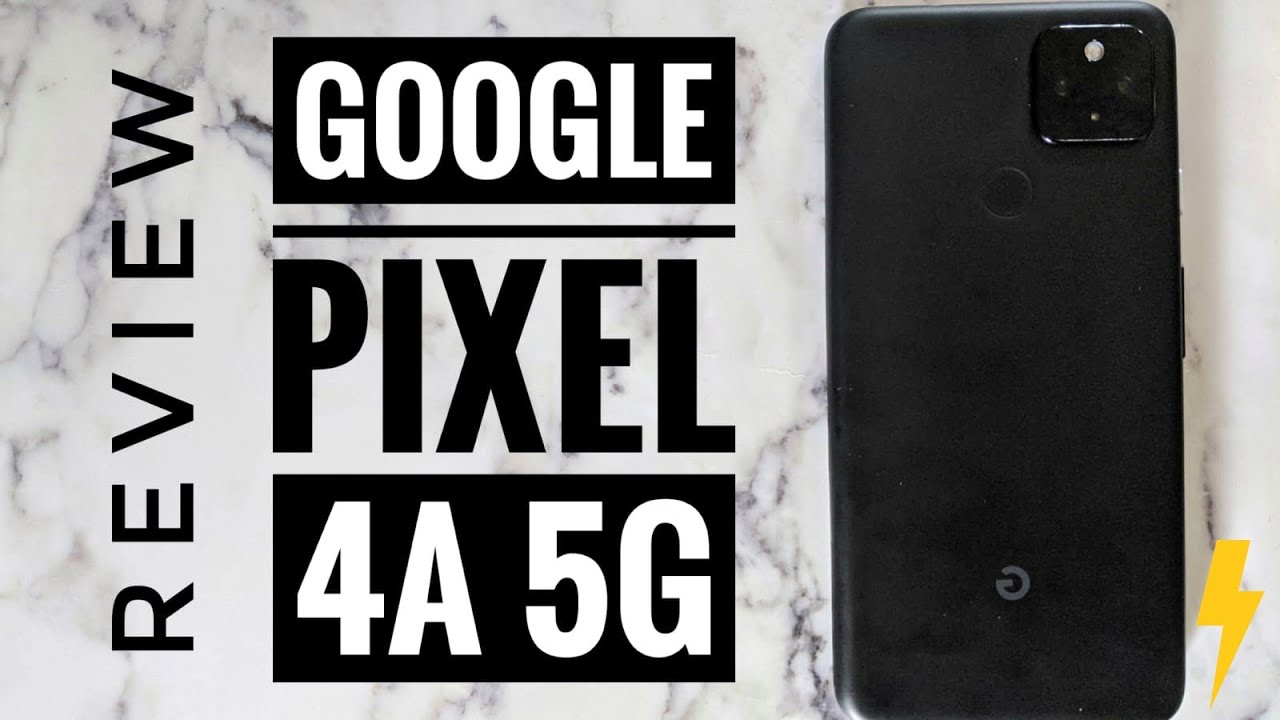

![Mystic Green - Samsung Galaxy Note 20 5G - T-Mobile [US] - Unboxing, Specs, and WHY I ordered it.](https://img.youtube.com/vi/EKQCxkMv_yU/maxresdefault.jpg )




















