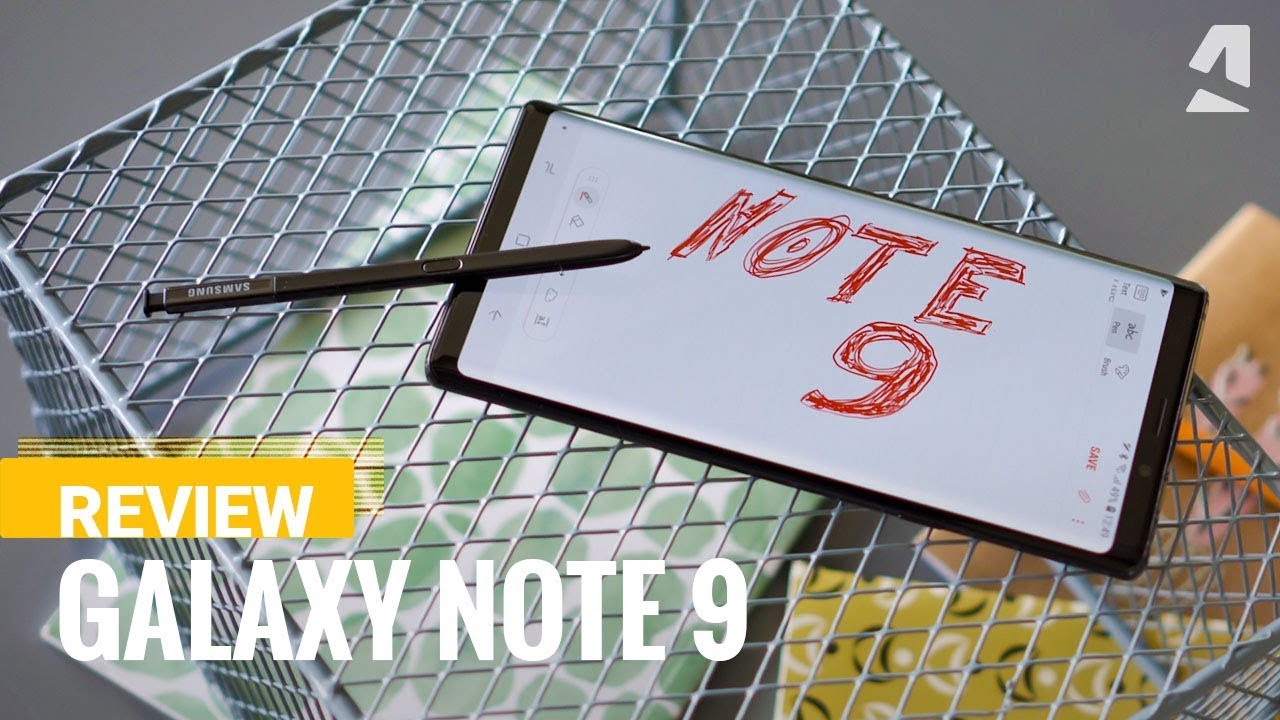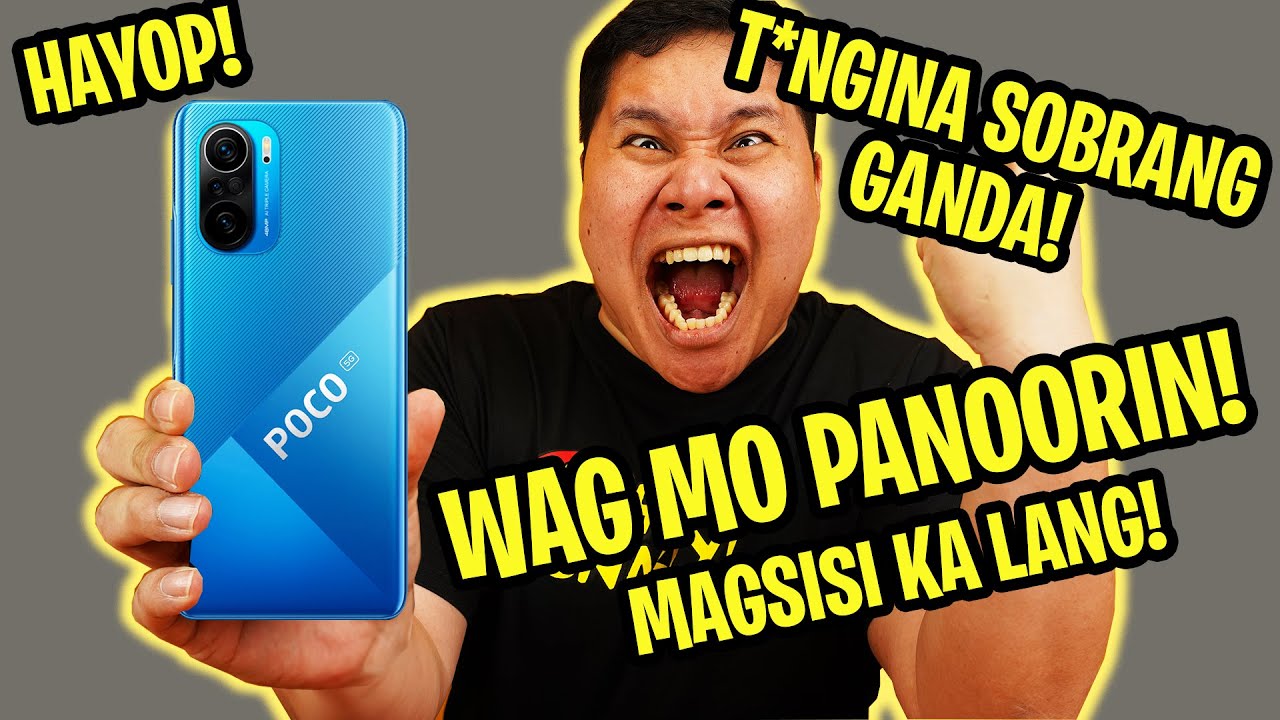Samsung Galaxy Watch - 42mm - LTE Battery life - FAIL By Asian Geek Squad
Aloha everyone: this is max with Asian, Geek, Squad and right now, it's 5:30 in the morning and this video is all about keeping the Samsung Galaxy watch strictly on LTE checking out the battery life and what we're going to do first is make sure our Samsung Galaxy Note, which is paired to the device we turn off the Wi-Fi and the Bluetooth them so that the Samsung Galaxy watch relies strictly on LTE all right. So I'm going to put this watch on, get everything ready, and we're going to go running all right: let's go all right, everyone, its 554, and we're a little ahead of schedule. So we're going to take a couple of videos here. Basically, the goal for today is to run around Ala, Mona, Beach, Park, here's the picture of a map just in case you're, not familiar with this area, and our goal is to go around it twice. Alright. Well, let's go ahead and get this run started and just as a heads-up for this run, I am going to turn on the GPS and also use Spotify, so we'll see how the battery holds up and can I go.
Start writing. Alright. Everyone it's 6:27, we just finished our first lap, which was about two and a half miles and, as you can see here, the battery is at 72%. This is kind of alarming, considering that if you're going to use this for LTE, it's only been about an hour and a half since I woke up, and it's already a quarter of more than a quarter through with the battery. Sorry, if I'm not making any sense, I'm kind of out of breath and out of shape, all right.
Well, I'm going to finish my second lap: let's go alright everyone! Well, we are at the three and a half mile mark with running for about 43 minutes and, as you can see here, the battery is at 60% just wanted to give a little update, because it's, I was really surprised that this battery is draining so fast, all right, motorcycle driving by alright. Well, let's finish up our run and give you guys the final results after our run, hello, hi everyone. So we are at 55 minutes and our battery is at 51%. We're almost done with our run just a little of a stretch. Just got to go around that corner, but I just wanted to stop by and take a video of this beautiful scenery, alright guys, so I just ran 5.9 miles in an hour and two minutes. That's using the GPS and streaming Spotify, and it's 7:00 a.
m. and my battery is already at 46%. I was expecting to do an all-day video, but I. Don't think that's the case. However, just a couple of pro-tips right now, if you're going to use Spotify go ahead and download the music to your watch, so you don't have to use the LTE to stream your music that will help conserve your battery, alright guys.
Well, we have 45% left, we'll see how long that lasts. Hello hi everyone just wanted to give an update, it is 10:00 a. m. and our battery is at 19 percent. Now I actually haven't been using the Galaxy watch that much I just received a couple of notifications and basically sent two text messages and dad said so.
The drainage of the battery still goes a couple percent per hour, but hopefully we'll see if this will last us at least till noon, to give us at least half a day alright. So here we are 11 o'clock, and we're at 15%, and it looks like we're losing about 5% of battery for every hour. Now at this usage, which it's pretty much idle and receiving just notifications, the only thing I've been doing is getting text messages and the rest of the notifications. I have been from earlier this morning when stating that I've reached my step goals and the other one stating that Spotify is draining the battery. A final update.
The battery life on the Samsung Galaxy watch is at five percent, so it has gone into power, saving mode. That's why the display is so dark, and it is 1259 so pretty much. This device on LTE lasted seven hours and 30 minutes. Theoretically, it could last all day if you didn't use GPS and LTE, but that's kind of the point of this device is to be able to leave your phone at home. You guys have any questions.
Leave us a comment down below and stay tuned for more videos.
Source : Asian Geek Squad