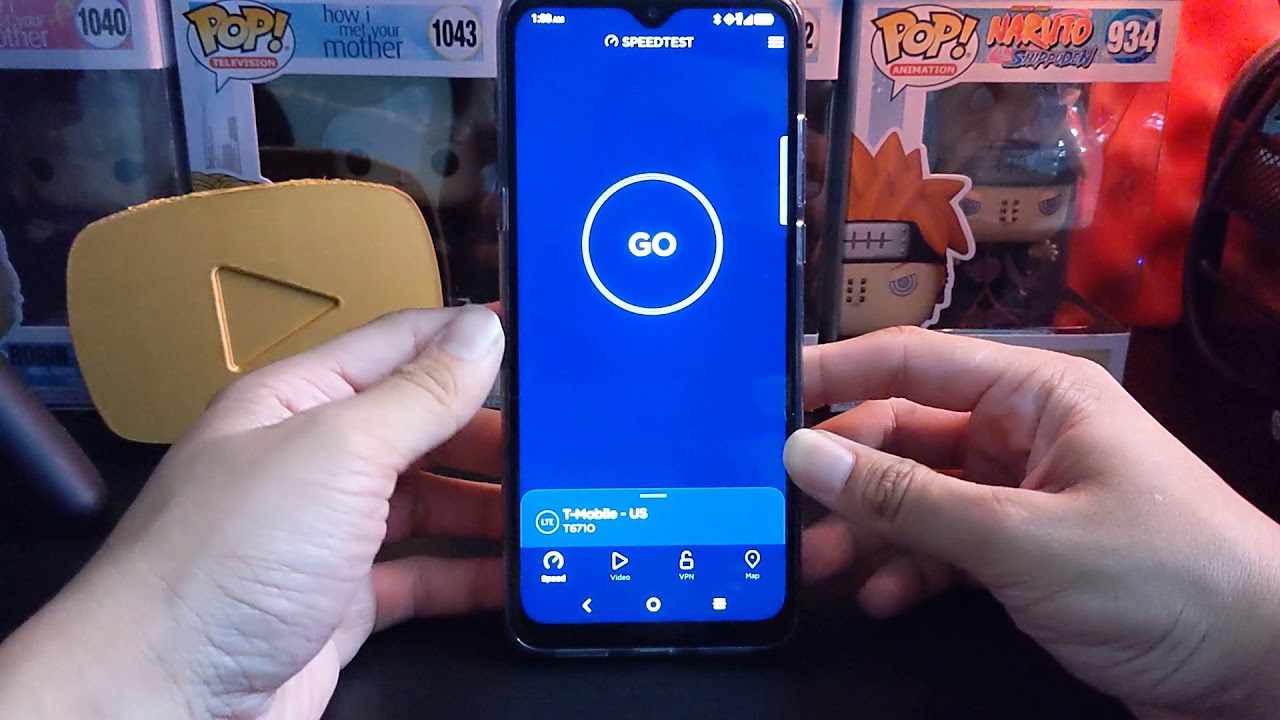HTC U11 Real World Review By Tech-Friendly
This shiny, looking slap thing here is the HTC Hero, 11, and I've been using this for a few months now, g'day guys, my name is elf and if you're interested in getting this phone, then please keep watching, because you might find this video helpful, now I say a real world, because I'm gonna talk about a few things that I really like about the phone things that really stood out for me. You know just little things that made the experience of using this really enjoyable. No, no or your HTC friends are probably gonna. Give me a head on this, but I'm going to be honest and I know. A lot of people will probably agree as well, but HTC hasn't been doing very well the past few years, except for last year with the HTC 10, where I think they've turned it around, and they're on the right track now and with the U 11 have improved on what they did well last year on the things that go right and add it in some extras. So first thing I'll talk about is the design, and this thing is beautiful.
It's probably one of the most beautiful devices of 2017. If you haven't seen my unboxing video there's a link, you see my reaction first moments where you go well, the way that glass curves around and melt with the middle sides. The two materials are almost seamless like a machine. Dark Crystal like you know something from outer space. It really just catches your eye in person.
You really have to appreciate its design. So if you don't like bigger prints, don't get black because these things I fingerprint magnet. You know this part won't bother everyone, but for me, I found the capacitive buttons. Annoying actually seen this to me away from this, you feel so 2010 I can't think of any other places right now, with these buttons so many times, I've, actually pressed them didn't matter if I was holding it in portrait or landscape. Since one of the topic of buttons, I would like to point out the volume and power buttons on the right side.
They are great they're, very tactile. The requirement just enough force to prevent accidental presses and the power button has a distinctive texture, perhaps for one big flaw in the design will be HTC's choice in display going with a standard 16 by 9 aspect ratio instead of the new 18 by 9 18 by 9 ratio or 2 to 1. However, you want to call it just adds convenience. It gives you that extra screen real estate without requiring large hands to hold the device once every many other companies like LG, Samsung, Anaelle, Apple I'm, going this route and for the better. If you ask me, you're having a screen like this in 2017 just feels outdated.
The whole phone just feels bulky in my hand, and I can say this because of my experience with the LG G. Six link also would have been great to have an always-on feature. Affiliate, saints battery and I. Don't need to touch the phone if I just need to glance at the time and notifications, the credit should be given where credit is due. The display is still good and the great color reproduction good viewing angles and sharp and vibrant the insight is as close to vanilla as you can get with HTC.
So in subtle touches like a sees time and where the widget that takes you to the clock weather app when pressed I didn't like blink feed. For me, it was useless and gave me information. I wasn't really interested in, so I turned it off setting up the u11 for the first time, I didn't have to uninstall or hide too many apps, so I would have liked HTC to make their own Photos app. Personally I'm, not a big fan of the Google pictures, app, also something to take notes. But for me Thai people, the keeper was a bit slow, even after installing Google keyboard, not sure if it was just my unit, or it's a widespread team, you can customize the look of the UI through HTC Steve's app, but I never ended up using it because it required me to create an account CVF and I like the look of stock Android anyways.
One big graph, though with the UI, is a lock screen. After you see on the lobster in the same apps on your home dock, you would have been good to be able to either customize it or remove them completely. The apps are my home screen. Perhaps I need quick access to if I have my phone locked camera, this department is where HTC has been struggling with seriously they'll be struggling the camera department for a while now and each year they keep promising a better care. Last year's HTC 10, they were very close, was a very good camera.
I couldn't go wrong with it, but I think this year they have nailed it with the HTC u11. The images you see here, I straight from the camera shot in full, auto, no matter the scenario. The images look great. The camera handled dynamic range well that were exposed correctly without favoring, either light or dark white balance are spot-on to what I saw when I shot the pictures when it got dark. The camera was able to maintain a bright exposure, though with a bit of grain, but this is expected also, the camera didn't struggle with focusing on the dark scenes when using the flesh.
The images were exposed without overblown highlights in the flesh leans slightly more towards the warmer side. To give four, there is a bit too much glare with having light sources in the shot. I really like how the software doesn't ever process that images too much. You can post them up or show the people with it through the tweaking, though, there is still room for editing in post if you're into your photography, booting up the camera. App was fast I like how locking the screen, while the camera is on boots up straight back to the camera when you're a lot the u11, the camera is one of the best camera apps I've ever used.
It's simple in intuitive one side is your shortcut to the gallery: shutter button photo and video switcher in a switch for the front camera on the other side is a shortcut for flash HDR and the button to slide out to the mode straight in this tray. You'll also find further settings relevant to the mode Purina extra modes are panorama hyperlapse slo-mo and promote lets you menu, adjust camera settings. Do the photos you want for quick settings? You can select a few presets suit. The scene you're shooting just remember to close each setting, or you'll be stuck with a busy screen. Primary is not necessary, but handy for situations will auto kind of give you the photos you want like Charles and macro who unique control the shutter, speed and focus video is a similar experience.
The video is, we expose well, the camera switch between light and dark smoothly and focus was low issue. I was really impressed with the stabilization there are drink, moments would have turned and looked at me, artificial. The camera, app water sports, high-res audio and 3d audio I didn't end up using these features. So I can't say anything about them. I was blown away by the included use sonic headset, one of the best headsets I, have ever used normally I'm, not a fan with in-ear earbuds, but these were surprisingly comfortable, and they sounded amazing.
How could you set up first? You can set them up when you first plug them in, and it takes seconds normally. Do they sound amazing, but they have decent noise? Canceling, too, you have to hear them for yourself now for the boom sound speakers I wasn't so impressed. They were okay, they had good sound separation. They sounded similar to my iPhone 6's loudspeaker, I'll, be honest, I, don't think they live up to the claims HTC made like mostly phones, the U 11 doesn't come with a headphone jack. Now, I, don't mind this I thought as manufactures.
Do they bite, so he doesn't get in the way of the user experience now HTC does include one USB, adapter I decided to buy an aftermarket one and a spare, but unfortunately the U 11 only supports the road, so I jumped on HTC's website to see how much they were and in my disappointment it was sold out, and you can't buy them anywhere else? This is poor service on HTC's in, so those were the main points that stood up for me with the U 11 in case you're wondering everything else worked fine and as expected, or a phone at this price point, battery life was average managed to get through a whole day. But if you needed a charge, quick charge, 3.0 work, fine, the 11 comes with NFC and with NFC Android pay. You edit play with no issues, and if you don't know the U 11 does come with dust and sorry guys. I have to pause the video for a bit. I almost forgot to talk about edge sense.
So at the same time, I thought I would do a quick, voice over, I had edge sense, turned on at the start, but ended up turning it off because it got in the way of how I use my phone access requires. You're squeezing the phone the downside I found to this. Was there sometimes when I picked up the phone, you would go off and register a squeeze. Also, the clip style form out in my car would most times register squeeze when I mounted my you can prevent this by changing the sensitivity in settings, but doing this requires you to squeeze the phone harder which for me felt awkward and more work. So for me, I had it set the screen grab with a short squeeze and the flashlight toggled, with a long squeeze now edge sense is a cool new way to interact with your phone I suggest you give it a try, as each experience be different for each user, so, as I mentioned, I ended up turning it off, which is probably why I almost forgot to talk about it in this video.
Now on to the video waterproofing a few times, I've actually watched it under the sink just to keep it clean. You know if you are considering getting this phone, you won't be disappointed, especially if camera and music are something that you look for either phone the 11 excels in those departments. The floors are not major, can easily be ignored or worked around anyways guys. That's it from me. If you think about getting this phone- and you found this video helpful, then don't forget to hit that like button, because it would help me out and if you don't subscribe to my channel, hit the subscribe button for more videos like this in the future.
So until next time take care, and thanks for watching peace.
Source : Tech-Friendly