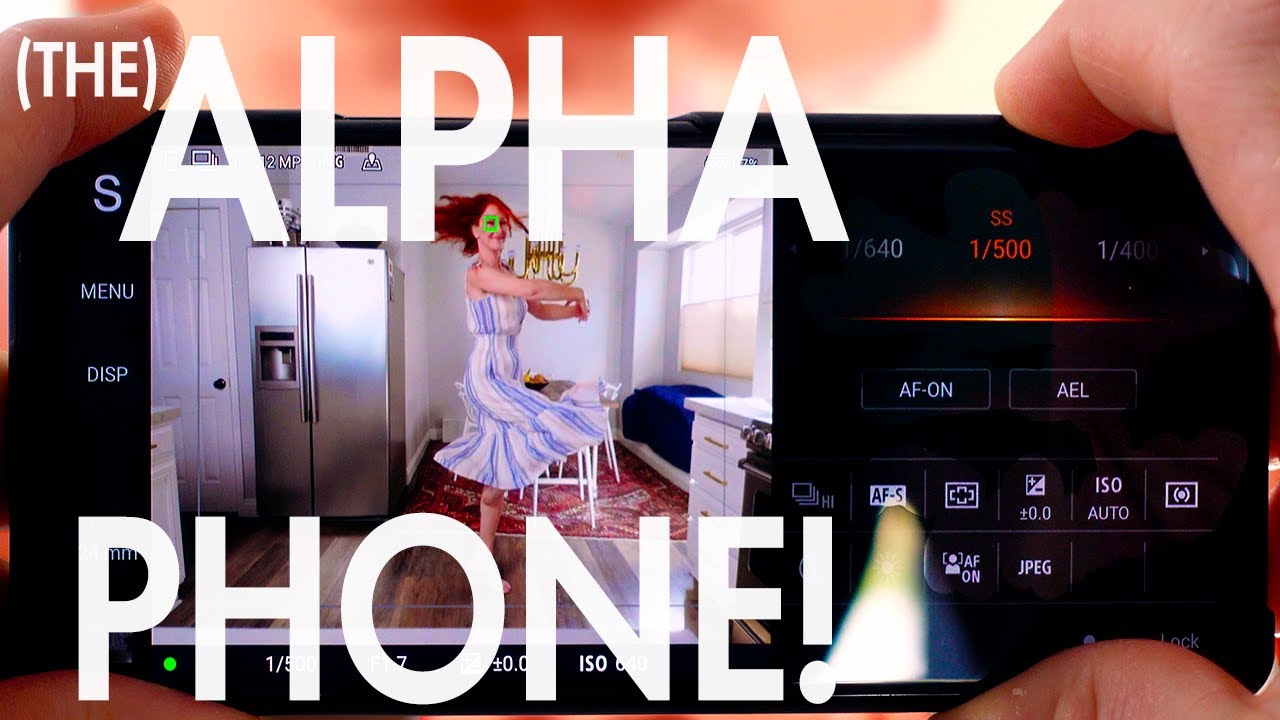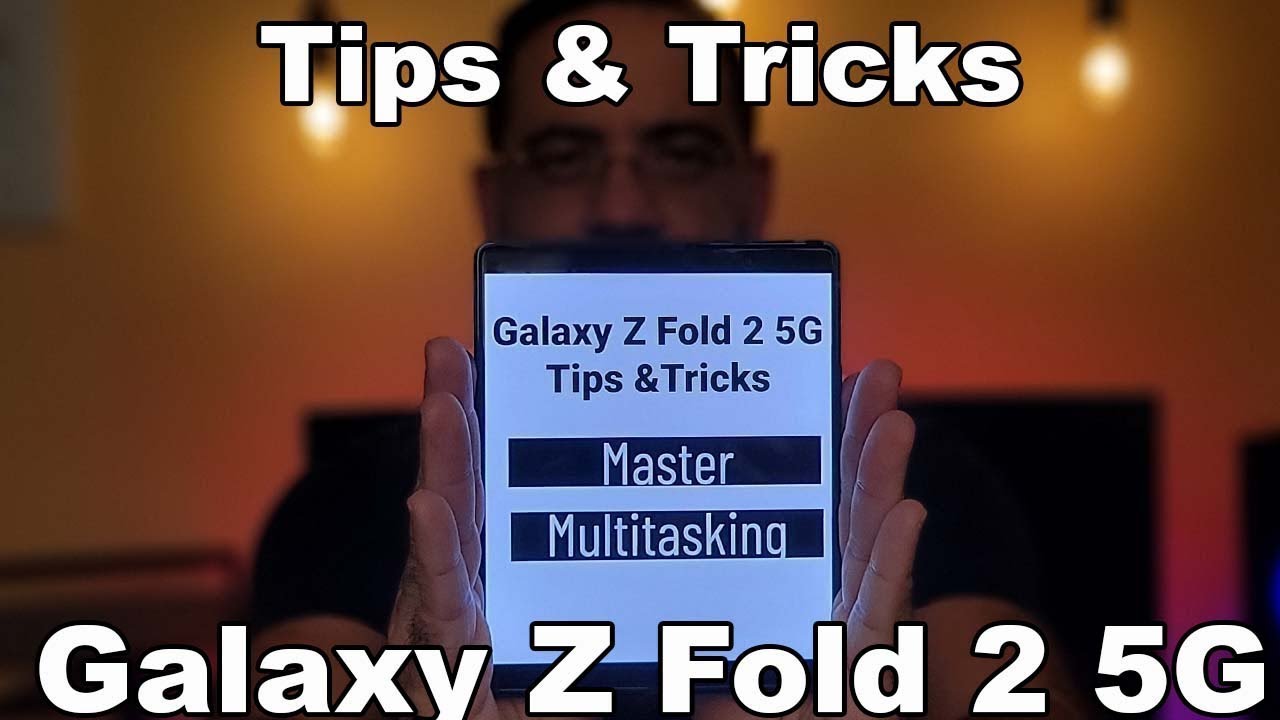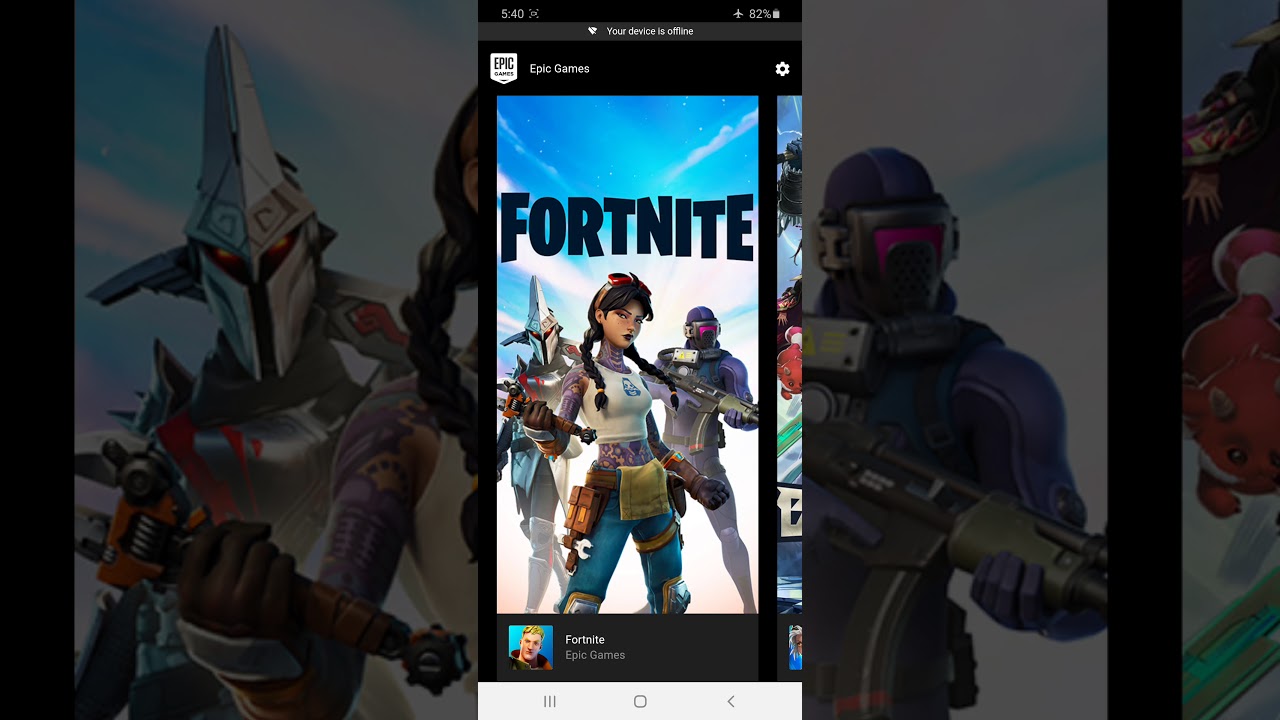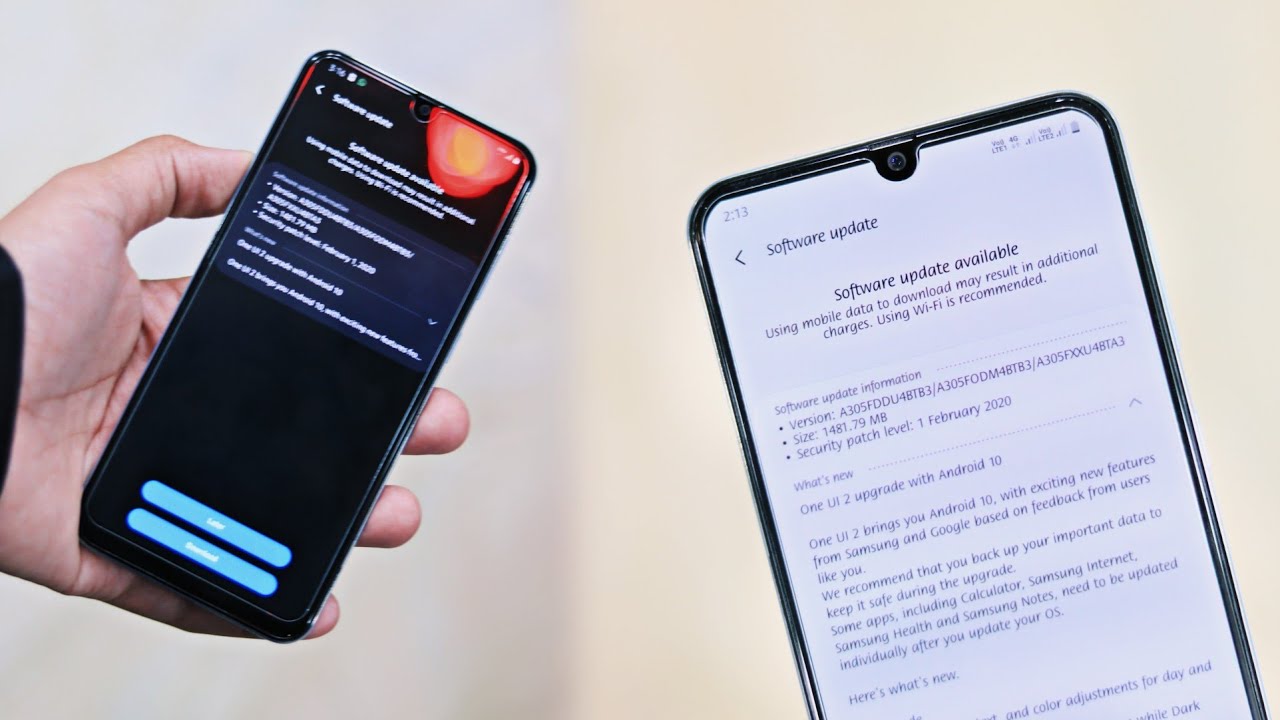Samsung Galaxy A9 2018 Camera Review - World's First 4 Camera Phone By TechLine
Hey this is lioness. What's up, I have recently reviewed the Samsung Galaxy a mine in case you want to check out a detailed review of this phone you'll find a link to the video in the description box below. Let's go straight to the point. The Samsung Galaxy, a 9 is the first smartphone to have four cameras on the back. The main sensor has plenty of megapixels. The secondary shooter collects depth information that is necessary for taking pictures with a nicely blurred background.
The third sensor allows you to take telephoto pictures with two times: optical zoom and finally, an ultra-wide lens has 120 degrees field of view. On the front there is EBP selfie shooter. It is really important to mention that the main camera does not have optical image. Stabilization I'm also frustrated that the phone does not have front-facing LED flash, whereas the cheaper Galaxy a7 has this feature, and it is really useful for low-light selfies. Just before we start talking about camera app and image.
Quality I wanted to show you guys a wonder share doctor phone switch tool and say thanks for sponsoring this video with a doctor phone switch tool. You can move data with one click, and it's a simple click through process. You can move data between devices with different operating systems, for example iOS to Android whether it is a phone or a tablet. Furthermore, you can also transfer contacts, text messages, photos, videos, music and many other file types. Finally, the doctor phone switch tool is compatible with Android 8 and the latest iOS 12 make sure to check out the video description.
If you want to try this application yourself. Just before we start talking about cameras, I have to mention that the phone runs on an early software, build meaning that the image quality may be improved, and the camera app may be updated. The highlight of the camera app is the ability to switch from one camera to another with a single tap, you can find plenty of camera modes and the main ones include e scene. Optimizer live focus, super slow-motion hyperlapse and the pro mode that allows you to adjust a few settings manually. In case you want to check out full resolution.
Camera samples yourself go to the tech line, HD Facebook page and follow me for the latest updates I have to tell you that it's really awesome to have so many cameras. It's like carrying three lenses in your camera bag I took almost all pictures side by side and auto wide-angle and telephoto modes. The pictures taken in auto mode look: nice, sharp and detailed I. Also like the colors and dynamic ranges. Usually decent I tested the cameras only nice and sunny day, so lighting conditions were perfect.
Once you start switching between camera lenses, you may be both happy and a little sad again. I have to repeat that my galaxy, a 9, runs on a pre-production software and this may be fixed in the retail unit, but I thought that the pictures taken using different lenses have a very different color reproduction honestly, sometimes I even try to remember how the building looked like in reality. I think this will be fixed in the final retail version. The wide-angle lens gives you a whole new perspective of the scene, and you can take really nice photos with it. That will look awesome on Instagram.
However, I wish this lens was able to capture more detail. Dynamic range is not always impressive and there could be slightly less noise. In addition, there is a visible barrel distortion effect, but the good news is that can fix that with Jessie tap of the button. The picture is taken with a telephoto lens. Usually look nice and detailed again.
I, don't like that. The color temperature is different to the pictures taken with the main camera, but that maybe picks it with a future software updates portrait shots, usually look really nice, as the object or subject is nicely separated from the background with just minimal artifacts, when I test at the Galaxy a7 I didn't really like the scene optimizer mode, but it works so much better on this phone as it makes your pictures look more vibrant and a tad sharper in general. Low-Light pictures look quite good, but there could definitely be less noise. My advice is not to use neither a wide-angle nor telephoto lens, as the picture simply won't look good. There is a huge amount of noise and the level of detail is poor.
In low-light salvos look nice, they are sharp detailed and at the colors, are quite accurate. Selfie portrait shots look nice to us. There are no severe artifacts around the subject and the pictures will look nice on social media. Four key video looks nice, although you don't expect flagship, great sharpness and detail. Also, the video is quite shaky due to the lack of stabilization, the receipt, continuous autofocus feature, but it is kind of slow and a party to be jumpy at times it can also switch from the main to the zoom camera, while recording the video.
However, you cannot use the wide-angle camera for video 1080p video looks really nice. Thanks to electronic image stabilization, the footage comes out really smooth. There is a good amount of detail, and you can also switch between the main and telephoto cameras. However, the telephoto lens reproduces colors differently and the video is shaky slow-motion video is recorded in 720p at 240 frames per second, the quality of video is quite good. Overall, you can also make short super slow-motion clips.1080P selfie video looks nice and sharp overall. Finally, sound recording quality is pretty good and today seemed nice and sunny day, but standing in the shade what the lighting conditions are very good I'm, leaving you with more camera samples, so you guys have a better idea of the image and video quality.
As always tell me in the comment section down below what do you think, like the video like that subscribe to the channel? If you haven't already, and as always, it was lioness. Thank you for watching and see you soon. This is a porky video test with a brand new Samsung Galaxy, a mine. As you can see, this is a handheld video I'm, not using any civilization tools and the lighting conditions are perfect. We have a beautiful and sunny day, so this is 4k video, handheld and actually, let me walk a little.
Let me walk to this tree. Going to be doing a short, continuous autofocus test. As you can see, the continuous autofocus feature works, but it's kind of slow yeah. The first impressions are that continuous autofocus feature is slow, going next to the'm going to the next tree, checking out if the video is shake or not keep in mind that I'm holding the phone in two hands, no civilization close, but I'm working on the grass. So there are a lot of bumps and shakes.
This is how the video looks like if you just simply grab the phone and start walking. Okay, let me do a close-up video test again: I'm, not touching the display. This is how camera autofocus settings react and, as you can see, sometimes the autofocus is a little jumpy, not really reliable. The same testify on the grass here. We can see that continuous autofocus works much better.
Okay. Another super scientific test will be just our exposure, dynamic range and also continuous autofocus. The first impressions are that continuous autofocus is again jumping a little, but keep in mind that I have a phone with a with a very early software built. There should be software update to improve camera application and other features, but I'll talk about that in detail in the full review. So another thing that I didn't show you are, let me just go to another just stop here, so this is for key video, and you can switch between the main camera and 2 times optical zoom camera.
This is what I'm doing right now main camera 2 times optical zoom camera. Let me do a slow pan. This is with the 2 times optical zoom camera, and my first impressions are that the video is quite shaky: ok, switching to the main camera, switching back to the zoom camera. Let's see if the continuous autofocus works, as you can see, the continuous autofocus is not really working with the zoom camera. Let me tap on the display doesn't seem to be focusing if I move back, it seems to be doing a better job, but anyway, I'll tell you what I think in the full review.
So let me just walk back again. This is a long video test, but I'm doing this. How you guys have a better idea of the video capabilities of the brand new Samsung Galaxy, a 9, so I'm doing a final Pam I'll be recording it. Video now in front of the Sun, so I can check the lens flare: okay, I'm recording a video with the main camera of the brand new Samsung Galaxy, a mine. This is a 1080p video that is shot at 30 frames per.
Second, as you can see, this is a handheld video I'm, not using any civilization tools, but I presume that there should be some sort of the video stabilization in 1080p video mode. At least this is what the specifications say, but we're just checking out everything if the phone's camera live up to the specs, so I'm just simply panning and let me walk a little as you can see, I'm walking on the grass with plenty of trees. So there may be quite a few bumps and shakes so apologies, bats, and I'm also limping because I broke. My foot like two months ago, still recovering, but I'm doing my best to test the camera out. So you guys have a better idea how the video looks like and how the camera performs in general.
So the first old test will be just as always be continuous autofocus. As you can see, there is a continuous autofocus feature, but it is quite slow in my opinion, however, keep in mind that the phone runs on the various early software built I was told that there will be a software update to improve camera application, as well as the image quality. So keep that in mind. Okay, so continuous autofocus, though another little test will be just our exposure. Dynamic range also, the same autofocus we're just checking out how cameras auto settings react to the change of scenery.
So this is how it looks like, as you can see, camera refocuses quite often, but my first impressions are that the video is quite smooth. Okay, let me do a close-up video and, let's use oh here's, a bug. Let's use this bug come on focus I'm, holding the phone quite close to the tree, so I can see a little Duffy, autofocus, breathing, and I'm moving the phone all, but back trying to avoid that. Let me close one bug. Okay, so let me do the super scientific close-up, video test again I didn't touch the display I'm, letting autofocus do all the work.
So this is how the video looks like handheld, no civilization tools. Okay, another test will be I'm. Going to show you guys that you can switch between the main camera, sorry and 2 times, optical zoom, so this is 2 times zoom. This is the main camera. So let me pan with 2 times.
Optical zoom and the first impressions are that the video is quite shaky. Switching back to the main camera. As you can see, the video is a lot smoother, but these are just my first impressions. I'm going to tell you what I think in the full review I'm just trying to talk as much as possible, so you guys have a better idea of sound recording quality, but actually let me shut up for a second, so we get you'll get an idea of ambient sound, recording capabilities. Okay, that was the weird pause, but anyway I'm.
Coming back to my starting point, you see, autofocus is sick, struggling a little I'm coming back to my starting point and almost broke another foot. I'll do a final, slow pan before signing out also a little of a lens flare test: where's the Sun. So this is how the lens player look like I'm, recording the video using a prompt, pacing camera of the brand new Samsung Galaxy, a mine. As you can see, this is a handheld, video and Daisy nice and sunny day, but standing in the shade what the lighting conditions are very good, so holding the phone with in one hand, and let me go, let's check the focus of this camera and let me walk a little. I have to tell you that I'm wobbling, limping I, guess I'm still recovering from a broken foot injury.
So sorry for that the video may be old golden shaky, but I'm doing my best to just be camera out. Let me go okay. That was the weird pause, but I just wanted to show you guys the ambient sound recording capabilities, because there was some background noise, so I think that would be it for this video test. Is the comment section down below like the video liked it all the stuff, thanks for watching, and I'm signing out.
Source : TechLine