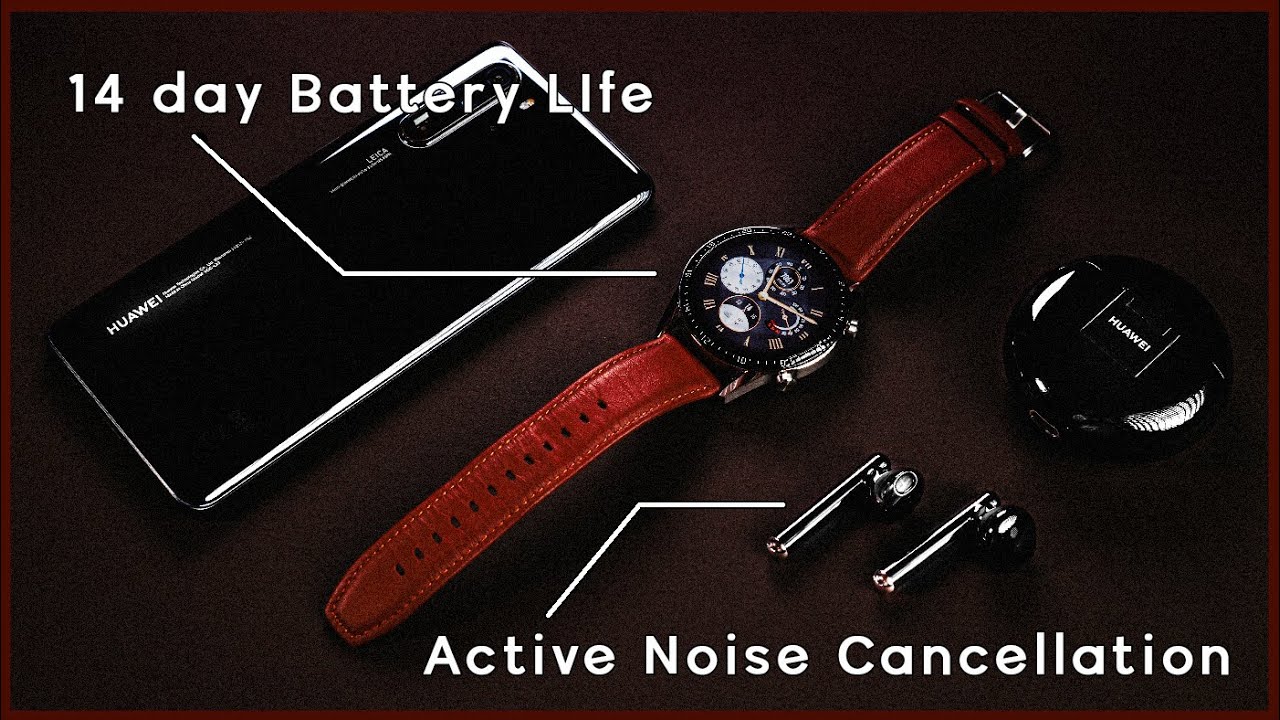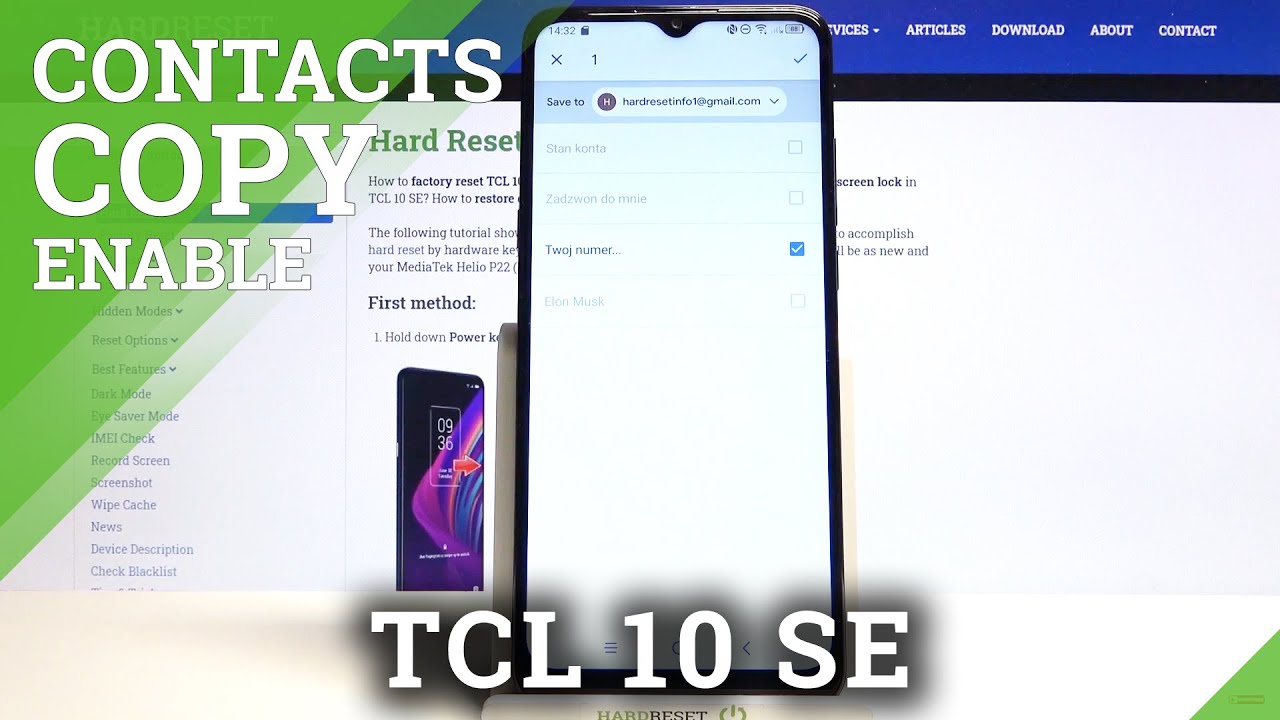HTC G8 Wildfire Disassembly / Take Apart Guide By Chris
Hi guys today we have a HTC Wildfire, also known as the g8 I, think, it's also known as a buzz or an 333 as well to animal where you buy the phone in the world. So this one has got a broken digitizer and a broken LCD. So I thought I'd do a little video to showing you how to do it, and exactly it will look around and there I didn't really find too much information. Let's do it, so the take off the back case comes off pretty easily, but too much skill required there pop out the battery obviously remove the SIM card and take out the micros card, which is just located down here now on the back you'll be needing to take out 6 screws, four of which are t5, two of which are the Phillips across hood. So t5 ones are one here, one here, one here and one here, and the two Phillips ones are here and here. So, if you take, how are those six screws, then, with the case opening tool start around where the micro USB charge port is here run little case opening to around this? In part here and this little black bit here, will pop off nice and easily then run a case opener tool around a little more, and you'll find this one.
The back case will pop off quite easily as well. Now, when you're facing this board, there's a further two Phillips screwdrivers screws to take out. Well, one is located up here and one is located down there. If you take those two screws out and there's just a couple of a little ribbon cables and to disconnect this slot in cable. Here, it will be covered by a little.
Every yellow insulation tape so take off the little of tape, flick up the black part here, and then you'll be able to remove that cable, nice, and easily you've got two of the popping connector one's down here, one here and one here, unplug both of those and this now green part will be quite loose. If you take, it starts lifting it apart from the phone at this angle, and then what you have to do is just get a pair of tweezers and also pull out the volume up and down as well. That are connected. Obviously, if you pull those out and disconnect it, your volume won't work. It's just be a little careful when you disconnect these so take that off now, you've got this part.
Now the digitizer is connected to the board here, just stuck down with a little of tape. So if you pull this cable, it will come off the phone quite easily and the LCD now is left and if you just give a small tug on the cable, it will now pop out as well. So that's the LCD out, that's digitizer disconnected now. You've got two options, but if you want to replace the digitizer, you can either get a little heat gun or on the earth like Samsung official videos, they put it into a little special oven, but you can either run a little heat gun or actually, if you just find you can just flip it over and just start to push and when you start to push, do it nice and gently and start a one edge, and you can just see the glass just starting to come out from the front. So do that all the way around, and you'll be able to disconnect you know fully remove the digitizer for the front popping you one in pop in the old LCD or put a new LCD in, is I'm going to have to do on this one and repeat the procedure to put a little phone back together and there you go.
You should have a wildfire with a new digitizer, a new LCD. If you need it. Many thanks.
Source : Chris