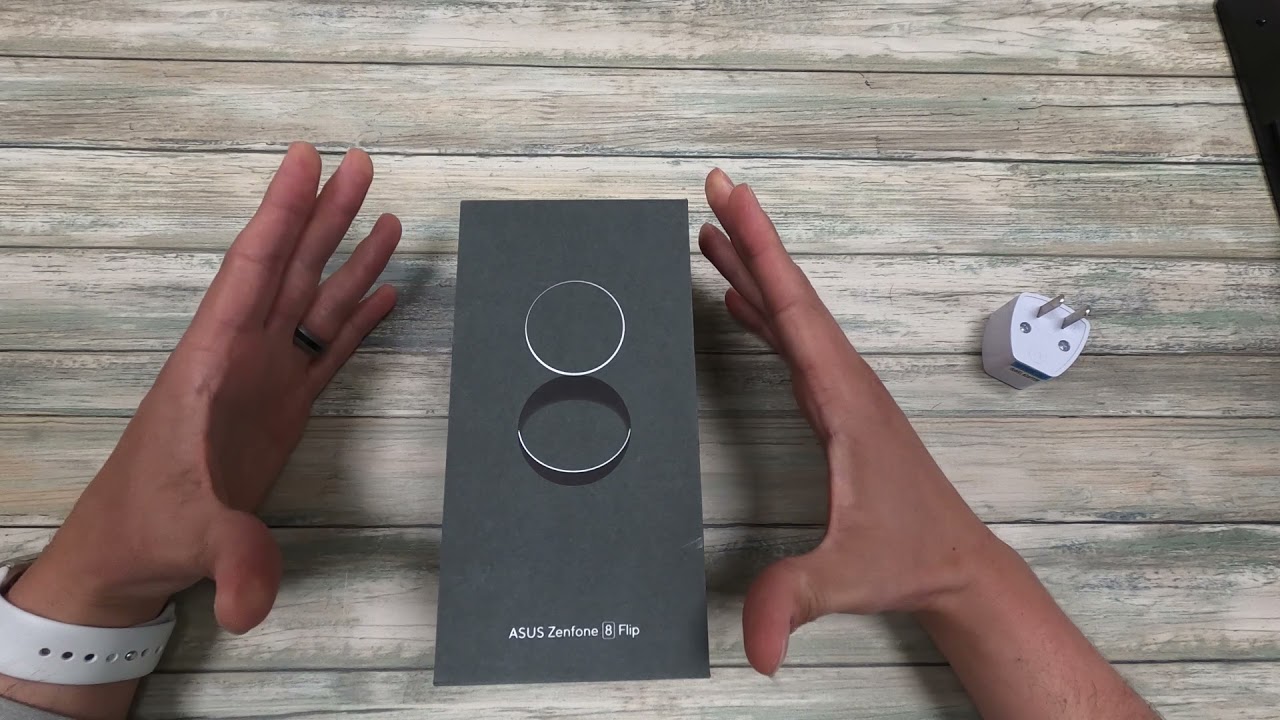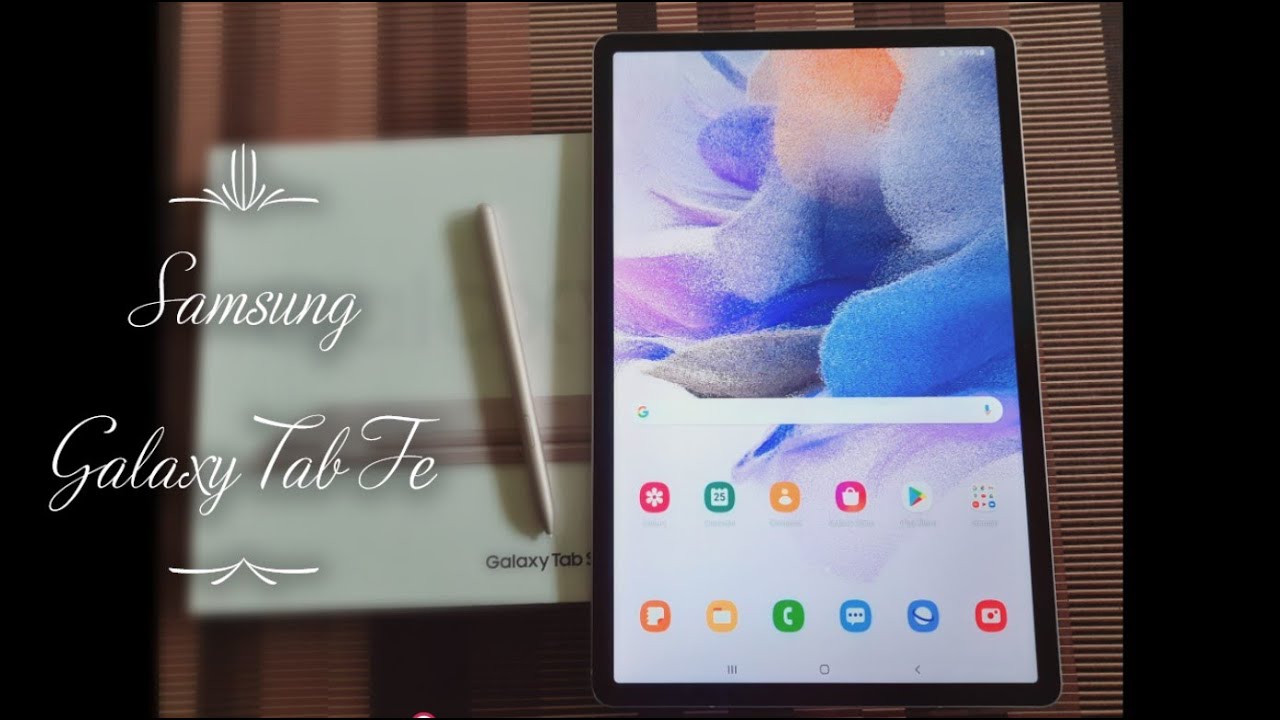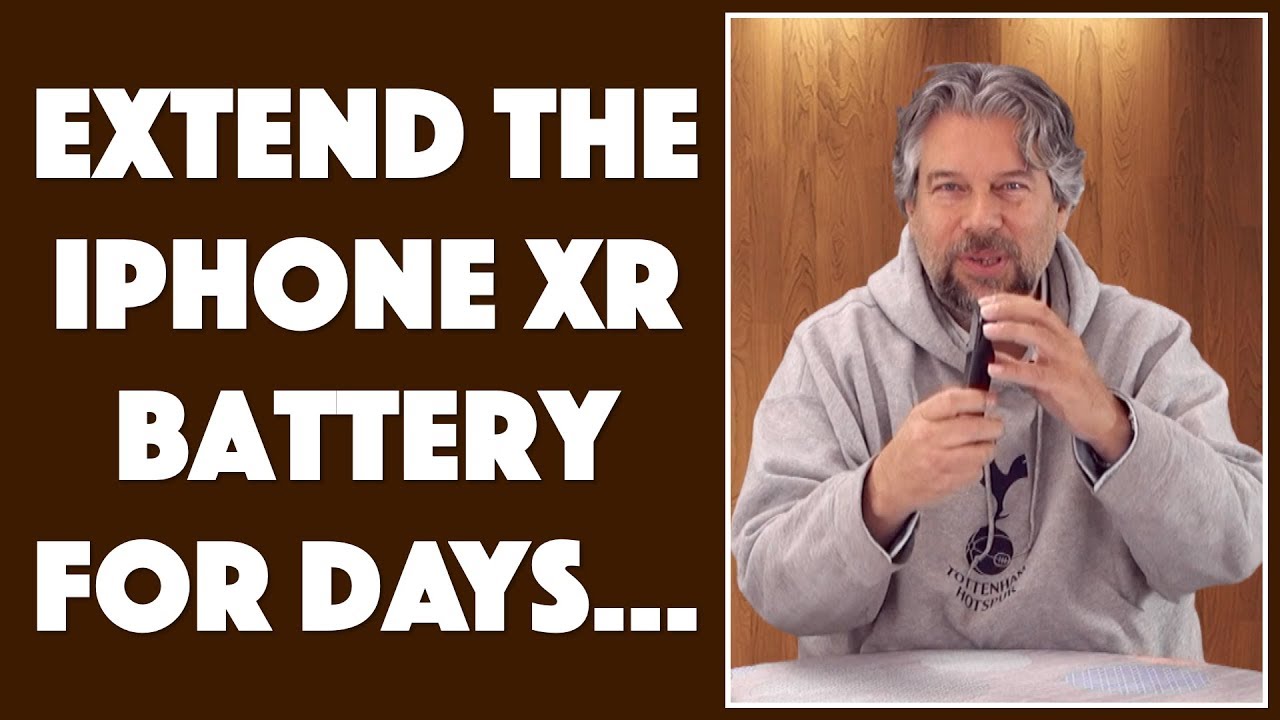How To Hard Reset Vivo Y81/Y81i Phone (Master Format) Easy By bitubyhow
Please subscribe our Channel and hit the bell icon to get update regularly in this video I am showing how to hard reset VIVO. Why 81 Android phone quickly, first, hold down the power key for a few seconds, then tap on switch off after that start pressing volume up and power buttons at the same time, for a short while release all keys. When you see the fast boot mode, pop-up select recovery by using volume up and press the power button once in the next step, select wipe data by using volume, buttons and press the power key once now select wipe data, then press wipe data again after finishing the wipe date is successful. Tap on OK now tap on the restore all settings again tap on restore all settings tap on OK, then back and reboot your system, that's it. This is how you can easily hard reset you're VIVO. Why 81 phone? If you found this video helpful, then make sure to leave a like comment or any feedback.
You have and make sure to subscribe for more quality content. Thanks for watching.
Source : bitubyhow