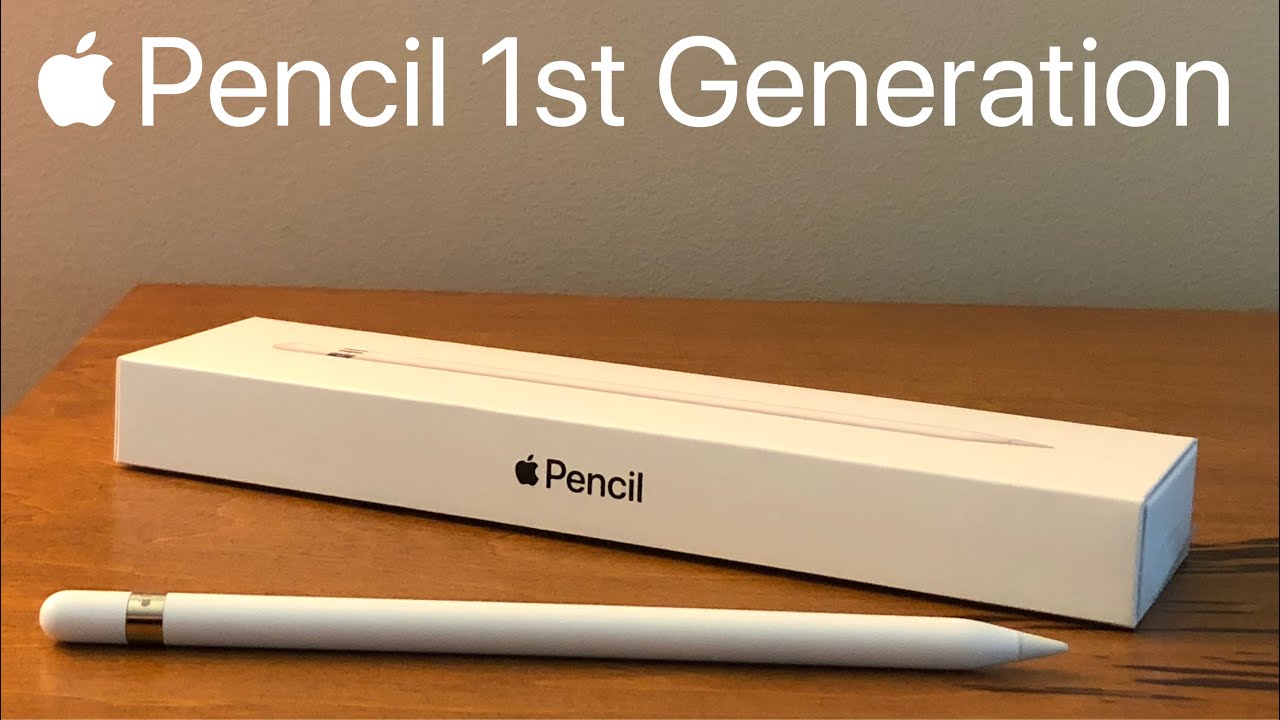How to Use Camera Pro Mode in Samsung Galaxy A12? By HardReset.Info
Welcome here I've got Samsung Galaxy a12, and I'm going to show you how to use the camera promote at this device. So at first we have to tap on the camera button to open it and for now we are in the standard photo mode, so we have to change it. Let's do it by using this settings bar and just simply going to the right two more here we have access to other modes of this camera, and one of this is the pro. So let's stop here we are, this mode gives us possibilities to choose some shooting parameters by ourselves, and this is useful when we want to learn photographic skills or making experiments with photography. So let me start with this settings bar. Let's go from the right.
The first one button here gives us access to this slider, and now we can control the exposure compensation of our picture. So we can manage the light by going to the right on the slider. We can make our photo more bright, as you can see, and by going to the left, we can make it more dark at the center. We have zero parameters, so now we are again on auto explorer compensation. Let's move to this button at the center here we can control the white balance, so the temperature of our picture.
By using this slider, we can manage it manually in helping the crease. By going to the left, we can make our photo more cold, more blue, as you can see, and by going to the right, we can make it more warm or orange. So this is kind of balanced between the blue and the orange light, and it depends from the light we have in the area where we take a photo by tapping on this button from the right with manual. We can easily go back to auto white balance and, let's move to the last one button here from the left with ESO. Now we can control the camera's sensitivity to light.
We can make it less density from 100, obviously, and by going to the right on the slider, we can make it more sensitive to 800s. So I think the spectrum is enough to this kind of camera and of course we can go back easily to auto ISO by tapping again on manual button here and now, let's move to the right corner to this button. Here we have also some extra thing in to promote we can pick the meta ring. We are in center weighted material at the center. We have matrix metering and from the right we have this spot one.
So this is how to change this, and now let me use the settings to take a picture. So let's stay on this material, let's pick Esau here and the white balance, maybe a little colder and then the exposure compensation a little brighter and now, let's tap in the center to get access to this button. So, let's move to the left. When we pick this one, we get quick access to the gallery, and this is our picture and I suggest you to making experiments with this promote and just have a good fun thanks for watching, subscribe our channel and give the thumbs up. You.
Source : HardReset.Info
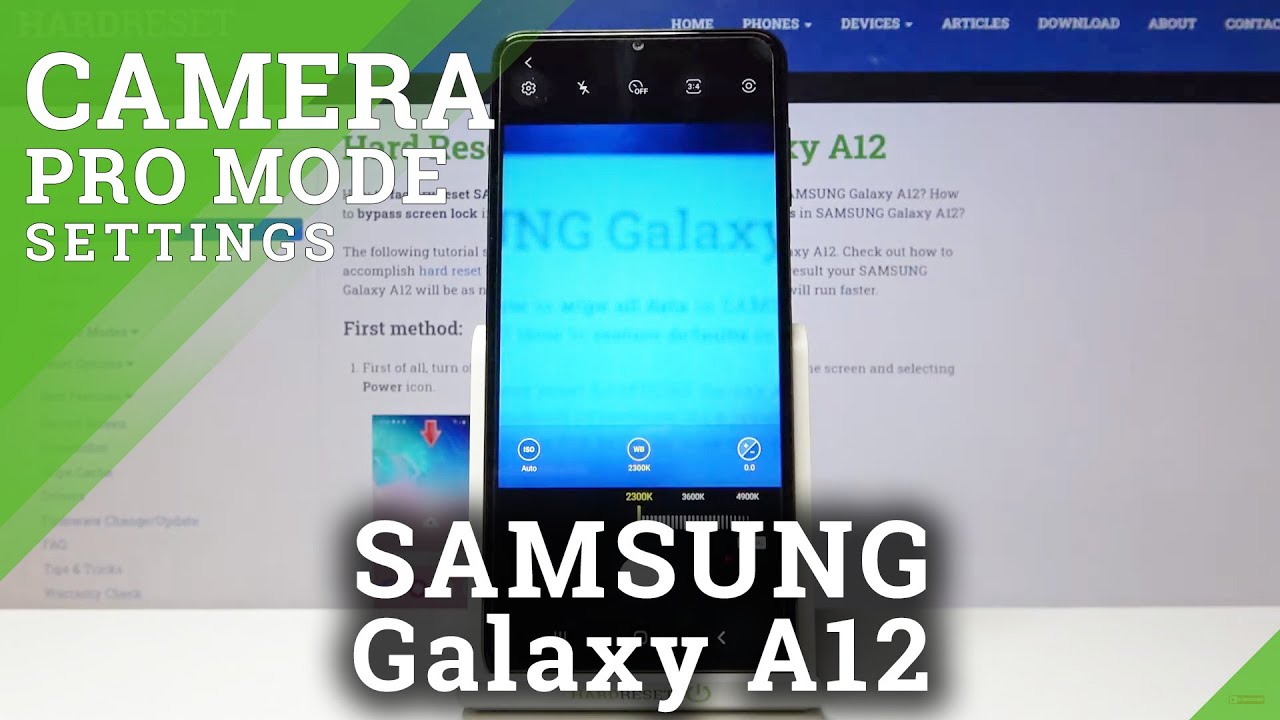



![OnePlus 9 Pro vs iPhone 12 Speedtest [SD888 vs A14 Bionic] 🔥🔥🔥](https://img.youtube.com/vi/yRCoKk0PNQc/maxresdefault.jpg )