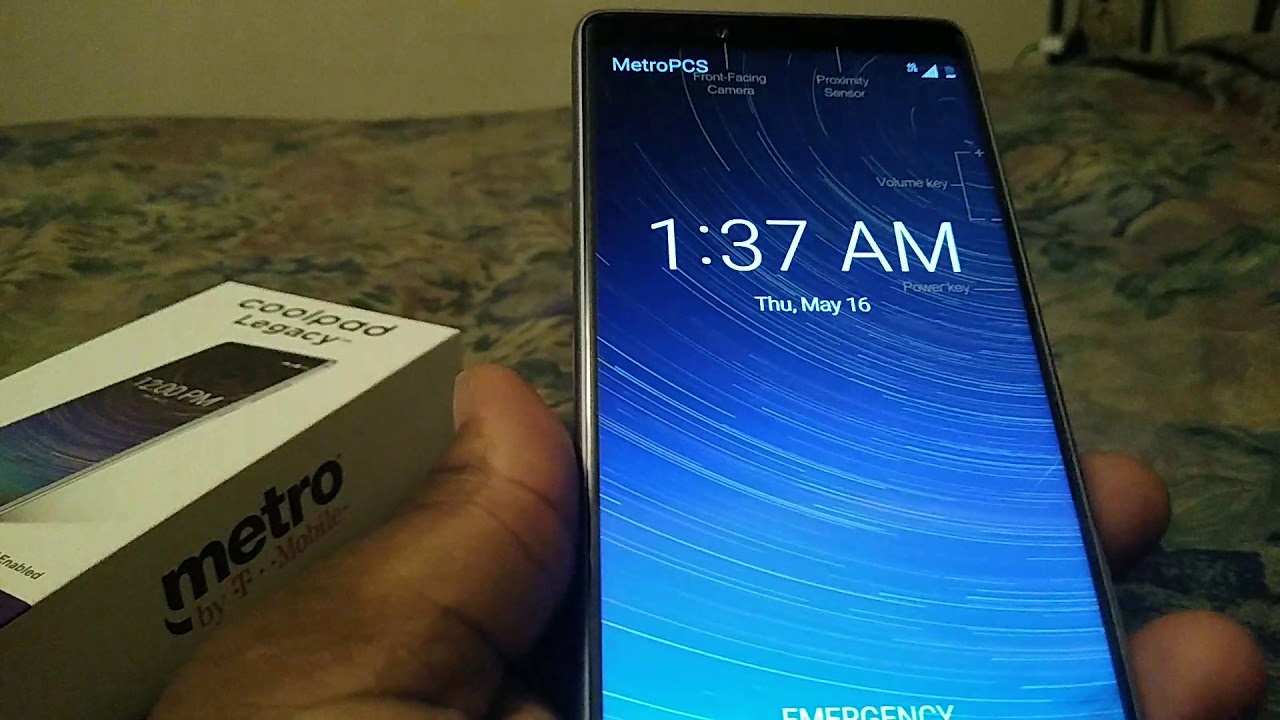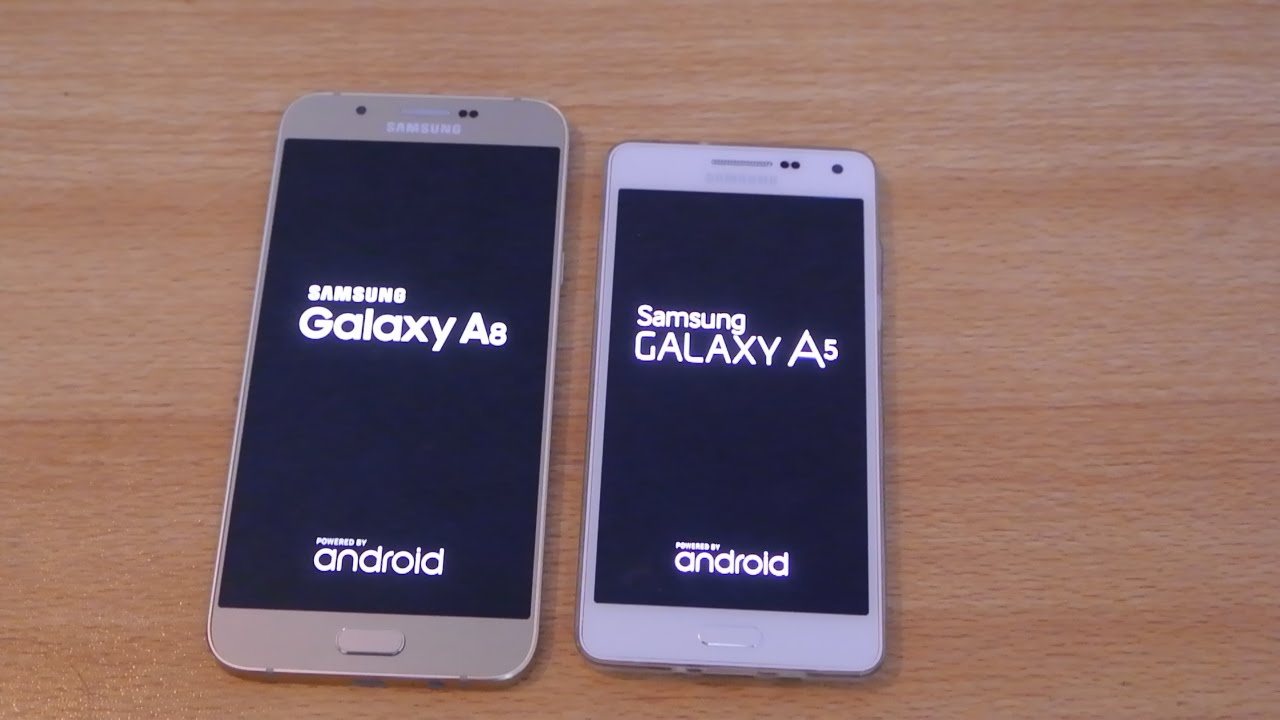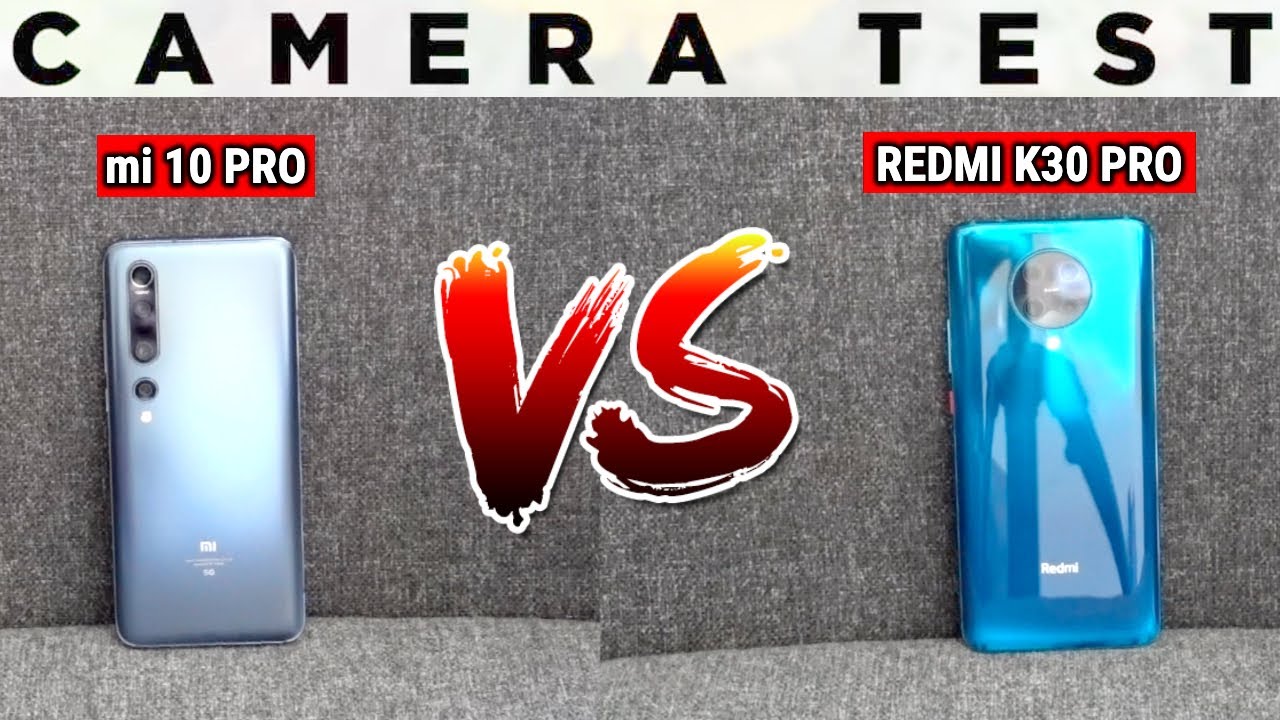POCO X3 NFC Unboxing & FULL REVIEW By TechTablets
So here it is, this is the x3 NFC from polo. I was sent this out from them to review in the channel here, and this is an in-depth review, so not just an unboxing, but I will go into a lot of detail. We'll look at the build quality. The screen gaming performance thermals charge times battery life. It's all going to be covered. You name it, including those cameras that it has on here.
So this now has the snapdragon 732. This is a new chip. It's the fastest 700 series chip from Qualcomm. We have a 6.67 inch, 120 hertz, sadly IPS. No, it's not an AMOLED which would have been really nice to have in this.
It has a large 5160 William hour battery 33 watt, fast charging, so they've stuck with their black and yellow theme here, polo- and you can see in this particular box right here- we're going to have our sim tray tool there. It is, and a CPU case I'll show you the phone. What it looks like with this case on it and there's a bit of paperwork right here. So we've got a user manual warranty card. So under here we have our charger, so this charger will fully charge the phone in just over one hour I'll, give the exact time in this particular in-depth, detailed review, and I'll type c to USB cable.
So the case here does cover everything: it's a perfect fit from the manufacturer, of course, and it's a little tight in fact hard to get off to as well, which is a good thing, and here we have a raised lip for the camera glass. So this glass is not going to touch the table or anything which is good, that the manufacturers are thinking of that. It raises up a little around where the screen is as well to offer additional protection and all the cutouts. There are perfect. We've got a gap there for our side, fingerprint reader power button, and there are the volume up and down buttons within the case there so overall, very good for an included case.
So the back of this one here, if you press in really hard it does actually feel like it could be glass, but it's not according to Xiaomi. This is, in fact a polycarbonate that they're using, so it's a form of plastic here now the frame around the outside on this phone has a nice curvature to it, a very good build quality. This is typical, Xiaomi and Xiaomi did say and does state in its specs that this is an aluminum, so aluminum frame around the outside and there are no antenna lines and that is probably because of the plastic back. They'll have the antennas there instead, so nice curved edges on this one. This is the shadow gray color.
So there's a little tiny gap up here. That's a port for the output to have some of that secondary loudspeaker come through. So yes, there's a secondary loudspeaker. We have a cutout for a microphone and there is even an IR transmitter with this phone too, which is great down the bottom. We have a loudspeaker, microphone, type c port.
This is only USB 2 data. It does not support video out a 3.5 millimeter, headphone jack, so yay Poco did not remove this. On the upper left hand, side you'll find the sim tray. So this takes two NATO sims. If you give up on one of the NATO sims, you can also use micro SD card, so yes, expandable storage, so that's another box to tick.
There's a rubber gasket around the sim tray, its metal reinforced, and this phone also has an ip53 splash rating. So because of the battery capacity, this is not a thin phone. It's about 9.4 millimeters! If you include the camera, which does stick out almost an additional two millimeters and then brings it up to almost 11 millimeters in the thickness right there. So we have an always on capacitor fingerprint reader here, on the right hand, side perfect location, so you just simply tap it. So I lock the phone first, and it unlocks now you can see that that was actually pretty slow.
So this is one area that I believe a little. Optimization can help improve this and no, I have actually added the same thumb here twice to try and aid the speed. It just seems to me that there it was a little faster, but it's not the fastest around now the volume up and down button. This does feel good, there's, no rattles and overall, it is a very good build quality, so the weight of this phone- it's about 215 grams, according to my scales, so it's not lightweight either, but overall, a very good, build quality, and it's down to, of course, personal preference, whether you like or not having the branding the Poco right here, at least I can say this that it doesn't stand out too much for me. So looking at the bezels here that they're, not the thinnest top left and right- and we do have a little of a chin here now.
This is the k30 ultra. I've also got a review of this one in the channel, and this is a Chinese. Only Redmi phone from Xiaomi and the bezels you can see are noticeably slimmer, but this one is a more expensive slightly more premium phone from them. So we have a cutout here in the top. That's where the 20 megapixel front-facing camera is, and as mentioned, this earpiece in here acts as a secondary loudspeaker with the port at the top.
So when you do charge the phone and with notifications as well you'll see this status led, which is rather handy and good to have so many brands aren't just dropping the status led here. So it's white only the handy thing is that when you're charging this phone that it will go out to, let you know the phone is fully charged, and it's used for other various notifications. Looking now at our cameras, so they eventually ended up with this design right here we have the k30. We've got the Poco f2 pro as well, which has a similar kind of design, but they decided it wouldn't be round this time, and it made it look like it's got five cameras, but that is right here. A dual tone led flash, so the middle camera here this is our ultra-wide.
So it's got a 119 degree field of view, 13, megapixels, f, 2.2 and right here either side we have two 2 megapixel cameras, not very useful. We could have done without these. To be honest: instead they could have maybe put one other camera. That was a little more useful. Two megapixel macro photos for one of them.
The other is two megapixels for depth information and both of them do have an aperture of f 2.4. So our main camera right here this is the Sony mix 682, so not the 686, but the 682, and this one has an aperture of 1.89. Now looking a little at this display, so I know a lot of people went: oh no IPS again! Yes, I personally too, would have loved to have seen an AMOLED panel in here. So the main feature of this one is its full HD plus, but it has 120 hertz. The touch sampling rate is 240hz as well.
So it's very quick to respond to touch, and you do actually notice this now in terms of color performance. We'll take a little of a look at this because being an IPS panel, we do get a little of dimmer pixels near the edges, so you'll probably notice that right here, if I hold it up you're going to see this, this should be all perfectly white uniformed white and that isn't going to happen with this kind of panel. Here being an IPS, if it was an AMOLED, we wouldn't have a problem here now, taking a look at our blacks here, they're, not actually too bad for an IPS panel. You can see the blacks are quite deep. So right here is the bezel, the chin at the bottom, that's the deep black, and then it's not actually too bad from just along there.
So I wanted to show you the whites right here now, because this is where you can point out and see again some imperfections here with the screen, especially round. I noticed the cutout here for the camera you're, going to see a little of that shadow. The dimming pixels just around, where they've cut that out a little around the edges, and it's just the way it is all IPS panels, especially with the cutouts, exhibit this so still on the topic of the display, but not for long here. There are a few things I wanted to point out. So touch response is mentioned very good loading times that came up something easy like settings is going to be almost instantaneous and under display.
Here we have our color scheme options, which is typical, so I prefer to have it on standard now. Triggering these full screen gestures, not a problem. It is very good being a flat display. I don't have any problems with it and just triggering recent and going back to home, also working very well very fluid very fast here. Haptic feedback is also very good on the keyboard when using that so dark motor courses.
There we have our blue light filter. Reading mode is also there ambient light sensor maximum brightness. Now this one here tops out to almost 450 nits for an IPS panel. That is pretty standard. It's not bad, but they do have this sunlight mode.
Okay, so that really does, when it detects very detects, a very bright light there from the ambient light sensor. It helps boost the color adjusts, the contrast as well, and it does actually help, so you can make it out in direct sunlight, which is great. So the last couple of things just to point out that you've got, of course your scalability, your text, size font. You can adjust all of that and there's a decent panel here, so taking a look a little now at the UI, so it is mini, 10, and I'll go back into those settings here, I'm on the latest firmware at the time of this video, but this is probably the absolute first stable version ever released from Xiaomi being a review unit that was sent out to me free of charge for the video I'm showing you here. So we've got a security patch level.
I've also the 1st of august on first boot, you're going to have approximately 49 gigabytes of storage, free or just over 50. But of course we do have micro, SD card support with this to expand on that storage, so performance in general. It is very, very good here. I have the app straw enabled scrolling here is great. Occasionally.
Yes, I do hate to say this. I know I'm a broken record, but until Xiaomi really gets this down, you occasionally see that the animations could be a little smoother and that's because they're, using a type of variable frame rate within the UI to save on battery ready. It's all battery savings why this is happening so, unfortunately, with Xiaomi, we still have applications with adverts in my system. Apps I'm talking about- and this is straight out of the box without tweaking or disabling any settings. So what you'll see is when you go to install something, for example, I installed me mover here and advert: was there, and I went and ran the cleaner system app, and it came up with more advertising as well another one popped up when I installed an tutu.
I believe you might be able to disable that, but still it's not good to see so GPS on this one works. Great now, Qualcomm has a limit of three meters across all the Qualcomm I have tested in the channel, and the hardware compass works great. It does fine to find satellites now the mediates. This is the k30 ultra-right here, and this guy can get one meter of accuracy, and it sees a lot more satellites, but because it does actually support the dual carrier frequency. This is just a single carry frequency, but overall it does actually work.
Okay, so wide vine level, one cert, so you've got your Amazon Prime video Netflix in full HD over standard definition. And yes, Google does have Google camera ports, okay, camera two API level, three support I've even installed one right here and just let you know that it's actually working Guam just to briefly mention it, but I won't show any samples in this video because I'm reviewing this phone 100 stock- and here we do have our wireless. So wireless speeds are very decent connected up to my 5g network. Here in the typical spot that I test, it managed to get a very good low speed of nearing 250 megabits per second. So if you have a wireless router on the other side of your house, you should still get decent speeds, and they're, in fact better than the Xiaomi mi 10 flagships that I found if I even use the same network connected up, so that was on wireless six.
This is wireless 5g and I still wasn't able to get anywhere near at the same spot. The kind of speeds I'm getting out of this guy here, which is great to see so internal storage, UFS, 2.1 spec. I have the 64 gigabyte version. So if you get the 128 one, which I think they're going to call the premium model, it will be slightly faster than this. But it's good random reads and writes they're fine, it's not a flagship! So we don't expect flagship levels here, but it won't bottleneck the system at all an tutu score.
So, if you're huge into your synthetic scores, this is an okay kind of score. It's not too bad. The dementia, 1000 plus, but slightly more expensive phone, does get much better there, of course, but slightly tweak the scores here. So this is better than the 730 better than 720, and I believe, even the 765 from Qualcomm. I could be wrong with that.
One: better life we've got our new battery life champion right here that it did exceptionally well in my battery life test, so the display is calibrated to 200 nets, maximum brightness and out of all the phones. I have been tested with the 120 hertz, it's the new champ. So here are some others here so again, the k30 ultra. This is the me10 ultra and at 120 hertz. Those do not do as well.
Okay, that was the last champ and this guy is now an absolute champion. So this number, what does it translate into it translates into screen on time of about nine hours to 10 hours, depending on what you're doing with a good brightness. Now, if you game you're, going to see about six hours of gaming time, but its impressive battery life, and it charges quick, 64 minutes to go from eight percent to 100. I am more than happy with that, because this is of course a large 5160 William hour battery okay. So let's talk a little about the audio now, but before I do a loudspeaker test, a bit of a showdown between these two other models, uh that the 3.5 millimeter output, great, call, quality, great, no complaints. You can actually place very good calls on them.
Do people still place calls on their phones? Of course, they do. So that's why I wanted to test it out, so I'm going to set all of these. Now volumes at a hundred percent and we'll see which one actually sounds the best here, but for a relatively budget device here, the x3 with its dual loudspeakers, the one at the top, is four cc in size. One cc it actually does sound pretty good, but here is now that speaker test, so having a look at gaming now here, so you need to find games that support 120 frames per second. So this one is called critical ops, and you can see now with the fps counter that I have running here with the firmware.
It runs at a steady, 120 frames per second, so this game, critical ops, very, very smooth super fluid. I have a quick walk around to see if it does actually dip a little this frame rate, but it shouldn't because it's quite a light engine title. It doesn't seem to have any issues here running at this speed. Now I'm going to be playing some games for a while to monitor the temperatures, and I will report back shortly after checking out a few sees if I can get a kill. Okay, at least one kill here supreme veto.
This is another title here that does run at that 120 frames per. Second, you can see it's actually running about 90 frames per second here 100, so the GPU at times with a lot of enemies and lots going on the screen is struggling a tiny little here, but I mean this is still very good for the type of chip. It is the snapdragon 732. It just seemed to really dip down when there was a lot on the screen. So right now it's at 100 frames per second, so very, very smooth, as you can imagine, so, taking a look now at a more demanding game, this one shadow, shadow gun legends, it's a good time to actually demonstrate to you that adaptive screen refresh rate you can see it's actually reporting now that it's 60, hertz and 60 frames per second, so what's actually happening here.
Well, that is the power saving. That's what it's doing, because it has detected the phone that I'm not actually touching it. As soon as I touch the screen, you watch what happens now, we're going to 120 frames per second, and this game is able to push about 70 frames per second. So, even though it's set to 60, it does seem that shadow gun legends is uncapped. Now, depending on the settings you use you're going to get anywhere from about 40 frames per second up to on the lowest I've seen around 80.
There. You go about 80 right now, so it just depends on what type of gameplay you want. You either want to push the visuals. Furthermore, you want to push the frames per second up higher with demanding ones like this. Let's take a look at a little of gameplay here.
Is it 90? Now it's even getting up to 100, because there's nothing to render that's normal for this kind of GPU. So once these doors open it's all on here, and you can see, then a big frame dip down to 30 frames per second. Now, with all this action going on and very immersive these speakers, they do sound very, very good. I've actually got them turned down a little, but yeah. There are a few stutters with this particular GPU on these really demanding games.
Lastly, I have a look at Call of Duty so Call of Duty on the high setting with the max frame rate, we're getting on average 50 frames per second, I would say this is just a guess. You can see right now. It's about 50, it's up to 60.60 is the cap by the way, so this game, of course, doesn't support.120 frames per second at least not yet. I hope that in the future the developers will at least unlock that. So this is playable, it's good and actually much better than I thought remember.
This is on the high setting. So if you want to have a more steady frame rate, so it doesn't go down to 38 or 39, then of course use a lower setting, and I'm getting shot at already by someone. It must be a bot- oh, oh, oh, oh, oh, oh all right got him okay, so looking at the thermals now this is worst case scenario, because I've set these settings to ultra performance here just to get it really, really hot one hour full on gaming, and I also ran the brightness at 100 just to get it really nice and warm. So you can see the temperatures it gets up to 46 almost 47 degrees on the front flipping it over back. I can feel it's quite hot around here feels warm to the touch not like burning hot, but just warm above warm there we go, so that's about 48 degrees, almost right there and where the battery is about 42.
So yes, if you intend to game a lot on this, and especially if you're going to use a case, it is going to get hot. So this is our front facing camera. We don't have any electronic image stabilization at all, so that means the footage is going to shake around a bit and the audio bit right here, like on the Xiaomi that I've been previously reviewing up until lately, has the 96 kilo bit per second audio nitrate. So the audio to me sounds a little scratchy at times, and I hope, with the firmware update that Xiaomi or the Poco team, can improve this nitrate to, of course, improve that audio quality overall for 1080p video. It does look very good, but you are really going to need a gimbals with this to get the best absolute possible vlog quality.
So this is a sample of 4k 30 frames per second, so I have noticed that often it does have a quite a lot actually of stutter butter, even I'm stuttering, myself coming through when you pan around with the 4k video due to the electronic image stabilization. So yes, it does have a bit of a crop on the sensor because of the electronic image stabilization and pointing straight at the castle, walking at a brisk pace right now you can see that the electronic image stabilization is doing an excellent job. Here I will start jogging, you can see now it does shake around a little, but overall, this image stabilization is good.4K video quality looks reasonably sharp, it's just the butter. It sometimes comes through, and you can use a little of digital zoom, but have a look at the lights right now. Something funny happens with the frequency of the lights, causing flicker to come through on our video quality and pull that back now the zoom ultra-wide sample.
So this is 4k 30 frames per second as well the maximum frame rate we can get out of this one and resolution so very good electronic image stabilization yet again, here with the ultra-wide cameras, pretty much like all the Xiaomi phones, I'm reviewing currently in the channel. It is very good now there are no real complaints with this quality. It is not as sharp as the main sensor, of course, because of the limitations with the lens and the smaller sensor size, it's just 13 megapixels as well. So here we have 4k low light and yeah. It doesn't look as good, but it's not too bad with this kind of conditions.
But when you do start to pixel peep you crop in 200 percent, you notice a lot of noise and the electronic image stabilization. Of course, with this kind of conditions is not as good, you do see a bit of jarring come through and if you did want to shoot some vlogs with the front facing camera 1080p, you can see the quality now, not so great here in these difficult conditions. Of course, lots of grain lots of blur lots of noise. That's to be expected. So what did you think of those photo samples? Now, if you want to see more photo samples from the x3 NFC, then do check out my separate camera review and also take a look at the camera comparison that I've posted online uh with the Poco f2 pro the x3 and FC, and the Redmi k30 ultra overall.
I think they are great cameras they have on. This takes an excellent photo all round. Good selfies good, portraits video quality is sharp, but audio quality. Nitrate, it's a little low Xiaomi. You need to fix that.
Finally, don't make it 96, but make it a lot higher, 192, 256 or 320, like your competition, would give us greatly improved audio quality and please, if they're, watching this video, add electronic image stabilization to the front facing video quality. That would be perfect, then we get some steady footage and not having it shake all over the place. So we have fantastic battery life on this one, and I mean amazing for 120 hertz screen. It is very, very good. It really did surprise me so much so that I repeated the test and I got a very, very similar result.
So I went okay. That is actually what it is for. The PC mark fixed test that I do at 200 nits of brightness, but why is it so good? That's because Xiaomi is doing a bit of trickery here they have a variable refresh rate going on. I was looking at the UI performance, the frames per second, it's pumping out in certain areas like the settings and when you start to scroll in the UI and the app store with the Poco launcher, it will push close to 120 frames per second, which is great. However, when you stop using it, it chops it down to 60 hertz.
It then cuts it back down the frame rate, of course, to match that so there's like a sync going on there as well, and that's when we do get those. Yes, I'm going to say it animation lags that come through now and then so go into run. The gesture bring it up, and you'll notice that it just chugs along it, wasn't smooth because it was about 10 frames per second, and then it suddenly goes from the 10 to bump it up to 60, and you do see that people like myself, I test a lot of phones and I notice these things. The competition doesn't seem to really have this problem, so it's one area of optimization on the firmware that Xiaomi does really need with this particular unit here. So apart from that gaming performance as well is very good.
You saw some of those titles there that Call of Duty getting an excellent frame rate. However, if you're one of those guys out there that games a lot- and I mean you're a couple of hours straight playing- Call of Duty pub g whatever, then it's going to get warm okay, but that it is warm because it's normal okay they've got the copper thermal transfer pipe, pulling the heat away a bit of graphite in there, so we'll reach 46. This is about three to four depends on more than I'm actually seeing some other phones after an hour of gameplay. Is it an issue? Probably not? It actually means that it's pulling the heat away. Now I forgot to mention with that clip I'm not actually seeing any noticeable huge throttling.
I didn't see the frame rate suddenly dipped down or anything, so you have to admit that it looks like the cooling is actually doing its job, but if you're using a case, and you're gaming a lot and especially if you are case plus charging at the same time and gaming, it's going to get warm so be prepared for that, but overall fantastic value for money here from Poco with the x3. I know there's going to be some people out there saying this is not a huge step up from the x2. It isn't, but it is an improvement, the charging rate, the battery life overall. It is a step-up and that's really what we want so check out that camera comparison. Furthermore, it's up here.
My full, in-depth, complete review, of course, is this video, but do check out the camera review, which is also right up here. If you want to see a little more on those cameras. Thank you. So much for watching, and I'll see you in the next one.
Source : TechTablets