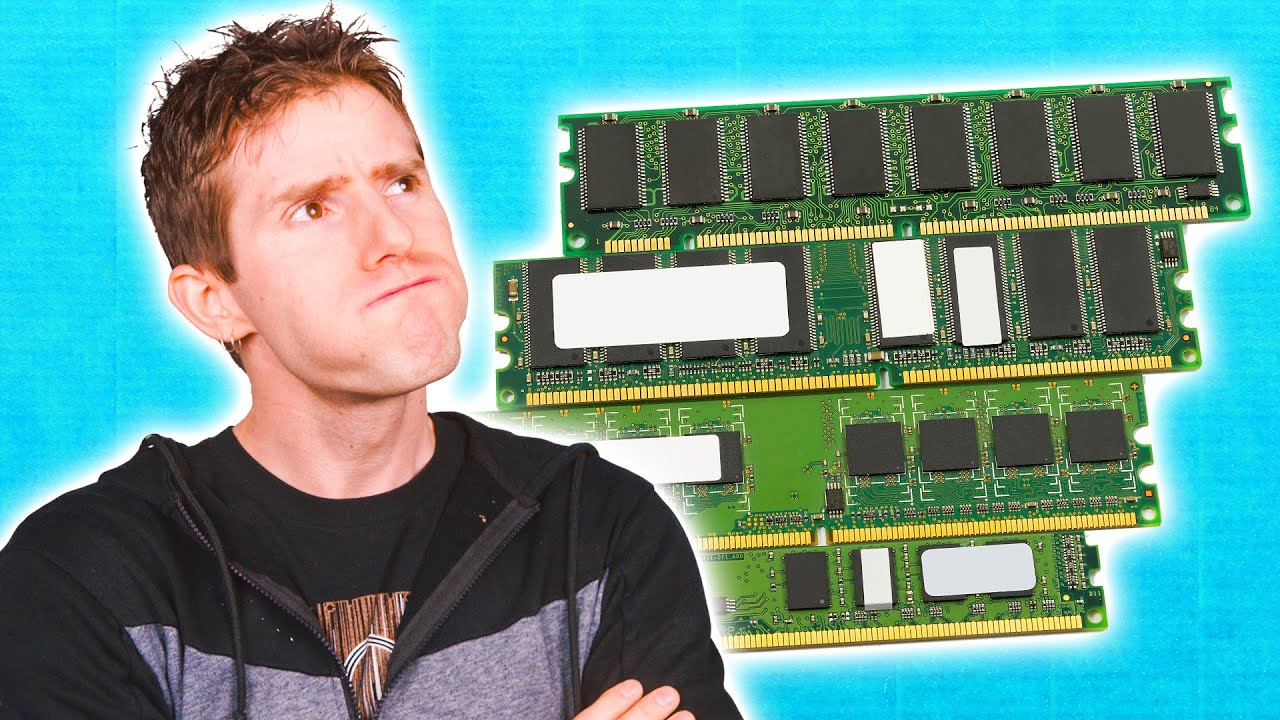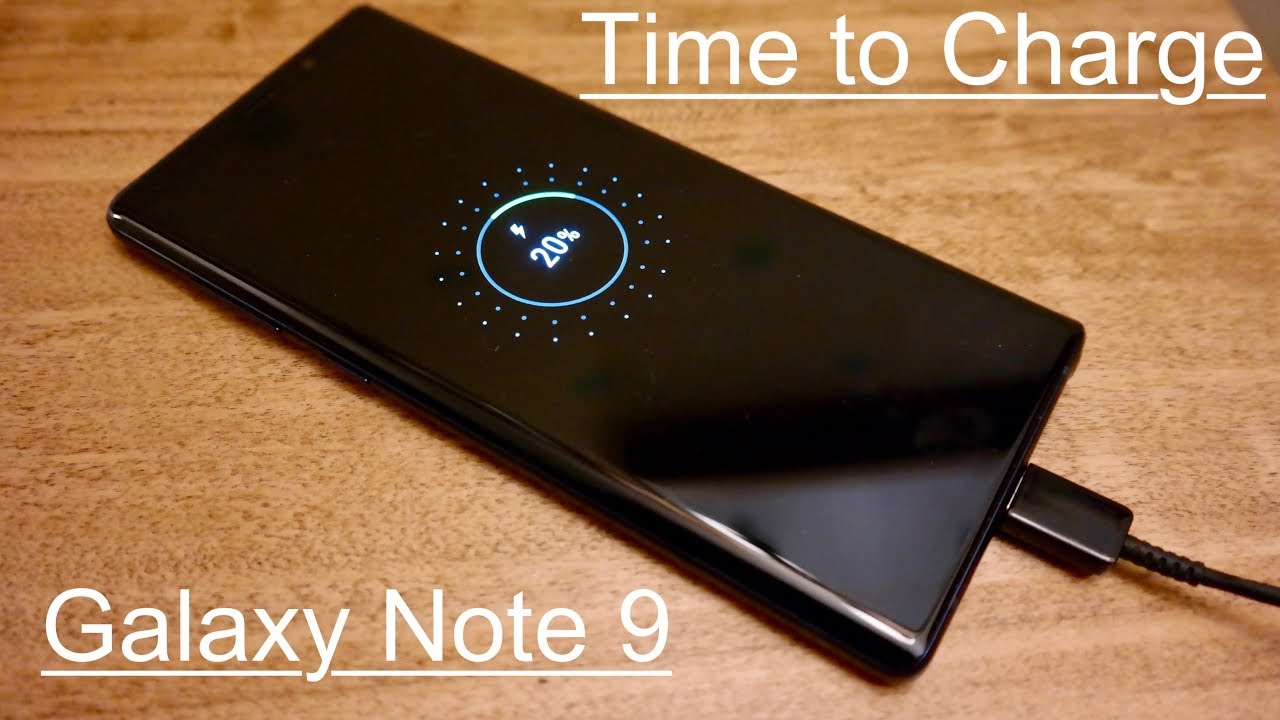iPhone XS Unboxing: Space Grey! (iPhone 10s) By POGProductionz
Hey, what is gonna guys poke here and welcome to today's video in this video I'm going to go ahead and unbox the iPhone 10s in space gray. So, as you guys can see, this is what the packaging looks like on the iPhone 10s. So we do have iPhone over here. That shows in black or maybe even dark gray. There's the top. We have Apple logo.
We have iPhone on the other side as well as the bottom. Here we have Apple logo. So if you look carefully I guess you could tell that the iPhone here on the top is a bit popped up. Words like it's not like flash with the box. It's a bit higher up.
Then. If we look over here guys in the back, we do have these 64 gigabyte model. So that being said, let's go ahead and open this up. So we do have this green pull tab over here pretty much. We have to just pull it.
There we go, and here we have the packaging I wonder if you guys can see that better. Now, yeah, you can probably tell it but yeah. So here we go. Let's go ahead and lift this box open. There we go.
So this is what the top of the box looks like the next thing here we have designed by Apple in California once I. Take it open here. Out of that, we do have one Zhu hello, so let me show you the English here. Just look here shows us welcome to the iPhone face. I'd shows us how to use the device there we go.
We also have our sim eject tool, as well as our user guide over here and two apple stickers. So now let me just go ahead and put these back into the design back in California envelope. I guess put that aside here we have the iPhone 10s, let's go ahead and put that aside as well. Now, if we look inside the packaging, we do have the wall plug. So this here is the five volts.
So if we look here, let's go ahead and take that open. Here's a closer look at it right there put that away next one here we do have our ear pods, which use Lightning. Of course. The other thing is with this year's iPhone: you no longer get your 3.5 millimeter Jack to the Lightning adapter. So if you guys remember in the previous iPhones I believe from the iPhone 7, there was a lightning ?, 3.5 millimeter jack adapter in the back, so yeah we no longer get that with the 10s or 10s max, which I recently just unboxed. So let's put that aside for now.
Lastly, we do get our lightning cable, as you guys can see pretty much similar to the previous ones, and so let's go ahead and put all that away. For now there we go, and here we have the iPhone 10s and in case you guys are wondering I am using my iPhone 10 to film this video right now, as you can probably tell right there but yeah. So if we look over here, this is obviously the iPhone 10. It actually feels super weird after holding the iPhone 10 s max for a bit, there's the size differences. Now, if I go ahead and peel this open real, quick there, you go put that aside, as you can see, let's go ahead and put it up as well.
Now, with look-wise I mean it does look pretty close to my iPhone 10 I'll show you guys comparing the 10s max with the iPhone 10 in a moment. But if we look over here, we obviously have our face ID over here earpiece. This will be part of these they're. Your speakers now well I mean improves their speakers. We also have our true tap sensor, I guess the left one here we do have our antenna.
We have our silent switch, and we also have our volume up and down antenna there. Now with the iPhone 10s as well as the 10s max. As you can see on the bottom, they did go ahead and kind of it's no longer symmetrical. I used to be symmetrical again. I'll compare this when I use the iPhone 8 to form the remaining of the video.
But if we look here, we do have our microphone and speaker as well as the Lightning port antenna right there on the right side. We do have antenna. This is where your SIM card goes, the SIM tray and then power sleep-wake. We also have the antenna there and then antenna on the top. Now here's the back of the iPhone 10s again that looks pretty similar to the iPhone 10 itself.
Matter of fact, I do have my iPhone 10 leather case right here. So if I go ahead and put it on, let's see how it looks, so this is the iPhone 10 case on the 10s right there, as you can see, I mean obviously I've been using this case for a while and with the Apple leather case. It kind of everyone's leather case is different depending on their lifestyle, I guess. But if I go ahead and pull this open again, it feels pretty similar to the hand versus the 10, so yeah the back here again, it's a little of improved camera, I believe, and then we do have the Apple logo there as well the iPhone there. And, of course, we did already talk about the bottom, which was the microphone the lightning and all that.
So now, let's go ahead and set this up, so I'm going to go with English Canada and after connecting and typing in your Wi-Fi password, it does say it may take few min to activate your phone, which you might not do because I didn't put my SIM card yet inside the phone, so he might not activate it kind of did I, guess, okay, so let's go and data and privacy continue. We do have face IDs. So let's go in and set up face ID. It shows us how to do it. Okay, there we go, and then it should go ahead and let me continue and then asked me to put a password as I mentioned in the previous video on the iPhone 10s max I do go ahead and change my password afterwards.
This is just a temporary password for the video, a lot of you guys say like now. You know my password and stuff like that, but yeah. So let's go ahead and set up as a new iPhone, and then we're going to go ahead and set up later the Apple ID and agree to the terms and conditions keep your iPhone up-to-date. These are the automatic updates for the iOS 12. Then next we have the iMessage and stuff so locations and services and of course we have Siri.
So let's go and set that up. Let me just quickly go ahead and hit continue: hey Siri, hey Siri, hey Siri, hey Siri, how's, the weather. Today, hey Siri! It's me in this entire time. My iPhone tennis max was actually freaking out a little okay, so let's go ahead and hit continue, and then here we have these screen time. So this kind of tells you exactly what your needed to slow down on using how on your phone, it kind of knows.
You can kind of put limits and stuff, that's part of iOS 12. Then we have our true tone display, which is again my favorite thing about the iPhones, and I'm MacBook and iPad. It's so awesome. So if we look here, this is what it looks like without true tone, and then this is true. Tone just makes the experience way better in my opinion, so this teaches us how to go ahead and use the iPhone, 10s or even 10, and then, if I go ahead and swipe up now, another thing I'll show you guys if I go here, you no longer have to like to hold this down in order to close it, you could just close it.
So if I were to open multiple tabs, you know I can actually let's go whatever. Alright I can actually go ahead and go over here and then just close them like this. You don't have to hold that too much now with the iPhone 10s, you do get a different wallpaper, so these are both the way they are once you set them up. So if you guys tell it, definitely you get a different wallpaper and this could be because of maybe this is the space gray color. That's just my guess.
Right now, but yeah, so I did end up having a different wallpaper on each phone versus you know. Being the same wallpaper so yeah, that's that now let's go ahead and try the face ID. So if I go ahead well, as you can see, it's pretty quick very nicely gets it done, I mean you could just happen and swipe up, and then it just gets it there. Your notification should not show much again with the iPhone or technically with iOS 12. You do get a measuring tape.
So if I go ahead and take the measuring tape now I, and then I start like moving it around a little, I guess this is how you're supposed to do it, but there you go I! Guess I! Didn't! Do it right all right guys! So now, I got the measuring tape nicely working. So all I have to do is hover over the phone, and they should actually go ahead and try to even size it on its own. Let's see if you could do there, we go I, don't know if you guys can see, but it actually kind of got the measurement for the phone itself. So, let's just click on it and it kind of shows me the measurement for the device right there and, if I click on them, it will show me that in inches as well, which is pretty good there we go so once you click on them. It will show you more detail.
You can also manually. Do it, so I could just pretty much go from here, and then I mean it kind of did it on its own, but again it's kind of like what. If I move the device, it kind of still stays there. So it's pretty cool, and here is the difference between the iPhone 10, which is the one on the right as well as the 10s. So if we example put them side-by-side, as you can see, they're both these space gray over here, so that's the side profile there and then here's the bottom.
This is where you'll see the most difference. As you can see, we no longer have a symmetrical speaker and microphone. Now. It's like there's a line over here for the antenna. Here's the other side for the iPhone tenant, as well as the top on the tennis.
We have an antenna over here where we don't own the iPhone 10, so here's the back of the phone as you can see, but yeah. So there's a closer look at the cameras as well. So yeah, that's pretty much that and then, of course, pretty much the same thing when it comes to the iPhone 10s max itself. So that's pretty much. It guys! Well! Thank you guys so much for watching the unboxing video of the iPhone 10s.
If you enjoyed it, please leave a like and also subscribe to the channel for more videos and I will see you guys in the next one bye guys.
Source : POGProductionz